一.简介
GitLab 概述: 是一个利用 Ruby on Rails 开发的开源应用程序,可以使你开发、部署、维护 web 应用程序变得简单的框架。用于搭建私有的代码托管平台。
二.安装配置
0.gitlab社区版rpm包 下载地址。官方 安装与使用文档地址。安装配置要求,内存大于4G。
1.rpm包安装 默认安装地址/opt/gitlab
2.配置
3.登录 http://192.168.77.147
默认管理员用户root 默认口令在/etc/gitlab/initial_root_password,登录后修改,有效期24小时。
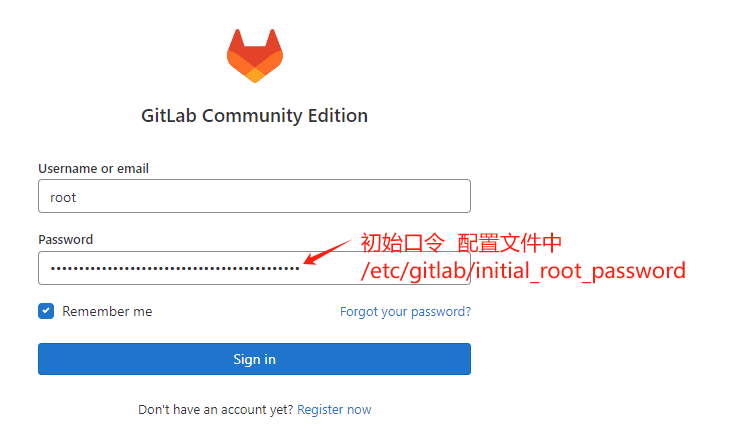
中文语言更改
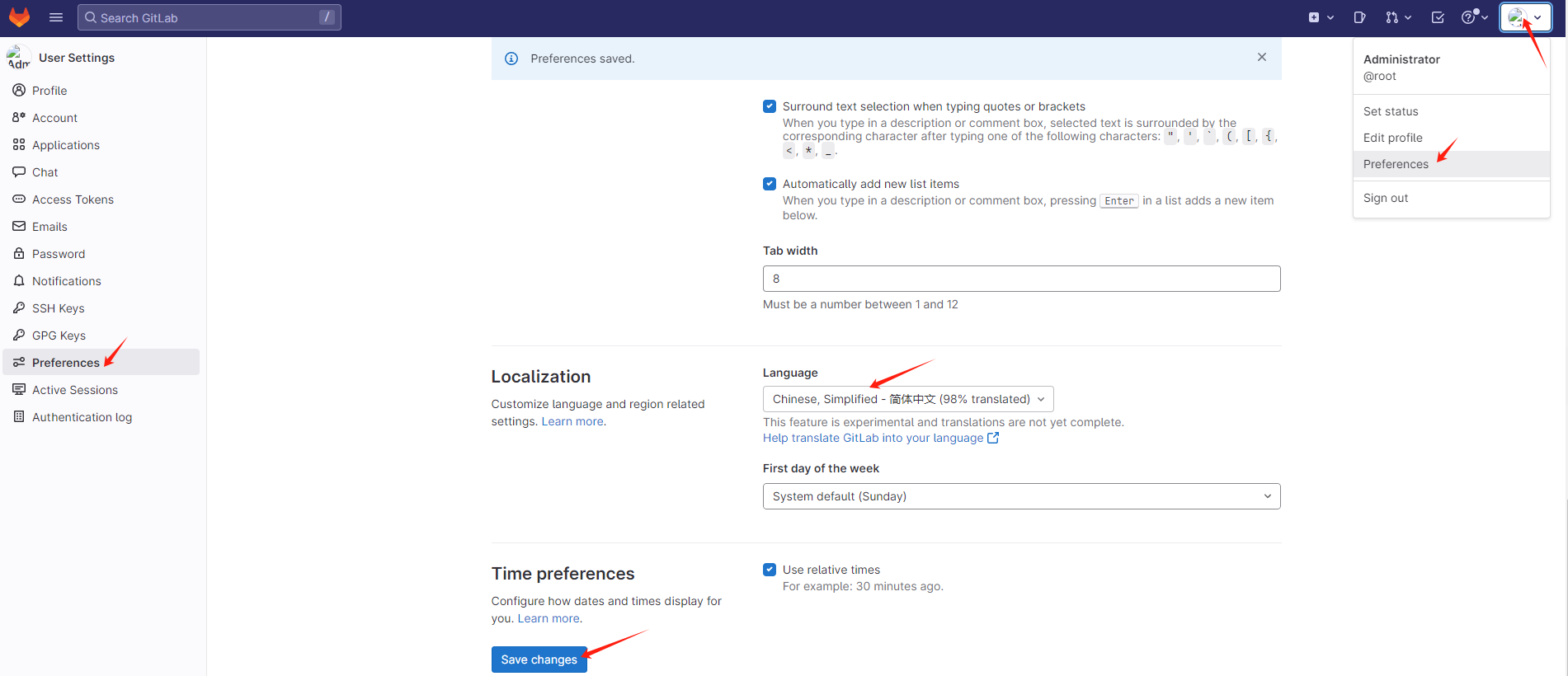
登录密码修改 初始密码24小时有效期

停用新的注册,取消勾选 已启用注册功能 保存更改
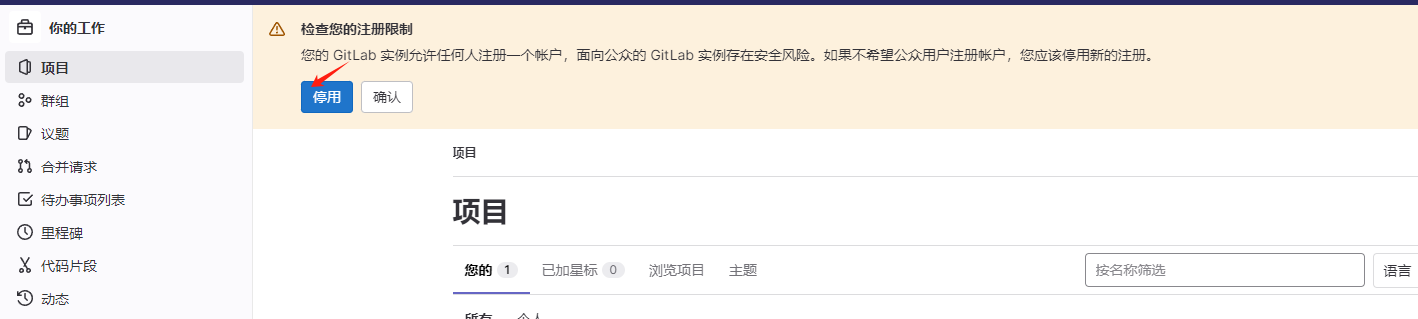

切换到仪表盘 可以从这里创建项目、用户和组
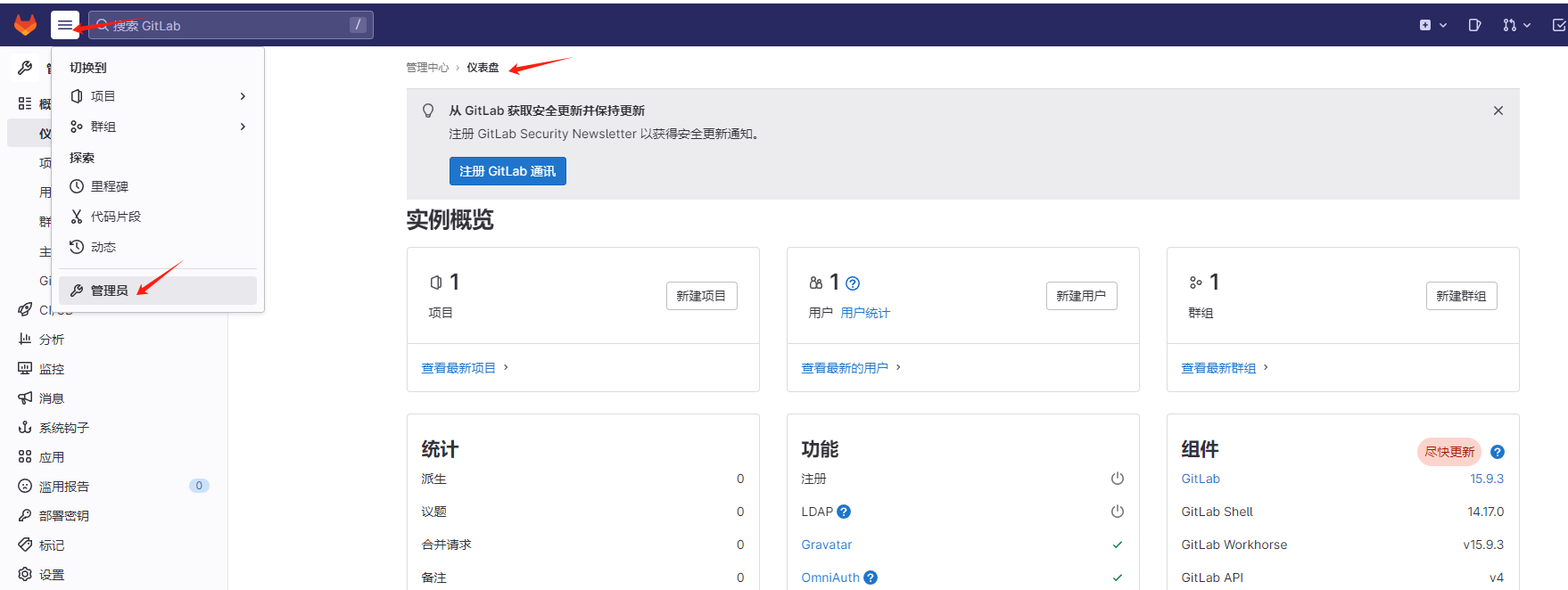
三.项目创建
0.用户和组并关联
创建组 dev为例

创建用户 alibaby为例

管理员root编辑用户 修改alibaby用户密码
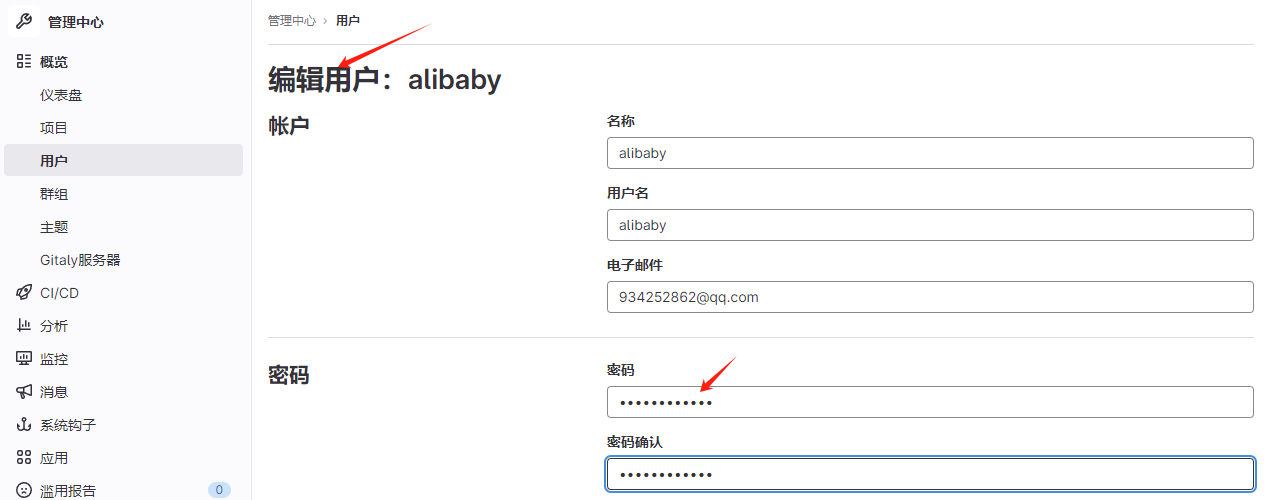
用户和组关联
仪表盘---群组---选dev群组---管理权限---邀请成员---填写成员信息---邀请
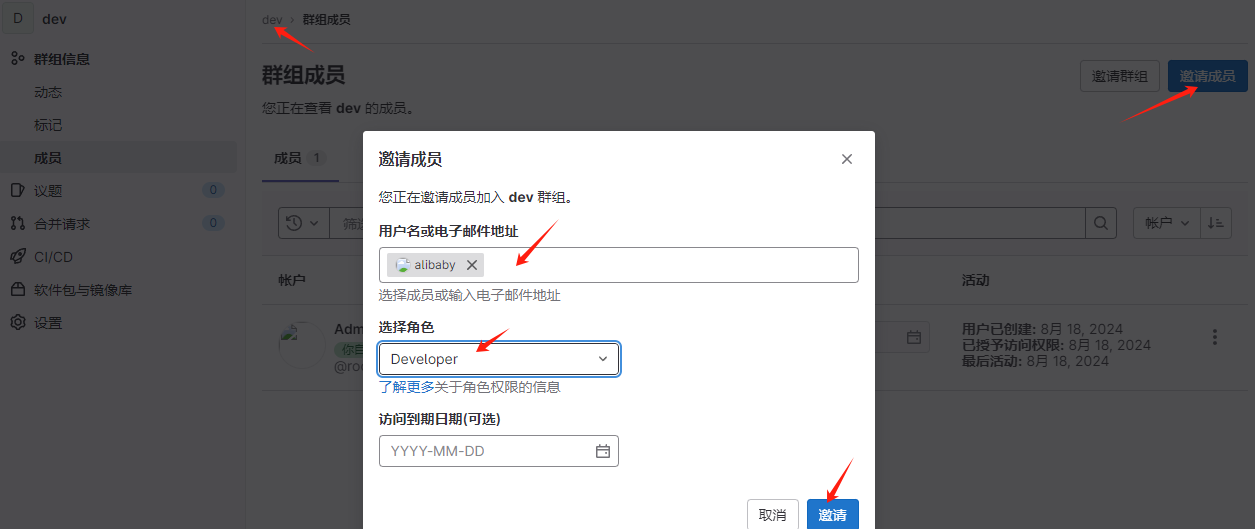
1.新建项目

2.添加SSH秘钥
这里为alibaby用户配置秘钥,alibaby用户登录gitlab
偏好设置---SSH秘钥

3.命令行指引
Git 全局设置
创建一个新仓库
推送现有文件夹
推送现有的 Git 仓库
4.代码上传示例
报错1
原因:alibaby用户的developer权限不足,更改为owner权限
解决:

gitlab平台可以看到推送完成
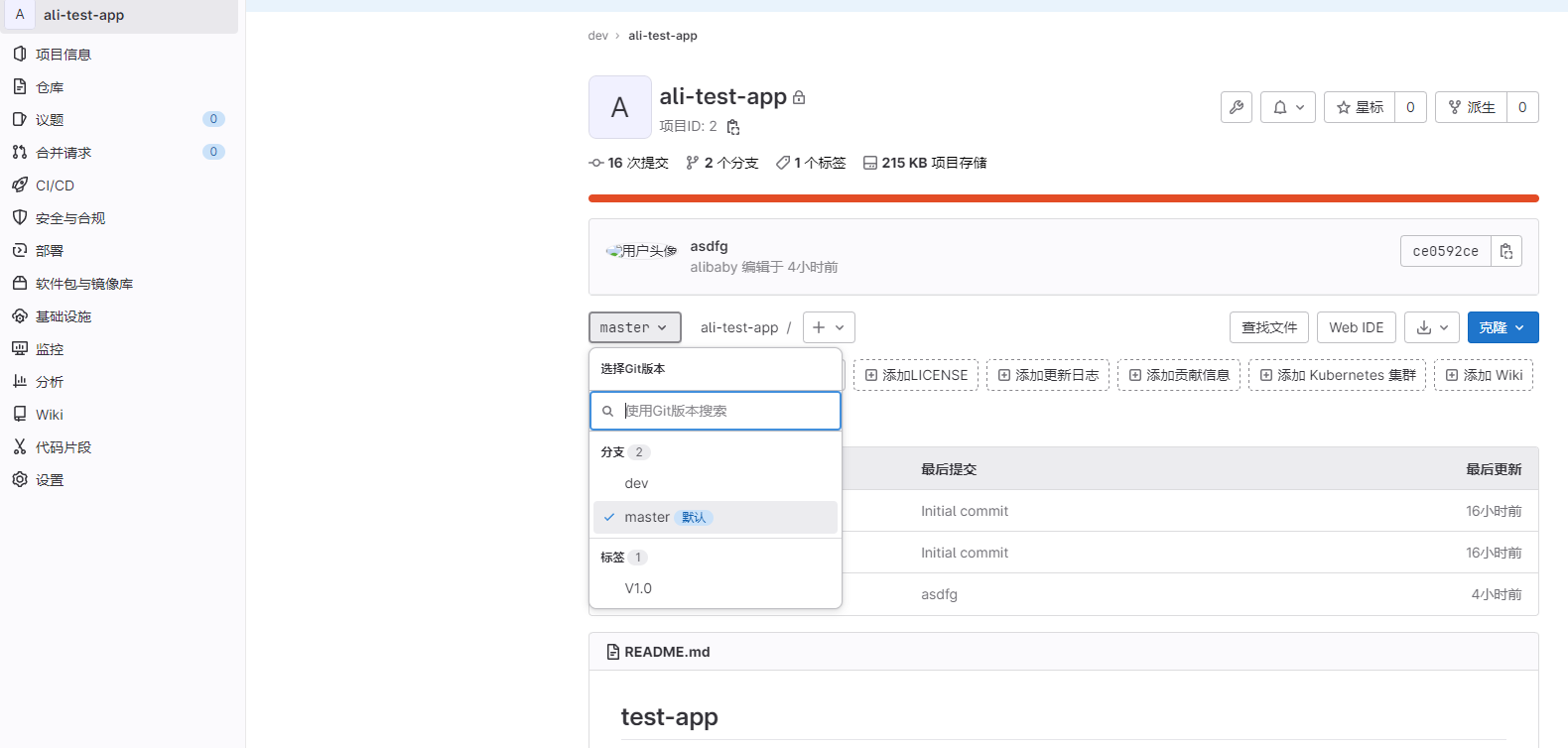





















 1565
1565

 被折叠的 条评论
为什么被折叠?
被折叠的 条评论
为什么被折叠?








