一. 全局样式
Bootstrap框架并不一味追求归零,而是更注重重置可能产生问题的样式(如,body,form的margin等),保留和坚持部分浏览器的基础样式,解决部分潜在的问题,提升一些细节的体验,具体说明如下:
- 移除body的margin声明
- 设置body的背景色为白色
- 为排版设置了基本的字体、字号和行高
- 设置全局链接颜色,且当链接处于悬浮“:hover”状态时才会显示下划线样式
style.css(boostrap.css中摘取)
html {
font-family: sans-serif;
-webkit-text-size-adjust: 100%;
-ms-text-size-adjust: 100%;
}
body {
margin: 0;
}
article,
aside,
details,
figcaption,
figure,
footer,
header,
hgroup,
main,
nav,
section,
summary {
display: block;
}
audio,
canvas,
progress,
video {
display: inline-block;
vertical-align: baseline;
}
audio:not([controls]) {
display: none;
height: 0;
}
[hidden],
template {
display: none;
}
a {
background: transparent;
}
a:active,
a:hover {
outline: 0;
}
abbr[title] {
border-bottom: 1px dotted;
}
b,
strong {
font-weight: bold;
}
dfn {
font-style: italic;
}
h1 {
margin: .67em 0;
font-size: 2em;
}
mark {
color: #000;
background: #ff0;
}
small {
font-size: 80%;
}
sub,
sup {
position: relative;
font-size: 75%;
line-height: 0;
vertical-align: baseline;
}
sup {
top: -.5em;
}
sub {
bottom: -.25em;
}
img {
border: 0;
}
svg:not(:root) {
overflow: hidden;
}
figure {
margin: 1em 40px;
}
hr {
height: 0;
-moz-box-sizing: content-box;
box-sizing: content-box;
}
pre {
overflow: auto;
}
code,
kbd,
pre,
samp {
font-family: monospace, monospace;
font-size: 1em;
}
button,
input,
optgroup,
select,
textarea {
margin: 0;
font: inherit;
color: inherit;
}
button {
overflow: visible;
}
button,
select {
text-transform: none;
}
button,
html input[type="button"],
input[type="reset"],
input[type="submit"] {
-webkit-appearance: button;
cursor: pointer;
}
button[disabled],
html input[disabled] {
cursor: default;
}
button::-moz-focus-inner,
input::-moz-focus-inner {
padding: 0;
border: 0;
}
input {
line-height: normal;
}
input[type="checkbox"],
input[type="radio"] {
box-sizing: border-box;
padding: 0;
}
input[type="number"]::-webkit-inner-spin-button,
input[type="number"]::-webkit-outer-spin-button {
height: auto;
}
input[type="search"] {
-webkit-box-sizing: content-box;
-moz-box-sizing: content-box;
box-sizing: content-box;
-webkit-appearance: textfield;
}
input[type="search"]::-webkit-search-cancel-button,
input[type="search"]::-webkit-search-decoration {
-webkit-appearance: none;
}
fieldset {
padding: .35em .625em .75em;
margin: 0 2px;
border: 1px solid #c0c0c0;
}
legend {
padding: 0;
border: 0;
}
textarea {
overflow: auto;
}
optgroup {
font-weight: bold;
}
table {
border-spacing: 0;
border-collapse: collapse;
}
td,
th {
padding: 0;
}
@media print {
* {
color: #000 !important;
text-shadow: none !important;
background: transparent !important;
box-shadow: none !important;
}
a,
a:visited {
text-decoration: underline;
}
a[href]:after {
content: " (" attr(href) ")";
}
abbr[title]:after {
content: " (" attr(title) ")";
}
a[href^="javascript:"]:after,
a[href^="#"]:after {
content: "";
}
pre,
blockquote {
border: 1px solid #999;
page-break-inside: avoid;
}
thead {
display: table-header-group;
}
tr,
img {
page-break-inside: avoid;
}
img {
max-width: 100% !important;
}
p,
h2,
h3 {
orphans: 3;
widows: 3;
}
h2,
h3 {
page-break-after: avoid;
}
select {
background: #fff !important;
}
.navbar {
display: none;
}
.table td,
.table th {
background-color: #fff !important;
}
.btn > .caret,
.dropup > .btn > .caret {
border-top-color: #000 !important;
}
.label {
border: 1px solid #000;
}
.table {
border-collapse: collapse !important;
}
.table-bordered th,
.table-bordered td {
border: 1px solid #ddd !important;
}
}二. 标题
2-1. h1~h6
来自慕课网
Bootstrap覆盖了标题默认的样式,使其在所有浏览器下显示的效果一样,具体定义的规则如下表所示:
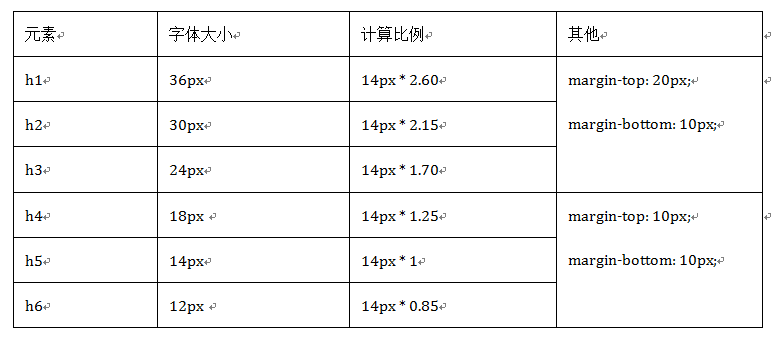
通过比较可以发现,Bootstrap标题样式进行了以下显著的优化重置:
1、重新设置了margin-top和margin-bottom的值, h1~h3重置后的值都是20px;h4~h6重置后的值都是10px。
2、所有标题的行高都是1.1(也就是font-size的1.1倍),而且文本颜色和字体都继承父元素的颜色和字体。
3、固定不同级别标题字体大小,h1=36px,h2=30px,h3=24px,h4=18px,h5=14px和h6=12px。
在Bootstrap中为了让非标题元素和标题使用相同的样式,还特意定义了.h1~.h6六个类名。
<!DOCTYPE HTML>
<html>
<head>
<meta charset="utf-8">
<title>标题(一)</title>
<link rel="stylesheet" href="https://cdn.bootcss.com/bootstrap/4.0.0-beta.2/css/bootstrap.min.css">
</head>
<body>
<!--Bootstrap中的标题-->
<h1>Bootstrap标题一</h1>
<h2>Bootstrap标题二</h2>
<h3>Bootstrap标题三</h3>
<h4>Bootstrap标题四</h4>
<h5>Bootstrap标题五</h5>
<h6>Bootstrap标题六</h6>
<!--Bootstrap中让非标题元素和标题使用相同的样式-->
<div class="h1">Bootstrap标题一</div>
<div class="h2">Bootstrap标题二</div>
<div class="h3">Bootstrap标题三</div>
<div class="h4">Bootstrap标题四</div>
<div class="h5">Bootstrap标题五</div>
<div class="h6">Bootstrap标题六</div>
<body/>
<html/>2-2. 副标题
来自慕课网
一个标题后面紧跟着一行小的副标题,在Bootstrap中考虑到这种排版效果,使用了标签来制作副标题。这个副标题具有其自己的一些独特样式:
1、行高都是1,而且font-weight设置了normal变成了常规效果(不加粗),同时颜色被设置为灰色(#999)。
2、由于内的文本字体在h1~h3内,其大小都设置为当前字号的65%;而在h4~h6内的字号都设置为当前字号的75%;
详细代码请参阅bootstrap.css文件中第407行~第443行。
使用样例:
<!--Bootstrap中使用了<small>标签来制作副标题-->
<h1>Bootstrap标题一<small>我是副标题</small></h1>
<h2>Bootstrap标题二<small>我是副标题</small></h2>
<h3>Bootstrap标题三<small>我是副标题</small></h3>
<h4>Bootstrap标题四<small>我是副标题</small></h4>
<h5>Bootstrap标题五<small>我是副标题</small></h5>
<h6>Bootstrap标题六<small>我是副标题</small></h6>




 本文介绍了Bootstrap框架的全局样式设置,包括重置样式、链接样式等,并详细解析了标题样式的定义及其优化特点。
本文介绍了Bootstrap框架的全局样式设置,包括重置样式、链接样式等,并详细解析了标题样式的定义及其优化特点。
















 1987
1987

 被折叠的 条评论
为什么被折叠?
被折叠的 条评论
为什么被折叠?








