目录
SpringBoot WebService
1、概述
WebService服务端是以远程接口为主的,在Java实现的WebService技术里主要依靠CXF开发框架,而这个CXF开发框架可以直接将接口发布成WebService。
CXF又分为JAX-WS和JAX-RS:
JAX-WS是基于xml协议JAX-RS是基于Restful风格- RS比WS传输的数据更少,效率更高。WS只能传输XML数据,RS可以传输XML,也可以传输JSON
本文以JAX-WS为例
maven依赖:
<!--WebService-->
<dependency>
<groupId>org.springframework.boot</groupId>
<artifactId>spring-boot-starter-web-services</artifactId>
</dependency>
<!-- CXF webservice -->
<dependency>
<groupId>org.apache.cxf</groupId>
<artifactId>cxf-spring-boot-starter-jaxws</artifactId>
<version>3.4.5</version>
</dependency>
2、服务端
实体类:
public class UserInfo implements Serializable {
private Long id;
private String username;
private String password;
public UserInfo(Long id, String username, String password) {
this.id = id;
this.username = username;
this.password = password;
}
public UserInfo() {
}
public Long getId() {
return id;
}
public void setId(Long id) {
this.id = id;
}
public String getUsername() {
return username;
}
public void setUsername(String username) {
this.username = username;
}
public String getPassword() {
return password;
}
public void setPassword(String password) {
this.password = password;
}
@Override
public String toString() {
return "UserInfo{" +
"id=" + id +
", username='" + username + '\'' +
", password='" + password + '\'' +
'}';
}
}
WebService接口:
/**
* @WebService 注解表明是一个webservice服务。
* name:对外发布的服务名, 对应于<wsdl:portType name="ServerServiceDemo"></wsdl:portType>
* targetNamespace:命名空间,一般是接口的包名倒序, 实现类与接口类的这个配置一定要一致这种错误
* Exception in thread "main" org.apache.cxf.common.i18n.UncheckedException: No operation was found with the name xxxx
* 对应于targetNamespace="http://server.webservice.example.com"
* endpointInterface:服务接口全路径(如果是没有接口,直接写实现类的,该属性不用配置), 指定做SEI(Service EndPoint Interface)服务端点接口
* serviceName:对应于<wsdl:service name="ServerServiceDemoImplService"></wsdl:service>
* portName:对应于<wsdl:port binding="tns:ServerServiceDemoImplServiceSoapBinding" name="ServerServiceDemoPort"></wsdl:port>
*
* @WebMethod 表示暴露的服务方法, 这里有接口ServerServiceDemo存在,在接口方法已加上@WebMethod, 所以在实现类中不用再加上,否则就要加上
* operationName: 接口的方法名
* action: 没发现又什么用处
* exclude: 默认是false, 用于阻止将某一继承方法公开为web服务
*
* @WebResult 表示方法的返回值
* name:返回值的名称
* partName:
* targetNamespace:
* header: 默认是false, 是否将参数放到头信息中,用于保护参数,默认在body中
*
* @WebParam
* name:接口的参数
* partName:
* targetNamespace:
* header: 默认是false, 是否将参数放到头信息中,用于保护参数,默认在body中
* model:WebParam.Mode.IN/OUT/INOUT
*/
@WebService(name = "userInfoService", targetNamespace = "http://server.spring.zhang.pers/")
public interface UserInfoService {
@WebMethod(operationName = "saveUserInfo")
void saveUserInfo(@WebParam(name = "userInfo") UserInfo userInfo);
@WebMethod(operationName = "getUserInfoById")
@WebResult(name = "userInfo") UserInfo getUserInfoById(@WebParam(name = "id") Long id);
}
接口实现类:
@Service
@WebService(name = "userInfoService", targetNamespace = "http://server.spring.zhang.pers/")
public class UserInfoServiceImpl implements UserInfoService {
private Map<Long, UserInfo> map = new HashMap<>();
@Override
public void saveUserInfo(UserInfo userInfo) {
map.put(userInfo.getId(), userInfo);
System.out.println("保存用户信息成功!");
}
@Override
public UserInfo getUserInfoById(Long id) {
return map.get(id);
}
}
认证拦截器(如有需要):
import org.apache.cxf.binding.soap.SoapMessage;
import org.apache.cxf.binding.soap.saaj.SAAJInInterceptor;
import org.apache.cxf.interceptor.Fault;
import org.apache.cxf.phase.AbstractPhaseInterceptor;
import org.apache.cxf.phase.Phase;
import org.springframework.stereotype.Component;
import org.w3c.dom.NodeList;
import javax.xml.soap.SOAPException;
import javax.xml.soap.SOAPHeader;
import javax.xml.soap.SOAPMessage;
/**
* @Author: acton_zhang
* @Date: 2023/12/21 9:37 下午
* @Version 1.0
*/
@Component
public class WebServiceAuthInterceptor extends AbstractPhaseInterceptor<SoapMessage> {
/**
* 用户名
*/
private static final String USER_NAME = "tom";
/**
* 密码
*/
private static final String USER_PASSWORD = "123456";
private static final String NAME_SPACE_URI = "http://server.spring.zhang.pers/";
/**
* 创建拦截器
*/
private SAAJInInterceptor interceptor = new SAAJInInterceptor();
public WebServiceAuthInterceptor() {
super(Phase.PRE_PROTOCOL);
//添加拦截
super.getAfter().add(SAAJInInterceptor.class.getName());
}
@Override
public void handleMessage(SoapMessage message) throws Fault {
//获取指定消息
SOAPMessage soapMessage = message.getContent(SOAPMessage.class);
if (null == soapMessage) {
this.interceptor.handleMessage(message);
soapMessage = message.getContent(SOAPMessage.class);
}
//SOAP头信息
SOAPHeader header = null;
try {
header = soapMessage.getSOAPHeader();
} catch (SOAPException e) {
e.printStackTrace();
}
if (null == header) {
throw new Fault(new IllegalAccessException("没有Header信息,无法实现用户认证处理!"));
}
//SOAP是基于XML文件结构进行传输的,所以如果要想获取认证信息就必须进行相关的结构约定
NodeList usernameNodeList = header.getElementsByTagNameNS(NAME_SPACE_URI, "username");
NodeList passwordNodeList = header.getElementsByTagNameNS(NAME_SPACE_URI, "password");
if (usernameNodeList.getLength() < 1) {
throw new Fault(new IllegalAccessException("没有用户信息,无法实现用户认证处理!"));
}
if (passwordNodeList.getLength() < 1) {
throw new Fault(new IllegalAccessException("没有密码信息,无法实现用户认证处理!"));
}
String username = usernameNodeList.item(0).getTextContent().trim();
String password = passwordNodeList.item(0).getTextContent().trim();
if (USER_NAME.equals(username) && USER_PASSWORD.equals(password)) {
System.out.println("用户访问认证成功!");
} else {
SOAPException soapException = new SOAPException("用户认证失败!");
System.out.println("用户认证失败!");
throw new Fault(soapException);
}
}
}
配置类:
@Configuration
public class WebServiceConfig {
@Autowired
private UserInfoService userInfoService;
@Autowired
private WebServiceAuthInterceptor interceptor;
/**
* Apache CXF 核心架构是以BUS为核心,整合其他组件。
* Bus是CXF的主干, 为共享资源提供一个可配置的场所,作用类似于Spring的ApplicationContext,这些共享资源包括
* WSDl管理器、绑定工厂等。通过对BUS进行扩展,可以方便地容纳自己的资源,或者替换现有的资源。默认Bus实现基于Spring架构,
* 通过依赖注入,在运行时将组件串联起来。BusFactory负责Bus的创建。默认的BusFactory是SpringBusFactory,对应于默认
* 的Bus实现。在构造过程中,SpringBusFactory会搜索META-INF/cxf(包含在 CXF 的jar中)下的所有bean配置文件。
* 根据这些配置文件构建一个ApplicationContext。开发者也可以提供自己的配置文件来定制Bus。
*/
@Bean(name = Bus.DEFAULT_BUS_ID)
public SpringBus springBus() {
return new SpringBus();
}
/**
* 设置WebService访问父路径
* <p>
* 此方法作用是改变项目中服务名的前缀名,此处127.0.0.1或者localhost不能访问时,请使用ipconfig查看本机ip来访问
* 此方法被注释后, 即不改变前缀名(默认是services), wsdl访问地址为 http://127.0.0.1:8080/services/ws/api?wsdl
* 去掉注释后wsdl访问地址为:http://127.0.0.1:8080/webServices/ws/api?wsdl
* http://127.0.0.1:8080/soap/列出服务列表 或 http://127.0.0.1:8080/soap/ws/api?wsdl 查看实际的服务
* 新建Servlet记得需要在启动类添加注解:@ServletComponentScan
* 如果启动时出现错误:not loaded because DispatcherServlet Registration found non dispatcher servlet dispatcherServlet
* 可能是springboot与cfx版本不兼容。
* 同时在spring boot2.0.6之后的版本与xcf集成,不需要在定义以下方法,直接在application.properties配置文件中添加:
* cxf.path=/service(默认是services)
*/
@Bean
public ServletRegistrationBean getRegistrationBean() {
return new ServletRegistrationBean(new CXFServlet(), "/webServices/*");
}
/**
* 发布WebService,如果要发布多个,就配置多个Bean
* @return
*/
@Bean
public Endpoint messageEndPoint() {
EndpointImpl endpoint = new EndpointImpl(springBus(), this.userInfoService);
endpoint.publish("/userInfoService");
//添加拦截器
endpoint.getInInterceptors().add(this.interceptor);
return endpoint;
}
}
启动服务,访问http://localhost:8080/webServices/
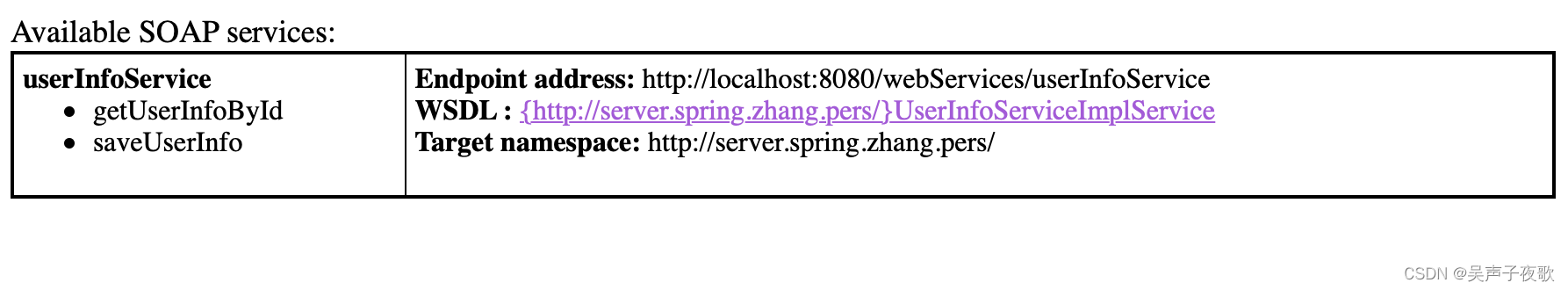
点击链接可以查看具体的WSDL信息:
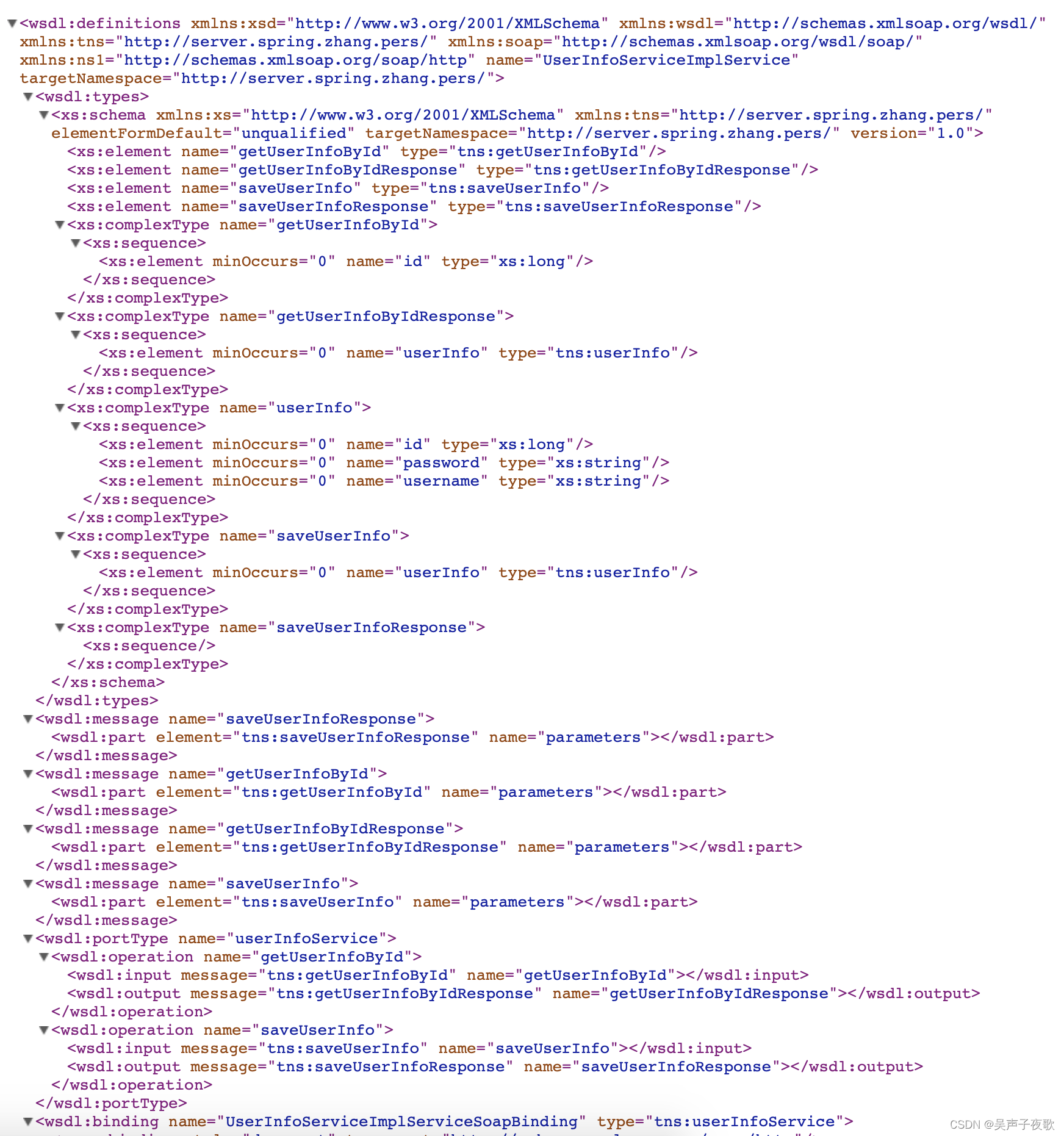
3、客户端
3.1、使用CXF框架
拦截器(如有需要):
public class ClientLoginInterceptor extends AbstractPhaseInterceptor<SoapMessage> {
private String username;
private String password;
private static final String NAME_SPACE_URI = "http://server.spring.zhang.pers/";
public ClientLoginInterceptor(String username, String password) {
super(Phase.PREPARE_SEND);
this.username = username;
this.password = password;
}
@Override
public void handleMessage(SoapMessage soapMessage) throws Fault {
List<Header> headers = soapMessage.getHeaders();
Document document = DOMUtils.createDocument();
Element authority = document.createElementNS(NAME_SPACE_URI, "authority");
Element username = document.createElementNS(NAME_SPACE_URI, "username");
Element password = document.createElementNS(NAME_SPACE_URI, "password");
username.setTextContent(this.username);
password.setTextContent(this.password);
authority.appendChild(username);
authority.appendChild(password);
headers.add(0, new Header(new QName("authority"), authority));
}
}
客户端:
@Component
public class UserInfoApiClient {
private static final String USERNAME = "tom";
private static final String PASSWORD = "123456";
private static final String ADDRESS = "http://localhost:8080/webServices/userInfoService?wsdl";
/**
* 使用代理方法(推荐)
* @param userInfo
*/
public void saveUserInfoWithProxy(UserInfo userInfo) {
JaxWsProxyFactoryBean jaxWsProxyFactoryBean = new JaxWsProxyFactoryBean();
jaxWsProxyFactoryBean.setAddress(ADDRESS);
jaxWsProxyFactoryBean.setServiceClass(UserInfoService.class);
jaxWsProxyFactoryBean.getOutInterceptors().add(
new ClientLoginInterceptor(USERNAME, PASSWORD)
);
UserInfoService userInfoService = (UserInfoService) jaxWsProxyFactoryBean.create();
userInfoService.saveUserInfo(userInfo);
}
/**
* 使用动态代理
* @param id
* @throws Exception
*/
public void getUserInfoByIdWithDynamic(Long id) throws Exception {
JaxWsDynamicClientFactory clientFactory = JaxWsDynamicClientFactory.newInstance();
Client client = clientFactory.createClient(ADDRESS);
client.getOutInterceptors().add(new ClientLoginInterceptor(USERNAME, PASSWORD));
Object[] userInfos = client.invoke("getUserInfoById", id);
System.out.println(userInfos[0]);
}
public static void main(String[] args) throws Exception {
UserInfoApiClient client = new UserInfoApiClient();
UserInfo userInfo = new UserInfo();
userInfo.setId(1l);
userInfo.setUsername("tom");
userInfo.setPassword("123456");
client.saveUserInfoWithProxy(userInfo);
client.getUserInfoByIdWithDynamic(1l);
}
}
3.2、postman调用
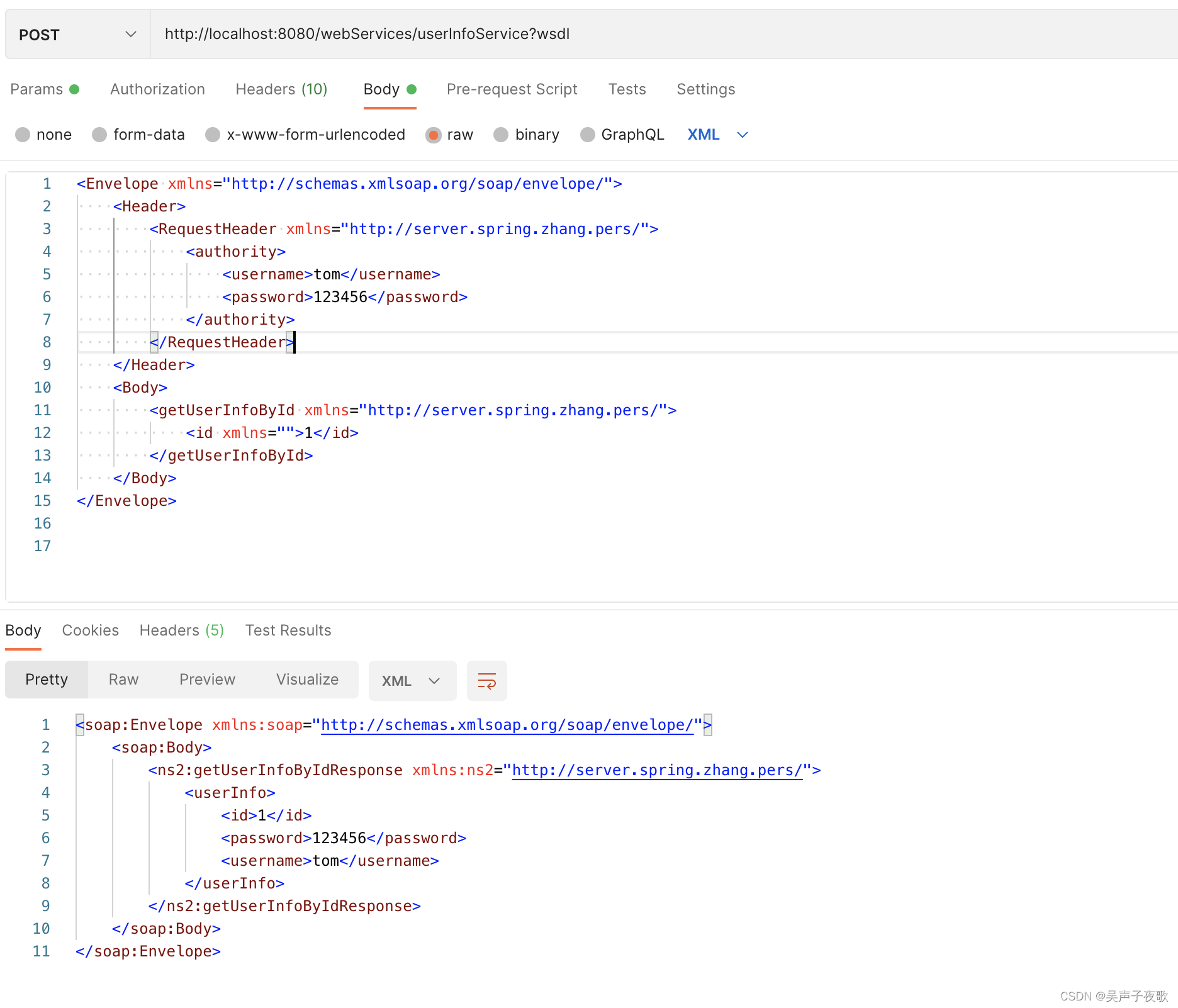
请求:
<Envelope xmlns="http://schemas.xmlsoap.org/soap/envelope/">
<Header>
<RequestHeader xmlns="http://server.spring.zhang.pers/">
<authority>
<username>tom</username>
<password>123456</password>
</authority>
</RequestHeader>
</Header>
<Body>
<getUserInfoById xmlns="http://server.spring.zhang.pers/">
<id xmlns="">1</id>
</getUserInfoById>
</Body>
</Envelope>
响应:
<soap:Envelope xmlns:soap="http://schemas.xmlsoap.org/soap/envelope/">
<soap:Body>
<ns2:getUserInfoByIdResponse xmlns:ns2="http://server.spring.zhang.pers/">
<userInfo>
<id>1</id>
<password>123456</password>
<username>tom</username>
</userInfo>
</ns2:getUserInfoByIdResponse>
</soap:Body>
</soap:Envelope>
3.3、RestTemplate调用
测试所需依赖:
<dependency>
<groupId>org.springframework.boot</groupId>
<artifactId>spring-boot-starter-test</artifactId>
</dependency>
<dependency>
<groupId>junit</groupId>
<artifactId>junit</artifactId>
<version>4.12</version>
<scope>test</scope>
</dependency>
配置RestTemplate:
@Configuration
public class RestTemplateConfig {
@Bean
public RestTemplate restTemplate() {
HttpComponentsClientHttpRequestFactory factory = new HttpComponentsClientHttpRequestFactory();
// 超时
factory.setConnectionRequestTimeout(5000);
factory.setConnectTimeout(5000);
factory.setReadTimeout(5000);
SSLConnectionSocketFactory sslsf = new SSLConnectionSocketFactory(createIgnoreVerifySSL(),
// 指定TLS版本
null,
// 指定算法
null,
// 取消域名验证
new HostnameVerifier() {
@Override
public boolean verify(String string, SSLSession ssls) {
return true;
}
});
CloseableHttpClient httpClient = HttpClients.custom().setSSLSocketFactory(sslsf).build();
factory.setHttpClient(httpClient);
RestTemplate restTemplate = new RestTemplate(factory);
// 解决中文乱码问题
restTemplate.getMessageConverters().set(1, new StringHttpMessageConverter(StandardCharsets.UTF_8));
return restTemplate;
}
public static HttpHeaders getWSHeaders() {
HttpHeaders headers = new HttpHeaders();
headers.setContentType(MediaType.TEXT_XML);
List<MediaType> acceptableMediaTypes = new ArrayList<MediaType>();
acceptableMediaTypes.add(MediaType.TEXT_XML);
headers.setAccept(acceptableMediaTypes);
return headers;
}
/**
* 跳过证书效验的sslcontext
*
* @return
* @throws Exception
*/
private SSLContext createIgnoreVerifySSL() {
try {
SSLContext sc = SSLContext.getInstance("TLS");
// 实现一个X509TrustManager接口,用于绕过验证,不用修改里面的方法
X509TrustManager trustManager = new X509TrustManager() {
@Override
public void checkClientTrusted(java.security.cert.X509Certificate[] paramArrayOfX509Certificate,
String paramString) throws CertificateException {
}
@Override
public void checkServerTrusted(java.security.cert.X509Certificate[] paramArrayOfX509Certificate,
String paramString) throws CertificateException {
}
@Override
public java.security.cert.X509Certificate[] getAcceptedIssuers() {
return null;
}
};
sc.init(null, new TrustManager[]{trustManager}, null);
return sc;
} catch (Exception e) {
e.printStackTrace();
}
return null;
}
}
调用:
@SpringBootTest
@RunWith(SpringJUnit4ClassRunner.class)
public class AppTest {
@Autowired
private RestTemplate restTemplate;
@Test
public void test() {
String url = "http://localhost:8080/webServices/userInfoService?wsdl";
UserInfo userInfo = new UserInfo();
userInfo.setId(1001l);
userInfo.setUsername("jerry");
userInfo.setPassword("111");
String xml1 = getContent1(userInfo);
//调用saveUserInfo
HttpEntity<Object> entity = new HttpEntity<Object>(xml1, RestTemplateConfig.getWSHeaders());
restTemplate.exchange(url, HttpMethod.POST, entity, Void.class);
//调用getUserInfoById
String xml2 = getContent2(1001l);
HttpEntity<Object> entity2 = new HttpEntity<Object>(xml2, RestTemplateConfig.getWSHeaders());
ResponseEntity<String> responseEntity = restTemplate.exchange(url, HttpMethod.POST, entity2, String.class);
System.out.println(responseEntity.getBody());
}
public String getContent1(UserInfo userInfo) {
String xml = "<Envelope xmlns=\"http://schemas.xmlsoap.org/soap/envelope/\">"
+ "<Header>"
+ "<RequestHeader xmlns=\"http://server.spring.zhang.pers/\">"
+ "<authority>"
+ "<username>tom</username>"
+ "<password>123456</password>"
+ "</authority>"
+ "</RequestHeader>"
+ "</Header>"
+ "<Body>"
+ "<saveUserInfo xmlns=\"http://server.spring.zhang.pers/\">"
+ "<userInfo xmlns=\"\">"
+ "<id>" + userInfo.getId() + "</id>"
+ "<password>" + userInfo.getPassword() + "</password>"
+ "<username>" + userInfo.getUsername() + "</username>"
+ "</userInfo>"
+ "</saveUserInfo>"
+ "</Body>"
+ "</Envelope>";
return xml;
}
public String getContent2(Long id) {
String xml = "<Envelope xmlns=\"http://schemas.xmlsoap.org/soap/envelope/\">"
+ "<Header>"
+ "<RequestHeader xmlns=\"http://server.spring.zhang.pers/\">"
+ "<authority>"
+ "<username>tom</username>"
+ "<password>123456</password>"
+ "</authority>"
+ "</RequestHeader>"
+ "</Header>"
+ "<Body>"
+ "<getUserInfoById xmlns=\"http://server.spring.zhang.pers/\">"
+ "<id xmlns=\"\">" + id + "</id>"
+ "</getUserInfoById>"
+ "</Body>"
+ "</Envelope>";
return xml;
}
}
输出:
<soap:Envelope xmlns:soap="http://schemas.xmlsoap.org/soap/envelope/"><soap:Body><ns2:getUserInfoByIdResponse xmlns:ns2="http://server.spring.zhang.pers/"><userInfo><id>1001</id><password>111</password><username>jerry</username></userInfo></ns2:getUserInfoByIdResponse></soap:Body></soap:Envelope>
3.4、axis1.4调用
<dependency>
<groupId>org.apache.axis</groupId>
<artifactId>axis</artifactId>
<version>1.4</version>
</dependency>
<dependency>
<groupId>commons-discovery</groupId>
<artifactId>commons-discovery</artifactId>
<version>0.2</version>
</dependency>
<dependency>
<groupId>org.apache.axis</groupId>
<artifactId>axis-jaxrpc</artifactId>
<version>1.4</version>
</dependency>
<dependency>
<groupId>org.apache.axis</groupId>
<artifactId>axis-saaj</artifactId>
<version>1.4</version>
</dependency>
public class Client {
public static void main(String[] args) throws Exception {
try {
String endpoint = "http://localhost:8080/webServices/userInfoService?wsdl";
//直接引用远程的wsdl文件
//以下都是套路
Service service = new Service();
Call call = (Call) service.createCall();
call.setTargetEndpointAddress(endpoint);
// //根据wsdl文件,注册复杂类型映射
QName qnPerson = new QName("http://server.spring.zhang.pers/", "person");
call.registerTypeMapping(Person.class, qnPerson,
new BeanSerializerFactory(Person.class, qnPerson),
new BeanDeserializerFactory(Person.class, qnPerson));
QName qnSavePerson = new QName("http://server.spring.zhang.pers/", "savePerson");
call.setOperationName(qnSavePerson);//WSDL里面描述的接口名称
call.addParameter("person", XMLType.XSD_ANYTYPE, javax.xml.rpc.ParameterMode.IN);//接口的参数
call.setReturnType(XMLType.AXIS_VOID);//设置返回类型
//设置SOAP请求头
SOAPHeaderElement headerElement = new SOAPHeaderElement("http://server.spring.zhang.pers/", "authority");
headerElement.addChildElement(new SOAPHeaderElement("http://server.spring.zhang.pers/", "username", "tom"));
headerElement.addChildElement(new SOAPHeaderElement("http://server.spring.zhang.pers/","password", "123456"));
call.addHeader(headerElement);
Person person = new Person();
person.setName("tom");
person.setAge(111);
String result = (String) call.invoke(new Object[]{person});//给方法传递参数,并且调用方法
System.out.println("result is " + result);
} catch (Exception e) {
System.err.println(e.toString());
}
}
}
4、Tomcat发布WebService
相关依赖:
<dependencies>
<dependency>
<groupId>com.sun.xml.ws</groupId>
<artifactId>jaxws-rt</artifactId>
<version>2.2.10</version>
</dependency>
<dependency>
<groupId>javax.servlet</groupId>
<artifactId>javax.servlet-api</artifactId>
<version>3.1.0</version>
</dependency>
</dependencies>
<build>
<plugins>
<plugin>
<groupId>org.apache.maven.plugins</groupId>
<artifactId>maven-compiler-plugin</artifactId>
<configuration>
<source>1.8</source>
<target>1.8</target>
</configuration>
</plugin>
</plugins>
</build>
服务接口:
public interface UserService {
public String sayHi(String name);
public String work(String work);
public User getUser(User user);
}
实现类:
/**
* 标注了该@WebService注解的类的方法就变为webservice方法
*/
@WebService
public class UserServiceImpl implements UserService {
@Override
public String sayHi(String name) {
return "Hi, " + name;
}
@Override
public String work (String work) {
return "He is working " + work;
}
@Override
public User getUser (User user) {
user.setName(user.getName() + "-service");
return user;
}
}
在web项目的WEB-INF目录下,创建sun-jaxws.xml配置文件,添加内容如下:相关类名及引用,根据自己项目的名称进行修改
<?xml version="1.0" encoding="UTF-8"?>
<endpoints xmlns="http://java.sun.com/xml/ns/jax-ws/ri/runtime" version="2.0">
<!-- 服务路径http://网站路径/ws/userService -->
<endpoint name="userService"
implementation="com.ws.service.impl.UserServiceImpl"
url-pattern="/ws/userService" />
</endpoints>
在web.xml中添加WSServlet,servlet3.0也可以不添加如下配置
<?xml version="1.0" encoding="UTF-8"?>
<web-app xmlns:xsi="http://www.w3.org/2001/XMLSchema-instance"
xmlns="http://java.sun.com/xml/ns/javaee"
xsi:schemaLocation="http://java.sun.com/xml/ns/javaee http://java.sun.com/xml/ns/javaee/web-app_3_0.xsd"
id="WebApp_ID" version="3.0">
<!-- Servlet 3.0或者以上不需要配置 -->
<servlet>
<servlet-name>jaxws</servlet-name>
<servlet-class>com.sun.xml.ws.transport.http.servlet.WSServlet</servlet-class>
<load-on-startup>1</load-on-startup>
</servlet>
<servlet-mapping>
<servlet-name>jaxws</servlet-name>
<url-pattern>/ws/*</url-pattern>
</servlet-mapping>
</web-app>






















 506
506











 被折叠的 条评论
为什么被折叠?
被折叠的 条评论
为什么被折叠?








