1、项目目录图示:
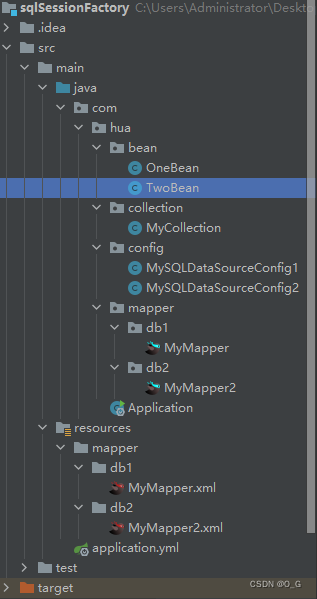
2、案例依赖:
<parent>
<artifactId>spring-boot-parent</artifactId>
<groupId>org.springframework.boot</groupId>
<version>2.2.12.RELEASE</version>
</parent>
<dependencies>
<dependency>
<groupId>org.springframework.boot</groupId>
<artifactId>spring-boot-starter</artifactId>
</dependency>
<dependency>
<groupId>org.springframework.boot</groupId>
<artifactId>spring-boot-starter-web</artifactId>
</dependency>
<dependency>
<groupId>com.baomidou</groupId>
<artifactId>mybatis-plus-boot-starter</artifactId>
<version>3.5.2</version>
</dependency>
<dependency>
<groupId>mysql</groupId>
<artifactId>mysql-connector-java</artifactId>
</dependency>
<dependency>
<groupId>org.projectlombok</groupId>
<artifactId>lombok</artifactId>
</dependency>
<dependency>
<groupId>com.alibaba</groupId>
<artifactId>druid-spring-boot-starter</artifactId>
<version>1.2.14</version>
</dependency>
</dependencies>
<build>
<plugins>
<plugin>
<groupId>org.springframework.boot</groupId>
<artifactId>spring-boot-maven-plugin</artifactId>
</plugin>
</plugins>
</build>
3、案例配置文件yml:
server:
port: 8099
spring:
datasource:
type: com.alibaba.druid.pool.DruidDataSource
db1:
jdbc-url: jdbc:mysql://localhost:3306/db1?serverTimezone=Asia/Shanghai&characterEncoding=utf8&useUnicode=true&useSSL=true
username: root
password: root
driver-class-name: com.mysql.cj.jdbc.Driver
db2:
jdbc-url: jdbc:mysql://localhost:3306/db2?serverTimezone=Asia/Shanghai&characterEncoding=utf8&useUnicode=true&useSSL=true
username: root
password: root
driver-class-name: com.mysql.cj.jdbc.Driver
druid: # druid数据库连接池的基本初始化属性
initial-size: 5 # 连接池初始化的大小
min-idle: 1 # 最小空闲的线程数
max-active: 20 # 最大活动的线程数
mybatis-plus:
mapper-locations: classpath:/mapper/*/*.xml # 配置MyBatis-Plus扫描Mapper文件的位置
type-aliases-package: com.hua.bean # 创建别名的类所在的包
configuration:
map-underscore-to-camel-case: true # 开启驼峰命名
#sql语句打印
logging:
level:
#路径
com.hua: debug
4、重点 ,SqlSessionFactory的配置如下:(MySQLDataSourceConfig1类)
@Configuration
@MapperScan(basePackages = "com.hua.mapper.db1", sqlSessionFactoryRef = "MySQLSqlSessionFactory1")
public class MySQLDataSourceConfig1 {
@Bean(name = "MySQLDataSource1")
@Primary
@ConfigurationProperties(prefix = "spring.datasource.db1")
public DataSource getDateSource1() {
return DataSourceBuilder.create().build();
}
@Bean(name = "MySQLSqlSessionFactory1")
@Primary
public SqlSessionFactory test1SqlSessionFactory(
@Qualifier("MySQLDataSource1") DataSource datasource) throws Exception {
MybatisSqlSessionFactoryBean bean = new MybatisSqlSessionFactoryBean ();
bean.setDataSource(datasource);
bean.setMapperLocations(// 设置mybatis的xml所在位置
new PathMatchingResourcePatternResolver().getResources("classpath*:mapper/db1/*.xml"));
return bean.getObject();
}
@Bean("MySQLSqlSessionTemplate1")
@Primary
public SqlSessionTemplate test1SqlSessionTemplate(
@Qualifier("MySQLSqlSessionFactory1") SqlSessionFactory sessionFactory) {
return new SqlSessionTemplate(sessionFactory);
}
@Bean
public PlatformTransactionManager transactionManager1(@Qualifier("MySQLDataSource1")DataSource dataSource) {
return new DataSourceTransactionManager(dataSource);
}
}
4.5、第二个(多个数据源则多个这种配置类) ,SqlSessionFactory的配置如下:(MySQLDataSourceConfig2类)
@Configuration
@MapperScan(basePackages = "com.hua.mapper.db2", sqlSessionFactoryRef = "MySQLSqlSessionFactory2")
public class MySQLDataSourceConfig2 {
@Bean(name = "MySQLDataSource2")
@ConfigurationProperties(prefix = "spring.datasource.db2")
public DataSource getDateSource2() {
return DataSourceBuilder.create().build();
}
@Bean(name = "MySQLSqlSessionFactory2")
public SqlSessionFactory test2SqlSessionFactory(
@Qualifier("MySQLDataSource2") DataSource datasource) throws Exception {
MybatisSqlSessionFactoryBean bean = new MybatisSqlSessionFactoryBean ();
bean.setDataSource(datasource);
bean.setMapperLocations(// 设置mybatis的xml所在位置
new PathMatchingResourcePatternResolver().getResources("classpath*:mapper/db2/*.xml"));
return bean.getObject();
}
@Bean("MySQLSqlSessionTemplate2")
public SqlSessionTemplate test2SqlSessionTemplate(
@Qualifier("MySQLSqlSessionFactory2") SqlSessionFactory sessionFactory) {
return new SqlSessionTemplate(sessionFactory);
}
// 此处根据数据库的类型来配置,在MySQLDataSourceConfig1类中已经配置了mysql的事务类型,如此处数据库类型也是mysql则不用配置,否则将注释放开正常配置即可
// @Bean
// public PlatformTransactionManager transactionManager2(@Qualifier("MySQLDataSource2")DataSource dataSource) {
// return new DataSourceTransactionManager(dataSource);
// }
}
相同的数据库类型PlatformTransactionManager事务管理器只需配置一次加入ioc即可不用重复配置,不同数据库类型则需要再次配置bean加入容器(放开上面代码注释即可)。
补充:启动类上加入注解取消datasource的自动配置
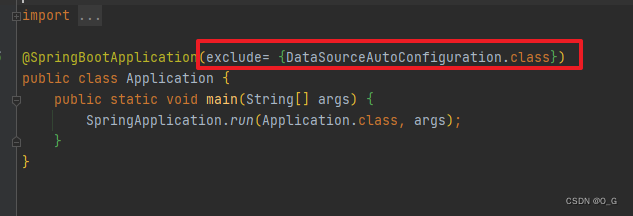
5、测试代码:


注解方式Spring Boot配置多数据源操作参考:





















 1459
1459











 被折叠的 条评论
为什么被折叠?
被折叠的 条评论
为什么被折叠?








