Spring Boot CLI是一个命令行工具,用于使用Spring快速开发。 它允许运行Groovy脚本,Groovy脚本类似于没有任何样板代码的java代码。 Spring CLI有助于引导新项目或编写自定义命令。
1、下载Spring Boot CLI
下载地址:JFrog (spring.io)
2、安装jdk
下载完成后解压文件,在INSTALL.txt文件中有使用说明:
Spring Boot CLI requires Java JDK v1.8 or above in order to run. Groovy v${groovy.version}
is packaged as part of this distribution, and therefore does not need to be installed (any
existing Groovy installation is ignored).
The CLI will use whatever JDK it finds on your path, to check that you have an appropriate
version you should run:
java -version
Alternatively, you can set the JAVA_HOME environment variable to point a suitable JDK.大概意思是 使用Java JDK v1.8或者以上运行,配置环境变量并执行 java -version 去测试,是否安装成功。 那就去下载安装jdk。
3、配置环境变量
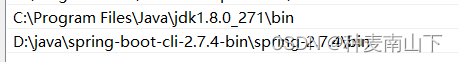
To test if you have successfully installed the CLI you can run the following command:
spring --version
使用 spring --version 命令去测试是否成功(springboot的环境变量可配,也可不配置)
![]()
注意是两个横杠- - version
4、新建groovy文件或java文件
// 新建文件app.groovy,启动:spring run app.groovy
@RestController
class ThisWillActuallyRun {
@RequestMapping("/")
String home() {
"Hello World!"
}
}
// 或者 新建文件app.java,启动:spring run app.java
@RestController
class ThisWillActuallyRun {
@RequestMapping("/")
String home() {
"Hello World!"
}
}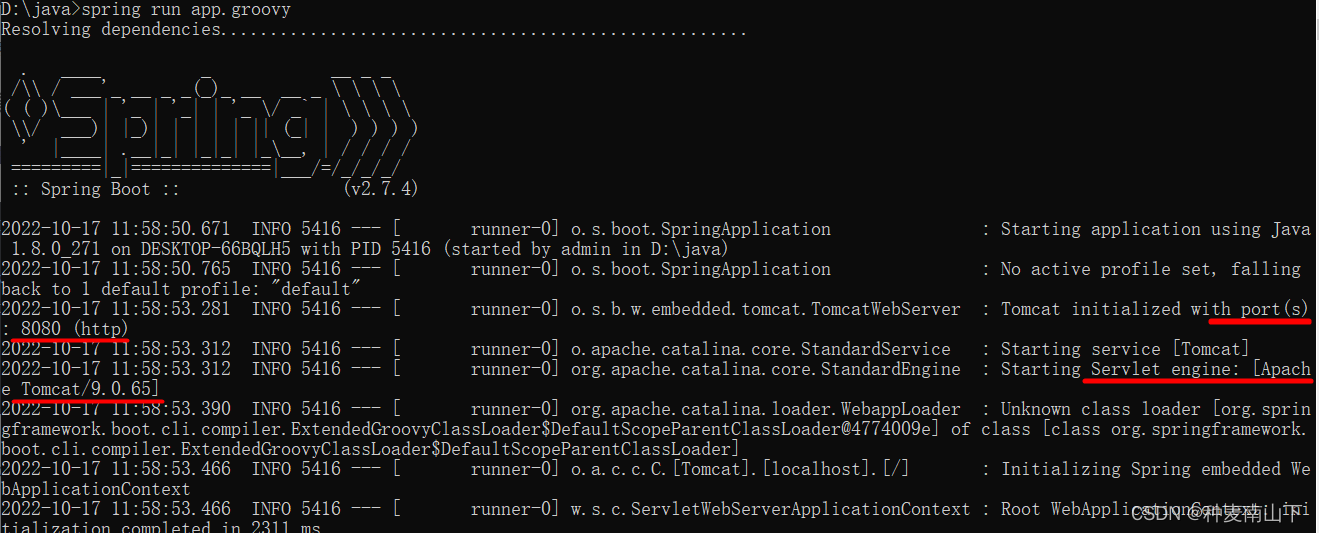
Resolving dependencies过程会下载相关资源,默认位置 C:\Users\ 用户名 \.m2\repository
tomcat端口号8080
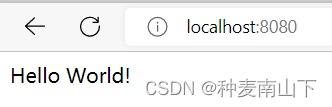
这就完成了一个Spring程序。很方便,不用下载IDE。























 270
270











 被折叠的 条评论
为什么被折叠?
被折叠的 条评论
为什么被折叠?










