先上效果图
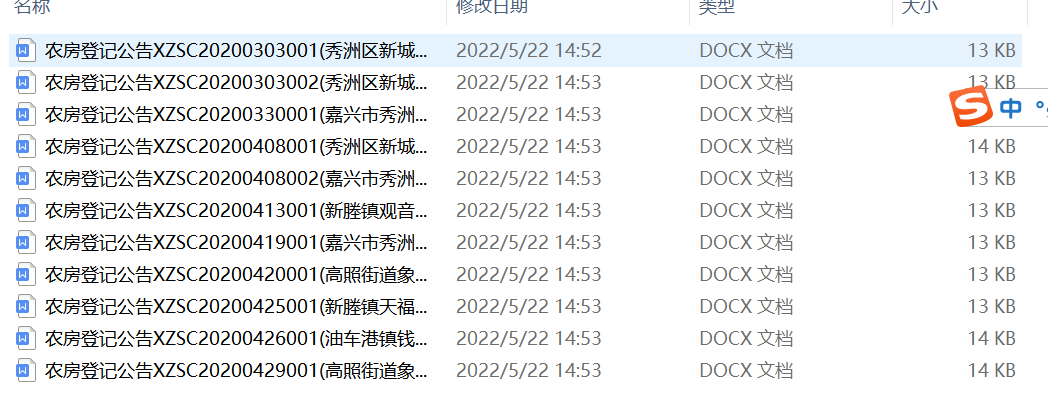

公告要解决的问题
1、工作日的自动计算问题,参考这篇文章;
工作日解决方案,求解过程,附件是2019-2021工作日清单_countsun的博客-CSDN博客
2、如果有表格,替换和自动增加问题
VBA的源码
Private Sub CommandButton1_Click()
Dim wordobj As New Word.Application, ii, jj, cl, arr
tt = Timer
selfpath = ThisWorkbook.Path
tempPath = ThisWorkbook.Path
strSheet1 = "信息表"
strSheet2 = "数据属性"
savepath = Sheets(strSheet2).Cells(7, 3)
If Sheets(strSheet2).Cells(2, 3) <> "" Then
wordtemplet = Sheets(strSheet2).Cells(2, 3)
kuozhuan = Split(wordtemplet, ".")(UBound(Split(wordtemplet, ".")))
Else
MsgBox "没有模板"
End
End If
beginline = Int(Sheets(strSheet2).Cells(4, 3))
lastline = Int(Sheets(strSheet2).Cells(5, 3))
endcl = Int(Sheets(strSheet2).Cells(6, 3))
判断 = 0
t = ThisWorkbook.Path
Set Fso = CreateObject("scripting.filesystemobject")
If (Fso.Folderexists(t & "\" & savepath)) Then
'如果存在不管他
' MsgBox "拆分操作没有完成!" & vbCrLf & "请到本目录下“拆分后文档”文件夹查看!!", vbInformation
' Exit Sub
Else
Set f1 = Fso.CreateFolder(t & "\" & savepath)
End If
'以上创建文件夹,多谢Mn860429卡卡西
savepath = ThisWorkbook.Path & "\" & savepath
For i = beginline To lastline
t1 = Timer
If Sheets(strSheet1).Cells(i, 12) <> "" And Sheets(strSheet1).Cells(i, 12) <> 0 Then
outpath_name = savepath & "\" & Sheets(strSheet1).Cells(i, 12) & "." & kuozhuan
FileCopy selfpath & "\" & wordtemplet & "", outpath_name
Debug.Print Str(Timer - t1) + "复制打开dao"
With wordobj
.Documents.Open outpath_name
.Visible = False
End With
Debug.Print Str(Timer - t1) + "复制打开dao"
t2 = Timer
For j = 3 To endcl '填写文字数据 还不知怎么判断
str1 = ThisWorkbook.Sheets(strSheet1).Cells(2, j)
If Application.IsNA(ThisWorkbook.Sheets(strSheet1).Cells(i, j)) Then
Str2 = ""
Else
Str2 = ThisWorkbook.Sheets(strSheet1).Cells(i, j)
End If
' wb.Worksheets(1).UsedRange.Cells.Replace str1, Str2
wordobj.Selection.Find.ClearFormatting
wordobj.Selection.Find.Replacement.ClearFormatting
With wordobj.Selection.Find
.Text = str1
.Replacement.Text = Str2
.Replacement.Font.Color = wdColorAutomatic
.Forward = True
.Wrap = wdFindContinue
.Format = False
.MatchCase = False
.MatchWholeWord = False
.MatchByte = True
.MatchWildcards = False
.MatchSoundsLike = False
.MatchAllWordForms = False
End With
wordobj.Selection.Find.Execute Replace:=wdReplaceAll
Next
Debug.Print Str(Timer - t2) + "替换"
Debug.Print Str(Timer - t1) + "替换dao"
t3 = Timer
cl = Sheets(strSheet1).Cells(i, 18) - 1
arr = Sheets(strSheet1).Cells(i, 4).Resize(i + cl, 9)
Dim oDoc As Document
Set oDoc = wordobj.ActiveDocument
Dim oT As Table
Dim oRow As Row
Dim oColumn As Column
If cl + 1 > 1 Then
With oDoc
Set oT = .Tables(1)
With oT
'设置要在第几行前面插入行,这里是第2行
For ci = 1 To cl
Set oRow = .Rows(2)
'在第2行前面插入行
.Rows.Add oRow
Next ci
End With
End With
End If
For jj = 2 To 2 + cl '格数据
wordobj.ActiveDocument.Tables(1).Cell(jj, 1).Range = jj - 1
For ii = 2 To 7
wordobj.ActiveDocument.Tables(1).Cell(jj, ii).Range = arr(jj - 1, ii - 1)
Next ii
Next jj
wordobj.Documents.Save
Debug.Print Str(Timer - t3) + "save"
' If isshow Then
' wordobj.Visible = True
' Exit Function
' Else
wordobj.Quit
Set wordobj = Nothing
End If
Debug.Print Str(Timer - t1)
Next
' MsgBox Timer - tt
End Sub
具体的实现过程和案例文档
EXCEL批量生成WORD公告,EXCEL导出到word案例-数据集文档类资源-CSDN下载
实现的思路,查看下面这个文章,其实就是替换。
Excel批量产生excel或者word (单行或多行、多个sheet数据导入到一个word或者一个excel)_countsun的博客-CSDN博客_excel数据批量导入word模板





















 5432
5432











 被折叠的 条评论
为什么被折叠?
被折叠的 条评论
为什么被折叠?








