1.依赖、web.xml、cpf.jsp
和不使用注解方式完全一样
2.my-servlet.xml
<?xml version="1.0" encoding="UTF-8"?>
<beans xmlns="http://www.springframework.org/schema/beans"
xmlns:aop="http://www.springframework.org/schema/aop"
xmlns:context="http://www.springframework.org/schema/context"
xmlns:mvc="http://www.springframework.org/schema/mvc"
xmlns:tx="http://www.springframework.org/schema/tx"
xmlns:xsi="http://www.w3.org/2001/XMLSchema-instance"
xsi:schemaLocation="http://www.springframework.org/schema/aop
http://www.springframework.org/schema/aop/spring-aop-3.0.xsd
http://www.springframework.org/schema/beans
http://www.springframework.org/schema/beans/spring-beans-3.0.xsd
http://www.springframework.org/schema/context
http://www.springframework.org/schema/context/spring-context-3.0.xsd
http://www.springframework.org/schema/mvc
http://www.springframework.org/schema/mvc/spring-mvc-3.0.xsd
http://www.springframework.org/schema/tx
http://www.springframework.org/schema/tx/spring-tx-3.0.xsd">
<!-- 声明mvc注解驱动 -->
<mvc:annotation-driven />
<!-- 扫描bean -->
<context:component-scan base-package="my.mvn.*" />
<bean class="org.springframework.web.servlet.view.InternalResourceViewResolver">
<!-- 前缀,这里写了ModelAndView就不用写全路径了 -->
<property name="prefix" value="/view/" />
<!-- 后缀,这里写了ModelAndView就不用写view的类型了 -->
<property name="suffix" value=".jsp" />
</bean>
</beans>3.Controller
@Controller
//这里的RequestMapping是为了区分不同的模块或者Controller,可以不加
@RequestMapping("/spring")
public class HelloWorldController
{
//表示对应的路径是/cpf.do
@RequestMapping(value="/cpf.do")
//name表示从页面传递过来的参数名称,只要和页面对应就会有值
//model用来指定返回的数据
public String say(String name,Model model)
{
System.out.println(name);
model.addAttribute("hello", name);
//返回的string就是对应的页面view的简写
return "cpf";
}
}4.测试








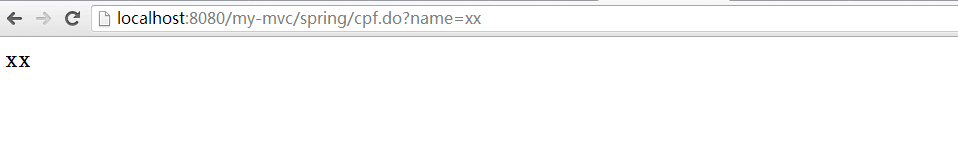














 1512
1512

 被折叠的 条评论
为什么被折叠?
被折叠的 条评论
为什么被折叠?








