需求:在多个页面中的一个页面发送一个信息,其他的页面都可以收到这个信息。
分析:多个页面连接服务器,在其中的一个页面上输入信息,其他页面可以收到这个信息。
设置端点以及端点的协议
package com.wisely.ch7_6;
import org.springframework.context.annotation.Configuration;
import org.springframework.messaging.simp.config.MessageBrokerRegistry;
import org.springframework.web.socket.config.annotation.AbstractWebSocketMessageBrokerConfigurer;
import org.springframework.web.socket.config.annotation.EnableWebSocketMessageBroker;
import org.springframework.web.socket.config.annotation.StompEndpointRegistry;
/**
* Created by cs on 2017/1/4.
*/
@Configuration
@EnableWebSocketMessageBroker
//开启使用STOMP协议来传输基于代理(message broker)的消息,这时控制器Controller支持使用@MessageMapping。就像@RequestMapping
public class WebSocketConfig extends AbstractWebSocketMessageBrokerConfigurer {
@Override
public void registerStompEndpoints (StompEndpointRegistry registry){ //注册一个端点endpoint
registry.addEndpoint("/endpointWisely").withSockJS(); //指定注册的端点endpointWisely使用SockJS协议
}
@Override
public void configureMessageBroker(MessageBrokerRegistry registry){ //配置消息代理(Message Broker)
registry.enableSimpleBroker("/topic"); //广播式需要配置消息代理,这里配置的是/topic。
}
}
domian
浏览器向服务器发送消息
package com.wisely.domin;
/**
* Created by cs on 2017/1/4.
*/
public class WiselyMessage {
private String name;
public String getName() {
return name;
}
}
服务器向浏览器发送消息
package com.wisely.domin;
/**
* Created by cs on 2017/1/4.
*/
public class WiselyResponse {
private String responseMessage;
public WiselyResponse(String responseMessage){
this.responseMessage = responseMessage;
}
public String getResponseMessage() {
return responseMessage;
}
}
controller
package com.wisely.web;
import com.wisely.domin.WiselyMessage;
import com.wisely.domin.WiselyResponse;
import org.springframework.messaging.handler.annotation.MessageMapping;
import org.springframework.messaging.handler.annotation.SendTo;
import org.springframework.stereotype.Controller;
/**
* Created by cs on 2017/1/4.
*/
@Controller
public class WsController {
@MessageMapping("/welcome") //相当于RequestMapping("/welcome")
@SendTo("/topic/getResponse") //当服务端有消息时,会对订阅了@SendTo中的路径的浏览器发送消息
public WiselyResponse say(WiselyMessage message) throws InterruptedException {
Thread.sleep(3000);
return new WiselyResponse("Welcome,"+message.getName()+"!");
}
}
页面
<!DOCTYPE html>
<html xmlns:th="http://www.thymeleaf.org">
<head>
<meta charset="UTF-8" />
<title>spring boot+WebSocket+广播式</title>
</head>
<body onload="disconnect()">
<noscript><h2 style="color: #ff0000">貌似你的浏览器不支持websocket</h2> </noscript>
<div>
<div>
<button id="connect" onclick="connect();">连接</button>
<button id="disconnect" disabled="disabled" onclick="disconnect();">断开连接</button>
</div>
<div id="conversationDiv">
<label>输入你的名字</label><input type="text" id="name"/>
<button id="sendName" onclick="sendName();">发送</button>
<p id="response"></p>
</div>
</div>
<!--
引入STOMP协议的客户端脚本 stomp.js
引入SockJS客户端脚本 sockjs.js
引人jQuery脚本
-->
<script src="//cdn.bootcss.com/stomp.js/2.3.3/stomp.js"></script>
<script src="//cdn.bootcss.com/sockjs-client/1.1.1/sockjs.js"></script>
<script src="https://code.jquery.com/jquery-3.1.1.min.js"></script>
<script type="text/javascript">
var stompClient = null;
function setConnected(connected) {
document.getElementById('connect').disabled = connected;
document.getElementById('disconnect').disabled = ! connected;
document.getElementById('conversationDiv').style.visibility = connected ? 'visible' : 'hidden';
$('#response').html();
}
<!--
/endpointWisely:上面定义的基于SockJS协议的端点
二:使用STOMP协议的WebSocket客户端
三:连接WebScoket服务端
四:stompClient.subscribe订阅/topic/getResponse目标(destination)发送的消息,这里的
/topic/getResponse是在控制器的@SendTo中定义的。
五:stompClient.send向/welcome目标(destination)发送的消息,这里的
/welcome是在控制器的@MessageMapping中定义的。
-->
function connect() {
var socket = new SockJS('/endpointWisely');
stompClient = Stomp.over(socket); //二
stompClient.connect({},function (frame){ //三
setConnected(true);
console.log('Connect:'+frame);
stompClient.subscribe('/topic/getResponse',function (respnose) { //四
showResponse(JSON.parse(respnose.body).responseMessage);
});
});
}
function disconnect() {
if(stompClient != null){
stompClient.disconnect();
}
setConnected(false);
console.log("Disconnected!!!");
}
function sendName() {
var name = $('#name').val();
stompClient.send("/welcome",{},JSON.stringify({'name':name})); //五
}
function showResponse(message) {
var response = $("#response");
response.html(message);
}
</script>
</body>
</html>
页面跳转controller
package com.wisely.ch7_6;
import org.springframework.context.annotation.Configuration;
import org.springframework.web.servlet.config.annotation.ViewControllerRegistry;
import org.springframework.web.servlet.config.annotation.WebMvcConfigurerAdapter;
/**
* Created by cs on 2017/1/4.
*/
@Configuration
public class WebMvcConfig extends WebMvcConfigurerAdapter {
@Override
public void addViewControllers(ViewControllerRegistry registry){
//访问路径的方法是/ws,跳向ws.html页面
registry.addViewController("/ws").setViewName("/ws");
}
}








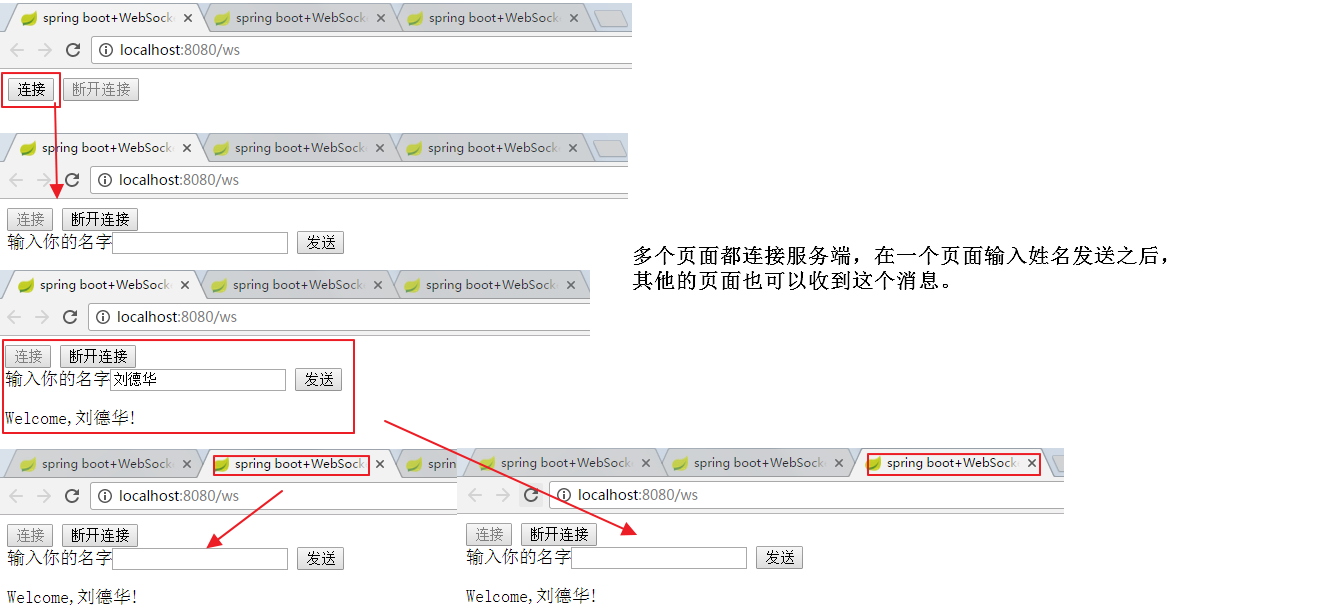














 1971
1971











 被折叠的 条评论
为什么被折叠?
被折叠的 条评论
为什么被折叠?








