基于springboot架构的读取excel 图片并自动上传
excel 图片上传
页面准备 comment.html


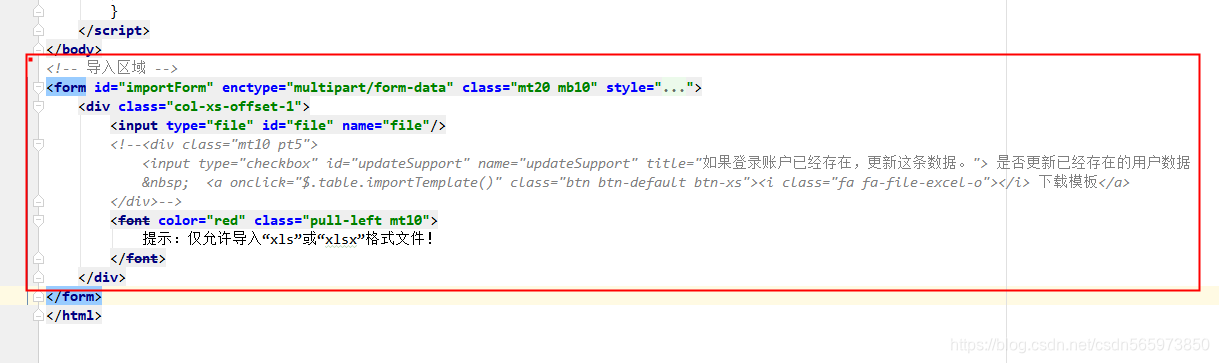
代码如下:
<a class="btn btn-info" onclick="$.table.importExcel()">
<i class="fa fa-upload"></i> 导入
</a>
<!-- 导入区域 -->
<form id="importForm" enctype="multipart/form-data" class="mt20 mb10" style="display: none;">
<div class="col-xs-offset-1">
<input type="file" id="file" name="file"/>
<!--<div class="mt10 pt5">
<input type="checkbox" id="updateSupport" name="updateSupport" title="如果登录账户已经存在,更新这条数据。"> 是否更新已经存在的用户数据
<a onclick="$.table.importTemplate()" class="btn btn-default btn-xs"><i class="fa fa-file-excel-o"></i> 下载模板</a>
</div>-->
<font color="red" class="pull-left mt10">
提示:仅允许导入“xls”或“xlsx”格式文件!
</font>
</div>
</form>
js代码如下:
// 导入数据
importExcel: function(formId) {
var currentId = $.common.isEmpty(formId) ? 'importForm' : formId;
$.form.reset(currentId);
layer.open({
type: 1,
area: ['400px', '230px'],
fix: false,
//不固定
maxmin: true,
shade: 0.3,
title: '导入' + $.table._option.modalName + '数据',
content: $('#' + currentId),
btn: ['<i class="fa fa-check"></i> 导入', '<i class="fa fa-remove"></i> 取消'],
// 弹层外区域关闭
shadeClose: true,
btn1: function(index, layero){
var file = layero.find('#file').val();
if (file == '' || (!$.common.endWith(file, '.xls') && !$.common.endWith(file, '.xlsx'))){
$.modal.msgWarning("请选择后缀为 “xls”或“xlsx”的文件。");
return false;
}
var index = layer.load(2, {shade: false});
$.modal.disable();
var formData = new FormData();
formData.append("file", $('#file')[0].files[0]);
formData.append("updateSupport", $("input[name='updateSupport']").is(':checked'));
$.ajax({
url: $.table._option.importUrl,
data: formData,
cache: false,
contentType: false,
processData: false,
type: 'POST',
success: function (result) {
if (result.code == web_status.SUCCESS) {
$.modal.closeAll();
$.modal.alertSuccess(result.msg);
$.table.refresh();
} else if (result.code == web_status.WARNING) {
layer.close(index);
$.modal.enable();
$.modal.alertWarning(result.msg)
} else {
layer.close(index);
$.modal.enable();
$.modal.alertError(result.msg);
}
}
});
}
});
}
逻辑处理准备
控制类CommentController.java
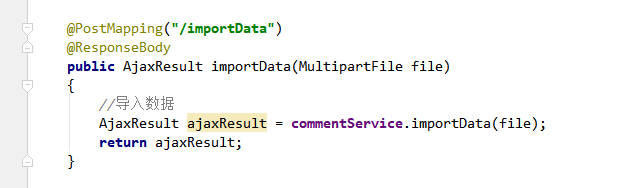
@PostMapping("/importData")
@ResponseBody
public AjaxResult importData(MultipartFile file)
{
//导入数据
AjaxResult ajaxResult = commentService.importData(file);
return ajaxResult;
}
接口类ICommentService.java
/**
* 导入数据
* @param file
* @return
*/
AjaxResult importData(MultipartFile file);
接口实现类CommentServiceImpl.java
/**
* 导入数据
* @param file
* @return
*/
@Override
@Transactional(rollbackFor = Exception.class)
public AjaxResult importData(MultipartFile file) {
//获取所有的内容
try {
//System.out.println("================"+file.getOriginalFilename());
Map<String, Map<Integer, Map<Integer, String>>> sheets = UploadUtil.readExcelToMap(file);
if (sheets != null) {
Set<String> keys = sheets.keySet();
List<String> steetsNames = new ArrayList<>();
//获取所有的页名称
for (String steetsName : keys) {
steetsNames.add(steetsName);
}
//遍历所有的sheet
//for (int i = 0; i < sheets.size(); i++) {
//根据页名称获取页 这里我只获取第一个sheet表格内容
Map<Integer, Map<Integer, String>> rows = sheets.get(steetsNames.get(0));
//System.out.println("页名称:"+steetsNames.get(0));
//根据所有的行 遍历
for (int j = 1; j < rows.size(); j++) {
Map<Integer, String> columns = rows.get(j);
//System.out.println("columns:"+columns.toString());
//========以下是业务处理逻辑,取出数据并保存==========
//设置参数并保存
Comment comment = new Comment();
//考种 //图书系列
String examName = columns.get(0);
String typeName = columns.get(1);
if (StringUtils.isNotEmpty(examName) && StringUtils.isNotEmpty(typeName)) {
Exam exam = examMapper.selectExamByName(examName);
if (exam != null) {
Type type = typeMapper.selectTypeByParam(typeName,exam.getId());
if (type != null) {
comment.setTypeCode(type.getTypeCode());
}
}
}
//用户头像
if (StringUtils.isNotEmpty(columns.get(2))) {
comment.setHeadImageUrl(columns.get(2));
}else {
comment.setHeadImageUrl(Constants.OFFICAL_ICON);
}
//用户昵称
comment.setNickName(columns.get(3));
//评价内容
comment.setContent(columns.get(4));
//图片
if (StringUtils.isEmpty(columns.get(5)) && StringUtils.isEmpty(columns.get(6)) && StringUtils.isEmpty(columns.get(7)) ) {
//无图
comment.setCommentType(Constants.COMMENT_TYPE.NO.getValue());
}else {
//有图
comment.setCommentType(Constants.COMMENT_TYPE.YES.getValue());
String originalUrls = "";
if (StringUtils.isNotEmpty(columns.get(5)) ) {
originalUrls = originalUrls + columns.get(5) + ",";
}
if (StringUtils.isNotEmpty(columns.get(6)) ) {
originalUrls = originalUrls + columns.get(6) + ",";
}
if (StringUtils.isNotEmpty(columns.get(7)) ) {
originalUrls = originalUrls + columns.get(7);
}
if(StringUtils.isNotEmpty(originalUrls) && originalUrls.endsWith(",")){
originalUrls = originalUrls.substring(0,originalUrls.length()-1);
}
String smallUrls = ThumbnailGenUtil.getThumbnailUrlByMulti(originalUrls);
if(StringUtils.isNotEmpty(smallUrls) && smallUrls.endsWith(",")){
smallUrls = smallUrls.substring(0,smallUrls.length()-1);
}
comment.setOriginalUrls(originalUrls);
comment.setSmallUrls(smallUrls);
}
comment.setStatus(Constants.STATUS.ACTIVE.getValue());
insertComment(comment);
//标签
String col8 = columns.get(8);
if (col8 != null ) {
if (col8.contains(",") || col8.contains(",")) {
col8 = col8.replace(",", ",");
//多个标签
String[] split = col8.split(",");
for (String s : split) {
Mark mark = markMapper.selectMarkByName(s);
if (mark != null) {
CommentMark commentMark = new CommentMark();
commentMark.setCommentId(comment.getId());
commentMark.setMarkId(mark.getId());
commentMark.setIsValid(Constants.IS_VALID.YES.getValue());
commentMark.setCreateUser(ShiroUtils.getUserId());
commentMark.setCreateDate(new Date());
commentMarkMapper.insertCommentMark(commentMark);
}
}
}else {
//一个标签
Mark mark = markMapper.selectMarkByName(col8);
if (mark != null) {
CommentMark commentMark = new CommentMark();
commentMark.setCommentId(comment.getId());
commentMark.setMarkId(mark.getId());
commentMark.setIsValid(Constants.IS_VALID.YES.getValue());
commentMark.setCreateUser(ShiroUtils.getUserId());
commentMark.setCreateDate(new Date());
commentMarkMapper.insertCommentMark(commentMark);
}
}
}
//===============业务数据处理结束=====================
}
//}
return AjaxResult.success();
}
}catch (Exception e) {
//异常回滚
TransactionAspectSupport.currentTransactionStatus().setRollbackOnly();
e.printStackTrace();
}
return AjaxResult.error();
}
读取表格内容工具类UploadUtil.java
package com.dongao.project.utils;
import com.dongao.project.config.ConfigConstant;
import com.qcloud.cos.model.ObjectMetadata;
import org.apache.poi.POIXMLDocumentPart;
import org.apache.poi.hssf.usermodel.*;
import org.apache.poi.ss.usermodel.*;
import org.apache.poi.xssf.usermodel.*;
import org.openxmlformats.schemas.drawingml.x2006.spreadsheetDrawing.CTMarker;
import org.springframework.web.multipart.MultipartFile;
import java.io.*;
import java.util.HashMap;
import java.util.LinkedHashMap;
import java.util.List;
import java.util.Map;
/**
* Created by nao'nao on 2020/4/17.
*/
public class UploadUtil {
/**
* 读取文件内容到map
* @param file
* @return
* @throws IOException
*/
public static Map<String, Map<Integer, Map<Integer, String>>> readExcelToMap(MultipartFile file) throws IOException {
Workbook wb = null;
Sheet sheet = null;
Row row = null;
// 声明所有页的集合
Map<String, Map<Integer, Map<Integer, String>>> mapSheet = new LinkedHashMap<>();
try {
//读取文档
wb = readExcel(file);
if (wb != null) {
// 获取总页数
int pageSize = wb.getNumberOfSheets();
//System.out.println("总页数:"+pageSize);
for (int i = 0; i < pageSize; i++) {
// 声明当前页的行和列
Map<Integer, Map<Integer, String>> map = new HashMap<>();
// 获取当前页
sheet = wb.getSheetAt(i);
//声明当前页图片的集合
Map<String, PictureData> pMap = null;
//获取当前页的所有图片
if(file.getOriginalFilename().endsWith(".xls")){
//用于区分 没写方法重载
pMap = getPictures1((HSSFSheet) sheet);
}else{
//用于区分 没写方法重载
pMap = getPictures2((XSSFSheet) sheet);
}
//获取页名称
String sheetName = sheet.getSheetName();
//获取当前页的最大行数
int rowSize = sheet.getPhysicalNumberOfRows();
//System.out.println("总行数:"+rowSize);
//System.out.println("遍历所有行");
for (int j = 0; j < rowSize; j++) {
//System.out.println("获取第"+j+"行");
row = sheet.getRow(j);
//获取当前页的最大列数;
int columnSize = row.getPhysicalNumberOfCells();
// 声明当前列
Map<Integer, String> columnMap = new HashMap<>();
//System.out.println("列大小:"+columnSize);
for (int j2 = 0; j2 < columnSize; j2++) {
// System.out.println("获取第"+j2+"列的内容");
String value = (String)getCellFormatValue(row.getCell(j2));
// 添加当前列的内容 j2代表第几列 value是内容
columnMap.put(j2, value);
}
// 添加当前行的内容 j代表第几行 value是列的内容 意思是第几行第几列的内容
map.put(j, columnMap);
}
//解析图片并上传到服务器 进行文件上传后 返回上传地址 并根据图片所在的表格位置 赋值表格位置为 上传后的返回地址
Object key[] = pMap.keySet().toArray();
//上传图片 腾讯云上传图片
CosClientUtil cosClientUtil = new CosClientUtil();
for (int v = 0; v < pMap.size(); v++) {
//获取图像数据对象
PictureData pic = pMap.get(key[v]);
//获取文件名称
String picName = key[v].toString();
//获取文件后缀名
String ext = pic.suggestFileExtension();
//=============本地测试图片上传开始==============
FileOutputStream out = new FileOutputStream("D:\\" + picName + "." + ext);
out.write(data);
out.flush();
out.close();
//=============本地测试图片上传结束==============
//===============腾讯云上传图片上传开始==============
String imgToCos = cosClientUtil.simpleUploadImgToCos(pic, ConfigConstant.comment);
//String imgToCos = "22222222";
//===============腾讯云上传图片上传结束==============
//解析key 并根据key 设置 某一行的某一列的 图片链接
String[] split = picName.split("-");
Integer rowIndex = Integer.parseInt(split[0].toString()),columnIndex = Integer.parseInt(split[1].toString());
//根据行下标 获取所有的列
Map<Integer, String> columns = map.get(rowIndex);
//根据列下标 设置图片链接值
//参数2为图片上传后的路径
columns.put(columnIndex, imgToCos);
}
// 添加当前页的所有内容
mapSheet.put(sheetName, map);
}
}
return mapSheet;
} catch (Exception e) {
e.printStackTrace();
return null;
}
}
// 读取excel
private static Workbook readExcel(MultipartFile file) {
Workbook wb = null;
if (file == null) {
return null;
}
String originalFilename = file.getOriginalFilename();
String extString = originalFilename.substring(originalFilename.lastIndexOf("."));
InputStream is = null;
try {
is = file.getInputStream();
if (".xls".equals(extString)) {
return wb = new HSSFWorkbook(is);
} else if (".xlsx".equals(extString)) {
return wb = new XSSFWorkbook(is);
} else {
return wb = null;
}
} catch (FileNotFoundException e) {
e.printStackTrace();
} catch (IOException e) {
e.printStackTrace();
}
return wb;
}
// 读取图片
public static Map<String, PictureData> getPictures1(HSSFSheet sheet) throws IOException {
Map<String, PictureData> map = new HashMap<String, PictureData>();
List<HSSFShape> list = sheet.getDrawingPatriarch().getChildren();
for (HSSFShape shape : list) {
if (shape instanceof HSSFPicture) {
HSSFPicture picture = (HSSFPicture) shape;
HSSFClientAnchor cAnchor = (HSSFClientAnchor) picture.getAnchor();
PictureData pdata = picture.getPictureData();
String key = cAnchor.getRow1() + "-" + cAnchor.getCol1(); // 行号-列号
map.put(key, pdata);
}
}
return map;
}
//读取图片
public static Map<String, PictureData> getPictures2(XSSFSheet sheet) throws IOException {
Map<String, PictureData> map = new HashMap<String, PictureData>();
List<POIXMLDocumentPart> list = sheet.getRelations();
for (POIXMLDocumentPart part : list) {
if (part instanceof XSSFDrawing) {
XSSFDrawing drawing = (XSSFDrawing) part;
List<XSSFShape> shapes = drawing.getShapes();
for (XSSFShape shape : shapes) {
XSSFPicture picture = (XSSFPicture) shape;
XSSFClientAnchor anchor = picture.getPreferredSize();
CTMarker marker = anchor.getFrom();
String key = marker.getRow() + "-" + marker.getCol();
map.put(key, picture.getPictureData());
}
}
}
return map;
}
//获取表格字段属性
private static Object getCellFormatValue(Cell cell) {
Object cellValue = null;
if (cell != null) {
// 判断cell类型
switch (cell.getCellType()) {
case Cell.CELL_TYPE_NUMERIC: {
cellValue = String.valueOf(cell.getNumericCellValue());
break;
}
case Cell.CELL_TYPE_FORMULA: {
// 判断cell是否为日期格式
if (DateUtil.isCellDateFormatted(cell)) {
// 转换为日期格式YYYY-mm-dd
cellValue = cell.getDateCellValue();
} else {
// 数字
cellValue = String.valueOf(cell.getNumericCellValue());
}
break;
}
case Cell.CELL_TYPE_STRING: {
cellValue = cell.getRichStringCellValue().getString();
break;
}
default:
cellValue = "";
}
} else {
cellValue = "";
}
return cellValue;
}
public static void printImg(Map<String, PictureData> sheetList) throws IOException {
Object key[] = sheetList.keySet().toArray();
for (int i = 0; i < sheetList.size(); i++) {
PictureData pic = sheetList.get(key[i]);
String picName = key[i].toString();
String ext = pic.suggestFileExtension();
byte[] data = pic.getData();
FileOutputStream out = new FileOutputStream("D:\\" + picName + "." + ext);
out.write(data);
out.flush();
out.close();
}
}
//根据路径去腾讯云判断当前图片是否存在
public static boolean hasImage(String key){
CosClientUtil cosClientUtil = new CosClientUtil();
ObjectMetadata objectMetadata = cosClientUtil.getObjectMetadata(key);
if (objectMetadata != null) {
System.out.println("objectMetadata存在!");
return true;
}
return false;
}
}
腾讯云上传工具类CosClientUtil.java
package com.dongao.project.utils;
import com.dongao.project.config.CosConfig;
import com.qcloud.cos.COSClient;
import com.qcloud.cos.ClientConfig;
import com.qcloud.cos.auth.BasicCOSCredentials;
import com.qcloud.cos.auth.COSCredentials;
import com.qcloud.cos.model.ObjectMetadata;
import com.qcloud.cos.model.PutObjectResult;
import com.qcloud.cos.region.Region;
import com.ruoyi.common.utils.StringUtils;
import com.ruoyi.common.utils.file.FileUploadUtils;
import com.ruoyi.common.utils.spring.SpringUtils;
import org.apache.poi.ss.usermodel.PictureData;
import org.slf4j.Logger;
import org.slf4j.LoggerFactory;
import org.springframework.web.multipart.MultipartFile;
import java.io.ByteArrayInputStream;
import java.io.IOException;
import java.io.InputStream;
import java.text.SimpleDateFormat;
import java.util.Calendar;
import java.util.Date;
import java.util.Random;
/**
* Created by nao'nao on 2020/4/17.
*/
public class CosClientUtil {
private static Logger logger = LoggerFactory.getLogger(CosClientUtil.class);
private static CosConfig cosConfig = SpringUtils.getBean(CosConfig.class);
/**初始化密钥信息*/
private COSCredentials cred = new BasicCOSCredentials(cosConfig.getSecretId(), cosConfig.getSecretKey());
/**初始化客户端配置,设置bucket所在的区域*/
private ClientConfig clientConfig = new ClientConfig(new Region(cosConfig.getRegion()));
/**初始化cOSClient*/
private COSClient cOSClient = new COSClient(cred, clientConfig);
/**
* 上传图片
* @param file
* @param businessName
* @return
* @throws Exception
*/
public String uploadImgToCos(MultipartFile file, String businessName) throws Exception {
int imageSize = Integer.parseInt(cosConfig.getImageSize());
int maxSize = imageSize << 20;
if (file.getSize() > maxSize) {
throw new Exception("上传图片大小不能超过"+imageSize+"M!");
}
if (StringUtils.isEmpty(businessName)) {
businessName = cosConfig.getCommon();
}
//生成文件夹层级
Calendar cale = Calendar.getInstance();
int year = cale.get(Calendar.YEAR);
SimpleDateFormat sdf = new SimpleDateFormat("MM");
Date dd = cale.getTime();
String month = sdf.format(dd);
String folderName = cosConfig.getProjectName()+"/image/"+businessName+"/"+year+"/"+month+"/";
//图片名称
String originalFilename = file.getOriginalFilename();
Random random = new Random();
//生成新的图片名称(随机数0-9999+系统当前时间+上传图片名)
String name;
if (originalFilename.lastIndexOf(".") != -1) {
name = random.nextInt(10000) + System.currentTimeMillis() + originalFilename.substring(originalFilename.lastIndexOf("."));
}else {
String extension = FileUploadUtils.getExtension(file);
name = random.nextInt(10000) + System.currentTimeMillis() + "." + extension;
}
//生成对象键
String key = folderName+name;
try {
InputStream inputStream = file.getInputStream();
this.uploadFileToCos(inputStream, key);
//return "http://" + cosConfig.getBucketName() + ".cos."+cosConfig.getRegion()+".myqcloud.com/" + key;
return key;
} catch (Exception e) {
throw new Exception("图片上传失败");
}
}
/**
* 上传图片 简单上传
* @param pic
* @param businessName
* @return
* @throws Exception
*/
public String simpleUploadImgToCos(PictureData pic, String businessName) throws Exception {
if (StringUtils.isEmpty(businessName)) {
businessName = cosConfig.getCommon();
}
//生成文件夹层级
Calendar cale = Calendar.getInstance();
int year = cale.get(Calendar.YEAR);
SimpleDateFormat sdf = new SimpleDateFormat("MM");
Date dd = cale.getTime();
String month = sdf.format(dd);
String folderName = cosConfig.getProjectName()+"/image/"+businessName+"/"+year+"/"+month+"/";
//获取图片后缀名
String ext = pic.suggestFileExtension();
Random random = new Random();
//生成新的图片名称(随机数0-9999+系统当前时间+上传图片名)
//图片名称
String name = random.nextInt(10000) + System.currentTimeMillis() + "." + ext;
//生成对象键
String key = folderName+name;
//图片数据
byte[] data = pic.getData();
//System.out.println("开始上传图片");
try {
//System.out.println("=====================");
InputStream inputStream = new ByteArrayInputStream(data);
//System.out.println("===========inputStream");
this.uploadFileToCos(inputStream, key);
//return "http://" + cosConfig.getBucketName() + ".cos."+cosConfig.getRegion()+".myqcloud.com/" + key;
return key;
} catch (Exception e) {
throw new Exception("图片上传失败");
}
}
/**
* 上传到COS服务器 如果同名文件会覆盖服务器上的
* @param instream
* @param key
* @return 出错返回"" ,唯一MD5数字签名
*/
public String uploadFileToCos(InputStream instream, String key) {
String etag = "";
try {
// 创建上传Object的Metadata
ObjectMetadata objectMetadata = new ObjectMetadata();
// 设置输入流长度为500
objectMetadata.setContentLength(instream.available());
// 设置 Content type
objectMetadata.setContentType(getcontentType(key.substring(key.lastIndexOf("."))));
// 上传文件
//System.out.println("===============开始上传图片key:"+key);
logger.info("开始上传图片key:【{}】",key);
PutObjectResult putResult = cOSClient.putObject(cosConfig.getBucketName(), key, instream, objectMetadata);
//System.out.println("===============上传成功!");
etag = putResult.getETag();
logger.info("图片上传成功etag:【{}】",etag);
} catch (IOException e) {
e.printStackTrace();
} finally {
try {
if (instream != null) {
//关闭输入流
instream.close();
}
// 关闭客户端(关闭后台线程)
cOSClient.shutdown();
} catch (IOException e) {
e.printStackTrace();
}
}
return etag;
}
/**
* Description: 判断Cos服务文件上传时文件的contentType
* @param filenameExtension 文件后缀
* @return String
*/
public String getcontentType(String filenameExtension) {
String bmp = "bmp";
if (bmp.equalsIgnoreCase(filenameExtension)) {
return "image/bmp";
}
String gif = "gif";
if (gif.equalsIgnoreCase(filenameExtension)) {
return "image/gif";
}
String jpeg = "jpeg";
String jpg = "jpg";
String png = "png";
if (jpeg.equalsIgnoreCase(filenameExtension) || jpg.equalsIgnoreCase(filenameExtension)
|| png.equalsIgnoreCase(filenameExtension)) {
return "image/jpeg";
}
String html = "html";
if (html.equalsIgnoreCase(filenameExtension)) {
return "text/html";
}
String txt = "txt";
if (txt.equalsIgnoreCase(filenameExtension)) {
return "text/plain";
}
String vsd = "vsd";
if (vsd.equalsIgnoreCase(filenameExtension)) {
return "application/vnd.visio";
}
String pptx = "pptx";
String ppt = "ppt";
if (pptx.equalsIgnoreCase(filenameExtension) || ppt.equalsIgnoreCase(filenameExtension)) {
return "application/vnd.ms-powerpoint";
}
String docx = "docx";
String doc = "doc";
if (docx.equalsIgnoreCase(filenameExtension) || doc.equalsIgnoreCase(filenameExtension)) {
return "application/msword";
}
String xml = "xml";
if (xml.equalsIgnoreCase(filenameExtension)) {
return "text/xml";
}
String mp4 = ".mp4";
if (mp4.equalsIgnoreCase(filenameExtension)) {
return "application/octet-stream";
}
return "image/jpeg";
}
//根据图片路径获取图片
public ObjectMetadata getObjectMetadata(String key) {
// Bucket的命名格式为 BucketName-APPID ,此处填写的存储桶名称必须为此格式
ObjectMetadata objectMetadata = null;
try {
objectMetadata = cOSClient.getObjectMetadata(cosConfig.getBucketName(), key);
}catch (Exception e) {
//e.printStackTrace();
} finally {
try {
// 关闭客户端(关闭后台线程)
cOSClient.shutdown();
} catch (Exception e) {
//e.printStackTrace();
}
}
return objectMetadata;
}
}
腾讯云上传参数CosConfig.java
package com.dongao.project.config;
import org.springframework.boot.context.properties.ConfigurationProperties;
import org.springframework.stereotype.Component;
/**
* 腾讯云上传参数
* @author:
* @create: 2020/04/17
*/
@Component
@ConfigurationProperties(prefix = "cos")
public class CosConfig {
private String secretId = "123456qwertty";
private String secretKey = "123sdfghghjjj";
private String region = "ap-beijing";
private String bucketName = "sdffgddg";
private String projectName = "aaaaaaa";
private String common = "common";
private String imageSize = "2";
private String prefixDomain = "http://aa.bb.com/";
public String getSecretId() {
return secretId;
}
public void setSecretId(String secretId) {
this.secretId = secretId;
}
public String getSecretKey() {
return secretKey;
}
public void setSecretKey(String secretKey) {
this.secretKey = secretKey;
}
public String getRegion() {
return region;
}
public void setRegion(String region) {
this.region = region;
}
public String getBucketName() {
return bucketName;
}
public void setBucketName(String bucketName) {
this.bucketName = bucketName;
}
public String getProjectName() {
return projectName;
}
public void setProjectName(String projectName) {
this.projectName = projectName;
}
public String getCommon() {
return common;
}
public void setCommon(String common) {
this.common = common;
}
public String getImageSize() {
return imageSize;
}
public void setImageSize(String imageSize) {
this.imageSize = imageSize;
}
public String getPrefixDomain() {
return prefixDomain;
}
public void setPrefixDomain(String prefixDomain) {
this.prefixDomain = prefixDomain;
}
}
配置文件application.properties
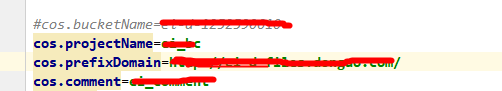
如此具备以上即可,仅供参考























 1937
1937











 被折叠的 条评论
为什么被折叠?
被折叠的 条评论
为什么被折叠?








