vue中使用GraphQL查询api
一、描述
GraphQL是用于查询api的一款工具,它可以将你所需要的参数返回给你,不需要的参数就不会返回,举个例子:
1.正常请求接口
在一般的接口请求中,后端往往会将这个接口中所查到的所有数据全部返回给前端,比如我想请求一个getUser接口,最终拿到数据
//得到返回数据
{
data: {
username: '张三',
userId: '123',
sex: '0',
age: 18,
phone: '135xxxxxxxx'
}
}
如上所见,我一口气得到了这个接口中的所有数据,但是在现实应用中,我只用到了username字段和phone字段,其他的数据我都是用不到的,所以就造成了数据的冗余
2.使用graphQL查询api
回到上一个问题,我在现实应用中,只用到了getUser接口中的 username 和 phone,它却给我返回了很多不相干的参数,那我就用graphQL的方式来请求一下数据
//得到数据
{
data: {
username: '张三',
phone: '135xxxxxxxx'
}
}
叮叮,你要的全拿走,多余的不挽留~,可以看到,最终拿到的数据都是你想要的,其他无用的数据都没有返回来
二、下载插件
使用npm下载下面三款插件
npm install --save vue-apollo graphql apollo-boost graphql-tag
三、使用GraphQL
1.创建GraphQL实例
(1)在common/utils/文件夹中创建 graphql.js
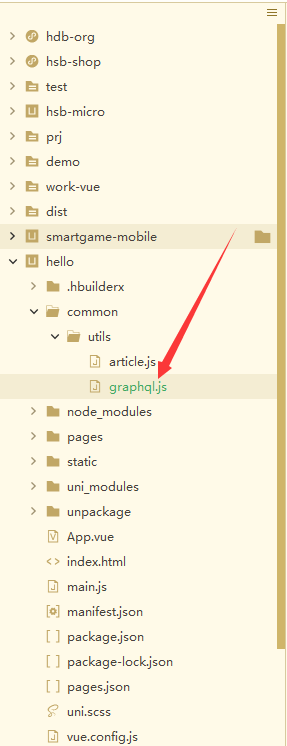
(2)在graphql.js写入以下代码
import ApolloClient from 'apollo-boost'; //引入apollo-boost插件
//实例化apolloClient
const apolloClient = new ApolloClient({
// 你需要在这里使用绝对路径
uri: 'http://127.0.0.1:7001/graphql'
})
//导出实例
export default apolloClient;
【注】引入插件的时候有可能会报以下错误

如果发现在这个报错,在vue.config.js里面做一下配置就可以了
//vue.config.js
module.exports = {
chainWebpack: (config) => {
// GraphQL Loader
config.module // optional
.rule('graphql')
.test(/\.graphql$/)
.use('graphql-tag/loader')
.loader('graphql-tag/loader')
.end()
config.module
.rule('mjs')
.test(/\.mjs$/)
.include.add(/node_modules/)
.end()
.type('javascript/auto')
.end()
config.resolve.extensions
.add('.mjs')
.add('.gql')
.add('.graphql')
.end()
}
}
2.编写请求方法
在 common/utils 文件夹中 创建相应的请求文件(文件名根据接口的功能取就可以)

下面就可以正式的编写请求方法了
//article.js
import apolloClient from './graphql'
import gql from 'graphql-tag'
//query方式的请求
export function questionById(params) {
return apolloClient.query({
query: gql`query ($id: ID) { //这里的$id:ID 是对请求参数的约束,常见的有String,Int,ID
questionById(id: $id) { //后端中定义的方法名称 括号中的是请求参数
id //想要拿到的参数,不传的话接口中就不会返回这个字段了
title //如上
content //如上
userId //如上
}
}`,
variables: params //变量{id: 1},query($id: Id) 中的id就是取的这里的变量
})
}
//mutation方式的请求
export function add(params) {
return apolloClient.mutate({
mutation: gql`mutation($question: addUserInput!) {
add(question:$question)
}`,
variables: params
})
}
3.发起请求
(1)在你所需要请求数据的页面引入上面的请求文件
import { questionById, add } from '@/common/utils/article';
(2)发起请求
export default {
data() {
return {
list: []
}
},
created() {
this.initData()
},
methods: {
initData() {
questionById({id: 126628556787679232})
.then(res=>{
console.info('获取数据=》'+JSON.stringify(res))
this.list = [res.data.questionById]
})
.catch(err=>{
console.log(err)
})
},
add() {
add({question: {title: '哈哈哈', content: '瓦蓝蓝的天空飞老鹰', userId: 1}}).then(res => {
console.info('添加数据=>'+ JSON.stringify(res))
if(res.data.add) {
uni.showToast({title: '添加成功'})
}
})
}
}
}
</script>
大功告成,来看一下请求回来的数据吧


四、其他方法
1.设置headers
const apolloClient = new ApolloClient({
// 你需要在这里使用绝对路径
uri: 'http://192.168.0.5:10014/graphql',
request: operation =>
operation.setContext(() => ({
headers: {
authorization: '123'
}
}))
})










 这篇博客介绍了如何在Vue项目中利用GraphQL查询API,以减少不必要的数据传输,提高效率。首先,对比了传统接口请求与使用GraphQL的区别,然后详细讲解了如何下载并配置相关插件,创建GraphQL实例,编写查询和变异方法,最后展示了如何在组件中发起请求并处理响应。通过这种方式,开发者可以精确地获取所需的数据字段,避免数据冗余。
这篇博客介绍了如何在Vue项目中利用GraphQL查询API,以减少不必要的数据传输,提高效率。首先,对比了传统接口请求与使用GraphQL的区别,然后详细讲解了如何下载并配置相关插件,创建GraphQL实例,编写查询和变异方法,最后展示了如何在组件中发起请求并处理响应。通过这种方式,开发者可以精确地获取所需的数据字段,避免数据冗余。

















 1130
1130

 被折叠的 条评论
为什么被折叠?
被折叠的 条评论
为什么被折叠?










