一、JSTL概述
JSTL(JSP Standard Tag Library),JSP标准标签库,可以嵌入在jsp页面中使用标签的形式完成业务逻辑等功能。jstl出现的目的同el一样也是要代替jsp页面中的脚本代码。JSTL标准标准标签库有5个子库,但随着发展,目前常使用的是他的核心库
二、JSTL下载与导入
JSTL下载:
从Apache的网站下载JSTL的JAR包。进入 “http://archive.apache.org/dist/jakarta/taglibs/standard/binaries/”网址下载JSTL的安装包。jakarta-taglibs-standard-1.1.2.zip,然后将下载好的JSTL安装包进行解压,此时,在lib目录下可以看到两个JAR文件,分别为jstl.jar和standard.jar。其中,jstl.jar文件包含JSTL规范中定义的接口和相关类,standard.jar文件包含用于实现JSTL的.class文件以及JSTL中5个标签库描述符文件(TLD)
将两个jar包导入我们工程的lib中
使用jsp的taglib指令导入核心标签库
三、JSTL核心库的常用标签
1)<c:if test=””>标签
其中test是返回boolean的条件
2)<c:forEach>标签
使用方式有两种组合形式:
其中test是返回boolean的条件
2)<c:forEach>标签
使用方式有两种组合形式:
<%@ page language="java" contentType="text/html; charset=UTF-16"
pageEncoding="UTF-16"%>
<%@ taglib uri="http://java.sun.com/jsp/jstl/core" prefix="c"%>
<!DOCTYPE html PUBLIC "-//W3C//DTD HTML 4.01 Transitional//EN" "http://www.w3.org/TR/html4/loose.dtd">
<html>
<head>
<meta http-equiv="Content-Type" content="text/html; charset=UTF-16">
<title>Insert title here</title>
</head>
<body>
<%
request.setAttribute("count", 10);
%>
<!-- jstl经常会和el配合使用 -->
<!-- test代表的返回Boolean的表达式 -->
<c:if test="${count==10}">
xxx
</c:if>
<c:if test="${count!=10}">
yyy
</c:if>
<!-- forEach模拟
for(int i=0; i<=5; i++){
System.out.println(i);
}
-->
<c:forEach begin="0" end="5" var="i">
${i }<br>
</c:forEach>
<!-- 模拟增强for
for(Product product : products){
syso(product.getPname());
}
-->
<!-- items:一个集合或数组 var:代表集合中的某一个元素 -->
<c:forEach items="${productList }" var="pro">
${pro.pname}
</c:forEach>
</body>
</html>
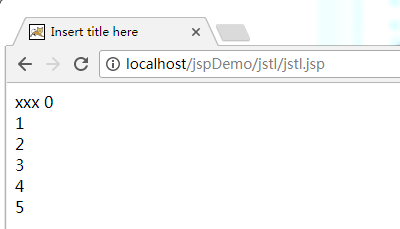
<%@ page language="java" contentType="text/html; charset=UTF-16"
pageEncoding="UTF-16"%>
<%@ page import="java.util.*"%>
<%@ taglib uri="http://java.sun.com/jsp/jstl/core" prefix="c"%>
<!DOCTYPE html PUBLIC "-//W3C//DTD HTML 4.01 Transitional//EN" "http://www.w3.org/TR/html4/loose.dtd">
<html>
<head>
<meta http-equiv="Content-Type" content="text/html; charset=UTF-16">
<title>Insert title here</title>
</head>
<body>
<%
//模拟List<String> strList
List<String> strList = new ArrayList<String>();
strList.add("java");
strList.add("c#");
strList.add("python");
request.setAttribute("strList", strList);
%>
<h1>取出strList的数据</h1>
<c:forEach items="${strList }" var="str">
${str }<br>
</c:forEach>
</body>
</html>
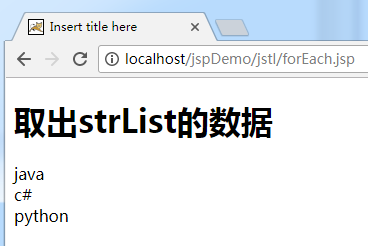








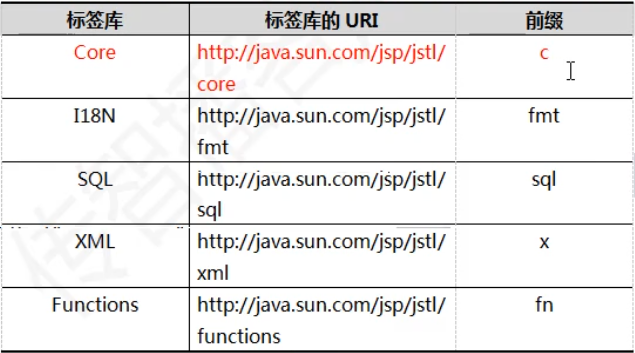
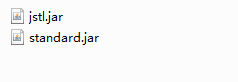


















 被折叠的 条评论
为什么被折叠?
被折叠的 条评论
为什么被折叠?








