大家好,小C将继续与你们见面,带来精选的CSDN博文~
在这里,你将收获:
- 将系统化学习理论运用于实践,系统学习IT技术
- 学习内容涵盖数据库、软件测试、主流框架、领域驱动设计和第三方生态等,离全栈工程师更近一步
- 精心整理的CSDN技术大咖博文,假期学习实现弯道超车
春节假期过后,已经正式开始工作了~专栏《全栈工程师养成记》也进入了尾声,今天就是小C陪伴你们学习这个专栏的最后一天了!
本文来自CSDN博主@Super-小龙
前言
Maven作为当下最流行的项目管理工具,其中核心功能就是依赖管理。本文主要总结Maven依赖管理中依赖范围和依赖冲突的解决。
依赖范围
依赖是maven项目引用的资源架包,依赖范围就是这些资源架包在maven项目中的作用范围,反过来说,maven项目通过依赖范围来控制何时引用资源架包。之前有介绍maven的默认生命周期,(compile,test,package,install,deploy)。maven的依赖范围用scope关键字表示,恰好也是五种,虽然不是和生命周期完整对应的,但是基于生命周期划分的。
通过下表可以知道依赖范围表示的作用域。
| 依赖范围 | 对于编译执行环境有效 | 对于测试执行环境有效 | 对于运行时执行环境有效 | 例 子 |
|---|---|---|---|---|
| compile | √ | √ | √ | spring-core |
| test | × | √ | × | junit |
| provided | √ | √ | × | servlet-api |
| runtime | × | √ | √ | JDBC驱动 |
| system | √ | √ | × | 本地的,Maven仓库之外的类库 |
compile:依赖范围默认值是compile,这是最常用的,如果maven项目中引入一个依赖,没有添加scope依赖范围,那么默认的就是compile,表示maven项目在编译,测试,运行阶段都需要引用该依赖。
test:表示该依赖包只和测试相关,测试代码的编译和运行会引用该依赖。
provided:表示maven项目只在编译和测试时引用该依赖,如果将项目打包运行时,则不会引入该依赖,如servlet-api,这是web项目常用的架包,在项目编译和测试时都需要用到该架包,如果项目需要运行,则需要将项目部署到tomcat或其他web服务器上,但是tomcat中自带了servlet-api,如果maven项目中引入了servlet-api,那么会和tomcat中的servlet-api产生冲突,所以可以使用provided限定servlet-api,让maven项目在打包时不再引入servlet-api.
runtime和system是不常用的。runtime表示在测试和运行阶段需要引入该依赖,在编译阶段不引入该依赖,如JDBC的驱动包,因为JDBC驱动是通过反射机制加载的,所以不参与项目编译过程。system的作用域和provided类似,表示引用仓库之外的依赖,需要通过systemPath指定本地依赖的路径,除了特殊情况基本不使用。
传递依赖冲突的解决
先了解一下传递依赖以及什么情况下会产生冲突。
传递依赖,如果项目A需要引入依赖包B,依赖包B又引入了依赖包C,那么B是A的直接依赖,C是A的传递依赖。如果项目A还需要引入依赖包D,依赖包D也引用了依赖包C,当依赖包B引用的C和依赖包D引用的C版本不同时,则发生了依赖冲突。
通过实例说明:一下是Spring的架构图(4.X版本的官方参考文档,5.X版本的没找到,地址:https://docs.spring.io/spring/docs/4.3.21.BUILD-SNAPSHOT/spring-framework-reference/htmlsingle/#overview-modules)
现在项目中使用到AOP和Messaging两个模块,在pom.xml文件中引入两个模块的架包坐标信息。
<dependency>
<groupId>org.springframework</groupId>
<artifactId>spring-aop</artifactId>
<version>4.3.7.RELEASE</version>
</dependency>
<dependency>
<groupId>org.springframework</groupId>
<artifactId>spring-messaging</artifactId>
<version>4.1.7.RELEASE</version>
</dependency>
由下面的依赖层次结构图可知这两个模块都依赖于spring-core和spring-beans核心架包,这里只看spring-beans架包。
由上图可知,项目(A)依赖spring-aop(B)和spring-messaging(D)两个架包,而spring-aop(B)又依赖于spring-beans ( C),spring-messaging(D)也依赖于spring-banes( C),但是两个依赖的C版本不一样,spring-messaging引入的spring-beans:4.1.7.RELEASE后面括号中提示因为和4.3.7版本冲突而忽略了,也就是说spring-beans:4.1.7并没有被项目(A)引用。
查看此时项目中引用的maven依赖,spring-beans的版本是4.3.7.
以上情况是因为maven具有自调节的maven传递依赖的冲突解决。
总结一下maven传递依赖冲突解决方案:
1.Maven自调节原则
在pom.xml文件中引入两个模块 AOP 和 Messaging 的架包坐标信息,先声明的是AOP模块,当AOP和Messaging的依赖包发生冲突时,项目只会引入AOP模块底下的冲突依赖包,Messaging的冲突依赖包则会被排除。
将AOP和Messaging的声明信息调换一下位置:
<dependency>
<groupId>org.springframework</groupId>
<artifactId>spring-messaging</artifactId>
<version>4.1.7.RELEASE</version>
</dependency>
<dependency>
<groupId>org.springframework</groupId>
<artifactId>spring-aop</artifactId>
<version>4.3.7.RELEASE</version>
</dependency>
在pom.xml文件中声明Messaging模块,或者先加入spring-messaging架包,那么项目中会引入spring-messaging下的冲突架包。
这个就比较好理解了,就是直接依赖优先于传递依赖,当然会存在多层依赖,当多层依赖发生冲突时,maven的依赖管理会优先引入依赖层级最少的冲突依赖。如:
项目直接引入spring-aop(4.3.7版本),项目引入的spring-messaging架包的依赖 spring-context,spring-context又依赖于spring-aop(4.1.7版本),那么项目肯定会优先引入AOP的4.3.7版本,因为这个依赖路径最短。
因为Maven具有自调节依赖冲突解决原则,所以项目中不会发生依赖冲突的错误,但是如果想要自定义选择依赖包的版本,可以用以下方法。
2.排除依赖
排除依赖顾名思义就是将不需要的依赖排除,这也是依赖冲突的一种解决方案。
如,项目A依赖于B,B依赖于C,项目A依赖于D,D依赖于C,如果在项目A的pom.xml中先定义B,根据maven自调节的第一声明优先原则,那么D依赖的C就会被默认排除。此时,如果使用关键字exclusion在B中排除C,那么C自然不会再发生冲突了,因为B依赖的C被排除了,项目A会引入D依赖的C。
<dependency>
<groupId>org.springframework</groupId>
<artifactId>spring-messaging</artifactId>
<version>4.1.7.RELEASE</version>
<exclusions>
<exclusion>
<groupId>org.springframework</groupId>
<artifactId>spring-beans</artifactId>
</exclusion>
</exclusions>
</dependency>
<dependency>
<groupId>org.springframework</groupId>
<artifactId>spring-aop</artifactId>
<version>4.3.7.RELEASE</version>
</dependency>

spring-messaging中使用exclusion关键字排除spring-beans依赖包,可以看到依赖层级中,spring-messaging依赖中没有spring-beans,所以项目中引入的是spring-aop底下的spring-beans(4.3.7版本)。这就是排除依赖的使用。
3.版本锁定(重点)
所谓版本锁定就是指定依赖包的版本,这种依赖冲突的解决方案是目前实际项目中使用的最多的。
版本锁定使用< dependencyManagement >节点
<dependencyManagement>
<dependencies>
<dependency>
<groupId>org.springframework</groupId>
<artifactId>spring-core</artifactId>
<version>4.3.2.RELEASE</version>
</dependency>
<dependency>
<groupId>org.springframework</groupId>
<artifactId>spring-aop</artifactId>
<version>4.3.2.RELEASE</version>
</dependency>
<dependency>
<groupId>org.springframework</groupId>
<artifactId>spring-context</artifactId>
<version>4.3.2.RELEASE</version>
</dependency>
<dependency>
<groupId>org.springframework</groupId>
<artifactId>spring-messaging</artifactId>
<version>4.3.2.RELEASE</version>
</dependency>
<dependency>
<groupId>org.springframework</groupId>
<artifactId>spring-beans</artifactId>
<version>4.3.2.RELEASE</version>
</dependency>
<dependency>
<groupId>org.springframework</groupId>
<artifactId>spring-expression</artifactId>
<version>4.3.2.RELEASE</version>
</dependency>
</dependencies>
</dependencyManagement>
<dependencies>
<dependency>
<groupId>org.springframework</groupId>
<artifactId>spring-messaging</artifactId>
<version>4.1.7.RELEASE</version>
</dependency>
<dependency>
<groupId>org.springframework</groupId>
<artifactId>spring-aop</artifactId>
<version>4.3.7.RELEASE</version>
</dependency>
</dependencies>
需要说明的是< dependencyManagement >节点仅仅起指定依赖包版本的作用。依赖包的引入仍然是由以下内容确定,如果pom.xml引入依赖包的节点设置了< version >,那么项目中则会引入该版本,如果在< dependencyManagement >节点指定了依赖包的版本,引入依赖包的节点可以不用设置版本。
<dependencies>
<dependency>
<groupId>org.springframework</groupId>
<artifactId>spring-messaging</artifactId>
<version>4.1.7.RELEASE</version>
</dependency>
<dependency>
<groupId>org.springframework</groupId>
<artifactId>spring-aop</artifactId>
<version>4.3.7.RELEASE</version>
</dependency>
</dependencies>
如下图所示 :spring-messaging和spring-aop版本分别是4.1.7和4.3.7,而其他的版本都指定为4.3.2版本。如果将依赖包的坐标信息中的< version >去掉,那么spring-messaging和spring-aop的版本也会变为< dependencyManagement >设定的4.3.2版本。
为了项目版本依赖管理的统一和方便升级,版本信息通常使用OGNL表达式表示,如下:
<properties>
<spring-version>4.3.2.RELEASE</spring-version>
</properties>
<dependencyManagement>
<dependencies>
<dependency>
<groupId>org.springframework</groupId>
<artifactId>spring-core</artifactId>
<version>${spring-version}</version>
</dependency>
<dependency>
<groupId>org.springframework</groupId>
<artifactId>spring-aop</artifactId>
<version>${spring-version}</version>
</dependency>
<dependency>
<groupId>org.springframework</groupId>
<artifactId>spring-context</artifactId>
<version>${spring-version}</version>
</dependency>
<dependency>
<groupId>org.springframework</groupId>
<artifactId>spring-messaging</artifactId>
<version>${spring-version}</version>
</dependency>
<dependency>
<groupId>org.springframework</groupId>
<artifactId>spring-beans</artifactId>
<version>${spring-version}</version>
</dependency>
<dependency>
<groupId>org.springframework</groupId>
<artifactId>spring-expression</artifactId>
<version>${spring-version}</version>
</dependency>
</dependencies>
</dependencyManagement>
<dependencies>
<dependency>
<groupId>org.springframework</groupId>
<artifactId>spring-messaging</artifactId>
</dependency>
<dependency>
<groupId>org.springframework</groupId>
<artifactId>spring-aop</artifactId>
</dependency>
</dependencies>
spring-version是一个自定义的常量名,可以设定值为依赖包的版本,然后在
< dependencyManagement >中引用该值,如果项目需要升级依赖包的版本,只需要改变该常量值即可。
传递依赖范围
如A依赖于B,B依赖于C,A传递依赖于C,依赖范围关系如下:
之后会总结Maven项目拆分的相关知识,再说明对于传递依赖范围的理解。
关注高校俱乐部,更多精彩内容等着你~








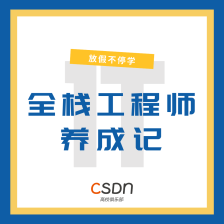















 6万+
6万+

 被折叠的 条评论
为什么被折叠?
被折叠的 条评论
为什么被折叠?








