将数据excel导出是一种常见的功能,导出实现有两种方式,①用POI自身API创建Row和Cell,这种方式导出样式比较简单 ②通过读取模板的方式,将需要导出的项目如name写在Cell中,通过java反射机制获取属性name的值。示例模板文件如下:
上图中由于数据量不是固定的,所以要将第三行进行拷贝,然后遍历整个sheet,将数据填充。
import java.io.File;
import java.io.IOException;
import java.io.InputStream;
import java.io.OutputStream;
import java.lang.reflect.Field;
import java.lang.reflect.Modifier;
import java.net.URLEncoder;
import java.util.ArrayList;
import java.util.HashMap;
import java.util.List;
import java.util.Map;
import javax.servlet.http.HttpServletRequest;
import javax.servlet.http.HttpServletResponse;
import org.apache.poi.hssf.usermodel.HSSFCell;
import org.apache.poi.hssf.usermodel.HSSFRow;
import org.apache.poi.hssf.usermodel.HSSFSheet;
import org.apache.poi.hssf.usermodel.HSSFWorkbook;
import com.biz.vo.bbcx.gbxx.TestDto;
import com.frame.util.Utils;
import sun.misc.Unsafe;
public class ExcelTool {
public static int START_ROW =1;//被复制的开始行
/**
* 导出EXCEL
* @param request
* @param response
* @param list 待导出的数据
* @throws Exception
*/
public static void exportExcel(HttpServletRequest request, HttpServletResponse response,List list)
throws Exception {
String templateFile = "template.xls";//模板文件名
String outputFile = "test.xls";//导出文件名
outputFile = URLEncoder.encode(outputFile, "UTF-8");
response.setContentType("application/msexcel; charset=utf-8");
response.setHeader("Content-disposition", "attachment; filename=" + outputFile);// 设定输出文件头
InputStream is = null;// 输入流对象
try {
//模板文件位于: WebContent/template/template.xls
String realpath = File.separator + "template" + File.separator + templateFile;
is = request.getSession().getServletContext().getResourceAsStream(realpath);// 获取文件输入流
HSSFWorkbook workbook2003 = new HSSFWorkbook(is);// 创建Excel2003文件对象
HSSFSheet sheet = workbook2003.getSheetAt(0);// 取出第一个工作表,索引是0
//list数据,dto类型为TestDto
setListInfo(sheet, TestDto.class, list);
OutputStream bos = response.getOutputStream();
//将excel流对象写入response输出流中
workbook2003.write(bos);
response.flushBuffer();
bos.flush();
bos.close();
} catch (Exception e) {
e.printStackTrace();
} finally {
// 关闭文件流
if (is != null) {
try {
is.close();
} catch (IOException e) {
e.printStackTrace();
}
}
}
}
/**
* 将classType型dataList数据写入excel的sheet中
* @param sheet
* @param classType
* @param dataList
*/
@SuppressWarnings("rawtypes")
public static void setListInfo(HSSFSheet sheet, Class classType,
List dataList) {
int END_ROW = START_ROW + dataList.size();
List mapList;
try {
mapList = reflectForgetData(classType, dataList);
} catch (IOException e) {
mapList = new ArrayList();
e.printStackTrace();
}
if (mapList == null || mapList.size() == 0) {
HSSFRow modRow = sheet.getRow(START_ROW + 1);
sheet.removeRow(modRow);
}
// 获取模板行对象
HSSFRow modRow = sheet.getRow(START_ROW + 1);
for (int j = 1; j < mapList.size(); j++) {
// 为各数据对象单位添加行
sheet.shiftRows(START_ROW + j + 1, END_ROW, 1, true, false);
HSSFRow newXSSFRow = sheet.createRow(START_ROW + j + 1);
// 把模板里各行的内容复制到新生成的行里
for (int k = 0; k < modRow.getLastCellNum(); k++) {
HSSFCell modcell = modRow.getCell(k);
HSSFCell newcell = newXSSFRow.createCell(k);
if (null == modcell) {
continue;
}
// 把模板里的cell相关属性设入新增cell
newcell.setCellStyle(modcell.getCellStyle());
newcell.setCellType(modcell.getCellType());
if (null != modcell.getStringCellValue()
&& !"".equals(modcell.getStringCellValue().trim())) {
newcell.setCellValue(Utils.nvl(modcell.getStringCellValue()));
}
}
}
int cellIndex = START_ROW + 1;
Map<String, Object> map = null;
for (int mc = 0; mc < mapList.size(); mc++) {
map = (HashMap) mapList.get(mc);
// 输出行数
int outputRowCnt = 0;
// 开始循环遍历行,表头不处理,从数据对象单位开始行开始处理
HSSFRow row = sheet.getRow(cellIndex);// 获取行对象
if (row == null) {// 如果为空,不处理
continue;
}
// 循环遍历单元格
for (int j = 0; j < row.getLastCellNum(); j++) {
HSSFCell cell = row.getCell(j);// 获取单元格对象
if (cell == null) {// 单元格为空设置cellStr为空串
continue;
}
if (map.containsKey(cell.getStringCellValue())) {
if (map.get(cell.getStringCellValue()) != null) {
cell.setCellValue(String.valueOf(map.get(cell
.getStringCellValue())));
} else {
cell.setCellValue("");
}
}
}
cellIndex++;
outputRowCnt++;
}
}
/**
* 将传入数据映射到MAP中
*
* @param classType
* 传入数据类型
* @param dataObj
* 传入数据
* @return 布尔值 是否复制成功
* @throws IOException
*/
public static List reflectForgetData(Class<?> classType, List<Object> dataObjs)
throws IOException {
// 输出结果
List resultList = new ArrayList();
try{
// 将所有OBJ内的数据放入map
//创建此类型的空对象
Field fu = Unsafe.class.getDeclaredField("theUnsafe");
fu.setAccessible(true);
Unsafe us = (Unsafe) fu.get(null);
Object newObj = us.allocateInstance(classType);
//获取所有成员(包括private)的值,并拷贝到新对象中
Field[] fields = classType.getDeclaredFields();
for(int i = 0;i < dataObjs.size();i++)
{
// 取得单个元素
Object dataObj = dataObjs.get(i);
// 单个对象
Map<String, Object> map = new HashMap();
for (Field f : fields) {
//不拷贝static成员和final成员
if (Modifier.isStatic(f.getModifiers()) || Modifier.isFinal(f.getModifiers())) {
continue;
}
f.setAccessible(true);
//Object fieldValue = f.get(dataObj);
//f.set(newObj, fieldValue);
map.put(f.getName(), f.get(dataObj));
}
resultList.add(map);
}
}catch(Exception e){
e.printStackTrace();
}
return resultList;
}
}其中TestDto对象应包含模板中提到的blackboxNo,materialType等字段。
请求中调用:
//导出
List<TestDto> listdata = testervice.queryList();
ExcelTool.exportExcel(request, response, gbList);最终得到的效果如下:
注:用到的jar包有:
poi-ooxml-schemas-3.7.jar
poi-ooxml-3.7.jar
poi-3.9-20121203.jar









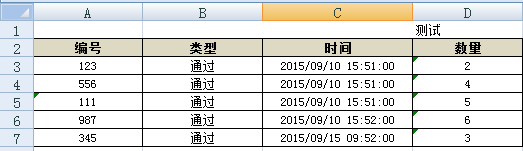














 1250
1250

 被折叠的 条评论
为什么被折叠?
被折叠的 条评论
为什么被折叠?








