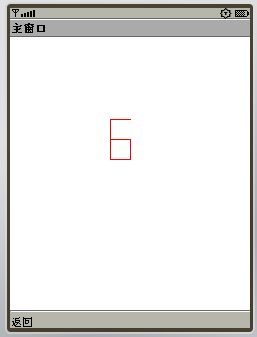
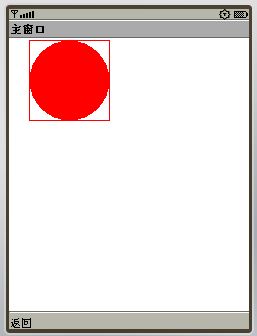
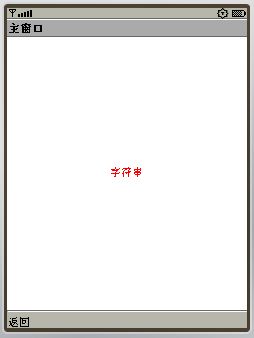
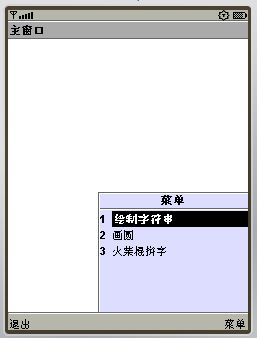
- import javax.microedition.midlet.*;
- import javax.microedition.lcdui.*;
- public class HomeWork extends MIDlet implements CommandListener {
- Display d=Display.getDisplay(this);
- Form f=new Form("主窗口");
- Command back=new Command("返回",Command.BACK,1);
- Command exit=new Command("退出",Command.EXIT,1);
- Command drs=new Command("绘制字符串",Command.OK,1);
- Command drc=new Command("画圆",Command.OK,1);
- Command drn=new Command("火柴棍拼字",Command.OK,1);
- //用于画圆的
- public class CircleCanvas extends Canvas
- {
- int pointX,pointY,len;
- public void paint(Graphics g)
- {
- g.setColor(255, 0, 0);
- g.fillArc(pointX, pointY, len, len, 0, 360);
- g.drawRect(pointX, pointY, len, len);//框住了就代表对了
- }
- public void drawCircle(int x,int y,int r)
- {
- pointX=x-r;
- pointY=y-r;
- len=2*r;
- }
- }
- //用于在指定位置绘制字符串
- public class MyCanvas extends Canvas
- {
- String printword="";
- int[] myenum={ 0, 0, Graphics.LEFT|Graphics.TOP,
- getWidth()/2,0,Graphics.HCENTER|Graphics.TOP,
- getWidth(), 0, Graphics.RIGHT|Graphics.TOP,
- 0, getHeight()/2, Graphics.LEFT|Graphics.TOP
- , getWidth()/2,getHeight()/2, Graphics.HCENTER|Graphics.TOP
- , getWidth(), getHeight()/2, Graphics.RIGHT|Graphics.TOP
- , 0, getHeight(), Graphics.LEFT|Graphics.BOTTOM
- , getWidth()/2,getHeight(), Graphics.HCENTER|Graphics.BOTTOM
- , getWidth(), getHeight(), Graphics.RIGHT|Graphics.BOTTOM
- };
- int[] position=new int[3];
- public void paint(Graphics g)
- {
- g.setColor(255, 0, 0);
- g.drawString(printword,position[0],position[1],position[2]);
- }
- public void DrawMyStrin(String s,int pos)
- {
- printword=s;
- position[0]=myenum[pos*3-3];
- position[1]=myenum[pos*3-2];
- position[2]=myenum[pos*3-1];
- }
- }
- //用火柴棍拼字
- public class MatchNum extends Canvas
- {
- int[][] lines={
- {100,100,120,100},//0
- {100,120,120,120},//1
- {100,140,120,140},//2 //三个横
- {100,100,100,120},//3
- {100,120,100,140},//4//左边的两竖
- {120,100,120,120},//5
- {120,120,120,140}};//6//右边的两竖
- int[][] nums={
- {0,2,3,4,5,6},//0
- {5,6},//1
- {0,1,2,5,4},//2
- {0,1,2,5,6},//3
- {5,6,1,3},//4
- {0,1,2,3,6},//5
- {3,4,0,1,2,6},//6
- {0,5,6},//7
- {0,1,2,3,4,5,6},//8
- {0,1,3,5,6,2},//9
- };
- int[] temp;
- public void drawMyNum(int n)
- {
- temp=nums[n];
- }
- public void paint(Graphics g)
- {g.setColor(255,0,0);
- int i=temp.length;
- for(int j=0;j<=i-1;j++)
- {
- int[] a=lines[temp[j]];
- g.drawLine(a[0],a[1],a[2],a[3]);
- }
- }
- }
- public void startApp() {
- f.addCommand(exit);
- f.addCommand(drs);
- f.addCommand(drc);
- f.addCommand(drn);
- f.setCommandListener(this);
- d.setCurrent(f);
- }
- public void commandAction(Command c,Displayable dis)
- {
- if(c==exit)
- destroyApp(false);
- else if(c==drs)
- { MyCanvas m=new MyCanvas();
- m.addCommand(back);
- m.setCommandListener(this);
- m.DrawMyStrin("字符串", new java.util.Random().nextInt(8)+1);
- d.setCurrent(m);}
- else if(c==drc)
- {
- CircleCanvas cc=new CircleCanvas();
- cc.addCommand(back);
- cc.setCommandListener(this);
- cc.drawCircle(60, 60, 40);
- d.setCurrent(cc);
- }
- else if(c==drn)
- {
- MatchNum mn=new MatchNum();
- mn.addCommand(back);
- mn.setCommandListener(this);
- mn.drawMyNum(new java.util.Random().nextInt(9));
- d.setCurrent(mn);
- }
- else if(c==back)
- {
- d.setCurrent(f);
- }
- }
- public void pauseApp() {
- }
- public void destroyApp(boolean unconditional) {
- notifyDestroyed();
- }
- }























 被折叠的 条评论
为什么被折叠?
被折叠的 条评论
为什么被折叠?








