固定资产标签模板
Digital portfolio – website template
数字资产组合–网站模板
Today we will create a single page template for our portfolio. As you know, your own portfolio has always been an important attribute for almost everyone. As a rule, they emphasize the character and originality. It describes the strengths (and sometimes weaknesses) features. It is quite important to show originality. Sometimes such sites known as business-card websites. Typically, such site consists of one (sometimes more) page. Today we consider creation of a page that consists of the following sections: header (logo with menu), promo section with slider, main content section with popup feature, about us section, contact us section with popup form, address section with google maps and footer.
今天,我们将为我们的投资组合创建一个页面模板。 如您所知,您自己的投资组合一直是几乎每个人的重要属性。 通常,他们强调个性和独创性。 它描述了优点(有时是缺点)的功能。 展现创意很重要。 有时将此类网站称为名片网站。 通常,此类站点由一个(有时更多)页面组成。 今天,我们考虑创建一个包含以下部分的页面:标头(带有菜单的徽标),带有滑块的促销部分,具有弹出功能的主要内容部分,关于我们部分,具有弹出表单的联系我们部分,带有Google地图的地址部分以及页脚。
As a framework that will help us in the layout, I decided to take Bootstrap (v3). Also because it has native support of responsiveness. As you know, in accordance with the recommendations of Google, the sites need to be responsive.
为了帮助布局,我决定采用Bootstrap(v3)。 也因为它具有响应能力的本机支持。 如您所知,根据Google的建议,这些网站需要及时响应。
现场演示
So here we go, first of all, create few folders – ‘css’, ‘fonts’, ‘images’ and ‘js’. Here we will keep the appropriate files: css stylesheets, font files, images and javascript files. After, you can download last version of Bootstrap, and extract its files into our appropriate directories. Also, you can download a ready archive of the demo using the form at the end of this article.
因此,我们首先创建几个文件夹-'css','fonts','images'和'js'。 在这里,我们将保留适当的文件:css样式表,字体文件,图像和javascript文件。 之后,您可以下载最新版本的Bootstrap,并将其文件解压缩到我们相应的目录中。 另外,您可以使用本文末尾的表单下载演示的现成档案。
标头 (Header)
This menu is created using the following code
使用以下代码创建此菜单
<!-- top navigation -->
<header id="headernav">
<a href="#mslider" class="logo" data-scroll><span class="icon-logo"></span> Logo</a>
<nav class="nav-collapse">
<ul>
<li class="menu-item"><a href="#mslider" data-scroll><span class="fa fa-user"></span>Home</a></li>
<li class="menu-item"><a href="#services" data-scroll><span class="fa fa-cog"></span>Services</a></li>
<li class="menu-item"><a href="#portfolio" data-scroll><span class="fa fa-eye open"></span>Portfolio</a></li>
<li class="menu-item"><a href="#about" data-scroll><span class="fa fa-info sign"></span>About</a></li>
<li class="menu-item"><a href="#contact" data-scroll><span class="fa fa-paper-plane"></span>Contact</a></li>
<li class="menu-item"><a href="#" class="lang">EN</a></li>
<li class="menu-item"><a href="#/de" class="lang">DE</a></li>
<li class="menu-item"><a href="#/ru" class="lang">RU</a></li>
</ul>
</nav>
</header>
<!-- /top navigation -->
<!-- top navigation -->
<header id="headernav">
<a href="#mslider" class="logo" data-scroll><span class="icon-logo"></span> Logo</a>
<nav class="nav-collapse">
<ul>
<li class="menu-item"><a href="#mslider" data-scroll><span class="fa fa-user"></span>Home</a></li>
<li class="menu-item"><a href="#services" data-scroll><span class="fa fa-cog"></span>Services</a></li>
<li class="menu-item"><a href="#portfolio" data-scroll><span class="fa fa-eye open"></span>Portfolio</a></li>
<li class="menu-item"><a href="#about" data-scroll><span class="fa fa-info sign"></span>About</a></li>
<li class="menu-item"><a href="#contact" data-scroll><span class="fa fa-paper-plane"></span>Contact</a></li>
<li class="menu-item"><a href="#" class="lang">EN</a></li>
<li class="menu-item"><a href="#/de" class="lang">DE</a></li>
<li class="menu-item"><a href="#/ru" class="lang">RU</a></li>
</ul>
</nav>
</header>
<!-- /top navigation -->
促销区 (Promo section)


The monitor on this picture displays slideshow. Here is markup of this promo section:
此图片上的监视器显示幻灯片。 这是此促销部分的标记:
<!-- intro slider -->
<section id="mslider">
<div id="wrap" class="wrap">
<div class="mockup">
<img class="mockup__img" src="images/bg.jpg" alt="alt text" />
<div class="screen">
<ul id="slideshow" class="slideshow">
<li class="slideshow__item"><img src="images/slideshow/1.jpg" alt=""/></li>
<li class="slideshow__item"><img src="images/slideshow/2.jpg" alt=""/></li>
<li class="slideshow__item"><img src="images/slideshow/3.jpg" alt=""/></li>
<li class="slideshow__item"><img src="images/slideshow/4.jpg" alt=""/></li>
</ul>
</div>
<header class="main-header">
<h1 class="animated fadeInRight delay-1s">Here can be some intro information about the company</h1>
<div class="learn-more-wrap">
<a href="#services" class="animated fadeInUp delay-2s learn-more" data-scroll><span>Learn More</span></a>
</div>
</header>
</div>
</div>
</section>
<!-- /intro slider -->
<!-- intro slider -->
<section id="mslider">
<div id="wrap" class="wrap">
<div class="mockup">
<img class="mockup__img" src="images/bg.jpg" alt="alt text" />
<div class="screen">
<ul id="slideshow" class="slideshow">
<li class="slideshow__item"><img src="images/slideshow/1.jpg" alt=""/></li>
<li class="slideshow__item"><img src="images/slideshow/2.jpg" alt=""/></li>
<li class="slideshow__item"><img src="images/slideshow/3.jpg" alt=""/></li>
<li class="slideshow__item"><img src="images/slideshow/4.jpg" alt=""/></li>
</ul>
</div>
<header class="main-header">
<h1 class="animated fadeInRight delay-1s">Here can be some intro information about the company</h1>
<div class="learn-more-wrap">
<a href="#services" class="animated fadeInUp delay-2s learn-more" data-scroll><span>Learn More</span></a>
</div>
</header>
</div>
</div>
</section>
<!-- /intro slider -->
主要内容部分 (Main content section)
This section consists of two parts: ‘Our services’ and ‘Our portfolio’.
本节包括两个部分:“我们的服务”和“我们的产品组合”。
The following HTML code is for the ‘Services’ section:
以下HTML代码用于“服务”部分:
<!-- services -->
<section class="text-center section-padding" id="services">
<div class="container">
<div class="row">
<h1>Our Services</h1>
<div class="services-wrapper">
<div class="col-md-4 wp2">
<div class="light-box box-hover">
<div class="icon">
<img src="images/bulb.svg" alt="">
</div>
<h2>Lorem Ipsum 1</h2>
<p>Aliquam lobortis, lectus eget eleifend porttitor, odio ex sodales urna, eget scelerisque nunc turpis at justo. Aenean vel posuere.</p>
</div>
</div>
<div class="col-md-4 wp2 delay-05s">
<div class="light-box box-hover">
<div class="icon">
<img src="images/printer.svg" alt="">
</div>
<h2>Lorem Ipsum 2</h2>
<p>Aliquam lobortis, lectus eget eleifend porttitor, odio ex sodales urna, eget scelerisque nunc turpis at justo. Aenean vel posuere.</p>
</div>
</div>
<div class="col-md-4 wp2 delay-1s">
<div class="light-box box-hover">
<div class="icon">
<img src="images/browser.svg" alt="">
</div>
<h2>Lorem Ipsum 3</h2>
<p>Aliquam lobortis, lectus eget eleifend porttitor, odio ex sodales urna, eget scelerisque nunc turpis at justo. Aenean vel posuere.</p>
</div>
</div>
</div>
</div>
</div>
</section>
<!-- /services -->
<!-- services -->
<section class="text-center section-padding" id="services">
<div class="container">
<div class="row">
<h1>Our Services</h1>
<div class="services-wrapper">
<div class="col-md-4 wp2">
<div class="light-box box-hover">
<div class="icon">
<img src="images/bulb.svg" alt="">
</div>
<h2>Lorem Ipsum 1</h2>
<p>Aliquam lobortis, lectus eget eleifend porttitor, odio ex sodales urna, eget scelerisque nunc turpis at justo. Aenean vel posuere.</p>
</div>
</div>
<div class="col-md-4 wp2 delay-05s">
<div class="light-box box-hover">
<div class="icon">
<img src="images/printer.svg" alt="">
</div>
<h2>Lorem Ipsum 2</h2>
<p>Aliquam lobortis, lectus eget eleifend porttitor, odio ex sodales urna, eget scelerisque nunc turpis at justo. Aenean vel posuere.</p>
</div>
</div>
<div class="col-md-4 wp2 delay-1s">
<div class="light-box box-hover">
<div class="icon">
<img src="images/browser.svg" alt="">
</div>
<h2>Lorem Ipsum 3</h2>
<p>Aliquam lobortis, lectus eget eleifend porttitor, odio ex sodales urna, eget scelerisque nunc turpis at justo. Aenean vel posuere.</p>
</div>
</div>
</div>
</div>
</div>
</section>
<!-- /services -->
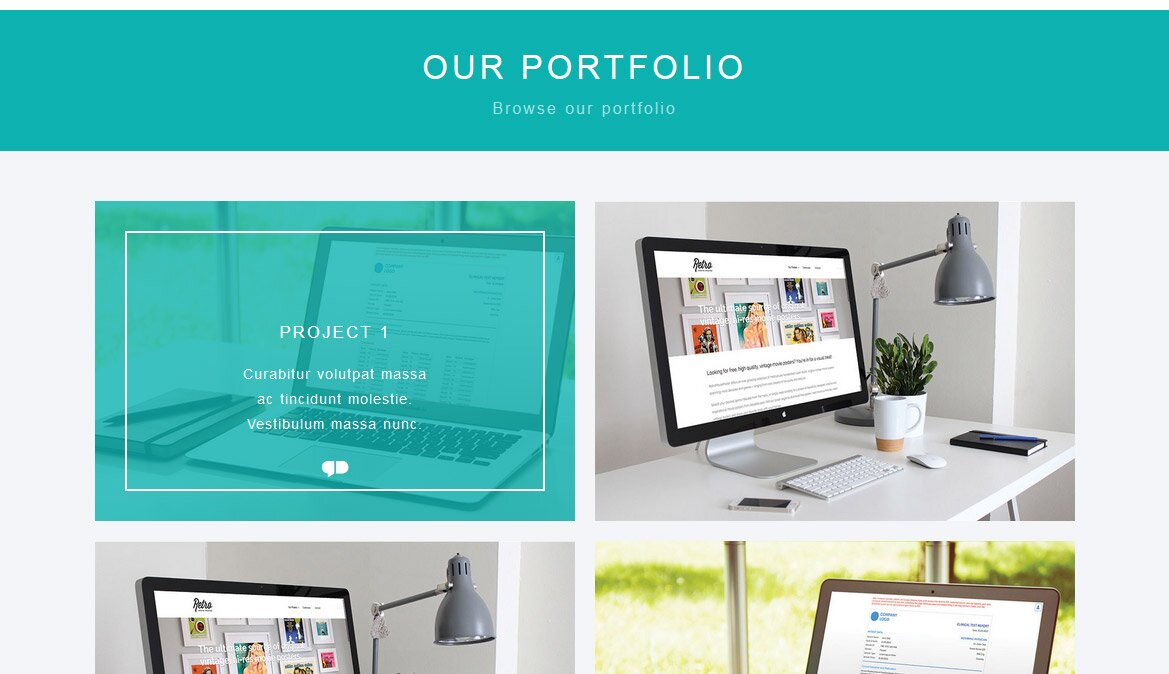
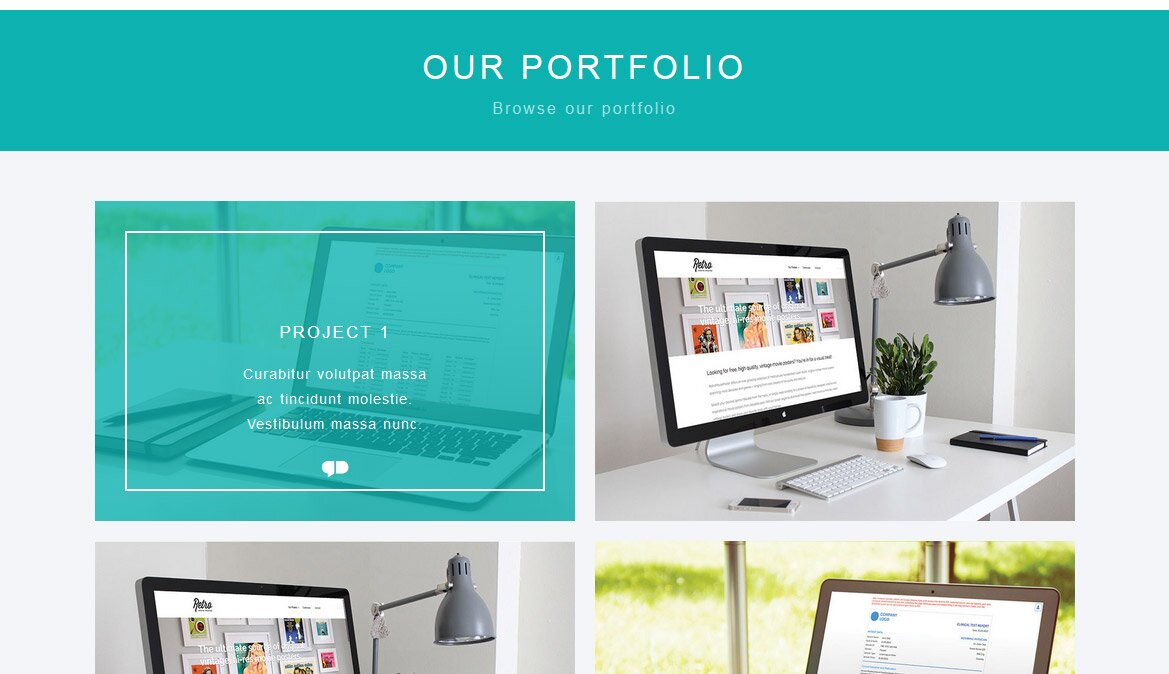
And here is HTML code for the ‘Portfolio’ section:
这是“投资组合”部分HTML代码:
<!-- portfolio -->
<section class="clearfix" id="portfolio" >
<div class="text-center portfolioheader">
<h1>Our portfolio</h1>
<p>Browse our portfolio</p>
</div>
<div class="grid">
<!-- project 0 -->
<div id="project0" class="zoom-anim-dialog mfp-hide projects">
<h1>Project 1</h1>
<h2>Curabitur volutpat massa ac tincidunt molestie. Vestibulum massa nunc.</h2>
<a href="#" target="_blank" class="projectlink">Visit Website</a>
<img src="images/project.jpg" alt="">
<img src="images/project.jpg" alt="">
<img src="images/project.jpg" alt="">
</div>
<a class="popup-with-zoom-anim" href="#project0">
<figure class="effect-portfolio wp4 delay-01s">
<img src="images/project-thumb.jpg" alt=""/>
<figcaption>
<h2>Project 1</h2>
<p>Curabitur volutpat massa ac tincidunt molestie. Vestibulum massa nunc.</p>
<span class="icon-project0_icon"></span>
</figcaption>
</figure>
</a>
<!-- /project 0 -->
<!-- project 1 -->
<div id="project1" class="zoom-anim-dialog mfp-hide projects">
<h1>Project 2</h1>
<h2>Curabitur volutpat massa ac tincidunt molestie. Vestibulum massa nunc.</h2>
<a href="#" target="_blank" class="projectlink">Visit Website</a>
<img src="images/project.jpg" alt="">
<img src="images/project.jpg" alt="">
<img src="images/project.jpg" alt="">
</div>
<a class="popup-with-zoom-anim" href="#project1">
<figure class="effect-portfolio wp4 delay-01s">
<img src="images/project-thumb2.jpg" alt=""/>
<figcaption>
<h2>Project 2</h2>
<p>Curabitur volutpat massa ac tincidunt molestie. Vestibulum massa nunc.</p>
<span class="icon-project1-icon"></span>
</figcaption>
</figure>
</a>
<!-- /project 1 -->
<!-- project 2 -->
<div id="project2" class="zoom-anim-dialog mfp-hide projects">
<h1>Project 3</h1>
<h2>Curabitur volutpat massa ac tincidunt molestie. Vestibulum massa nunc.</h2>
<a href="#" target="_blank" class="projectlink">Visit Website</a>
<img src="images/project.jpg" alt="">
<img src="images/project.jpg" alt="">
<img src="images/project.jpg" alt="">
<img src="images/project.jpg" alt="">
</div>
<a class="popup-with-zoom-anim" href="#project2">
<figure class="effect-portfolio wp4 delay-05s">
<img src="images/project-thumb2.jpg" alt=""/>
<figcaption>
<h2>Project 3</h2>
<p>Curabitur volutpat massa ac tincidunt molestie. Vestibulum massa nunc.</p>
<span class="icon-project2-icon"></span>
</figcaption>
</figure>
</a>
<!-- /project 2 -->
<!-- project 3 -->
<div id="project3" class="zoom-anim-dialog mfp-hide projects">
<h1>Project 4</h1>
<h2>Curabitur volutpat massa ac tincidunt molestie. Vestibulum massa nunc.</h2>
<a href="#" target="_blank" class="projectlink">Visit Website</a>
<img src="images/project.jpg" alt="">
<img src="images/project.jpg" alt="">
</div>
<a class="popup-with-zoom-anim" href="#project3">
<figure class="effect-portfolio wp4 delay-05s">
<img src="images/project-thumb.jpg" alt=""/>
<figcaption>
<h2>Project 4</h2>
<p>Curabitur volutpat massa ac tincidunt molestie. Vestibulum massa nunc.</p>
<span class="icon-project3-icon"></span>
</figcaption>
</figure>
</a>
<!-- /project 3 -->
<!-- project 4 -->
<div id="project4" class="zoom-anim-dialog mfp-hide projects">
<h1>Project 5</h1>
<h2>Curabitur volutpat massa ac tincidunt molestie. Vestibulum massa nunc.</h2>
<a href="#" target="_blank" class="projectlink">Visit Website</a>
<img src="images/project.jpg" alt="">
<img src="images/project.jpg" alt="">
<img src="images/project.jpg" alt="">
</div>
<a class="popup-with-zoom-anim" href="#project4">
<figure class="effect-portfolio wp4 delay-05s">
<img src="images/project-thumb.jpg" alt=""/>
<figcaption>
<h2>Project 5</h2>
<p>Curabitur volutpat massa ac tincidunt molestie. Vestibulum massa nunc.</p>
<span class="icon-project4-icon"></span>
</figcaption>
</figure>
</a>
<!-- /project 4 -->
<!-- Project 5 -->
<div id="project5" class="zoom-anim-dialog mfp-hide projects">
<h1>Project 6</h1>
<h2>Curabitur volutpat massa ac tincidunt molestie. Vestibulum massa nunc.</h2>
<a href="#" target="_blank" class="projectlink">Visit Website</a>
<img src="images/project.jpg" alt="">
<img src="images/project.jpg" alt="">
<img src="images/project.jpg" alt="">
</div>
<a class="popup-with-zoom-anim" href="#project5">
<figure class="effect-portfolio wp4 delay-05s">
<img src="images/project-thumb2.jpg" alt=""/>
<figcaption>
<h2>Project 6</h2>
<p>Curabitur volutpat massa ac tincidunt molestie. Vestibulum massa nunc.</p>
<span class="icon-project5-icon"></span>
</figcaption>
</figure>
</a>
<!-- /project 5 -->
</div>
<!-- /Grid -->
</section>
<!-- /portfolio -->
<!-- portfolio -->
<section class="clearfix" id="portfolio" >
<div class="text-center portfolioheader">
<h1>Our portfolio</h1>
<p>Browse our portfolio</p>
</div>
<div class="grid">
<!-- project 0 -->
<div id="project0" class="zoom-anim-dialog mfp-hide projects">
<h1>Project 1</h1>
<h2>Curabitur volutpat massa ac tincidunt molestie. Vestibulum massa nunc.</h2>
<a href="#" target="_blank" class="projectlink">Visit Website</a>
<img src="images/project.jpg" alt="">
<img src="images/project.jpg" alt="">
<img src="images/project.jpg" alt="">
</div>
<a class="popup-with-zoom-anim" href="#project0">
<figure class="effect-portfolio wp4 delay-01s">
<img src="images/project-thumb.jpg" alt=""/>
<figcaption>
<h2>Project 1</h2>
<p>Curabitur volutpat massa ac tincidunt molestie. Vestibulum massa nunc.</p>
<span class="icon-project0_icon"></span>
</figcaption>
</figure>
</a>
<!-- /project 0 -->
<!-- project 1 -->
<div id="project1" class="zoom-anim-dialog mfp-hide projects">
<h1>Project 2</h1>
<h2>Curabitur volutpat massa ac tincidunt molestie. Vestibulum massa nunc.</h2>
<a href="#" target="_blank" class="projectlink">Visit Website</a>
<img src="images/project.jpg" alt="">
<img src="images/project.jpg" alt="">
<img src="images/project.jpg" alt="">
</div>
<a class="popup-with-zoom-anim" href="#project1">
<figure class="effect-portfolio wp4 delay-01s">
<img src="images/project-thumb2.jpg" alt=""/>
<figcaption>
<h2>Project 2</h2>
<p>Curabitur volutpat massa ac tincidunt molestie. Vestibulum massa nunc.</p>
<span class="icon-project1-icon"></span>
</figcaption>
</figure>
</a>
<!-- /project 1 -->
<!-- project 2 -->
<div id="project2" class="zoom-anim-dialog mfp-hide projects">
<h1>Project 3</h1>
<h2>Curabitur volutpat massa ac tincidunt molestie. Vestibulum massa nunc.</h2>
<a href="#" target="_blank" class="projectlink">Visit Website</a>
<img src="images/project.jpg" alt="">
<img src="images/project.jpg" alt="">
<img src="images/project.jpg" alt="">
<img src="images/project.jpg" alt="">
</div>
<a class="popup-with-zoom-anim" href="#project2">
<figure class="effect-portfolio wp4 delay-05s">
<img src="images/project-thumb2.jpg" alt=""/>
<figcaption>
<h2>Project 3</h2>
<p>Curabitur volutpat massa ac tincidunt molestie. Vestibulum massa nunc.</p>
<span class="icon-project2-icon"></span>
</figcaption>
</figure>
</a>
<!-- /project 2 -->
<!-- project 3 -->
<div id="project3" class="zoom-anim-dialog mfp-hide projects">
<h1>Project 4</h1>
<h2>Curabitur volutpat massa ac tincidunt molestie. Vestibulum massa nunc.</h2>
<a href="#" target="_blank" class="projectlink">Visit Website</a>
<img src="images/project.jpg" alt="">
<img src="images/project.jpg" alt="">
</div>
<a class="popup-with-zoom-anim" href="#project3">
<figure class="effect-portfolio wp4 delay-05s">
<img src="images/project-thumb.jpg" alt=""/>
<figcaption>
<h2>Project 4</h2>
<p>Curabitur volutpat massa ac tincidunt molestie. Vestibulum massa nunc.</p>
<span class="icon-project3-icon"></span>
</figcaption>
</figure>
</a>
<!-- /project 3 -->
<!-- project 4 -->
<div id="project4" class="zoom-anim-dialog mfp-hide projects">
<h1>Project 5</h1>
<h2>Curabitur volutpat massa ac tincidunt molestie. Vestibulum massa nunc.</h2>
<a href="#" target="_blank" class="projectlink">Visit Website</a>
<img src="images/project.jpg" alt="">
<img src="images/project.jpg" alt="">
<img src="images/project.jpg" alt="">
</div>
<a class="popup-with-zoom-anim" href="#project4">
<figure class="effect-portfolio wp4 delay-05s">
<img src="images/project-thumb.jpg" alt=""/>
<figcaption>
<h2>Project 5</h2>
<p>Curabitur volutpat massa ac tincidunt molestie. Vestibulum massa nunc.</p>
<span class="icon-project4-icon"></span>
</figcaption>
</figure>
</a>
<!-- /project 4 -->
<!-- Project 5 -->
<div id="project5" class="zoom-anim-dialog mfp-hide projects">
<h1>Project 6</h1>
<h2>Curabitur volutpat massa ac tincidunt molestie. Vestibulum massa nunc.</h2>
<a href="#" target="_blank" class="projectlink">Visit Website</a>
<img src="images/project.jpg" alt="">
<img src="images/project.jpg" alt="">
<img src="images/project.jpg" alt="">
</div>
<a class="popup-with-zoom-anim" href="#project5">
<figure class="effect-portfolio wp4 delay-05s">
<img src="images/project-thumb2.jpg" alt=""/>
<figcaption>
<h2>Project 6</h2>
<p>Curabitur volutpat massa ac tincidunt molestie. Vestibulum massa nunc.</p>
<span class="icon-project5-icon"></span>
</figcaption>
</figure>
</a>
<!-- /project 5 -->
</div>
<!-- /Grid -->
</section>
<!-- /portfolio -->
When you move the cursor over any of the projects – it displays additional information. And when you click – a popup with more information about the project will appear, here you can put whatever you want (any html code) – text, images, video.
将光标移到任何项目上时,它会显示其他信息。 然后,当您单击时,将显示一个弹出窗口,其中包含有关项目的更多信息,您可以在此处放置所需的任何内容(任何html代码)-文本,图像,视频。
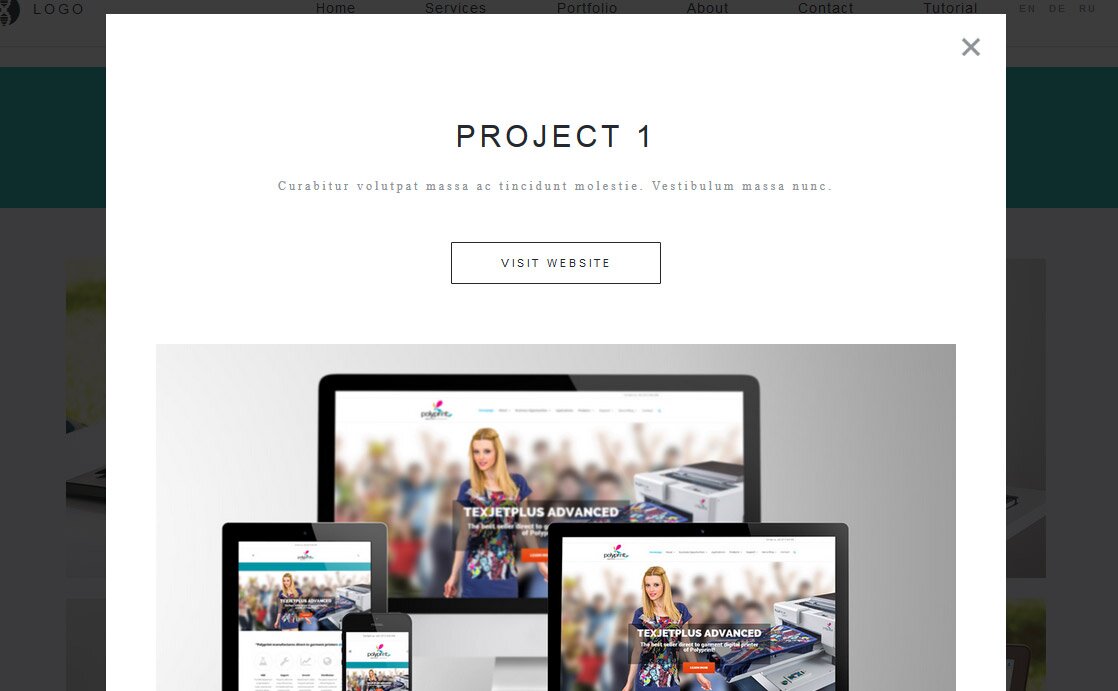
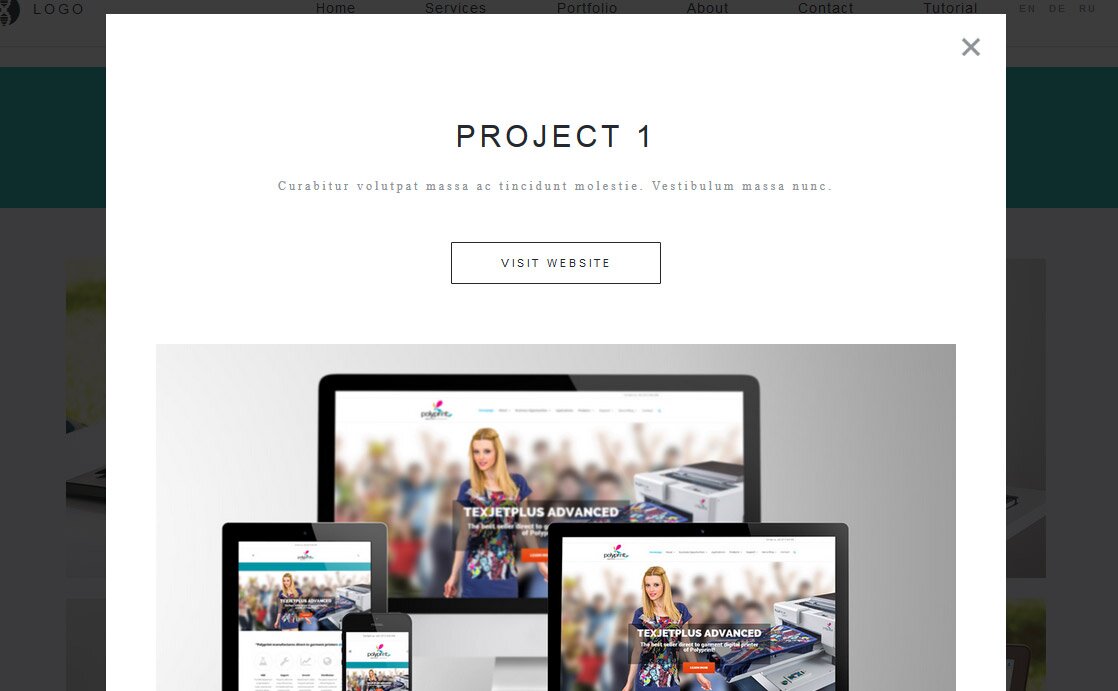
“关于我们”部分 (‘About us’ section)
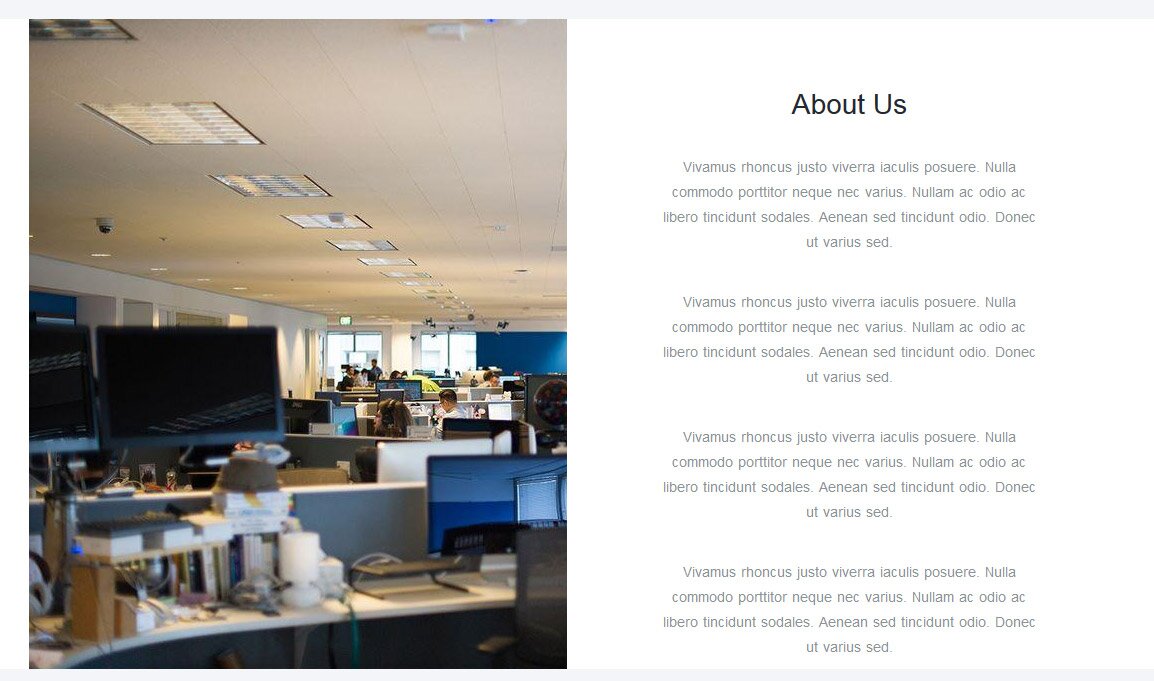
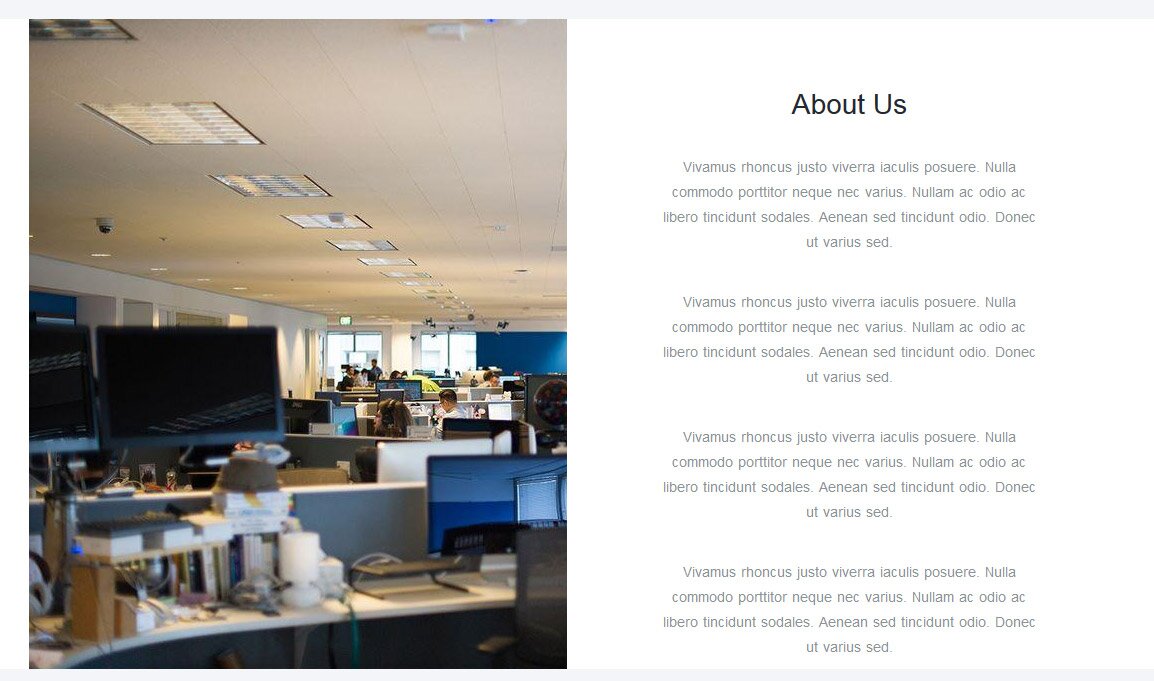
This simple section consists of two columns: image is on the left and information about us is on the right
这个简单的部分由两列组成:图像在左侧,关于我们的信息在右侧
<!-- about -->
<section class="light-bg text-center" id="about">
<div class="container-fluid nopadding">
<div class="wrapper">
<div class="aboutimgwrap">
<div class="wp3 aboutimg"></div>
</div>
</div>
<div class="container about">
<div class="row">
<div class="col-md-5 col-md-offset-7">
<h1>About Us</h1>
<p>Vivamus rhoncus justo viverra iaculis posuere. Nulla commodo porttitor neque nec varius. Nullam ac odio ac libero tincidunt sodales. Aenean sed tincidunt odio. Donec ut varius sed.</p>
<p>Vivamus rhoncus justo viverra iaculis posuere. Nulla commodo porttitor neque nec varius. Nullam ac odio ac libero tincidunt sodales. Aenean sed tincidunt odio. Donec ut varius sed.</p>
<p>Vivamus rhoncus justo viverra iaculis posuere. Nulla commodo porttitor neque nec varius. Nullam ac odio ac libero tincidunt sodales. Aenean sed tincidunt odio. Donec ut varius sed.</p>
<p>Vivamus rhoncus justo viverra iaculis posuere. Nulla commodo porttitor neque nec varius. Nullam ac odio ac libero tincidunt sodales. Aenean sed tincidunt odio. Donec ut varius sed.</p>
</div>
</div>
</div>
</div>
</section>
<!-- /about -->
<!-- about -->
<section class="light-bg text-center" id="about">
<div class="container-fluid nopadding">
<div class="wrapper">
<div class="aboutimgwrap">
<div class="wp3 aboutimg"></div>
</div>
</div>
<div class="container about">
<div class="row">
<div class="col-md-5 col-md-offset-7">
<h1>About Us</h1>
<p>Vivamus rhoncus justo viverra iaculis posuere. Nulla commodo porttitor neque nec varius. Nullam ac odio ac libero tincidunt sodales. Aenean sed tincidunt odio. Donec ut varius sed.</p>
<p>Vivamus rhoncus justo viverra iaculis posuere. Nulla commodo porttitor neque nec varius. Nullam ac odio ac libero tincidunt sodales. Aenean sed tincidunt odio. Donec ut varius sed.</p>
<p>Vivamus rhoncus justo viverra iaculis posuere. Nulla commodo porttitor neque nec varius. Nullam ac odio ac libero tincidunt sodales. Aenean sed tincidunt odio. Donec ut varius sed.</p>
<p>Vivamus rhoncus justo viverra iaculis posuere. Nulla commodo porttitor neque nec varius. Nullam ac odio ac libero tincidunt sodales. Aenean sed tincidunt odio. Donec ut varius sed.</p>
</div>
</div>
</div>
</div>
</section>
<!-- /about -->
“联系我们”部分 (‘Contact us’ section)
This is quite complex element that consits of this small section with ‘send message’ button and hidden popup form with bootstrap validation. Below is HTML code:
这是一个非常复杂的元素,由“发送消息”按钮和带有引导程序验证的隐藏弹出窗口组成。 以下是HTML代码:
<!-- contact -->
<section class="dark-bg text-center section-padding contact-wrap" id="contact">
<div class="container">
<div class="row">
<div class="col-md-12">
<h1>Contact Us</h1>
<h2>Want to discuss? Get in touch!</h2>
<a id="trigger-overlay" class="animated fadeInDown delay-2s send-message" href="#contact" data-scroll><span>Send us a message</span></a>
</div>
</div>
</div>
</section>
<!-- /contact -->
<!-- contact form -->
<div id="pro">
<div class="overlay overlay-contentpush">
<button type="button" class="overlay-close">Close</button>
<div class="container">
<div class="projectplanner">
<h1>Want to discuss?</h1>
<h2>We'd love to hear from you.</h2>
<div class="container">
<div class="col-sm-offset-3 col-sm-6">
<form name="sentMessage" class="contactForm" id="contactForm" novalidate>
<div class="control-group">
<div class="controls">
<label for="name">Name</label>
<input type="text" class="form-control input-lg" placeholder="Name *" id="name" required data-validation-required-message="Please enter your name" />
<p class="help-block"></p>
</div>
</div>
<div class="control-group">
<div class="controls">
<label for="email">Email</label>
<input type="email" class="form-control input-lg" placeholder="Email address *" id="email" required data-validation-required-message="Please enter your email" />
<p class="help-block"></p>
</div>
</div>
<div class="control-group">
<div class="controls">
<label for="website">Website</label>
<input type="text" class="form-control input-lg" placeholder="Website" id="website" />
<p class="help-block"></p>
</div>
</div>
<div class="control-group">
<div class="controls">
<label for="message">Message</label>
<textarea rows="10" cols="100" class="form-control input-lg" placeholder="How can we help? *" id="message" required
data-validation-required-message="Please enter your message" minlength="5"
data-validation-minlength-message="Min 5 characters" maxlength="999" style="resize:none"></textarea>
<p class="help-block"></p>
</div>
</div>
<div id="success"> </div>
<button type="submit" class="submit-btn center-block">Send Message</button><br />
<span class="required">* required fields</span>
</form>
</div>
</div>
</div>
</div>
</div>
</div>
<!-- /contact form -->
<!-- contact -->
<section class="dark-bg text-center section-padding contact-wrap" id="contact">
<div class="container">
<div class="row">
<div class="col-md-12">
<h1>Contact Us</h1>
<h2>Want to discuss? Get in touch!</h2>
<a id="trigger-overlay" class="animated fadeInDown delay-2s send-message" href="#contact" data-scroll><span>Send us a message</span></a>
</div>
</div>
</div>
</section>
<!-- /contact -->
<!-- contact form -->
<div id="pro">
<div class="overlay overlay-contentpush">
<button type="button" class="overlay-close">Close</button>
<div class="container">
<div class="projectplanner">
<h1>Want to discuss?</h1>
<h2>We'd love to hear from you.</h2>
<div class="container">
<div class="col-sm-offset-3 col-sm-6">
<form name="sentMessage" class="contactForm" id="contactForm" novalidate>
<div class="control-group">
<div class="controls">
<label for="name">Name</label>
<input type="text" class="form-control input-lg" placeholder="Name *" id="name" required data-validation-required-message="Please enter your name" />
<p class="help-block"></p>
</div>
</div>
<div class="control-group">
<div class="controls">
<label for="email">Email</label>
<input type="email" class="form-control input-lg" placeholder="Email address *" id="email" required data-validation-required-message="Please enter your email" />
<p class="help-block"></p>
</div>
</div>
<div class="control-group">
<div class="controls">
<label for="website">Website</label>
<input type="text" class="form-control input-lg" placeholder="Website" id="website" />
<p class="help-block"></p>
</div>
</div>
<div class="control-group">
<div class="controls">
<label for="message">Message</label>
<textarea rows="10" cols="100" class="form-control input-lg" placeholder="How can we help? *" id="message" required
data-validation-required-message="Please enter your message" minlength="5"
data-validation-minlength-message="Min 5 characters" maxlength="999" style="resize:none"></textarea>
<p class="help-block"></p>
</div>
</div>
<div id="success"> </div>
<button type="submit" class="submit-btn center-block">Send Message</button><br />
<span class="required">* required fields</span>
</form>
</div>
</div>
</div>
</div>
</div>
</div>
<!-- /contact form -->
地图和页脚 (Map and Footer)
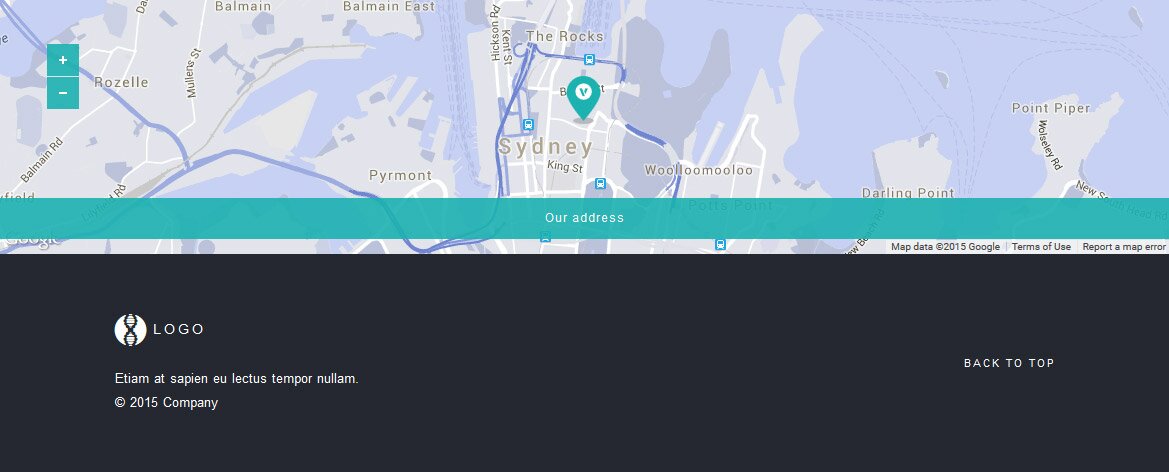
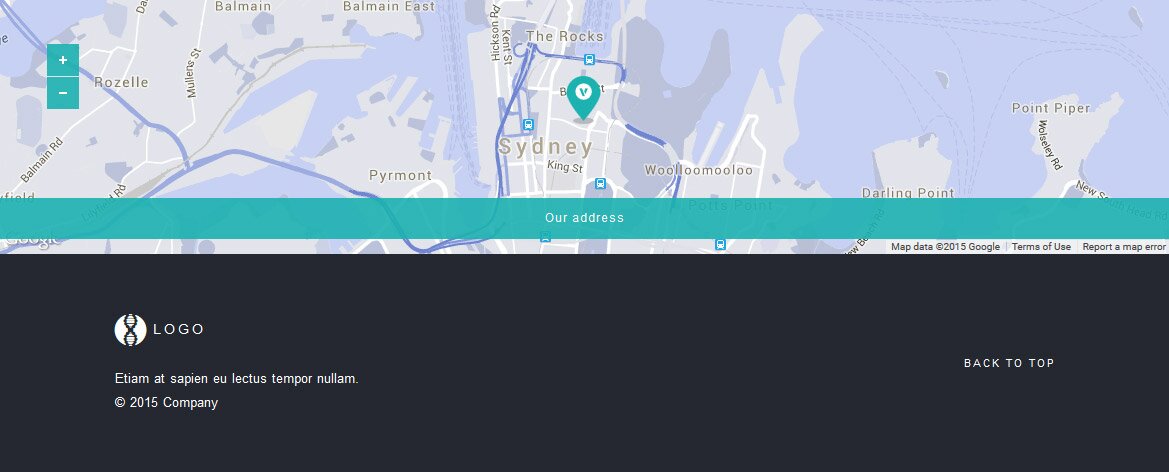
Finally – two small sections of the map where you can specify your location and footer.
最后–地图的两个小部分,您可以在其中指定位置和页脚。
<!-- Google map -->
<div id="cd-google-map">
<div id="google-container"></div>
<div id="cd-zoom-in"></div>
<div id="cd-zoom-out"></div>
<address>Our address</address>
</div>
<!-- /Google map -->
<!-- footer -->
<footer>
<div class="container">
<div class="row">
<div class="col-md-6 copyright">
<h1><span class="icon-logo"></span>Logo</h1>
<p>Etiam at sapien eu lectus tempor nullam.</p>
<p>© 2015 Company</p>
</div>
<div class="col-md-6 footerlinks">
<ul>
<li><a class="up-btn2" href="#mslider">Back to Top</a></li>
</ul>
</div>
</div>
</div>
</footer>
<!-- /footer -->
<!-- Google map -->
<div id="cd-google-map">
<div id="google-container"></div>
<div id="cd-zoom-in"></div>
<div id="cd-zoom-out"></div>
<address>Our address</address>
</div>
<!-- /Google map -->
<!-- footer -->
<footer>
<div class="container">
<div class="row">
<div class="col-md-6 copyright">
<h1><span class="icon-logo"></span>Logo</h1>
<p>Etiam at sapien eu lectus tempor nullam.</p>
<p>© 2015 Company</p>
</div>
<div class="col-md-6 footerlinks">
<ul>
<li><a class="up-btn2" href="#mslider">Back to Top</a></li>
</ul>
</div>
</div>
</div>
</footer>
<!-- /footer -->
Java脚本 (Javascript)
For our digital portfolio we use a bunch of javascripts:
对于我们的数字资产组合,我们使用了大量JavaScript:
<script src="js/jquery.min.js"></script>
<script src="js/modernizr.custom.min.js"></script>
<script src="js/bootstrap.min.js"></script>
<script src="js/fastclick.js"></script>
<script src="js/libraries.min.js"></script>
<script src="js/overlay.js"></script>
<script src="js/jqBootstrapValidation.js"></script>
<script src="https://maps.googleapis.com/maps/api/js"></script>
<script src="js/scripts.js"></script>
<script src="js/jquery.min.js"></script>
<script src="js/modernizr.custom.min.js"></script>
<script src="js/bootstrap.min.js"></script>
<script src="js/fastclick.js"></script>
<script src="js/libraries.min.js"></script>
<script src="js/overlay.js"></script>
<script src="js/jqBootstrapValidation.js"></script>
<script src="https://maps.googleapis.com/maps/api/js"></script>
<script src="js/scripts.js"></script>
They are loaded in the end of our ‘index.html’ file. Nearly all of them are various service libraries. In the last one (scripts.js) we added code for navigation (for smooth scrolling between waypoints), for magnific popup (that is used in Projects), bootstrap validation for ‘Contact us’ form. Also, here you will find the initialization of our slide show.
它们被加载到我们的“ index.html”文件的末尾。 它们几乎都是各种服务库。 在上一个脚本(scripts.js)中,我们添加了用于导航的代码(用于在航点之间平滑滚动),用于大型弹出式窗口(在Projects中使用)的代码,以及用于“联系我们”表格的引导程序验证。 另外,在这里您将找到幻灯片的初始化。
js/scripts.js
js / scripts.js
$(document).ready(function() {
// waypoints
$('.wp1').waypoint(function() {
$('.wp1').addClass('animated fadeInLeft');
}, {
offset: '75%'
});
$('.wp2').waypoint(function() {
$('.wp2').addClass('animated fadeInUp');
}, {
offset: '75%'
});
$('.wp3').waypoint(function() {
$('.wp3').addClass('animated fadeInDown');
}, {
offset: '55%'
});
$('.wp4').waypoint(function() {
$('.wp4').addClass('animated fadeInDown');
}, {
offset: '75%'
});
$('.wp5').waypoint(function() {
$('.wp5').addClass('animated fadeInUp');
}, {
offset: '75%'
});
$('.wp6').waypoint(function() {
$('.wp6').addClass('animated fadeInDown');
}, {
offset: '75%'
});
// Magnific Popup
$('.popup-with-zoom-anim').magnificPopup({
type: 'inline',
fixedContentPos: false,
fixedBgPos: true,
overflowY: 'auto',
closeBtnInside: true,
preloader: false,
midClick: true,
removalDelay: 300,
mainClass: 'my-mfp-zoom-in'
});
$('.popup-with-move-anim').magnificPopup({
type: 'inline',
fixedContentPos: false,
fixedBgPos: true,
overflowY: 'auto',
closeBtnInside: true,
preloader: false,
midClick: true,
removalDelay: 300,
mainClass: 'my-mfp-slide-bottom'
});
// contact form validation
$("input,textarea").jqBootstrapValidation({
preventSubmit: true,
submitError: function($form, event, errors) {
// something to have when submit produces an error ?
// Not decided if I need it yet
},
submitSuccess: function($form, event) {
event.preventDefault(); // prevent default submit behaviour
// get values from FORM
var name = $("input#name").val();
var email = $("input#email").val();
var website = $("input#website").val();
var message = $("textarea#message").val();
var firstName = name; // For Success/Failure Message
// Check for white space in name for Success/Fail message
if (firstName.indexOf(' ') >= 0) {
firstName = name.split(' ').slice(0, -1).join(' ');
}
$.ajax({
url: "",
type: "POST",
data: {
name: name,
email: email,
website: website,
message: message
},
cache: false,
success: function() {
// Success
$('#success').html("<div class='alert alert-success'>");
$('#success > .alert-success').html("<button type='button' class='close' data-dismiss='alert' aria-hidden='true'>×").append("</button>");
$('#success > .alert-success').append("<strong>Your message has been sent. </strong>");
$('#success > .alert-success').append('</div>');
//clear all fields
$('#contactForm').trigger("reset");
},
error: function() {
// Fail
$('#success').html("<div class='alert alert-danger'>");
$('#success > .alert-danger').html("<button type='button' class='close' data-dismiss='alert' aria-hidden='true'>×").append("</button>");
$('#success > .alert-danger').append("<strong>Sorry " + firstName + ", it seems that our mail server is not responding...</strong> Please email us directly at ...");
$('#success > .alert-danger').append('</div>');
//clear all fields
$('#contactForm').trigger("reset");
},
})
},
filter: function() {
return $(this).is(":visible");
},
});
$("a[data-toggle=\"tab\"]").click(function(e) {
e.preventDefault();
$(this).tab("show");
});
});
// hide success/fail boxes on click
$('#name').focus(function() {
$('#success').html('');
});
// slideshow
(function() {
new Slideshow(document.getElementById('slideshow'));
var body = docElem = window.document.documentElement,
wrap = document.getElementById('wrap'),
mockup = wrap.querySelector('.mockup'),
mockupWidth = mockup.offsetWidth;
scaleMockup();
function scaleMockup() {
var wrapWidth = wrap.offsetWidth,
val = wrapWidth / mockupWidth;
mockup.style.transform = 'scale3d(' + val + ', ' + val + ', 1)';
mockup.style.WebkitTransform = 'scale3d(' + val + ', ' + val + ', 1)';
}
window.addEventListener('resize', resizeHandler);
function resizeHandler() {
function delayed() {
resize();
resizeTimeout = null;
}
if (typeof resizeTimeout != 'undefined') {
clearTimeout(resizeTimeout);
}
resizeTimeout = setTimeout(delayed, 50);
}
function resize() {
scaleMockup();
}
})();
$(document).ready(function() {
// waypoints
$('.wp1').waypoint(function() {
$('.wp1').addClass('animated fadeInLeft');
}, {
offset: '75%'
});
$('.wp2').waypoint(function() {
$('.wp2').addClass('animated fadeInUp');
}, {
offset: '75%'
});
$('.wp3').waypoint(function() {
$('.wp3').addClass('animated fadeInDown');
}, {
offset: '55%'
});
$('.wp4').waypoint(function() {
$('.wp4').addClass('animated fadeInDown');
}, {
offset: '75%'
});
$('.wp5').waypoint(function() {
$('.wp5').addClass('animated fadeInUp');
}, {
offset: '75%'
});
$('.wp6').waypoint(function() {
$('.wp6').addClass('animated fadeInDown');
}, {
offset: '75%'
});
// Magnific Popup
$('.popup-with-zoom-anim').magnificPopup({
type: 'inline',
fixedContentPos: false,
fixedBgPos: true,
overflowY: 'auto',
closeBtnInside: true,
preloader: false,
midClick: true,
removalDelay: 300,
mainClass: 'my-mfp-zoom-in'
});
$('.popup-with-move-anim').magnificPopup({
type: 'inline',
fixedContentPos: false,
fixedBgPos: true,
overflowY: 'auto',
closeBtnInside: true,
preloader: false,
midClick: true,
removalDelay: 300,
mainClass: 'my-mfp-slide-bottom'
});
// contact form validation
$("input,textarea").jqBootstrapValidation({
preventSubmit: true,
submitError: function($form, event, errors) {
// something to have when submit produces an error ?
// Not decided if I need it yet
},
submitSuccess: function($form, event) {
event.preventDefault(); // prevent default submit behaviour
// get values from FORM
var name = $("input#name").val();
var email = $("input#email").val();
var website = $("input#website").val();
var message = $("textarea#message").val();
var firstName = name; // For Success/Failure Message
// Check for white space in name for Success/Fail message
if (firstName.indexOf(' ') >= 0) {
firstName = name.split(' ').slice(0, -1).join(' ');
}
$.ajax({
url: "",
type: "POST",
data: {
name: name,
email: email,
website: website,
message: message
},
cache: false,
success: function() {
// Success
$('#success').html("<div class='alert alert-success'>");
$('#success > .alert-success').html("<button type='button' class='close' data-dismiss='alert' aria-hidden='true'>×").append("</button>");
$('#success > .alert-success').append("<strong>Your message has been sent. </strong>");
$('#success > .alert-success').append('</div>');
//clear all fields
$('#contactForm').trigger("reset");
},
error: function() {
// Fail
$('#success').html("<div class='alert alert-danger'>");
$('#success > .alert-danger').html("<button type='button' class='close' data-dismiss='alert' aria-hidden='true'>×").append("</button>");
$('#success > .alert-danger').append("<strong>Sorry " + firstName + ", it seems that our mail server is not responding...</strong> Please email us directly at ...");
$('#success > .alert-danger').append('</div>');
//clear all fields
$('#contactForm').trigger("reset");
},
})
},
filter: function() {
return $(this).is(":visible");
},
});
$("a[data-toggle=\"tab\"]").click(function(e) {
e.preventDefault();
$(this).tab("show");
});
});
// hide success/fail boxes on click
$('#name').focus(function() {
$('#success').html('');
});
// slideshow
(function() {
new Slideshow(document.getElementById('slideshow'));
var body = docElem = window.document.documentElement,
wrap = document.getElementById('wrap'),
mockup = wrap.querySelector('.mockup'),
mockupWidth = mockup.offsetWidth;
scaleMockup();
function scaleMockup() {
var wrapWidth = wrap.offsetWidth,
val = wrapWidth / mockupWidth;
mockup.style.transform = 'scale3d(' + val + ', ' + val + ', 1)';
mockup.style.WebkitTransform = 'scale3d(' + val + ', ' + val + ', 1)';
}
window.addEventListener('resize', resizeHandler);
function resizeHandler() {
function delayed() {
resize();
resizeTimeout = null;
}
if (typeof resizeTimeout != 'undefined') {
clearTimeout(resizeTimeout);
}
resizeTimeout = setTimeout(delayed, 50);
}
function resize() {
scaleMockup();
}
})();
现场演示
[sociallocker]
[社交储物柜]
打包下载
[/sociallocker]
[/ sociallocker]
翻译自: https://www.script-tutorials.com/digital-portfolio-website-template/
固定资产标签模板





















 865
865











 被折叠的 条评论
为什么被折叠?
被折叠的 条评论
为什么被折叠?








