balsamiq
No matter whether you are a design veteran or more of an enthusiast, chances are you remember your first client like your first love. Although rather inexperienced, you'd jump into the cold water by delivering the very best of your design work to the client, no matter how much time was needed.
无论您是设计资深人士还是发烧友,您都有可能会像初恋一样记住您的第一个客户。 尽管经验不足,但无论需要多少时间,您都可以通过将最好的设计工作交付给客户来跳入冷水。
However, there's a good chance that feedback afterwards required you to make a great number of changes to your design, consuming time you could have ideally spent doing more worthwhile things.
但是,很有可能之后的反馈要求您对设计进行大量更改,从而浪费您本来可以花费在做更多有价值的事情上的时间。
Looking back as an established designer, you'd rarely have the time and resources to deliver mostly finished designs to the client at a stage where you are still essentially still in brainstorm mode.
回顾作为一名成熟的设计师,您几乎没有时间和资源来将大部分已完成的设计交付给客户,而此时您仍处于头脑风暴模式。
Wireframing has always been a tool to articulate big ideas and to identify challenges early, while also helping to keep clients, designers and stakeholders on the same conceptual page.
Wireframing一直是阐明大创意并尽早发现挑战的工具,同时也有助于使客户,设计师和利益相关者保持在同一概念页面上。
(My)Balsamiq Mockups is one of the tools which allow you to create wireframes with exactly this in mind.We have covered Balsamiq Mockups Desktop before on SitePoint, but if you are interested in a more portable online alternative, MyBalsamiq might suit your needs.
(My)Balsamiq Mockups是使您牢记这一点而创建线框的工具之一。 我们已经在SitePoint上介绍了Balsamiq Mockups Desktop ,但如果您对更便携式的在线替代产品感兴趣,MyBalsamiq可能会满足您的需求。
Note: I'm going to use the term "wireframe" instead of "mockup" throughout the article. If you are unsure about the differences between those terms, have a look at Stackexchange for the explanation of the terms. Although Balsamiq has the name "Mockup" in its name, its more focused towards producing wireframes. This confused me a little at first before I became clearer on the distinction.
注意:在本文中,我将使用术语“线框”代替“模型”。 如果不确定这些术语之间的差异,请查看Stackexchange以获取有关术语的解释。 尽管Balsamiq的名称为“ Mockup”,但它更专注于生产线框。 起初,这让我有些困惑,然后我才更加清楚区分。
入门 (Getting Started)
Setting up your MyBalsamiq profile is straightforward task. You can try an account for 30 days for free without any feature limitations.
设置MyBalsamiq配置文件非常简单。 您可以免费试用30天的帐户,而没有任何功能限制。
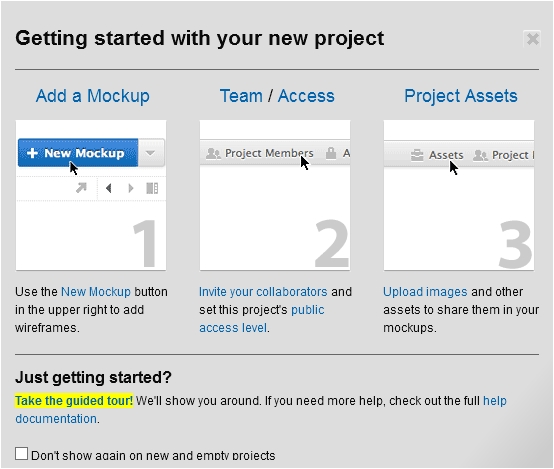
When creating your profile, you will need to create a site too. Users can be part of multiple sites, and multiple users can be part of a single site, making this the most obvious reason why MyBalsamiq is sometimes preferred over Balsamiq Desktop. As web technologies constantly close the power gap on their desktop brethren, it's now possible to build powerful web applications like MyBalsamiq that simply couldn't be imagined when Balsamiq Desktop was released in 2008.
创建个人资料时,您也需要创建一个网站。 用户可以是多个站点的一部分,而多个用户可以是单个站点的一部分,这就是为什么MyBalsamiq有时比Balsamiq Desktop更受青睐的最明显原因。 随着网络技术不断弥合其桌面兄弟之间的力量差距,现在可以构建功能强大的Web应用程序,例如MyBalsamiq,这在2008年Balsamiq Desktop发布时是无法想象的。
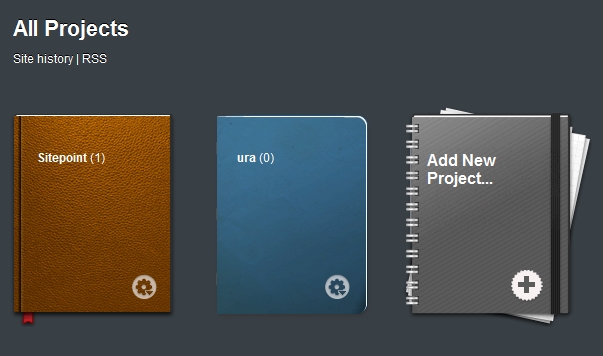
Upon logging into MyBalsamiq, you might notice the notebook settings which let you set your notebook skin to anything from 'quick and dirty' to fancy leather. True, MyBalsamiq takes a skeumorphistic approach in this case, but that actually makes some sense, seeing that wireframes imitate hand drawn sketches.
登录MyBalsamiq后,您可能会注意到笔记本设置,该设置使您可以将笔记本皮肤设置为从“快速且肮脏”到高档皮革的任何一种。 的确,在这种情况下,MyBalsamiq采用了拟态化方法,但是实际上看到了线框模仿了手绘草图,这确实有些道理。
Having said that, MyBalsamiq (or Balsamiq even) is not a tool to accompany you through your whole design workflow. It can however make brainstorming, ideation and wireframing in the early stages of the process much more efficient and less time consuming.
话虽这么说,MyBalsamiq(甚至Balsamiq)也不是陪伴您完成整个设计工作流程的工具。 但是,它可以使过程的早期阶段的集思广益,构想和线框图的效率大大提高,并且耗时更少。
设置您的网站 (Setting up your site)
You can set up your site under settings on top of the screen.
您可以在屏幕顶部的设置下设置您的网站。
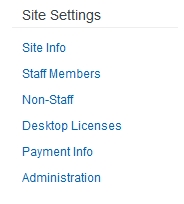
Under Site info you can change the name, url and appearance of your site on MyBalsamiq. This is predictably straightforward and useful if you want to customize your site's space.
在“ 站点信息”下,您可以更改MyBalsamiq上站点的名称,URL和外观。 如果您想自定义网站的空间,那么这很简单明了并且很有用。
In MyBalsamiq you're also able to add staff members to the site who can create new projects and invite external participants to view them. MyBalsamiq also shows the local timezone of each site member, which is a neat little feature.
在MyBalsamiq中,您还可以将职员添加到站点,他们可以创建新项目并邀请外部参与者进行查看。 MyBalsamiq还显示每个站点成员的本地时区,这是一个简洁的小功能。
MyBalsamiq also offers a internal mailing list email which you can use for communication within the site's staff. Although a nice addition, it may be overkill for many — unless you have team that is deeply ingrained with MyBalsamiq as part of their usual workflow.
MyBalsamiq还提供了内部邮件列表电子邮件,您可以在内部工作人员内部进行通信。 尽管这是一个不错的补充,但对许多人来说可能是过大的杀伤力-除非您的团队在其常规工作流程中对MyBalsamiq根深蒂固。
At the "Administration" tab, you are also able to Bcc yourself in all activities revolving around your project. Useful if you want to keep a really close eye on activity in real-time.
在“管理”选项卡上,您还可以在与项目相关的所有活动中使用密件抄送。 如果您想实时密切关注活动,该功能很有用。
Under Desktop Licenses, you are also able to purchase a Balsamiq Desktop license for 50% off if you have a paid MyBalsamiq plan.
在桌面许可证下,如果您有付费的MyBalsamiq计划,您还可以购买Balsamiq桌面许可证,享受50%的折扣。
线框图和工作流程 (Wireframing & Workflow)
Although it looks a little sketchy (yes – pun intended), MyBalsamiq has a detailed grid system allowing you to create wireframes with pre-set dimensions.
尽管看起来有些粗略(是的,是双关语),但MyBalsamiq拥有详细的网格系统,可让您创建具有预设尺寸的线框。
If you, for example, have limited use for hand-drawn wireframes from your client, letting them show you their ideas via wireframes is profoundly useful. This was already a great feature of Balsamiq Desktop — now MyBalsamiq expands its reach to anyone with a web browser.
例如,如果您对来自客户的手绘线框的使用有限,那么让他们通过线框向您展示他们的想法非常有用。 这已经是Balsamiq Desktop的重要功能-现在MyBalsamiq将其覆盖范围扩展到使用Web浏览器的任何人 。
As a case in point, in recent months I at first struggled with a requirements of a new client. The handful of vague sketches they sent me provided little direction and, as I worked remotely, I wasn't able to meet with the client directly to flush out the critical details.
举例来说,最近几个月,我刚开始遇到新客户的要求。 他们发送给我的那几张模糊的草图几乎没有提供指导,而且当我进行远程工作时,我无法直接与客户见面以清除关键细节。
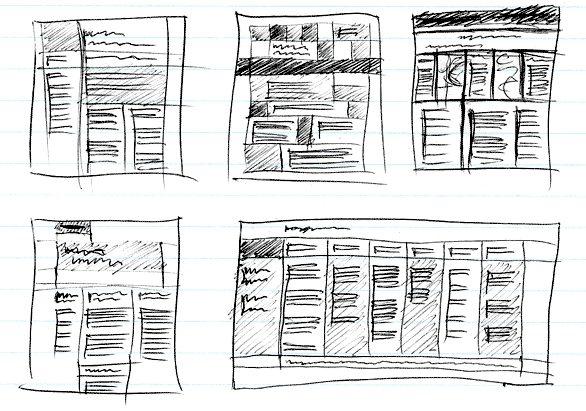
After spending a number hours deciphering the client sketches, it became clear that this was a much deeper UX problem than a mere UI issue. It was critical to get a solid communication bridge going with the client.
在花费大量时间来解密客户端草图之后,很明显,这是比单纯的UI问题更深刻的UX问题。 与客户建立牢固的沟通桥梁至关重要。
As this was a project with an hourly rate, the client was more than happy to cooperate in any way to minimize the ping-pong feedback between us. We stuck with MyBalsamiq going forward and I asked them to convert their existing hand drawn sketches into wireframes in MyBalsamiq. This also changed their perspective, making them consider aspects that hadn't occurred to them on paper
由于这是一个按小时收费的项目,因此客户非常乐意以任何方式进行合作以最大程度地减少我们之间的乒乓球反馈。 我们坚持使用MyBalsamiq,然后要求他们将现有的手绘草图转换为MyBalsamiq中的线框。 这也改变了他们的观点,使他们考虑了纸上未曾想到的方面
Since then we have greatly improved our workflow and there has been much less need for client 'hand-holding'. Now I'd never consider opening Photoshop until the client had given the wireframe their blessing, short-circuiting the need for any major re-working at the Photoshop design stage.
从那时起,我们极大地改善了工作流程,对客户“手持”的需求已经大大减少。 现在,我永远不会考虑开放Photoshop,直到客户给予线框祝福,从而在Photoshop设计阶段缩短了进行任何重大重新加工的需求。
This workflow is beneficial even for the Balsamiq Desktop users, but even moreso for MyBalsamiq as all project files and assets are synced across the group site, allowing you to shorten the communication bridge with your client.
此工作流程甚至对Balsamiq Desktop用户也很有用,但对于MyBalsamiq则更是如此,因为所有项目文件和资产都在组站点之间同步,从而可以缩短与客户的沟通桥梁。
踢RSS? (Kickin’ RSS?)
While perhaps not a killer feature, MyBalsamiq offers an RSS feed. Users can subscribe to see any changes made on the site. Geek it up, RSS lovers!
虽然可能不是杀手级功能,但MyBalsamiq提供了RSS feed。 用户可以订阅以查看该站点上所做的任何更改。 敬请期待,RSS爱好者!
电线和框架 (Of Wires and Frames)
MyBalsamiq offers some distinct advantages over its Desktop counterpart, which thanks to latest advancements in web technologies, can offer an experience almost as smooth as a native application.
MyBalsamiq相对于Desktop同类产品具有一些明显的优势,这要归功于Web技术的最新发展,它可以提供几乎与本机应用程序一样流畅的体验。
To be frank, I don't see many reasons to select Balsamiq Desktop in a world that has MyBalsamiq. If you aren't limited by your budget you might come to the same conclusion.
坦率地说,在拥有MyBalsamiq的世界中,选择Balsamiq Desktop的理由不多。 如果您不受预算限制,那么您可能会得出相同的结论。
Let us know your thoughts about this in the comments!
在评论中让我们知道您对此的想法!
balsamiq





















 1107
1107











 被折叠的 条评论
为什么被折叠?
被折叠的 条评论
为什么被折叠?








