magento添加sku

Say you want to run a promotional offer on your Magento eCommerce store; or to give promotional discounts to your users; or perhaps a buy 1 get 1 free offer.
假设您想在Magento电子商务商店中运行促销优惠; 或为您的用户提供促销折扣; 或买一送一的免费优惠。
Magento allows the admin to create coupon codes and set the terms and conditions. And the Magento 2 update makes it easier to create coupon codes for your campaign.
Magento允许管理员创建优惠券代码并设置条款和条件。 Magento 2更新使为广告系列创建优惠券代码变得更加容易。
Coupon codes can be used with cart price rules to apply a discount that’s pre-set with specific conditions. A coupon code can be generated for a particular group of customers, or for anyone who makes a purchase over a certain amount. The coupons can be emailed to customers, or Magento store owners can create in-store coupons for mobile users.
优惠券代码可与购物车价格规则一起使用,以应用特定条件预先设置的折扣。 优惠券代码可以为特定的客户群或任何购买一定金额的人生成。 优惠券可以通过电子邮件发送给客户,或者Magento商店所有者可以为移动用户创建店内优惠券。
从管理面板添加优惠券 (Adding Coupons from the Admin Panel)
Let’s see how can we add coupons from the admin panel.
让我们看看如何从管理面板添加优惠券。
After logging into admin panel, navigate to Promotions > Shopping Cart Promotional Rules.
登录到管理面板后,导航至“ 促销”>“购物车促销规则” 。
The new page shows you all of the shopping cart promotional price rules that have been added. To add a new rule, click on the Add New Rule button on the right-hand side.
新页面将显示所有已添加的购物车促销价格规则。 要添加新规则,请单击右侧的“ 添加新规则”按钮。
This will load a new page through which you’ll be able to add a new rule.
这将加载一个新页面,您可以通过该页面添加新规则。
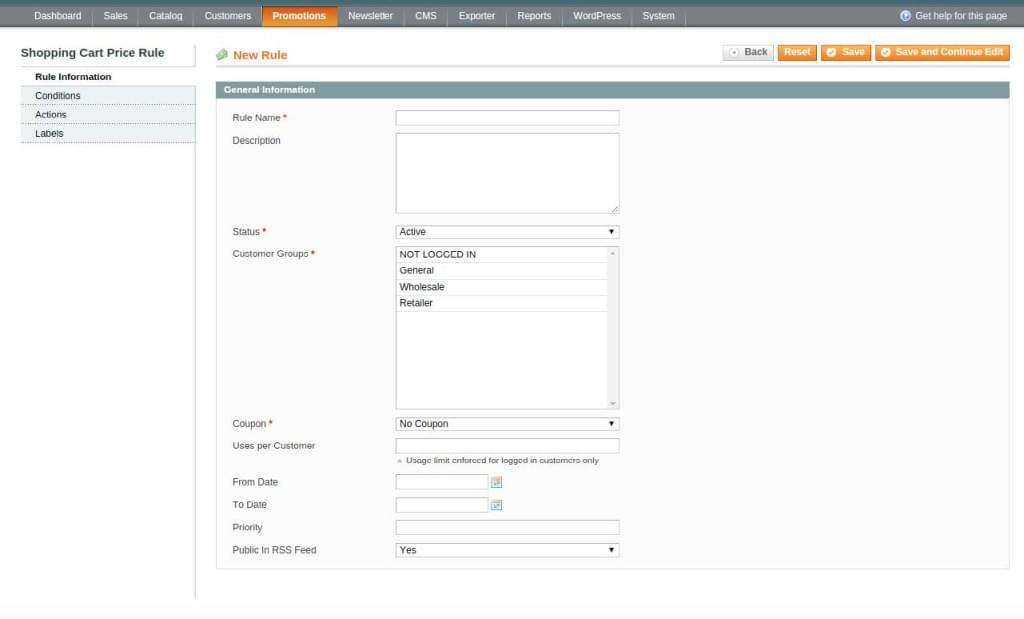
Following are the field details:
以下是字段详细信息:
Rule Name: name to identify and describe it.
规则名称 :用于标识和描述它的名称。
Description: details to specify its purpose.
描述 :详细说明其用途。
Status: Active/Inactive to apply/not apply.
状态 :有效/无效,适用/不适用。
Customer Groups: select General and Not Logged in to cover visitors and registered users visiting front-end.
客户组 :选择常规和未登录以覆盖访问前端的访问者和注册用户。
Coupon: select Specific Coupon from the drop down and add your unique coupon code in the field below it. You can also set Uses per Coupon and Uses per Customer to limit the usage of coupon by registered users.
优惠券 :从下拉列表中选择“ 特定优惠券 ”,然后在其下方的字段中添加唯一的优惠券代码。 您还可以设置每张优惠券的使用次数和每位客户的使用次数,以限制注册用户使用优惠券。
From Date/To Date: if the rule is to be set for some specific period, dates can be selected.
从日期/到日期 :如果要为某个特定时间段设置规则,则可以选择日期。
Priority: priority matters when there’s more than one rule applicable. It will work according to the rule’s priority set from this field.
优先级 :当有多个规则适用时, 优先级至关重要。 它将根据在此字段中设置的规则优先级工作。
After adding basic details for the rule, now we need to add the conditions to the rule, if there are any to be added.
在添加了规则的基本详细信息之后,如果需要添加条件,现在我们需要将条件添加到规则中。
Go to the Conditions tab for the rule.
转到“ 条件”选项卡以获取规则。
If you want to apply the rules for all products, you can leave this section without any changes. To add a new condition, click on the + icon.
如果要对所有产品应用规则,则可以保留此部分而不作任何更改。 要添加新条件,请单击+图标。
- You should select the required condition from the drop down menu. 您应该从下拉菜单中选择所需条件。
- Once the desired condition is chosen, you can add the value of the condition by clicking on the dots: 选择所需条件后,可以通过单击点来添加条件的值:

Add the rule when you get an appropriate one matching your needs and click on the check mark to apply the rule.
当您找到适合您需求的规则时,添加规则,然后单击复选标记以应用规则。
Next, you should configure the action that the newly made set will apply to the product or products group you’ve selected when the conditions are met. This can be done via the Actions menu on the left. You’ll be able to choose whether the rule should apply a flat discount rate or a percentage, and then add the amount on the next page:
接下来,您应该配置在满足条件时新设置的设置将应用于您选择的产品或产品组的操作。 可以通过左侧的“ 操作”菜单完成此操作 。 您将可以选择该规则是采用固定折扣率还是采用百分比,然后在下一页上添加金额:
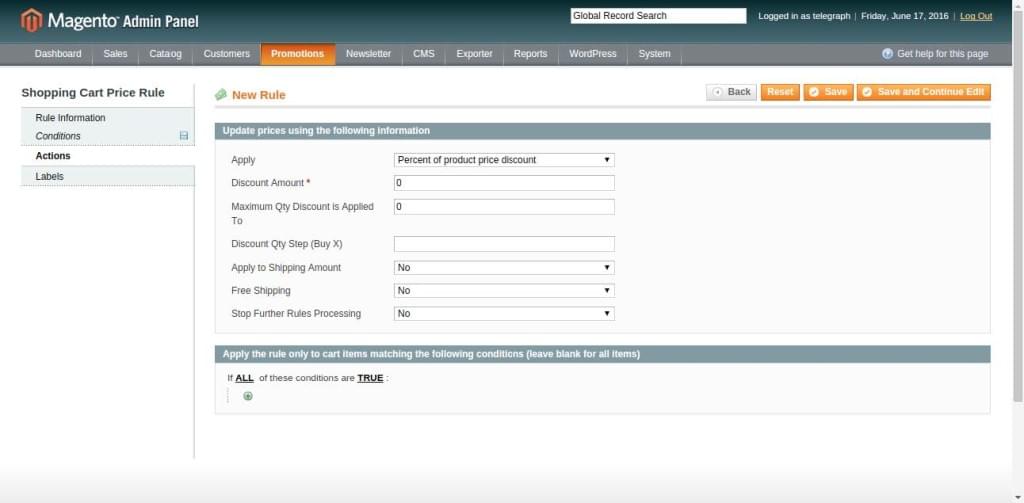
When you’re ready with your settings, click on the Save button on the top right corner.
准备好设置后,单击右上角的“ 保存”按钮。
You’ve now created a coupon for your Magento eCommerce store.
现在,您已经为您的Magento电子商务商店创建了优惠券。
翻译自: https://www.sitepoint.com/quick-tip-how-to-add-coupons-to-a-magento-ecommerce-store/
magento添加sku





















 211
211











 被折叠的 条评论
为什么被折叠?
被折叠的 条评论
为什么被折叠?








