一瞥 英语
This article is part of a web development series from Microsoft. Thank you for supporting the partners who make SitePoint possible.
本文是Microsoft的Web开发系列的一部分。 感谢您支持使SitePoint成为可能的合作伙伴。
There’s been a lot of press lately about the Windows 10 upgrade notification appearing for users of Windows 7, 8 & 8.1. I wanted to publish an article about the experience. Whether your dev box is a Mac or PC or Linux, you can expect that many of your users will be trying Windows 10 and Microsoft Edge – the default browser – out. So it’s a good reason to do a test pass. Fortunately Edge resembles browsers like Chrome and Firefox more than past versions of IE. Let’s take a look:
最近,有关Windows 10,Windows 7、8和8.1用户出现的Windows 10升级通知的新闻很多。 我想发表一篇有关体验的文章。 无论您的开发箱是Mac,PC还是Linux,您都可以期望许多用户都在尝试Windows 10和Microsoft Edge(默认浏览器)。 因此,这是进行测试合格的充分理由。 幸运的是,Edge 比以前的IE版本更像Chrome和Firefox之类的浏览器 。 让我们来看看:
Please note that this is ONLY TO RESERVE THE FREE UPGRADE, made available July 29th; this is basically telling Microsoft that you want it. IT’s NOT GOING TO INSTALL IT IMMEDIATELY! If you want to use Win 10 now, go to insider.windows.com and download the ISO.
请注意,这仅是保留 7月29日提供的免费升级 ; 这基本上是告诉Microsoft您想要它。 请勿立即安装! 如果要立即使用Win 10,请访问insider.windows.com并下载ISO。
First, in the notification center, you’ll get a little Windows icon:
首先,在通知中心,您将获得一个小的Windows图标:
Clicking on it pops open a dialog letting you know that you can reserve your free Windows 10 upgrade and lets you scroll to see the benefits (i.e.: marketing speak). You don’t have to scroll. Instead you can go straight to reserving your Win 10 upgrade by clicking the “Reserve your free upgrade” button:
单击它会打开一个对话框,让您知道您可以保留免费的Windows 10升级,并滚动查看其好处(即:市场营销)。 您不必滚动。 相反,您可以通过单击“保留免费升级”按钮直接保留Win 10升级 :
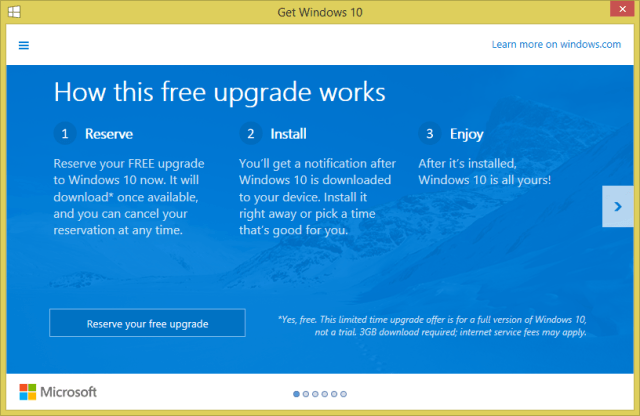
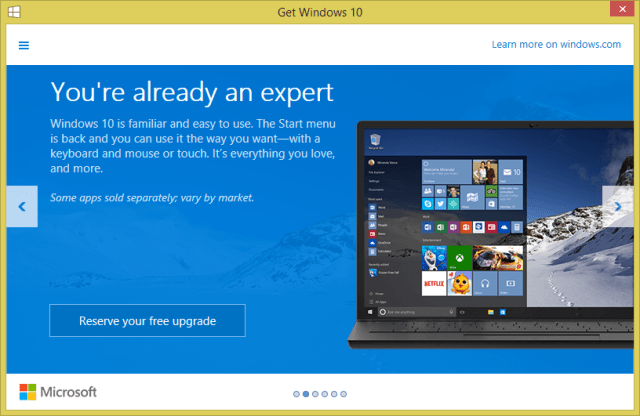
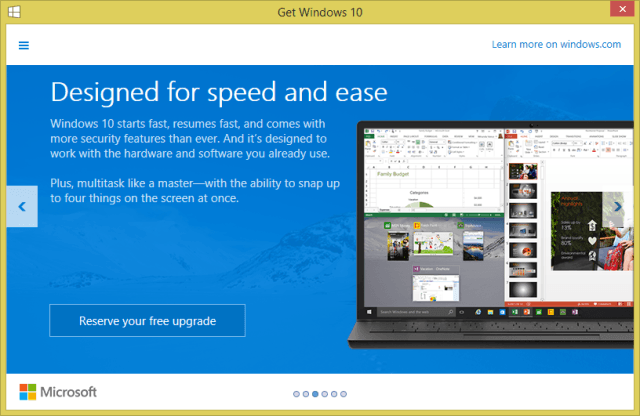
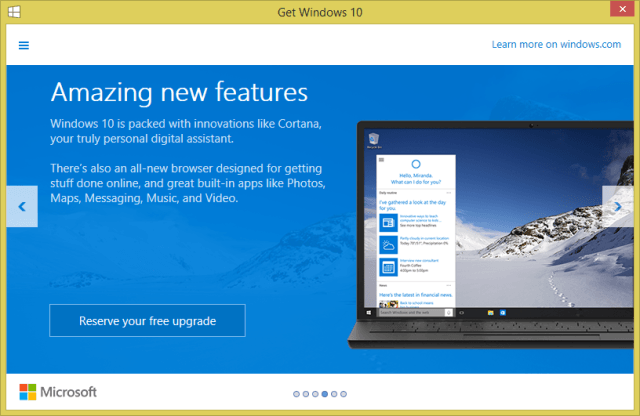
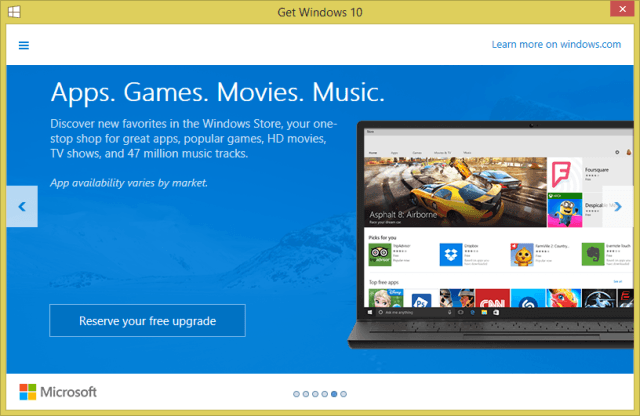
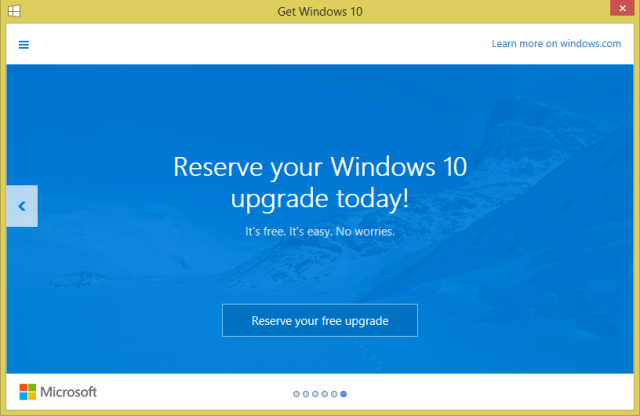
You also have a small slide out menu that basically gives you all of the same options that you would’ve scrolled through and also lets you inspect your PC for compatibility:
您还可以使用一个小型滑出菜单,该菜单基本上为您提供了所有与滚动相同的选项,还可以检查PC的兼容性:
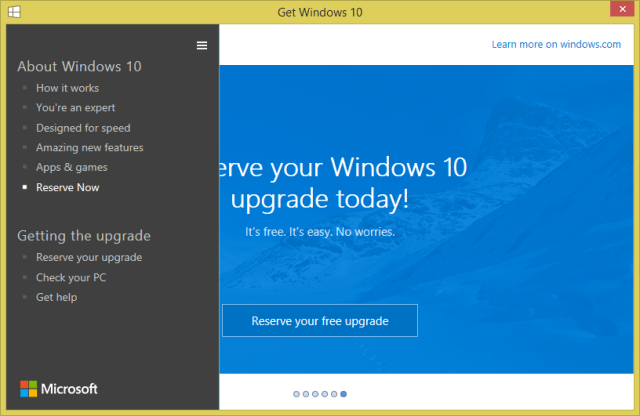
Once you’ve clicked on the “Reserve your free upgrade” button, you’re basically done and your machine is marked to receive the update. And remember you’ll get a notification when it’s ready to install:
单击“保留免费升级”按钮后,基本上就可以完成操作,并且您的计算机已标记为可以接收更新。 请记住,准备安装时会收到通知:
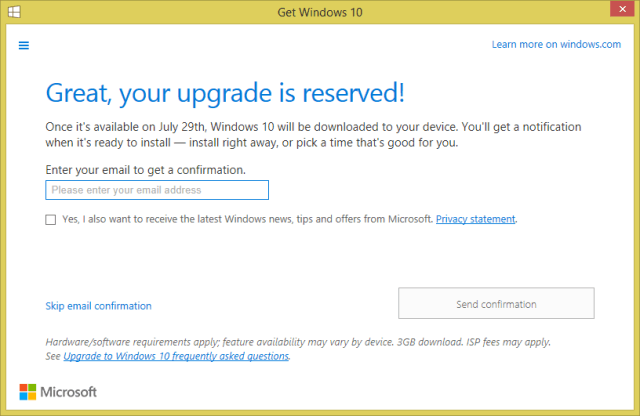
And if you want to be notified by email when the upgrade is ready, just enter it in and submit which will take you to this screen:
而且,如果您希望在升级准备就绪时收到电子邮件通知,则只需输入并提交,即可进入此屏幕:
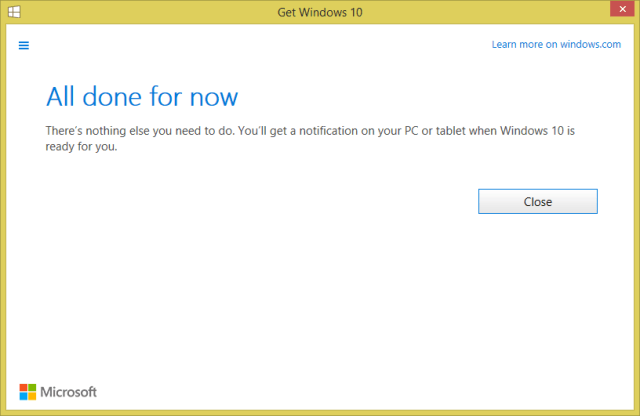
That’s it. Here’s the link to the FAQ that’s in that dialog.
No nag or crazy UX. Simple.
没有na或疯狂的用户体验。 简单。
使用JavaScript进行更多操作 (More hands-on with JavaScript)
This article is part of the web development series from Microsoft tech evangelists on practical JavaScript learning, open source projects, and interoperability best practices including Microsoft Edge browser and the new EdgeHTML rendering engine.
本文是Microsoft技术传播者开发的Web开发系列文章的一部分,内容涉及实用JavaScript学习,开源项目以及互操作性最佳实践,包括Microsoft Edge浏览器和新的EdgeHTML呈现引擎 。
We encourage you to test across browsers and devices including Microsoft Edge – the default browser for Windows 10 – with free tools on dev.modern.IE:
我们鼓励您使用dev.modern.IE上的免费工具跨浏览器和设备进行测试,包括Microsoft Edge(Windows 10的默认浏览器):
Scan your site for out-of-date libraries, layout issues, and accessibility
Coding Lab on GitHub: Cross-browser testing and best practices
In-depth tech learning on Microsoft Edge and the Web Platform from our engineers and evangelists:
我们的工程师和宣传人员在Microsoft Edge和Web平台上进行了深入的技术学习:
Microsoft Edge Web Summit 2015 (what to expect with the new browser, new supported web platform standards, and guest speakers from the JavaScript community)
Microsoft Edge Web Summit 2015 (新浏览器,新支持的网络平台标准以及来自JavaScript社区的嘉宾演讲者会期待什么)
Woah, I can test Edge & IE on a Mac & Linux! (from Rey Bango)
哇,我可以在Mac和Linux上测试Edge和IE! (来自Rey Bango)
Advancing JavaScript without Breaking the Web (from Christian Heilmann)
在不中断网络的情况下推进JavaScript (来自Christian Heilmann)
The Edge Rendering Engine that makes the Web just work (from Jacob Rossi)
使Web正常工作的Edge渲染引擎 (来自Jacob Rossi)
Unleash 3D rendering with WebGL (from David Catuhe including the vorlon.JS and babylonJS projects)
使用WebGL释放3D渲染 (来自David Catuhe,包括vorlon.JS和babylonJS项目)
Hosted web apps and web platform innovations (from Kevin Hill and Kiril Seksenov including the manifold.JS project)
托管的Web应用程序和Web平台创新 (来自Kevin Hill和Kiril Seksenov,包括歧管 .JS项目)
More free cross-platform tools & resources for the Web Platform:
Web平台的更多免费跨平台工具和资源:
翻译自: https://www.sitepoint.com/glimpse-windows-10-upgrade-notification/
一瞥 英语





















 742
742

 被折叠的 条评论
为什么被折叠?
被折叠的 条评论
为什么被折叠?








