bugzilla使用
Bugzilla is an open source (Mozilla Public License) bug management framework, used extensively by open-source development communities such as the Linux Kernel, Mozilla, OpenBSD, Webkit, GNOME, KDE, Apache, Red Hat and LibreOffice.
Bugzilla是一个开放源代码(Mozilla公共许可证)错误管理框架,被Linux内核,Mozilla,OpenBSD,Webkit,GNOME,KDE,Apache,Red Hat和LibreOffice等开放源代码开发社区广泛使用。
Bugzilla has been a favorite of developers for 20 years, helping them to achieve their common goal – Zarro Boogs. Bugzilla is written in Perl and it works on various databases including MySQL, Oracle, PostgreSQL and SQLite.
Bugzilla自20年来一直是开发人员的最爱,帮助他们实现了他们的共同目标– Zarro Boogs 。 Bugzilla用Perl编写,可在各种数据库上运行,包括MySQL,Oracle,PostgreSQL和SQLite。
Let’s take a look at the framework and see why developers should consider using Bugzilla and how it helps in separating bug management from feature requests, making life easier for developers as well as administrators.
让我们看一下框架,看看为什么开发人员应该考虑使用Bugzilla,以及它如何帮助将Bug管理与功能请求分开,从而使开发人员和管理员的工作更加轻松。
用角色登录 (Login with Persona)
Bugzilla allows you to login with Mozilla’s Persona which helps to replace multiple passwords and takes care of your privacy. That means you can just login at Bugzilla with any existing Persona account and you’re good to go.
Bugzilla允许您使用Mozilla的Persona登录,这有助于替换多个密码并保护您的隐私。 这意味着您可以使用任何现有的Persona帐户登录Bugzilla,一切都很好。
单一安装 (Single Installation)
Only one Bugzilla installation is needed per organization. You can manage and add different projects, and project sub-components, from the administration panel.
每个组织只需安装一个Bugzilla。 您可以从管理面板管理和添加不同的项目以及项目子组件。
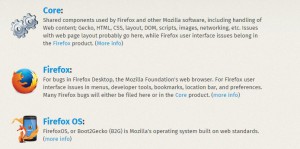
检举标志 (Flags for Review)
What if you want to get information from a user before taking an action? Or you want your code to be reviewed by someone else before closing the bug? Bugzilla comes to the rescue with flags like needinfo, sec-review, review and sec-bounty, where you can add the names of users so that they’ll be notified and see pending actions regarding that bug in their dashboard. Pretty cool!
如果要在执行操作之前从用户那里获取信息怎么办? 还是希望您的代码在关闭错误之前被其他人检查? Bugzilla通过needinfo , sec-review , review和sec-bounty类的标志来进行抢救,您可以在其中添加用户名,以便通知用户并在其仪表板上查看有关该错误的未决操作。 太酷了!
补丁和评论的附件 (Attachment of Patches and Comments)
Bugzilla allows you to comment on bugs (although you can’t edit them once they’ve been posted, so be careful folks) which allows conversation between developers and managers regarding the bugs. Users can add attachments to bugs, such as images, code samples or patches which have to be merged into the main codebase. These attachments can either be publicly visible or set to private.
Bugzilla允许您对bug进行评论(尽管一旦发布它们就无法对其进行编辑,因此请务必小心),这允许开发人员和管理人员之间就bug进行交流。 用户可以向错误中添加附件,例如图像,代码示例或必须合并到主代码库中的补丁。 这些附件可以是公开可见的,也可以设置为私有。

白板(用于在白板中添加标签以进行搜索) (Whiteboard (For adding tags in whiteboard for searches))
So, the question that was (*ahem*) bugging us since the beginning: How to separate bugs from feature requests. Well, there are plenty of ways to do that in Bugzilla, but the two prominent ones are either making a custom dropdown list or using the whiteboard. You can add tags in whiteboard such as feature-request which indicates a bug has been filed for feature request. Another tag I’ve seen admins use frequently is goodfirstbug which shows that the bug can be taken by new comers since it is easy to solve! These tags are searchable through the search bar.
因此,自一开始就是(* ahem *)困扰我们的问题:如何从功能请求中分离错误。 好的,在Bugzilla中有很多方法可以做到这一点,但是两个突出的方法要么是创建自定义下拉列表,要么是使用白板。 您可以在白板上添加标签,例如feature-request ,以指示已针对功能请求提交了错误。 我见过管理员经常使用的另一个标签是goodfirstbug ,它表明该错误可以由新来者接受,因为它很容易解决! 这些标签可通过搜索栏搜索。
易于访问的表格,易于进行错误提交 (Accessible forms for easy bug-filing)
Bugzilla is perfect for helping non-technical users to file a bug in seconds. All they have to do is click on File a Bug -> Select the Product -> Fill the bug details -> Submit. Easy right? You can also create custom fields for the bug forms. It also has a feature called Bugzilla Helper, to guide the users in submitting the bug, step by step.
Bugzilla非常适合帮助非技术用户在几秒钟内提交错误。 他们所要做的就是单击“提交错误->选择产品->填写错误详细信息->提交”。 容易吧? 您还可以为错误表单创建自定义字段。 它还具有一个称为Bugzilla Helper的功能,可以引导用户逐步提交错误。
每个成员的个人资料 (Profile of each member)
Every member at Bugzilla has a profile which shows details of a user such as “bugs filed”, “comments made”, “bugs assigned to the member”, “commented on”, “QA-Contact”, “patches submitted”, “patches reviewed” and “bugs poked”. This helps the management team to keep a track on the work of the individual developers.
Bugzilla的每个成员都有一个配置文件,该配置文件显示用户的详细信息,例如“已提交的错误”,“发表的评论”,“分配给该成员的错误”,“已添加评论”,“ QA联系人”,“提交的补丁”,“修补程序”和“戳破错误”。 这有助于管理团队跟踪各个开发人员的工作。

向开发人员分配错误和质量检查联系人 (Assigning Bugs and QA-Contact to Developers)
You can assign bugs to users or tag them for QA-contact. When you assign a bug to a user, they can see the bugs assigned to them in their dashboard as well their profile. Similarly, you can tag a person for QA-Contact for a specific bug, so that after the bug is closed he can be contacted regarding Quality Assurance for that particular area.
您可以将错误分配给用户,也可以将其标记为QA-contact 。 当您将错误分配给用户时,他们可以在其仪表板以及其个人资料中看到分配给他们的错误。 同样,您可以为某个特定的错误标记一个负责QA-Contact的人员,这样,在关闭该错误之后,就该特定领域的质量保证可以联系他。
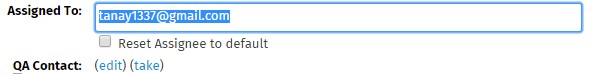
设置错误的状态,优先级和严重性 (Setting Status, Priority and Severity of the Bugs)
An important feature for administrators, is that you can set Status (ASSIGNED, NEW, UNCONFIRMED, REOPENED), Priority (--, P1, P2, P3) and Severity (normal, major, enhancement, minor, trivial, blocker, critical) of the bugs. After all, important things should be attended first and a glance should be enough tell the position of a bug.
管理员的一项重要功能是,您可以设置状态(已ASSIGNED, NEW, UNCONFIRMED, REOPENED ),优先级( --, P1, P2, P3 )和严重性( normal, major, enhancement, minor, trivial, blocker, critical )的错误。 毕竟,应该首先注意重要的事情,并且应该一眼就能看出错误的位置。
通过邮件发送产品仪表盘和通知 (Product Dashboard and Notifications via Mail)
Bugzilla has a product dashboard which shows you the total bug count filed under a product and also makes pretty bar charts showing the percentage of bugs by Status, Priority, Severity and by Individual Assignee. It even keeps you alerted by sending you notifications of the changes in bugs where you are CC’d through emails.
Bugzilla有一个产品仪表板,它可以向您显示产品下提交的错误总数,还可以通过漂亮的条形图显示按状态,优先级,严重性和个人受让人的错误百分比。 它甚至通过电子邮件向您发送有关CC更改的错误的通知,从而使您时刻保持警觉。
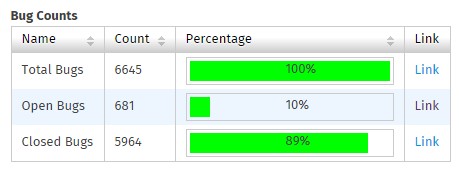
Bugzilla vs其余 (Bugzilla vs The Rest)
There are plenty of other good bug-tracking options out there, including JIRA, Mantis, Trac, Redmine, EventNum and Fossil. Bugzilla supports integrated reports, charts, and scheduled reports by email, whereas others have integrated wiki. Redmine seems to have the most features in this field. Bugzilla, JIRA, Redmine and Trac support test planning integration, customizable workflow and unicode support whereas Fossil supports none of the above and Mantis does not have test planning integration.
还有很多其他好的错误跟踪选项,包括JIRA,Mantis,Trac,Redmine,EventNum和Fossil。 Bugzilla支持通过电子邮件集成的报告,图表和计划的报告,而其他人则具有集成的Wiki。 Redmine在该领域似乎具有最多的功能。 Bugzilla,JIRA,Redmine和Trac支持测试计划集成,可自定义的工作流和unicode支持,而Fossil不支持上述任何一种,而Mantis没有测试计划集成。
Redmine, Fossil and Trac do not support indexed full-text search. Bugzilla and JIRA provide interfaces such as CLI, REST and SOAP. JIRA provides Visual Studio interface which is pretty impressive. JIRA also has a simple authentication system but Bugzilla’s Persona takes the cake. If you were keen on a good, stable bug-management app that wasn’t Bugzilla, your best bet would be JIRA.
Redmine,Fossil和Trac不支持索引全文搜索。 Bugzilla和JIRA提供了CLI,REST和SOAP等接口。 JIRA提供的Visual Studio界面令人印象深刻。 JIRA也有一个简单的身份验证系统,但是Bugzilla的Persona承担了重任。 如果您热衷于不是Bugzilla的优秀,稳定的错误管理应用程序,那么最好的选择就是JIRA。
结论 (Conclusion)
Bugzilla is a great product and as you have seen, widely used. It can improve efficiency in administration, bug management and keeping track of project development and the activities of developers.
Bugzilla是一款出色的产品,您已经看到了它的广泛应用。 它可以提高管理,错误管理的效率,并跟踪项目开发和开发人员的活动。
Using a bug management app — any bug management app — for your projects helps in improving productivity and gives your users an easy platform to report bugs for their beloved product. It’s well worth investigating.
为您的项目使用错误管理应用程序(任何错误管理应用程序)有助于提高生产力,并为您的用户提供一个轻松的平台来报告其心爱产品的错误。 值得调查。
Do you use a bug management app? What are your tips for efficiently zapping bugs?
您是否使用错误管理应用程序? 您有什么技巧可以有效地消除错误?
翻译自: https://www.sitepoint.com/use-bugzilla-efficiently-squash-bugs/
bugzilla使用





















 1221
1221

 被折叠的 条评论
为什么被折叠?
被折叠的 条评论
为什么被折叠?








