This post was updated in July 2017 to add new options, and update information about existing options.
该帖子于2017年7月进行了更新,以添加新选项,并更新有关现有选项的信息。
Just like WordPress itself is capable of transforming into many forms, so is WooCommerce.
就像WordPress本身可以转换成多种形式一样 ,WooCommerce也是如此。
WooCommerce is a great plugin for running a web store on WordPress, however, it is not just a web store, it is quite a versatile plugin that can be used for a variety of other purposes.
WooCommerce是在WordPress上运行网络商店的出色插件,但是,它不仅是网络商店,它还是一个用途广泛的插件,可以用于其他多种用途。
The reason WooCommerce can do so many things is that it has an excellent built-in payment engine, which other plugins can tap into. So even if you’re not actually selling products, you can still use this engine and its many different payment methods.
WooCommerce可以做很多事情的原因是它具有出色的内置支付引擎,其他插件也可以利用它。 因此,即使您实际上并未销售产品,也仍然可以使用此引擎及其许多不同的付款方式。
Transforming your WooCommerce website into something different is done by using additional plugins or extensions as they are often called.
通过使用通常被称为附加插件或扩展的插件,可以将WooCommerce网站转换为其他内容。
In this article, I’ll cover 10 different WooCommerce extensions to give you some ideas of what you can do with WooCommerce, with one recommended plugin for each purpose. Feel free to Google around and see if there’s an alternative plugin that may better suit your specific needs. And with the July 2017 update, I’ll also add five additional items that you can take a look at!
在本文中,我将介绍10个不同的WooCommerce扩展,以给您一些有关WooCommerce可以做什么的想法,并为每个目的使用一个推荐的插件。 随时与Google交流,看看是否有其他插件可以更好地满足您的特定需求。 随着2017年7月的更新,我还将添加五个可以查看的其他项目!
1)预订 (1) Bookings)
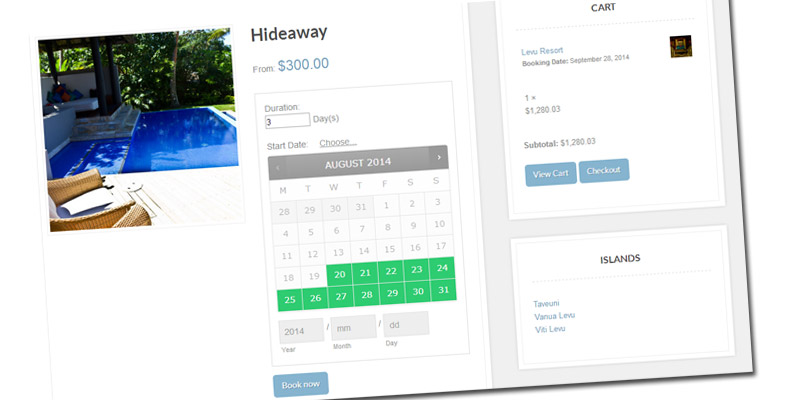
Demo: The WC Resort & Spa Plugin: WooCommerce Bookings
演示: WC Resort&Spa插件: WooCommerce预订
Whether you are selling hotel rooms like in the demo, or tickets to your very own stand-up comedy show, using a bookings plugin takes care of it. It uses a date and time calendar to allow visitors to select the time they want to place a booking.
无论您是出售演示中的酒店客房,还是自己的站立喜剧节目的门票,使用预订插件都可以解决。 它使用日期和时间日历来允许访问者选择他们要进行预订的时间。
The plugin is quite ingenious by giving you enough ways to control your calendar, preventing over bookings or no shows. You can even have a customer check availability with you first. The plugin also takes care of the invoicing, using the WooCommerce payment option.
该插件通过为您提供足够的方式来控制您的日历,防止预订过多或没有演出而非常巧妙。 您甚至可以先与客户核对可用性。 该插件还使用WooCommerce付款选项处理发票。
2)订阅 (2) Subscriptions)

Demo: Sellxed WooCommerce Subscription Demo Plugin: WooCommerce Subscriptions
演示: Sellxed WooCommerce订阅演示插件: WooCommerce订阅
Subscriptions are used for allowing recurring payments. This plugin is simple yet powerful to sell subscriptions for newspapers, online access, products etc. It even synchronizes with many popular payments gateways. So when a customer cancels his subscription with the provider itself, the subscription gets cancelled in your store as well.
订阅用于允许定期付款。 这个插件很简单,但是功能强大,可以出售报纸,在线访问,产品等的订阅。它甚至可以与许多流行的支付网关同步。 因此,当客户通过提供商本身取消订阅时,订阅也会在您的商店中被取消。
It doesn’t matter if you are selling physical or online products with monthly or yearly subscriptions. As long as it is recurring, this plugin will fit the bill.
无论您是按月或按年订阅销售物理产品还是在线产品,都没有关系。 只要重复出现,此插件即可满足要求。
3)会员资格 (3) Memberships)
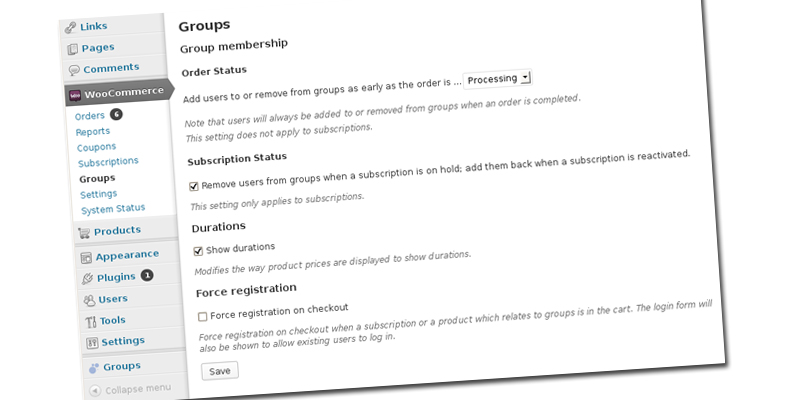
Plugin: Groups for WooCommerce
插件: WooCommerce组
WordPress already has an excellent Groups plugin which can be used to define membership levels. Combine that with the Groups for WooCommerce plugin and you can begin selling paid memberships. Add the aforementioned Subscriptions plugin and you can even sell recurring memberships.
WordPress已经有一个出色的Groups插件 ,可用于定义会员级别。 结合使用Groups for WooCommerce插件,您就可以开始销售付费会员资格。 添加上述的订阅插件,您甚至可以出售定期会员资格。
Paid memberships are very popular with mastermind or study groups. This way a new member needs to pay for a membership, after which they get access to the premium content the author is providing. Coupled with subscriptions, the author is assured of a recurring income from their group.
付费会员资格在策划者或学习小组中很受欢迎。 这样,新成员需要付费才能获得成员资格,然后他们才能访问作者提供的高级内容。 加上订阅,作者可以从他们的小组中获得经常性收入。
4)Facebook商店 (4) Facebook Store)
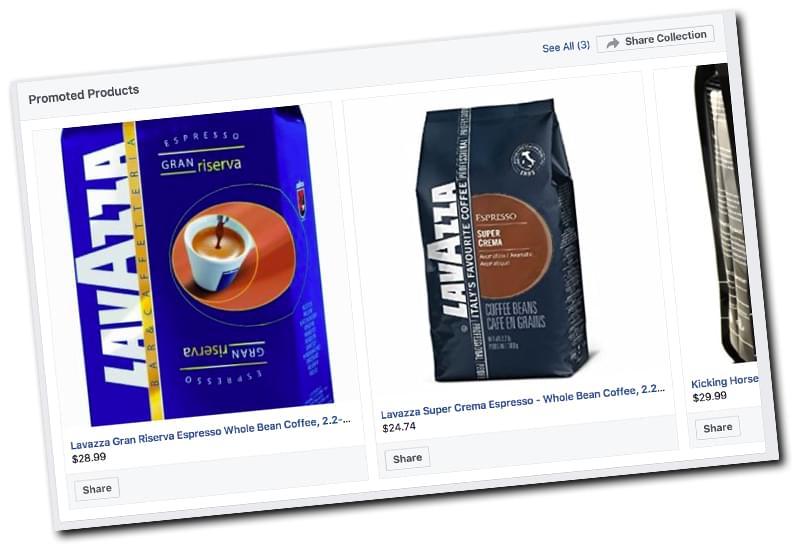
Demo: Facebook Store Demo Plugin: Facebook Store
演示: Facebook商店演示插件: Facebook商店
WooCommerce offers a free plugin to connect your web store to Facebook. This plugin allows you to setup a shop on your Facebook page, and synchronise your products between your web store and your Facebook page. Also included is a Facebook ads extension, which you can use to (re)target your visitors on Facebook by using a pixel.
WooCommerce提供了一个免费插件,可将您的网络商店连接到Facebook。 使用此插件,您可以在Facebook页面上设置商店,并在网上商店和Facebook页面之间同步产品。 还包括一个Facebook广告扩展程序,您可以使用它通过像素来(重新)定位Facebook上的访问者。
Setting up is very convenient. After you install the plugin, you are guided though a process in which you can select the relevant page. The Facebook pixel is made on the spot, and the products are imported to your Facebook page right away. You then only have to wait for Facebook to process the images, texts, and links after which you’re done.
设置非常方便。 安装插件后,将引导您完成一个选择相关页面的过程。 Facebook像素是当场制作的,并且产品会立即导入到您的Facebook页面。 然后,您只需要等待Facebook处理完图像,文本和链接即可。
5)拍卖 (5) Auctions)
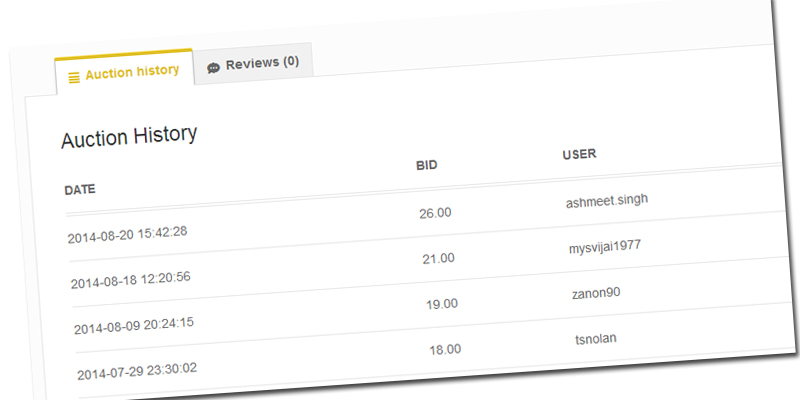
Demo: wpgenie’s WooCommerce Simple Auctions & Plugins Demo Plugin: WooCommerce Simple Auctions
演示: wpgenie的WooCommerce简单拍卖和插件演示插件: WooCommerce简单拍卖
This is one of my personal favorites when it comes to originality. By adding a few extra functions to WooCommerce you are suddenly capable of becoming ‘the new eBay’. This plugin allows you to run one or more auctions for your products, including bid history and countdown timer.
关于创意,这是我个人的最爱之一。 通过向WooCommerce添加一些额外的功能,您突然有能力成为“新的eBay”。 使用此插件,您可以为产品进行一次或多次拍卖,包括出价历史记录和倒数计时器。
After a winning bid is decided, the bidder can pay for their article right away, of course all managed by WooCommerce. There’s even a ‘My Auctions’ section so bidders can keep track.
决定中标后,投标人可以立即为他们的商品付款,这当然全部由WooCommerce管理。 甚至还有“我的拍卖”部分,因此投标人可以跟踪。
All sounds pretty obvious for an auction site, but don’t forget it is still WooCommerce we’re talking about. Pretty impressive if you ask me.
对于拍卖网站来说,一切听起来都很明显,但是请不要忘记,我们仍然在谈论WooCommerce。 如果你问我,那真是令人印象深刻。
6)投递 (6) Drop-Shipping)

Screenshots: WooCommerce Dropshippers Plugin: WooCommerce Dropshippers
截图: WooCommerce Dropshippers插件: WooCommerce Dropshippers
At first this plugin looks like a very simple way of notifying drop-shipping companies you work with of new orders. This way you can sell their products as your own in your web store, and when it comes to an order, an email gets sent to the supplying company.
最初,此插件看起来像是一种非常简单的方法,用于通知与您合作的直接运输公司新订单。 这样,您就可以在网上商店中以自己的方式出售他们的产品,当涉及到订单时,电子邮件将发送到供应公司。
But this plugin takes the process a bit further, by also accommodating for status updates. It does depend on the willingness of the supplier to cooperate, but if they do, you will only need to spend limited time on managing orders. The plugin even keeps track of the amount of money you owe the supplier.
但是,此插件通过适应状态更新,使该过程更进一步。 这确实取决于供应商的合作意愿,但是如果他们愿意,您只需要花费有限的时间来管理订单。 该插件甚至可以跟踪您欠供应商的金额。
7)亚马逊商店 (7) Amazon Store)
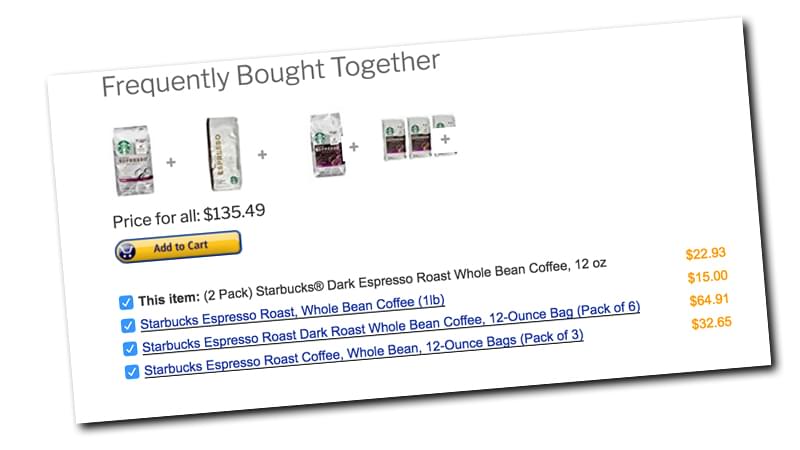
Demo: Let’s Make Some Coffee Plugin: WooCommerce Amazon Affiliates
演示: 让我们做点咖啡插件: WooCommerce Amazon会员
I mentioned this one before but it is such a great plugin it’s worth mentioning again. It uses Amazon’s API to fully integrate its products into your web store, in such a way visitors won’t even know it’s Amazon.
我之前提到过这个,但是它是一个很棒的插件,值得再次提及。 它使用Amazon的API将其产品完全集成到您的网络商店中,这样访问者甚至不会知道它是Amazon。
You can even use the reviews placed on Amazon itself and it’s ‘Frequently Bought Together’ recommendations. Only when a customer decides to checkout they are taken to the checkout page on Amazon.
您甚至可以使用对Amazon本身的评论,这是“经常一起购买”的建议。 仅当客户决定结帐时,他们才被带到Amazon上的结帐页面。
Because it’s just a WordPress plugin you still can use the native functionality. This way you can run a separate blog on your site, or combine the plugin with other WooCommerce/ WordPress plugins and functionality. This plugin is perfect if you want to gain experience in running a web store, without worrying about stock or payments.
因为它只是一个WordPress插件,所以您仍然可以使用本机功能。 这样,您可以在自己的网站上运行一个单独的博客,或将该插件与其他WooCommerce / WordPress插件和功能组合。 如果您想获得经营网络商店的经验而不必担心库存或付款的问题,则此插件非常理想。
8)加盟店 (8) Affiliate Store)
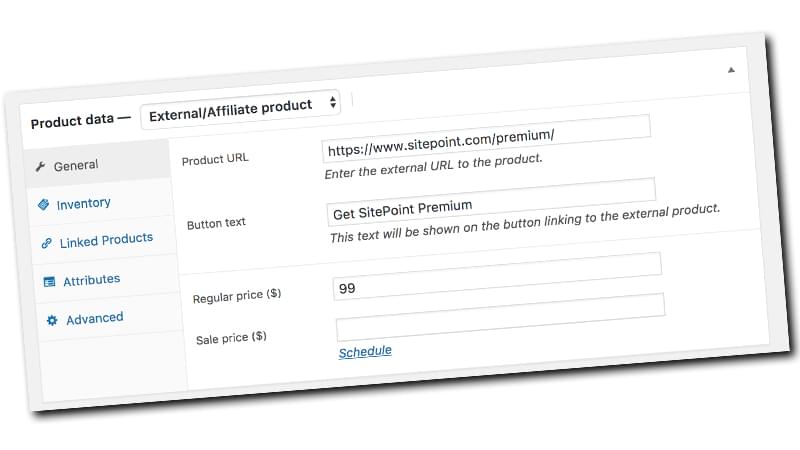
Demo: WooCommerce Demo Product Plugin: WooCommerce (built-in)
演示: WooCommerce演示产品插件:WooCommerce(内置)
This specific feature is one of the reasons why WooCommerce is so popular, since it is another (free) way of selling products without keeping an inventory.
此特定功能是WooCommerce如此受欢迎的原因之一,因为它是另一种(免费的)不保留库存的产品销售方式。
Granted, you aren’t actually selling anything since you are referring customers to a different company to make the sale. However, you can give you visitors a shopping experience, use cross-sells and/or up-sells and easily combine affiliate products with your own if you’re up to it.
当然,您实际上并没有出售任何东西,因为您是在将客户引荐到另一家公司进行销售。 但是,您可以为访问者提供购物体验,使用交叉销售和/或追加销售,并根据需要轻松将附属产品与您自己的产品组合在一起。
It is a perfect way of testing the waters, you can even combine it with the Amazon store mentioned above. It is built-in, so you don’t need additional plugins.
这是测试水域的理想方法,您甚至可以将其与上述亚马逊商店结合使用。 它是内置的,因此您不需要其他插件。
As you can see from my example in the demo and screenshot, it’s very simple to set up.
从演示和屏幕截图中的示例中可以看到,设置非常简单。
9)行情 (9) Quotes)
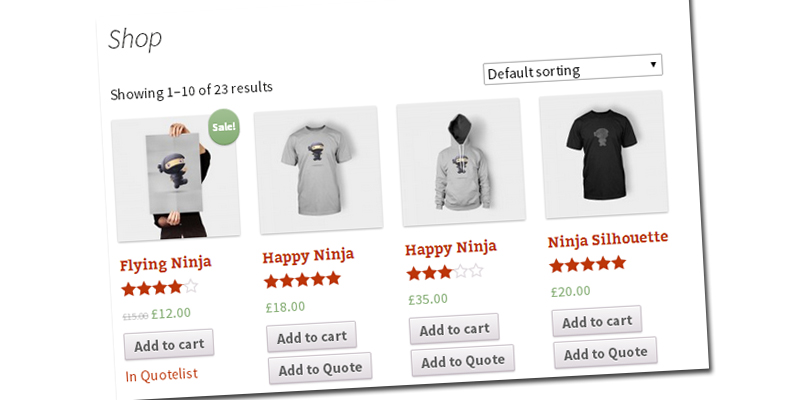
Demo: WooCommerce Request a Quote Demo Plugin: WooCommerce Request a Quote
演示: WooCommerce要求报价演示插件: WooCommerce要求报价
There are cases when you don’t want to sell a product right away, but would like to have a customer ask you for a quote first. For example, when a customer wants to order in bulk. Instead of using email or phone to negotiate the sale you can use this plugin, which adds an extra option to the WooCommerce product listing page.
在某些情况下,您不想立即销售产品,但希望客户首先要求您报价。 例如,当客户要批量订购时。 您可以使用此插件,而无需使用电子邮件或电话来协商销售,这可以在WooCommerce产品列表页面中添加一个附加选项。
You still need to follow up outside of your web store, but it sure saves you the hassle of discussing a large order with different products by phone. You only need to confirm the price and close the deal.
您仍然需要在网络商店之外进行跟进,但这无疑省却了您通过电话与其他产品讨论大宗订单的麻烦。 您只需要确认价格并完成交易即可。
10)有薪工作清单 (10) Paid Job Listings)
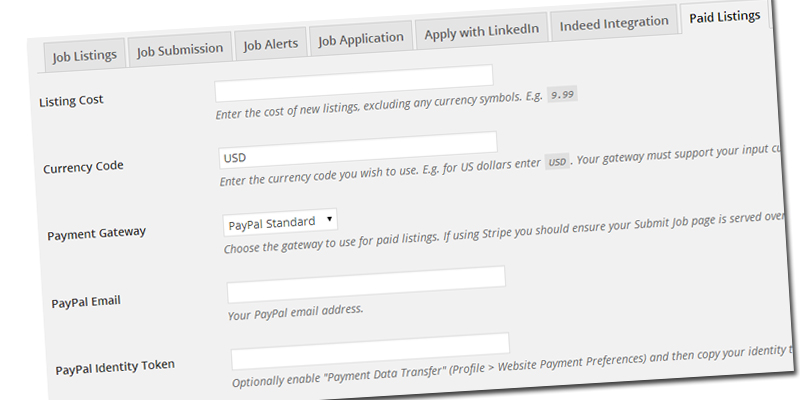
Demo: WP Job Manager Demo Plugin: WC Paid Listings
演示: WP Job Manager演示插件: WC付费列表
This plugin requires the free WP Job Manager plugin to work and has a paid extension to it. It allows you to sell job listings for recruiters looking for candidates. Unfortunately, the demo hasn’t included this actual extension.
该插件需要免费的WP Job Manager插件才能工作,并具有付费扩展。 它允许您为寻找候选人的招聘人员出售工作清单。 不幸的是,该演示未包含此实际扩展。
If you want to run your own job board with only minimal costs this is a great way of doing it while still using all the power of WooCommerce.
如果您想以最低的成本运行自己的工作委员会,这是在仍然使用WooCommerce的所有功能的同时实现这一目标的一种好方法。
2017年更新中的奖励建议 (Bonus Recommendations From 2017 Update)
11)命名您的价格 (11) Name Your Price)

Screenshots: https://docs.woocommerce.com/document/name-your-price/ Plugin: https://woocommerce.com/products/name-your-price/
截图: https : //docs.woocommerce.com/document/name-your-price/插件: https : //woocommerce.com/products/name-your-price/
The plugin can be used if you want to take a more liberal approach for selling your products, by letting buyers decide how much they want to pay. You can also specify a fixed price, with a variable component on top of it, if you want to earn at least a minimum price for your product.
如果您要采取更宽松的方法来销售产品,可以通过让买家决定要支付多少钱来使用该插件。 如果您想获得产品的最低价格,您还可以指定固定价格,并在其上方加上可变部分。
The plugin can also be used if you want to receive donations, and want your visitor to specify what to pay.
如果您想接收捐款并希望您的访客指定付款方式,也可以使用该插件。
12)市场 (12) Marketplace)
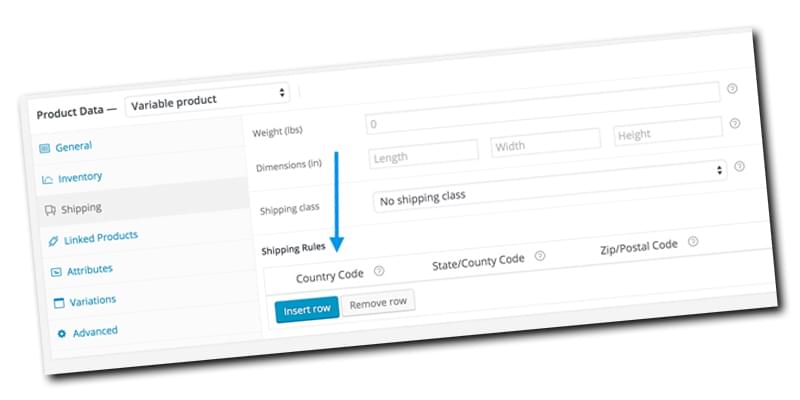
Screenshots: https://docs.woocommerce.com/document/product-vendors/ Plugin: https://woocommerce.com/products/product-vendors/
截图: https : //docs.woocommerce.com/document/product-vendors/插件: https : //woocommerce.com/products/product-vendors/
If you want to create your own marketplace, where you act as the middleman, the “Product Vendors” plugin is an excellent solution. You can have your vendors manage their own stock and listings, and you get a commission for every sale your make.
如果您想创建自己的市场来充当中间人,那么“产品供应商”插件就是一个很好的解决方案。 您可以让供应商管理自己的库存和清单,并且每次销售都会获得佣金。
While this may look similar to drop-shipping, it’s actually even better. But having your vendors doing the tedious work of managing inventory, you can focus on building and promoting your web store. You can also choose to display your own products on your marketplace along with the vendors, to get an even bigger share of the pie.
尽管这看上去与直接发货相似,但实际上甚至更好。 但是让您的供应商进行繁琐的库存管理工作,您可以专注于建立和推广您的网上商店。 您还可以选择与供应商一起在市场上展示自己的产品,以获取更大的份额。
If you can find the right vendors to go for this model, this plugin allows you to run a full-blown web store with a relative low risk. You take in the payments, deduct your commission, and pay the vendors their share.
如果您找到适合该模型的合适供应商,则此插件使您可以运营风险相对较低的成熟网络商店。 您接受付款,扣除佣金,然后向供应商支付份额。
13)设计自己的产品 (13) Design Your Own Product)

Demo: http://fancyproductdesigner.com/product/cup/ Plugin: https://codecanyon.net/item/fancy-product-designer-woocommercewordpress/6318393
演示: http : //fancyproductdesigner.com/product/cup/插件: https : //codecanyon.net/item/fancy-product-designer-woocommercewordpress/6318393
Have your customers design their own mugs, t-shirts, business cards; basically any product that can be customised. This plugin gives your customers an easy to use tool to upload their own images, and to add any text they like in various colours.
让您的客户设计自己的杯子,T恤,名片; 基本上可以定制的任何产品。 该插件为您的客户提供了一个易于使用的工具,可以上传自己的图像,并添加他们喜欢的各种颜色的文本。
The plugin allows for dynamic pricing based on the elements and materials used, and the amount of layers. You can specify the amount of flexibility you want a customer to have, based on your own production process.
该插件允许根据所使用的元素和材料以及层数进行动态定价。 您可以根据自己的生产过程指定希望客户拥有的灵活性。
14)客户关系管理 (14) CRM)
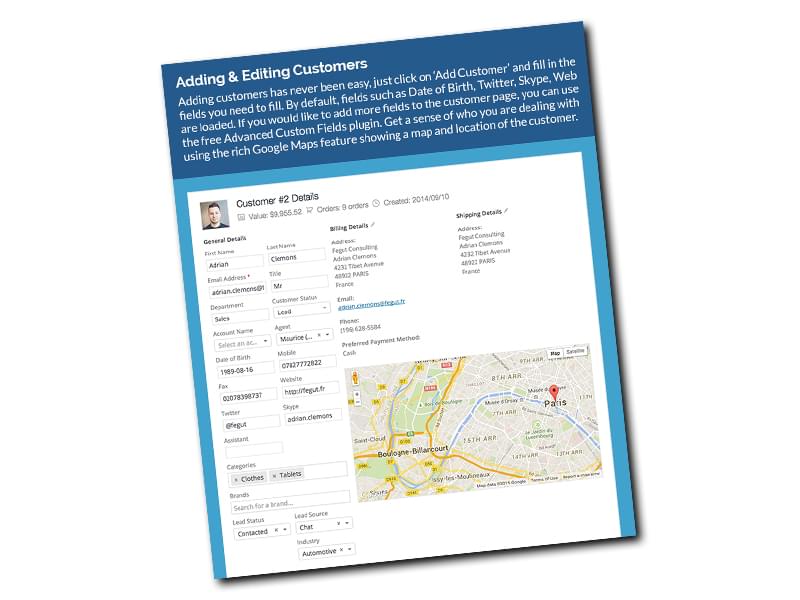
Demo: http://demo.actualityextensions.com/demo-login.html Plugin: https://codecanyon.net/item/woocommerce-customer-relationship-manager/5712695
演示: http : //demo.actualityextensions.com/demo-login.html插件: https : //codecanyon.net/item/woocommerce-customer-relationship-manager/5712695
If you want to build a relationship with your customers, it’s perfect to have a CRM to keep track of communication and orders. Especially with large ticket items, keeping in touch is key in both getting the order, as maintaining the relationship for future orders.
如果您想与客户建立关系,那么拥有CRM来跟踪沟通和订单是完美的选择。 尤其是对于大型票证项目,保持联系对于保持未来订单的关系而言至关重要。
This WordPress CRM integrates nicely with your web store, keeping track of customer’s orders, email and chat logs, and status. It can also be used as stand-alone CRM, without the need to sell anything from your web store.
这款WordPress CRM与您的网上商店完美集成,可以跟踪客户的订单,电子邮件和聊天记录以及状态。 它也可以用作独立的CRM,而无需从您的网络商店中出售任何东西。
15)销售点 (15) Point of Sale)
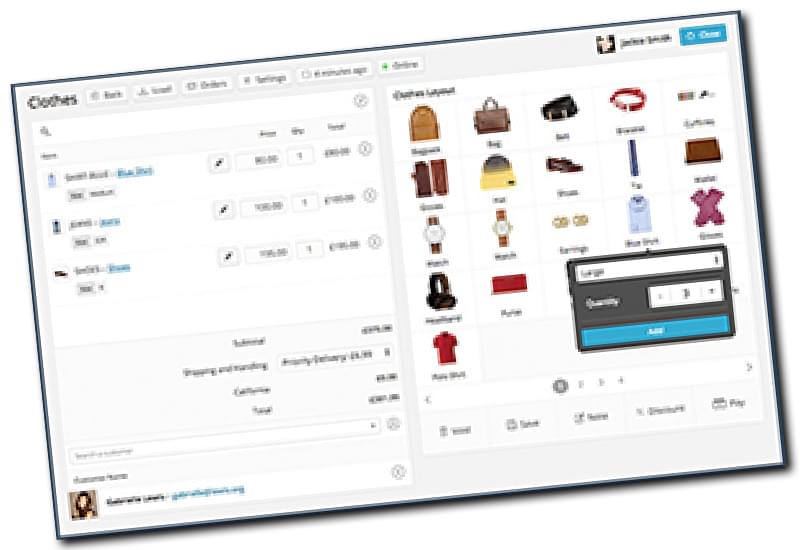
Demo: http://demo.actualityextensions.com/wp-admin/ Plugin: https://codecanyon.net/item/woocommerce-point-of-sale-pos/7869665
演示: http : //demo.actualityextensions.com/wp-admin/插件: https : //codecanyon.net/item/woocommerce-point-of-sale-pos/7869665
This Point of Sale (POS) plugin shows the enormous flexibility of WooCommerce, and it’s capability to transform in anything sales related. By using this plugin you can sell the same stock in both your physical store, as well as in your web store. This way you can never run out of inventory without you knowing, along with stock notifications. You can even run multiple outlets, and still stay in sync across all venues.
这个销售点(POS)插件显示了WooCommerce的巨大灵活性,并且具有转换任何与销售相关的功能。 通过使用此插件,您可以在实体店和网上商店出售相同的股票。 这样一来,您将永远不会用完存货通知以及库存通知而耗尽存货。 您甚至可以经营多个分店,并且仍然在所有场所保持同步。
The plugin is compatible with multiple types of hardware, like bar code scanners and payment gateways. It also has excellent customer management, so you can keep track of returning customers.
该插件与多种类型的硬件兼容,例如条形码扫描仪和支付网关。 它还具有出色的客户管理,因此您可以跟踪回头客。
结论 (Conclusion)
As you can see WooCommerce is capable of doing way more than just selling products!
如您所见,WooCommerce不仅可以销售产品,还可以做更多的事情!
The open architecture of WooCommerce allows for many variations in functionality, which all of these plugins make excellent use of.
WooCommerce的开放式体系结构允许许多功能上的变化,所有这些插件都很好地利用了这些功能。
If you have the skills, you can even build something yourself, as it comes with extensive documentation.
如果您具备这些技能,那么您甚至可以自己构建一些东西,因为它附带有大量的文档 。
Please let me know in the comments what you think of using WooCommerce this way, or even add new suggestions to this list.
请在评论中让我知道您对使用WooCommerce的看法,甚至向此列表添加新建议。
翻译自: https://www.sitepoint.com/10-things-you-may-not-know-woocommerce-can-do/





















 788
788

 被折叠的 条评论
为什么被折叠?
被折叠的 条评论
为什么被折叠?








