生产力 生产关系 生产工具
I’ve been testing a range of information management and Second Brain tools this year, from Bear to Notion to Obsidian.
我今年一直在测试各种信息管理和Second Brain工具,从Bear到Notion到Obsidian 。
In most of these cases, I’ve tried the apps before or used them for years. This year, I’ve endeavored to settle on my selections, commit, and get the workflows sorted out. I’ve been doing this with other mainstays in my system like TextExpander (a snippet manager) and Alfred (a powerful launcher) as well. Seven months into the year, I’m confident that this effort has been fruitful.
在大多数情况下,我已经尝试过这些应用程序或使用了很多年。 今年,我努力确定自己的选择,提交并整理工作流程。 我一直在与系统中的其他主要对象 (例如TextExpander (片段管理器)和Alfred (功能强大的启动器))一起执行此操作。 一年七个月来,我相信这项努力取得了丰硕的成果。
This editorial was originally published in the 23 July 2020 issue of SitePoint Weekly. To get the freshest resources, stories, and exclusive content for web developers, designers, and digital creators in your inbox each week, sign up here.
这篇社论最初发表在2020年7月23日的《 SitePoint周刊》上 。 要每周在收件箱中获取Web开发人员,设计师和数字创作者的最新资源,故事和独家内容,请在此处注册 。
Managing complexity without compromising it has always been interesting to me. My first gig with meaningful traffic was as a Lifehack writer in the mid-2000s. I’ve gorged myself on and become disillusioned by my quest for software holy grails more times than I can count. This quest is even a hereditary calling of sorts. As a kid, car conversations with my father compared the merits of Grandview and Lotus Agenda, or how much you could get done with an Atari Portfolio on the train (an incredible amount, said with Viticci-esque passion). He taught me spreadsheets by having us log our jogging metrics on a Macintosh Portable. This is not a very portable device, for the record:
在不影响复杂性的前提下管理复杂性一直以来对我来说很有趣。 我的第一笔有意义的访问是在2000年代中期,当一名Lifehack作家。 我对自己的追求充满了幻想,对软件的追求使幻灭了我的幻想。 这个追求甚至是一种世袭的呼唤。 小时候,我和父亲的汽车对话比较了Grandview和Lotus Agenda的优点,或者火车上的Atari Portfolio可以完成多少工作( Viticci式的激情说,这是一笔不小的数目)。 他通过让我们在Macintosh Portable上记录跑步指标来教我电子表格。 根据记录,这不是一个非常便携式的设备:

I’m sure his heart still lies with an obscure 90s app called DayInfo — along with his data from that era, no doubt.
我敢肯定,他的心脏依旧停留在一个不起眼的90年代名为DayInfo的应用程序上,毫无疑问,还有他那个时代的数据。
This impossible but driving need to Reach Clarity has, for better or worse, entrenched itself within my own brain.
达到清晰的这种不可能但迫切的需求,无论好坏,都已根深蒂固。
Between then and now, information management and productivity software wandered in the wilderness. As a species, we have mastered the art of the list app. We have put more effort into this endeavour than the moon landing and the Large Hadron Collider combined. Nothing has impeded our ability to imagine new ways of being reminded about the things on the list.
从那时到现在,信息管理和生产力软件在荒野中徘徊。 作为一个物种,我们已经掌握了列表应用程序的艺术。 我们比登月和大型强子对撞机付出了更多的努力。 没有什么可以阻止我们想象被提醒清单中事物的新方法的能力。
And yet the list has remained an unsatisfying — although not impotent — tool on its own. Lists are bad at context, yet we know that actions are meaningless without strategy. So, we’ve tried to brute force systems that provide context through lists. Folders of lists. Areas of responsibilities full of lists. The Today list, tomorrow’s list, Someday/Maybe, lists in kanban boards and listicles of list tips, tricks, and apps. Brain-dump into your big list and schedule a weekly review to sort that into your little lists. In this wilderness, lists have been our manna.
但是,该列表本身仍然是一个不令人满意的工具,尽管它并非无能为力。 列表在上下文方面很糟糕,但是我们知道,没有策略,行动就毫无意义。 因此,我们尝试通过列表提供蛮力的系统。 列表文件夹。 职责范围完整的列表。 “今天”列表,明天的列表,“某天/也许”,看板中的列表以及列表提示,技巧和应用程序的列表。 将您的大脑转储到您的大列表中,并安排每周一次的审核,以将其分类到您的小列表中。 在这片荒野中,清单一直是我们的动力。
For much of the last five years, I used a Bullet Journal-esque Markdown file to manage my tasks. It felt like a private stance of rejection against the pandering, posing performance art of productivity pornography.
在过去五年的大部分时间里,我都使用Bullet Journal式Markdown文件来管理任务。 感觉就像是一种反对轻蔑的私人姿态,构成了生产色情制品的表演艺术。
It felt good. It was a productive time.
感觉很好。 那是一个富有成果的时间。
This isn’t an uncommon progression for the knowledge worker, whether you’re a developer, writer, or you sell a Memberful subscription to your clarinet lessons. Well ahead of the curve, Gina Trapani, founding editor of Lifehacker, became a todo.txt proponent. We’d all been let down by the failure of software to do what we had hoped it would do. We wanted it to connect the strategic and execution contexts for our lives, bridging the divide between the two so we could move forward with purpose. Instead, we had lists.
无论您是开发人员,作家,还是出售会员资格的单簧管课程,对于知识工作者来说,这并非罕见的进步。 Lifehacker的创始编辑Gina Trapani成为了todo.txt的拥护者。 我们都被软件失败的失败所折服。 我们希望它可以将战略和执行环境联系起来,弥合两者之间的鸿沟,以便我们有目的地向前迈进。 相反,我们有列表。
Until the last few years, that is, when something broke loose and the fundamentalist rigidity around structure began to fall away. Notion created the momentum here. It cracked the tough UI problems of mixing free-form content tools with the power of the database. Airtable pushed the spreadsheet into new territory. Its API is in the wild, giving us a glimpse at how much you can achieve when you can connect these engines to your data. A veritable horde stampedes over Notion’s social media manager every day, begging for an API timeline.
直到最近几年,也就是当一些东西松动并且围绕结构的原教旨主义的刚性开始消失时。 概念在这里创造了动力。 它解决了将自由格式的内容工具与数据库功能相混合的棘手的UI问题。 Airtable将电子表格推向了新的领域。 它的API泛滥成灾,让我们瞥见了将这些引擎连接到数据时可以实现的数量。 每天都有名副其实的部落涌入Notion的社交媒体管理器,乞求API时间轴。
I love the tools in this new wave of productivity software. I’ve used Notion personally for a few years and have been rebuilding SitePoint’s editorial workflow on it over the past month or two. For me, Notion is a holy grail.
我喜欢这种新型生产力软件中的工具。 我已经使用Notion几年了,并且在过去一两个月中一直在使用它重建SitePoint的编辑工作流程。 对我而言,观念是圣杯。
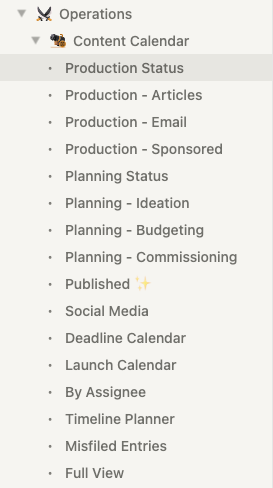
Freedom from lists: a mirage, 2020
摆脱名单:海市rage楼,2020年
Sure, there are frequent moments of frustration. It’s so close to being unstoppably powerful – if only we had the API, or more powerful formulas and relational interactions. But these frustrations are borne of seeing the unfulfilled potential, rather than feeling stifled by inherent limitations. That’s an exciting shift.
当然,经常会有沮丧的时刻。 如果只有我们拥有API或更强大的公式和关系交互功能,它的功能将近不可阻挡。 但是,这些挫败感在于看到未实现的潜力,而不是被固有的限制所扼杀。 这是一个令人兴奋的转变。
For all its anti-structure, Notion is best when you know how you want to structure your life, team, project, or data. It gives you all the tools you need to design workflows and dashboards that will be most useful for your use case. It is flexible to the extreme, but not the ideal free-wheeler.
对于所有结构而言,当您知道如何构造生活,团队,项目或数据时,Notion是最佳选择。 它为您提供了设计工作流程和仪表板所需的所有工具,这些工具对您的用例最有用。 它非常灵活,但不是理想的随心所欲。
There’s another important side of information management. The ideal tool looks different when you want to build an organic body of knowledge. These tools should help you create context between discrete units of knowledge. They should help you do so rapidly without excessive structural overhead. The most valuable features are seamless interlinking, fast search, universal capture, and simplicity.
信息管理还有另一个重要方面。 当您想要建立有机的知识体系时,理想的工具看起来会有所不同。 这些工具应帮助您在离散的知识单元之间创建上下文。 他们应该帮助您快速地做到这一点,而不会增加结构开销。 最有价值的功能是无缝链接,快速搜索,通用捕获和简单性。
In recent years, people like Christian Tietze have shared how they build digital zettelkastens with apps like nvALT. This concept has driven the wave of new apps built around these needs. In broad strokes, it’s an atomic database of all the information you acquire and deem worthy of saving. It grows and – this is the key – forms connections with the rest of your atomic notes over time. Similar thinking is at the root of the Second Brain concept.
近年来,像Christian Tietze这样的人已经与nvALT之类的应用程序共享了如何构建数字zettelkastens 。 这个概念推动了围绕这些需求构建的新应用程序的浪潮。 总的来说,它是一个原子数据库,其中包含您获取并认为值得保存的所有信息。 随着时间的推移,它会增长,并且(这是关键)与您的其余原子笔记形成联系。 类似的思维是“ 第二脑”概念的根源。
There are a few apps bringing this style of information management into the future. The most famous is Roam Research, which I have not tried myself. Obsidian is another option that works well for developers. It’s also great for people who otherwise deal with a lot of code (like me – as an occasional developer, but primarily as an editor of content about code). Obsidian stores notes in local, plaintext Markdown, and you can use your preferred sync method.
有一些应用程序将这种信息管理风格带入了未来。 最著名的是漫游研究,我还没有尝试过。 黑曜石是另一个对开发人员有效的选择。 这对于那些要处理大量代码的人也非常有用(像我一样,偶尔作为开发人员,但主要是作为代码内容的编辑者)。 黑曜石将笔记存储在本地纯文本Markdown中,您可以使用首选的同步方法。
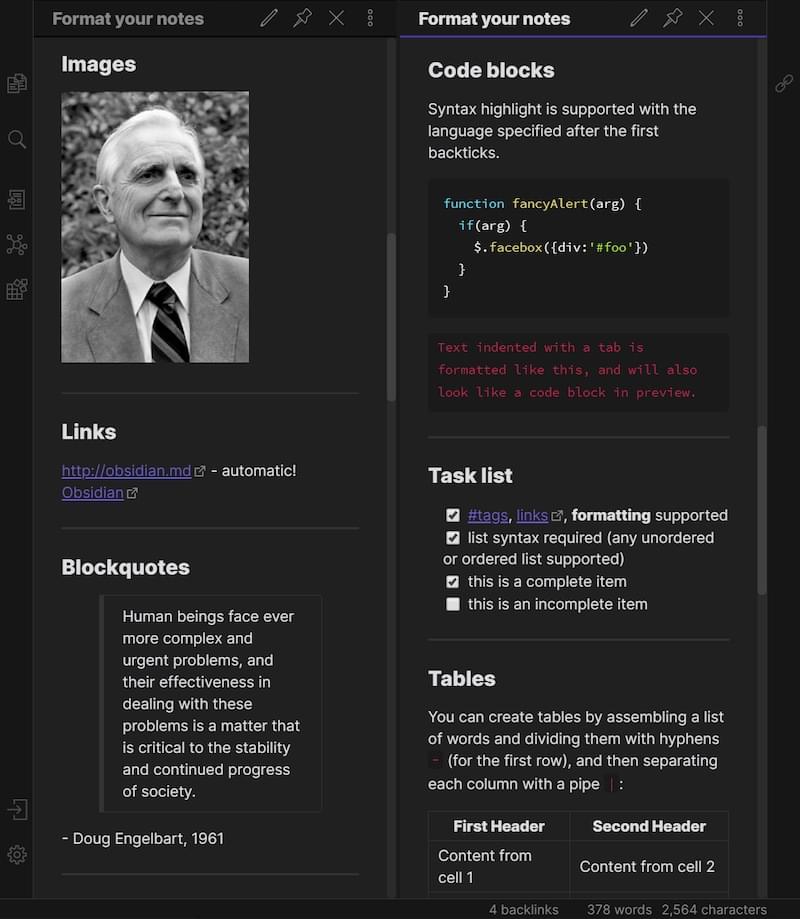
Obsidian’s formatting options
黑曜石的格式选项
It handles code blocks well, and offers features like Vim mode and a graph view of your note connections. For developers, the ideal tool should also be able to serve as a code snippet manager. Obsidian has what it takes, and you can extend it with plugins to make up for functionality you miss.
它可以很好地处理代码块,并提供Vim模式和笔记连接图形视图等功能。 对于开发人员来说,理想的工具还应该能够充当代码段管理器。 黑曜石具有所需功能,您可以使用插件对其进行扩展,以弥补您错过的功能。
My friend Joe Previte recently posted a Twitter thread about these tools which introduced me to a new option, Foam.
我的朋友Joe Previte最近在Twitter上发布了有关这些工具的主题,向我介绍了一个新选项Foam 。
I decided to experiment with Foam by @jevakallio today.
我决定今天尝试@jevakallio的 Foam。
Here is a thread with my notes 👇🏼
这是我的笔记的主题👇🏼
— Joe Previte (@jsjoeio) July 1, 2020
-Joe Previte(@jsjoeio) 2020年7月1日
If the ideal knowledge manager should be able to replace your snippet manager, wouldn’t it be ideal if you could drive it from the app you write code in?
如果理想的知识管理器应该能够替换您的代码段管理器,那么如果您可以从编写代码的应用程序中驱动它,那不是理想的选择吗?
Foam takes its cues from Roam Research — no surprise — but it’s built on Visual Studio Code and GitHub. Like Obsidian, it isn’t bound to the cloud, but unlike Obsidian it’s truly free and open source.
Foam可以从Roam Research中获得启发,这并不奇怪,但是它是基于Visual Studio Code和GitHub构建的。 像黑曜石一样,它不受云的束缚,但与黑曜石不同,它是真正的免费和开源。
The way in which it is extensible differs, too. As Joe notes, the ability to work with Code’s multitude of extensions gives Foam a powerful leg up. This is truer the more the use case applies to developers. Compare the options available in Code versus Obsidian’s built-in search, Vim mode, or GitHub integration. As with Obsidian, you can write your own extensions (if you’re a Premium member, you can access this VS Code book from Wiley to learn how).
它的可扩展方式也不同。 正如Joe所指出的,能够与Code的众多扩展一起使用的能力为Foam提供了强大的支持。 用例适用于开发人员的情况越多,这就是事实。 比较Code和Obsidian的内置搜索,Vim模式或GitHub集成中可用的选项。 与黑曜石一样,您可以编写自己的扩展名(如果您是Premium会员,则可以从Wiley访问此VS Code书,以了解具体方法)。
Obsidian is the batteries-included option and it’s a good one. If you want absolute control at the expense of time, Foam offers it. Conversely, VS Code’s popularity means there are more off-the-shelf workflows to use with your other tools.
黑曜石是包含电池的选项,这是一个很好的选择。 如果您想以时间为代价进行绝对控制,Foam会提供。 相反,VS Code的流行意味着您可以使用更多现成的工作流来与其他工具一起使用。
While I manage my life in Notion, I manage my writing with Git. That happens beneath a layer of proprietary apps like Ulysses, and I’m uninterested in moving the writing process itself to Code. But it does make this approach appealing for my notes.
当我在概念中管理自己的生活时,我在Git中管理自己的写作。 这种情况发生在诸如Ulysses这样的专有应用程序层的下面,而我对将编写过程本身转移到Code上不感兴趣。 但这确实使这种方法吸引了我的注意。
We’ve gained so much power in our tools that you can almost replace a raft of apps with two. Are we far from seeing structured and unstructured information management apps collide? I don’t know, but for clarity’s sake it may be best that they don’t. Perhaps that’s how my brain works, and the app that does it all for you is taking shape in a repo somewhere.
我们在工具中获得了如此强大的功能,几乎可以用两个替换大量的应用程序。 我们离看到结构化和非结构化的信息管理应用程序相距遥远吗? 我不知道,但是为了清楚起见,最好不要这么做。 也许这就是我的大脑运作的方式,为您完成所有操作的应用正在某个地方的回购中成形。
But for the first time in a long time, I’m enjoying the quest for the holy grail again.
但是很长一段时间以来,我第一次很享受对圣杯的追求。
This editorial was originally published in the 23 July 2020 issue of SitePoint Weekly. To get the freshest resources, stories, and exclusive content for web developers, designers, and digital creators in your inbox each week, sign up here.
这篇社论最初发表在2020年7月23日的《 SitePoint周刊》上 。 要每周在收件箱中获取Web开发人员,设计师和数字创作者的最新资源,故事和独家内容,请在此处注册 。
翻译自: https://www.sitepoint.com/the-second-coming-of-the-productivity-tool/
生产力 生产关系 生产工具





















 6176
6176

 被折叠的 条评论
为什么被折叠?
被折叠的 条评论
为什么被折叠?








