wordpress插件

Tables are the perfect way to display information on a website in a structured, user-friendly way. With so many different types of WordPress table plugins to choose from, it’s hard to know which one to use.
表格是一种以结构化,用户友好的方式在网站上显示信息的理想方式。 有这么多不同类型的WordPress表插件可供选择,很难知道要使用哪一个。
This is the ultimate guide to WordPress table plugins. You’ll discover the different ways in which tables can benefit your website, and the types of plugins available to meet those needs. This guide will also provide advice on choosing a suitable plugin, with an interactive quiz to recommend one that fits your needs. Finally, you will be introduced to ten of the best WordPress table plugins, with easy setup instructions to get you started.
这是WordPress表格插件的最终指南。 您会发现表格可以使您的网站受益的不同方式,以及可用来满足这些需求的插件类型。 本指南还将提供有关选择合适插件的建议,并提供交互式测验以推荐适合您需求的插件。 最后,将向您介绍十个最佳WordPress表格插件,并提供简单的设置说明以帮助您入门。
Once you’ve finished reading, you’ll know which table plugin you should use for your website, and how to get started and set it up.
阅读完之后,您将知道应该为网站使用哪个表格插件,以及如何开始和设置它。
为什么要在WordPress中使用表格? (Why use Tables in WordPress?)
A table is a good way to display structured data on a WordPress website. If you think creatively, you’ll be surprised at how many requirements can be met using tables. For example:
表格是在WordPress网站上显示结构化数据的好方法。 如果您有创造性的思考,您会惊讶于使用表可以满足多少要求。 例如:
Tables offer a useful layout for data that is too complex to display as a list.
表提供了有用的布局,可用于过于复杂而无法显示为列表的数据 。
You can use tables to create a staff directory or member directory.
您可以使用表来创建人员目录或成员目录 。
A table can be used to make any type of WordPress directory, such as a product directory, a staff directory, or a business listings database.
表格可用于建立任何类型的WordPress目录 ,例如产品目录,人员目录或公司列表数据库。
Pricing tables are an eye-catching way to visually present packages and prices.
定价表是一种醒目的方式,可以直观地显示包装和价格。
Some WordPress table plugins also create grid-style layouts for popular plugins such as WooCommerce, Easy Digital Downloads, and The Events Calendar. This can be easier for developers than being forced to create custom templates.
一些WordPress表格插件还为流行的插件 (如WooCommerce,Easy Digital Downloads和The Events Calendar)创建网格样式的布局 。 对于开发人员而言,这比被迫创建自定义模板要容易。
Many WordPress developers code their own tables using HTML. However, this is not usually recommended because you can save time and create more sophisticated tables using a WordPress table plugin. HTML tables are also a nightmare for clients to edit themselves (and when the clients have to edit your code, you have an ever-increasing need for a proper backup solution)! The best table plugins are mobile-friendly and pre-styled, so you can easily create fantastic tables for any purpose.
许多WordPress开发人员使用HTML编写自己的表。 但是,通常不建议这样做,因为您可以使用WordPress表格插件节省时间并创建更复杂的表格。 HTML表也是客户端进行自我编辑的噩梦(当客户端必须编辑您的代码时,您对适当的备份解决方案的需求也在不断增长)! 最好的表格插件适合移动设备且已预先设置样式,因此您可以轻松地为任何目的创建出色的表格。
WordPress表格插件的类型 (Types of WordPress Table Plugin)
There are, in general, 3 types of WordPress table plugins: static table plugins, dynamic table plugins and pricing table plugins.
通常,WordPress表插件有3种类型:静态表插件,动态表插件和定价表插件。
静态表格插件 (Static Table Plugins)
This is the most common type of table plugin. They display static data in a structured tabular format with multiple rows and columns.
这是表插件的最常见类型。 它们以具有多个行和列的结构化表格格式显示静态数据。
Depending on the plugin, the table may be interactive, with responsive design, search, sort, and filters. These would still be described as ‘static’ because the data is added directly to the table and not used (or drawn from) elsewhere on your website.
根据插件的不同,该表可能是交互式的,具有响应式设计,搜索,排序和过滤器。 这些仍将被描述为“静态”,因为数据直接添加到表中,而不在您网站的其他位置使用(或从中提取)。
动态表插件 (Dynamic Table Plugins)
This is a new generation of table plugins which started emerging, for the most part, in the last year. Instead of displaying static data, these plugins automatically generate instant tables containing content that already exists elsewhere on your site.
这是新一代的表格插件,在很大程度上是在去年开始出现的。 这些插件不会显示静态数据,而是自动生成包含您网站其他位置已经存在的内容的即时表。
For example, a dynamic WordPress table plugin might create a table listing all the posts from a blog. It might create a product table listing all of your pre-existing WooCommerce products (or other e-commerce plugin). Dynamic tables are also a great tool for creating a WordPress document library. You might wish to create an instant table listing all of your pages, which you could use as a table of contents for your website. Or perhaps you might wish to automatically generate a list of upcoming events, or a directory of staff or local businesses.
例如,一个动态的WordPress表格插件可以创建一个表格,列出来自博客的所有帖子。 它可能会创建一个产品表,其中列出您所有先前存在的WooCommerce产品(或其他电子商务插件)。 动态表也是创建WordPress文档库的好工具。 您可能希望创建一个列出所有页面的即时表,您可以将其用作网站的目录。 或者,您可能希望自动生成即将发生的事件的列表,或工作人员或本地企业的目录。
The difference between static and dynamic tables is that with the former, the data is only stored in one place. With dynamic tables, the data already exists elsewhere. This means that you can use the table to summarise information, and visitors can click on an item in the table to learn more. For example, they might want to click through to read the full text of a blog article or buy a product on another page. This wouldn’t be as easily possible with a static table plugin.
静态表与动态表之间的区别在于,与前者相比,数据仅存储在一个地方。 对于动态表,数据已经存在于其他位置。 这意味着您可以使用表格来汇总信息,访问者可以单击表格中的项目以了解更多信息。 例如,他们可能想要单击以阅读博客文章的全文或在另一页上购买产品。 使用静态表插件很难做到这一点。
定价表插件 (Pricing Table Plugins)
Pricing tables are the third category of WordPress table plugin. While these also display static data, they’re different to the first category because they have a specific purpose. They’re solely designed to showcase the pricing for a product or service.
定价表是WordPress表格插件的第三类。 尽管它们还显示静态数据,但它们与第一类不同,因为它们具有特定的用途。 它们仅用于展示产品或服务的价格。
10个最佳WordPress表格插件 (10 Best WordPress Table Plugins)
TablePress –静态表插件 (TablePress – Static Table Plugin)
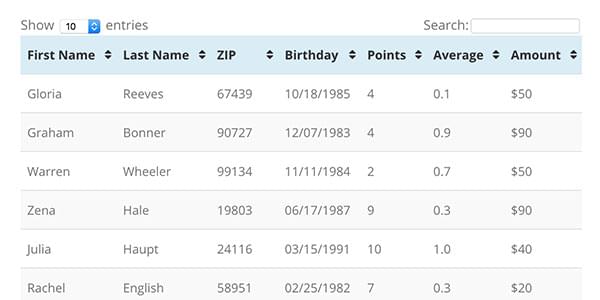
TablePress is by far the leading static WordPress table plugin. It has been around for years and the free version is used on over half a million websites.
TablePress是迄今为止领先的静态WordPress表插件。 它已经存在多年了, 免费版本已在超过50万个网站上使用。
With TablePress, you can add data to your tables manually or import from CSV/Excel.
使用TablePress,您可以将数据手动添加到表中,或从CSV / Excel中导入。
The free version is really good, and has most of the features you’re likely to need. The notable exception is responsiveness, which is a paid extension. This is a fairly large shortcoming, as most new sites are created to be responsive, so it’s worth considering.
免费版确实很棒,并具有您可能需要的大多数功能。 值得注意的例外是响应性,它是付费的扩展。 这是一个很大的缺点,因为大多数新站点都是为了响应而创建的,因此值得考虑。
Paid extensions are also available for extra functionality (such as filter options).
付费扩展也可用于其他功能(例如过滤器选项)。
如何使用TablePress (How to use TablePress)
In the WordPress admin, go to Plugins > Add New and install and activate the free “TablePress” plugin.
在WordPress管理员中,转到“ 插件”>“添加新”,然后安装并激活免费的“ TablePress”插件。
- Install any paid extensions if needed. 如果需要,安装所有付费扩展。
Create a table via the TablePress section of the admin and insert it into a page or post using shortcode:
[table id= ]. Use the documentation for detailed instructions.通过管理员的TablePress部分创建表,然后将其插入页面或使用简码发布:
[table id= ][table id= ]。 使用文档获取详细说明。
wpDataTables –静态表插件 (wpDataTables – Static Table Plugin)
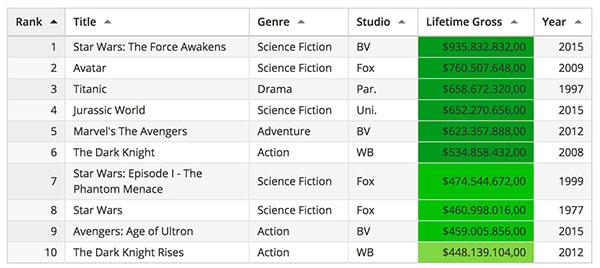
wpDataTables is a well-established WordPress table plugin with over 9,000 users. It works in a similar manner to TablePress, but you pay a one-off fee for all the features, instead of buying each add-on individually. This can work out to be cheaper, or to be more expensive, depending on your requirements.
wpDataTables是一个完善的WordPress表插件,拥有9000多个用户。 它的工作方式与TablePress相似,但是您需要为所有功能支付一次性费用,而不是单独购买每个附加组件。 根据您的要求,它可以更便宜或更贵。
The plugin has some neat features such as a front end table editor, which can save you time.
该插件具有一些简洁的功能,例如前端表编辑器,可以节省您的时间。
如何使用wpDataTables (How to Use wpDataTables)
Buy the plugin and install and activate the plugin via Plugins > Add New in WordPress.
购买插件并通过WordPress中的Plugins> Add New安装并激活插件。
Go to the wpDataTables section and follow the onscreen instructions to create tables in WordPress. Use the documentation to make more advanced tables.
转到wpDataTables部分,并按照屏幕上的说明在WordPress中创建表。 使用文档制作更高级的表。
数据表生成器–静态表插件 (Data Tables Generator – Static Table Plugin )

Data Tables Generator by Supsystic is a free WordPress table plugin with over 20,000 users. It has all the features that you get from the premium table plugins, plus several styling options to create professional-looking tables. For a free table plugin, it’s very impressive.
Supsystic的Data Tables Generator是一个免费的WordPress表插件,拥有超过20,000个用户。 它具有您从高级表格插件中获得的所有功能,以及几个样式选项来创建具有专业外观的表格。 对于免费的表格插件来说,这是非常令人印象深刻的。
如何使用数据表生成器 (How to use Data Tables Generator)
In the WordPress admin, go to Plugins > Add New and install and activate the free “Data Tables Generator” plugin.
在WordPress管理员中,转到“ 插件”>“添加新”,然后安装并激活免费的“数据表生成器”插件。
To to the Data Tables Generator section and click to add a new table. There are full instructions on the plugin page.
转到“ 数据表生成器”部分,然后单击以添加新表。 在插件页面上有完整的说明。
Ultimate Tables –静态表插件 (Ultimate Tables – Static Table Plugin)
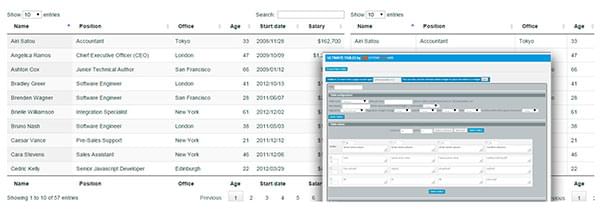
Ultimate Tables is a free WordPress table plugin with a good reputation. It’s one of the best free WordPress table plugins, so try it out if you’re not willing to invest in one of the premium plugins. It’s worth trying Ultimate Tables and Data Table Generators to see which you prefer.
Ultimate Tables是一个免费的WordPress表格插件,信誉良好。 它是最好的免费WordPress表格插件之一,因此,如果您不愿意投资其中一个高级插件,请尝试一下。 值得尝试使用Ultimate Tables和Data Table Generators来查看您喜欢的表。
如何使用最终表 (How to Use Ultimate Tables)
Go to Plugins > Add New in the WordPress admin and install and activate the free “Ultimate Tables” plugin.
转到WordPress管理员中的“ 插件”>“添加新功能” ,然后安装并激活免费的“最终表格”插件。
Go to Settings > Ultimate Tables > Create New Table.
转到设置>最终表>创建新表 。
- Follow the onscreen instructions to create WordPress tables. 按照屏幕上的说明创建WordPress表。
- Copy the shortcode to add the table to any page. 复制简码以将表格添加到任何页面。
具有搜索+排序功能的帖子表–动态表插件 (Posts Table with Search + Sort – Dynamic Table Plugin)
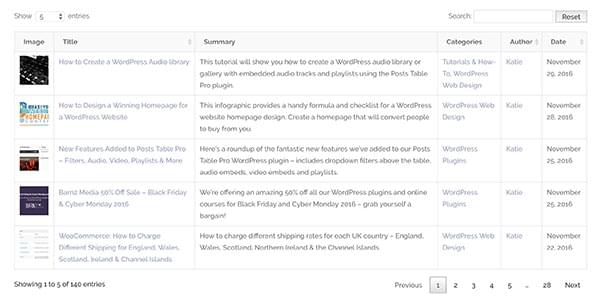
This free WordPress table plugin generates instant tables listing your WordPress posts. It has various options to choose your table columns, rows per page, and other details. The tables are responsive, searchable and sortable.
这个免费的WordPress表格插件可生成列出您WordPress帖子的即时表格。 它具有各种选项来选择表的列,每页的行数以及其他详细信息。 这些表是响应式,可搜索和可排序的。
This is a good quality plugin that works nicely and is ideal for creating an index of blog posts or news articles. Whatever you’re using normal WordPress posts for, this plugin can list them in a table.
这是一个高质量的插件,效果很好,非常适合创建博客文章或新闻文章的索引。 无论您使用的是普通WordPress帖子如何,此插件都可以在表格中列出它们。
如何在搜索和排序中使用帖子表 (How to Use Posts Table with Search + Sort)
Go to Plugins > Add New and install and activate the free “Posts Table with Search + Sort” plugin.
转到插件>添加新内容,然后安装并激活免费的“带有搜索+排序的帖子列表”插件。
Enter the plugin shortcode
[posts_data_table]to create a WordPress table listing all your posts.输入插件简码
[posts_data_table]创建一个列出所有帖子的WordPress表。Use the documentation to to configure the table.
使用文档来配置表。
Posts Table Pro –动态表格插件 (Posts Table Pro – Dynamic Table Plugin)

Posts Table Pro is the most widespread dynamic WordPress table plugin available today. It lets you list any type of content stored on a WordPress website in a searchable and sortable table with filters.
Posts Table Pro是当今可用的最广泛的动态WordPress表插件 。 它使您可以在带有过滤器的可搜索和可排序表格中列出WordPress网站上存储的任何类型的内容。
Unlike its free cousin Posts Table with Search + Sort, Posts Table Pro supports extra content types such as pages, custom post types, custom fields and custom taxonomies. This is where the plugin really stands out, as it opens the door to a huge variety of use cases.
与免费的表弟具有“搜索+排序”功能的表表不同,表表Pro支持其他内容类型,例如页面,自定义帖子类型,自定义字段和自定义分类法。 这是插件真正脱颖而出的地方,因为它为各种用例打开了大门。
For example, you can generate tables listing portfolios, lists of events, document libraries or e-commerce products, and any other application you can think of. The plugin supports shortcodes, so you can create tables containing shortcode content from your theme or other plugins such as audio galleries, video libraries, image galleries, buttons and icons.
例如,您可以生成表,列出投资组合,事件列表,文档库或电子商务产品以及您可以想到的任何其他应用程序。 该插件支持简码,因此您可以创建包含主题或其他插件(例如音频画廊,视频库,图像画廊,按钮和图标)中的简码内容的表。
There are dozens of options to customize the table. You can choose which columns to include in the table, add filters, and more.
有数十种自定义表格的选项。 您可以选择要包括在表中的列,添加过滤器等。
如何使用Posts Table Pro (How to Use Posts Table Pro)
Buy the plugin and install it via Plugins > Add New.
购买插件并通过Plugins> Add New进行安装。
Go to Settings > Posts Table Pro and enter your license key.
转到设置> Posts Table Pro,然后输入您的许可证密钥。
Enter the plugin shortcode
[posts_table]to create a WordPress table listing your posts.输入插件简码
[posts_table]创建一个列出您帖子的WordPress表。Use the plugin documentation to configure the table.
使用插件文档来配置表。
WooCommerce产品表–动态表插件 (WooCommerce Product Table – Dynamic Table Plugin)
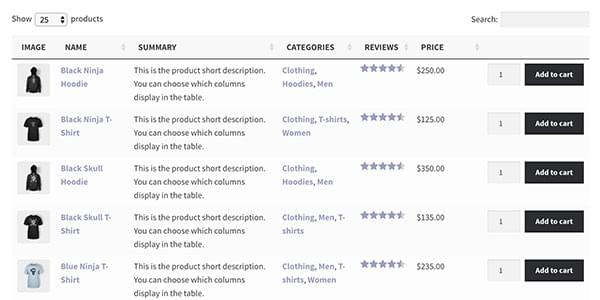
WooCommerce Product Table is a WooCommerce-specific version of Posts Table Pro. It creates an instant grid view of WooCommerce products. The product tables are searchable and sortable and you can add filters above the table to help customers to find your products.
WooCommerce产品表是Posts Table Pro的WooCommerce特定版本。 它创建WooCommerce产品的即时网格视图。 产品表是可搜索和可排序的,您可以在表上方添加过滤器,以帮助客户找到您的产品。
The plugin supports all the main WooCommerce functionality such as add-to-cart buttons, reviews, product images, attributes and variations. It’s popular for WooCommerce one-page order forms, restaurant ordering systems and large product catalogues.
该插件支持所有主要的WooCommerce功能,例如购物车按钮,评论,产品图片,属性和变体。 WooCommerce单页订购单,饭店订购系统和大型产品目录非常受欢迎。
如何使用WooCommerce产品表 (How to Use WooCommerce Product Table)
Buy the plugin and install it in Plugins > Add New.
购买插件并将其安装在“ 插件”>“添加新的”中 。
Go to WooCommerce > Settings > Products > Product Tables and enter your license key.
转到WooCommerce>设置>产品>产品表,然后输入您的许可证密钥。
Add the shortcode
[product_table]to any page or post to list products in a table.将简码
[product_table]添加到任何页面或发布以在表中列出产品。Use the plugin documentation to configure the table.
使用插件文档来配置表。
GoPricing –定价表插件 (GoPricing – Pricing Table Plugin)

GoPricing is a fantastic pricing table plugin as it’s easy to use and comes with a huge range of designs. It has features that you don’t find in most WordPress pricing table plugins such as the ability to embed audio, video, images, icons and maps.
GoPricing是一个了不起的定价表插件,因为它易于使用并且具有多种设计。 它具有大多数WordPress定价表插件所没有的功能,例如嵌入音频,视频,图像,图标和地图的功能。
The pricing tables are fully responsive and you can add PayPal buttons so that people can sign up and pay directly via your website.
定价表可以完全响应,您可以添加PayPal按钮,以便人们可以直接通过您的网站进行注册和付款。
如何使用GoPricing (How to Use GoPricing)
Buy the plugin and install it in Plugins > Add New.
购买插件并将其安装在“ 插件”>“添加新的”中 。
Click Go Pricing in the WordPress admin and start creating pricing tables. Use the articles and video tutorials for detailed instructions.
简易定价表–定价表插件 (Easy Pricing Tables – Pricing Table Plugin)
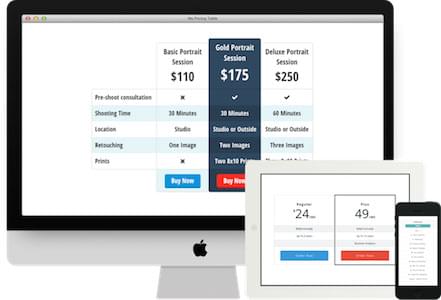
Easy Pricing Tables is another WordPress plugin for creating impressive looking responsive pricing tables. It has a good choice of designs and while they’re not quite as stylish as GoPricing, it has some neat options such as circular pricing tables. I’d suggest looking at the demos for both plugins and choosing the one with the styles you like best. The free version is pretty good and you get extra features if you go Pro.
Easy Pricing Tables是另一个WordPress插件,用于创建令人印象深刻的响应式定价表。 它有不错的设计选择,虽然它们不像GoPricing那样时尚,但它有一些简洁的选择,例如循环定价表。 我建议您查看两个插件的演示,然后选择最喜欢的样式。 免费版相当不错,如果您使用Pro,则会获得更多功能。
如何使用简易定价表 (How to Use Easy Pricing Tables)
Buy the plugin and install it via Plugins > Add New.
购买插件并通过Plugins> Add New进行安装。
Go to Pricing Tables > Settings and enter your license key.
转到定价表>设置,然后输入您的许可证密钥。
Create price tables in the Pricing Tables section. The Documentation contains full instructions.
在“ 定价表”部分中创建价格表。 本文档包含完整说明。
响应式定价表–定价表插件 (Responsive Pricing Table – Pricing Table Plugin)
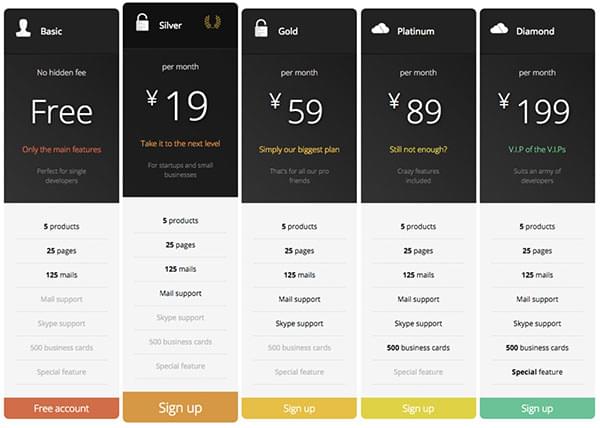
With over 20,000 users, Responsive Pricing Table is a popular and well supported WordPress plugin. The free version is very good and has most of the features you’re likely to need.
响应式定价表拥有超过20,000个用户,是一个受欢迎且受到良好支持的WordPress插件。 免费版非常好,并具有您可能需要的大多数功能。
The main thing missing is a choice of designs/skins, which you need the Pro version for. Look at the designs and choosing the pricing table with the styles that will look best with your theme.
缺少的主要内容是您需要Pro版本的设计/外观选择。 查看设计并选择具有适合您主题的样式的定价表。
如何使用响应式定价表 (How to Use Responsive Pricing Table)
Install the free ‘Responsive Pricing Table’ plugin in Plugins > Add New.
在“ 插件”>“添加新 ”中安装免费的“响应式定价表”插件。
Go to the Pricing Tables section to create pricing tables. There are full instructions in the documentation.
转到“ 定价表”部分以创建定价表。 文档中有完整说明。
哪个WordPress表格插件最好? (Which WordPress Table Plugin is Best?)
Here are my recommendations for the best WordPress table plugin in each category:
这是我对每个类别中最好的WordPress表插件的建议:
Static table plugins – TablePress is the best table plugin in this group. It’s hugely popular, well supported and very flexible.
静态表插件 – TablePress是该组中最好的表插件。 它非常受欢迎,得到了很好的支持并且非常灵活。
Dynamic table plugins – Posts Table Pro is the best WordPress table plugin for displaying other types of content. It’s incredibly flexible and can be used in a huge variety of ways.
动态表格插件 – Posts Table Pro是显示其他类型内容的最佳WordPress表格插件。 它非常灵活,可以以多种方式使用。
Pricing table plugins – GoPricing is my favorite WordPress pricing table plugin. It’s well supported, has all the options you need and comes with plenty of eye-catching designs.
定价表插件 – GoPricing是我最喜欢的WordPress定价表插件。 它得到了很好的支持,具有您需要的所有选项,并具有许多引人注目的设计。
测验:如何选择表插件 (Quiz: How to Choose a Table Plugin)
Still not certain which plugin you need to present your data? Answer the questions in this quiz for instant recommendations on the best WordPress table plugin for your website.
仍然不确定要显示数据的哪个插件? 回答此测验中的问题,以获取针对您网站的最佳WordPress表插件的即时建议。
Are there any other WordPress table plugins you recommend? Please add your comments below.
您还有其他推荐的WordPress表格插件吗? 请在下面添加您的评论。
翻译自: https://www.sitepoint.com/wordpress-table-plugins-guide/
wordpress插件





















 885
885

 被折叠的 条评论
为什么被折叠?
被折叠的 条评论
为什么被折叠?








