免费测试 api 托管
In my last article, I profiled the features available in three leading providers of hosted shopping cart solutions: Shopify, Yahoo Small Business and Magento Go. Each was found to have distinct pros and cons.
在上一篇文章中 ,我介绍了托管购物车解决方案的三个领先提供商所提供的功能:Shopify,Yahoo Small Business和Magento Go。 每个人都有各自的优缺点。
配置 (Setting Up)
Now, let’s find out how easy it is to set up an actual shop.
现在,让我们来看看建立一个实际的商店是多么容易。
Shopify (Shopify)
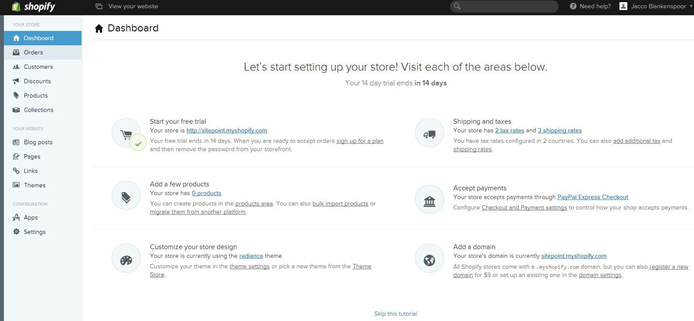
Setting up your shop with Shopify takes literally less than a minute, and after entering your personal information, you are taken to the dashboard.
使用Shopify设置商店实际上只需不到一分钟的时间,输入您的个人信息后,您将被带到仪表板。
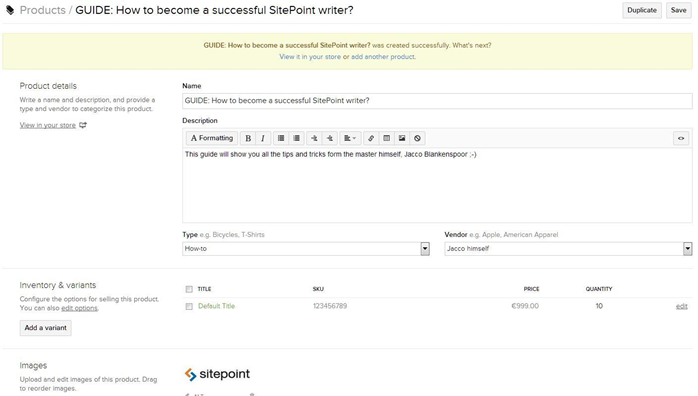
You can group products in collections, which works as a category system.
您可以将产品归类到集合中,这可以用作分类系统。
Per product, you can set up the appropriate SEO settings and manage your inventory.
对于每种产品,您可以设置适当的SEO设置并管理库存。

And so within a few more minutes, my first product was on display.
等了几分钟,我的第一个产品就展示了。
All very clear, and straightforward.
一切都非常清楚,直接。
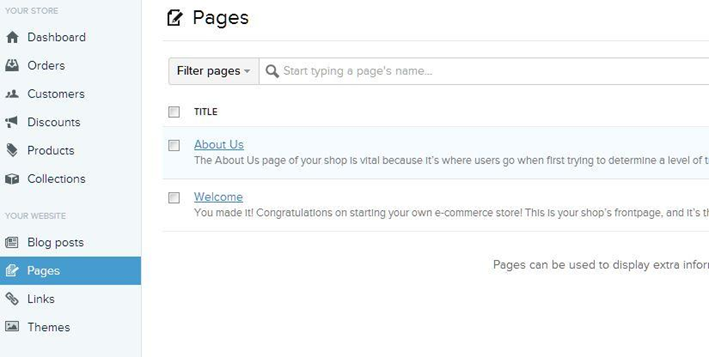
There is a built-in CMS, which you can use to manage your non-product pages, blog and footer. Again, all very clear, it just does what it needs to do.
有一个内置的CMS,您可以使用它来管理非产品页面,博客和页脚。 同样,非常清楚,它只是做它需要做的事情。
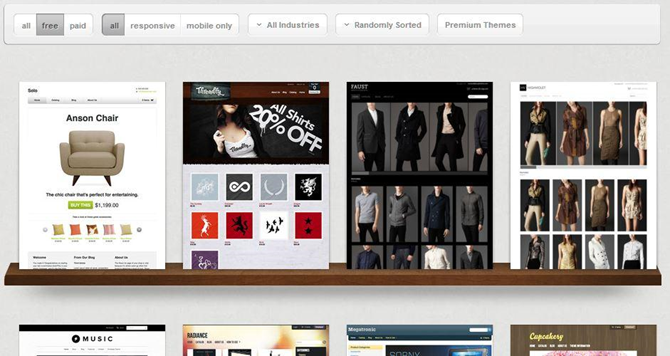
Switching themes is very easy, just select one from their theme store, and have it installed directly on your shop.
切换主题非常容易,只需从其主题商店中选择一个主题,然后将其直接安装在您的商店中即可。
You can download the files to change the HTML/CSS offline.
您可以下载文件以离线更改HTML / CSS。
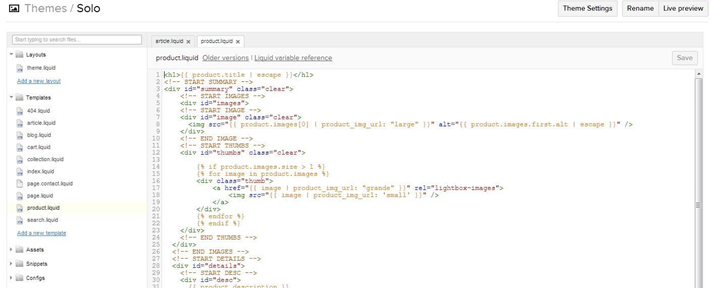
Shopify uses its own templating language, called Liquid. They provide extensive documentation on how to use it, and you as a developer should be able to quickly pick it up (for a little bit of help, Sitepoint’s got you covered).
Shopify使用其自己的模板语言,称为Liquid。 他们提供了有关如何使用它的大量文档,作为开发人员,您应该可以快速上手(需要一点帮助, Sitepoint可以帮助您解决 )。
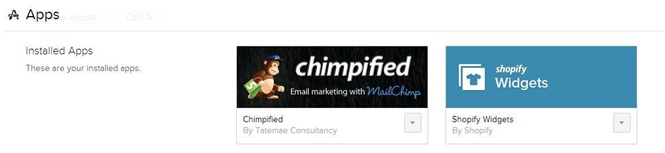
Installing apps is as easy as installing themes, and a decent number of apps is provided for free in their app store.
安装应用程序就像安装主题一样容易,并且在其应用程序商店中免费提供了大量的应用程序。
雅虎小企业 (Yahoo Small Business)
Unlike Shopify and Magento Go, Yahoo Small Business doesn’t offer a free trial. So you have to start paying right away. You can always ask for a refund when not satisfied, but it’s a bit old fashioned.
与Shopify和Magento Go不同,Yahoo Small Business不提供免费试用。 因此,您必须立即开始付款。 当您不满意时,您总是可以要求退款,但是有点过时了。
Anyway, when you are signed up, you are presented with a handy wizard to set up your store.
无论如何,当您注册后,会看到一个方便的向导来设置您的商店。
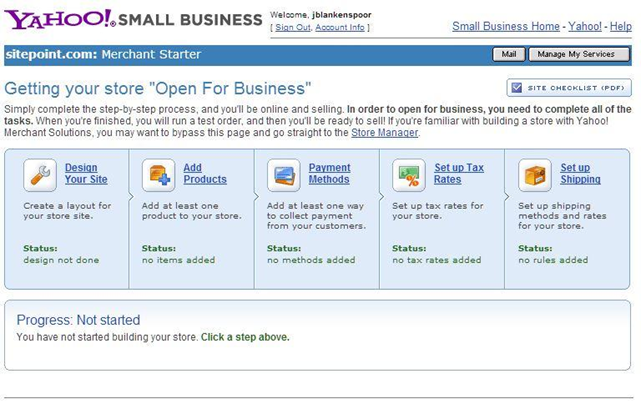
You start with selecting a template from their built-in repository. This can be generic templates, or pre-made ones. The difference is in the use of images, but they all seem like they were made in the 90s.
您首先要从其内置存储库中选择一个模板。 这可以是通用模板,也可以是预制模板。 不同之处在于图像的使用,但是它们看起来都像是90年代制造的。
The next screens all show you steps for information you need to enter, which works very conveniently.
接下来的所有屏幕都向您显示需要输入信息的步骤,这非常方便。
And it seems I’m not too far off with my remark about the 90s, since this is the default text for the copyright notice…
而且我对90年代的评论似乎也不太遥远,因为这是版权声明的默认文字…

Next step: adding products.
下一步:添加产品。
Again, you do this by performing a series of steps.
同样,您可以通过执行一系列步骤来执行此操作。
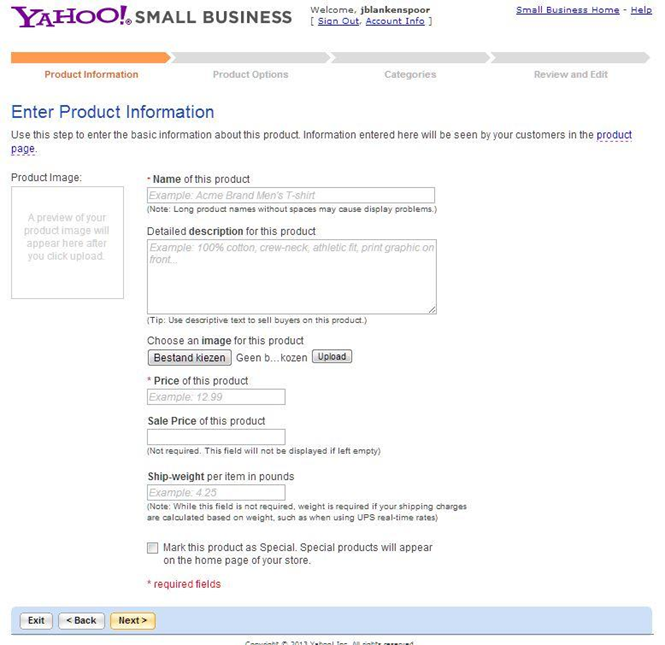
You have to publish your site every time you make a change or add a products, which leaves you waiting for half a minute.
每次进行更改或添加产品时,您都必须发布网站,这使您等待了半分钟。
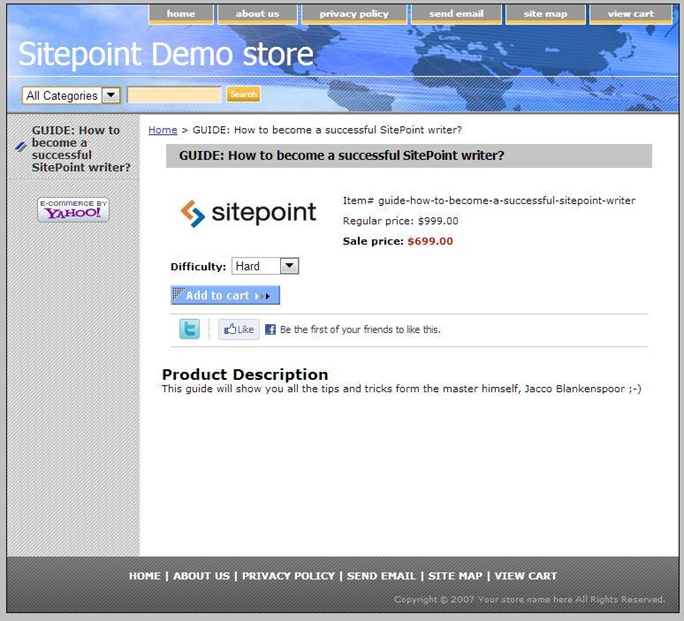
Within a few minutes, I added my first product. You can select “Options” for your product, like difficulty in this example. This field can be used by you to sell multiple variations of a product.
几分钟后,我添加了我的第一个产品。 您可以为产品选择“选项”,例如本示例中的难度。 您可以使用此字段来销售产品的多个变体。
After going through all the additional steps for payment, taxes and shipping (which is all very easy and well described), you are taken to the real dashboard.
在完成了所有其他有关付款,税款和运输的步骤(所有这些步骤都非常容易并且描述得很清楚)之后,您将被带到真正的仪表板。
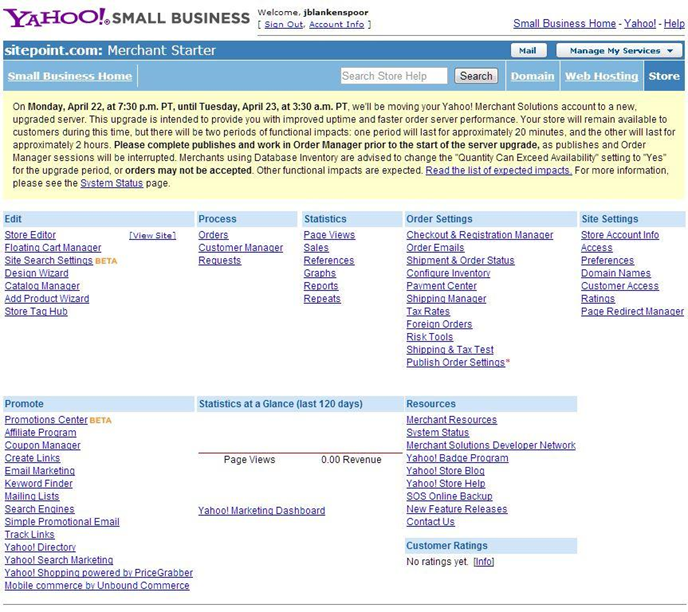
Especially the “Promote” section is worth noting, since these are pretty powerful options. Things like promotions and coupons are easily setup and managed.
特别值得一提的是“促销”部分,因为它们是非常强大的选项。 促销和优惠券之类的东西很容易设置和管理。
And you should really check out the Yahoo! Marketing Dashboard, which is a great tool to keep track of your marketing efforts.
而且您应该真正查看Yahoo! Marketing Dashboard,这是跟踪您的营销工作的好工具。
As I mentioned before, Yahoo Small Business doesn’t do fancy themes, or apps. What you see it what you get, although you can hire an expert to make decent theme for your site.
正如我之前提到的,Yahoo Small Business不会制作精美的主题或应用程序。 尽管您可以聘请专家为您的网站制作像样的主题,但您看到的却是什么。
Or if you are a developer yourself, there is an extensive store editor in which you can go wild on coloring, HTML and directly editing CSS to make it look professionally.
或者,如果您自己是开发人员,则可以使用广泛的商店编辑器,在其中您可以随意进行着色,HTML以及直接编辑CSS以使其看起来专业。
It’s all there and should be familiar to you, which present an excellent business opportunity.
一切都在这里,您应该熟悉,这提供了绝佳的商机。
Magento Go (Magento Go)
Setting up your Magento Go store takes a bit longer to set up than Shopify, but you’re still up and running within five minutes.
设置您的Magento Go商店所需的时间比Shopify花费更长的时间,但是您仍可以在五分钟内启动并运行。
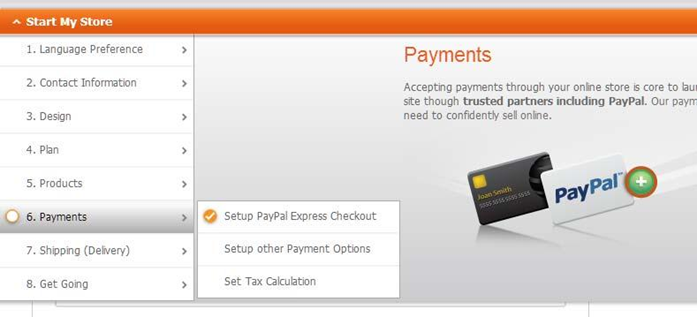
Magento provides a handy setup wizard, which takes you through all the steps needed to launch your store. During the installation you can choose to load example data, so you can see a working version of your store right away.
Magento提供了一个方便的设置向导,该向导将引导您完成启动商店所需的所有步骤。 在安装过程中,您可以选择加载示例数据,以便立即查看商店的工作版本。
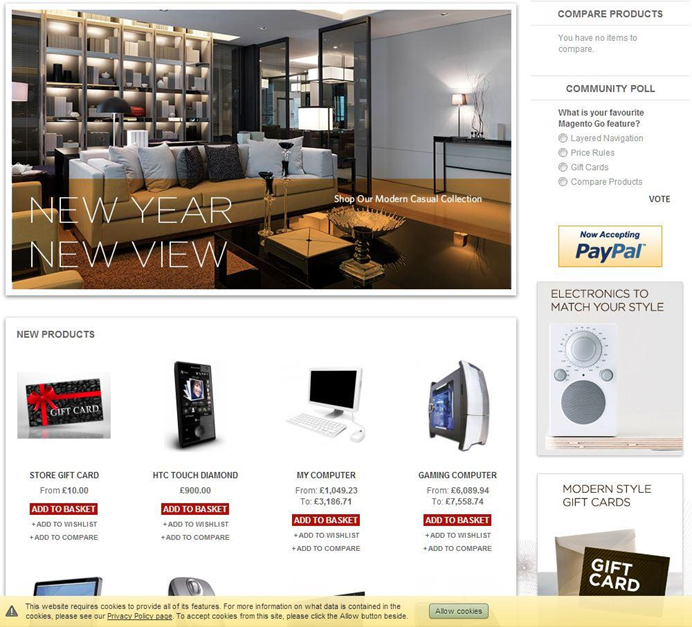
I choose to set it up in their UK datacentre (which is closest to me), and I was surprised to see they already added the required Cookie Law notice bar at the bottom.
我选择在其英国数据中心(离我最近的数据中心)中进行设置,但我惊讶地发现他们已经在底部添加了所需的Cookie法律声明栏。
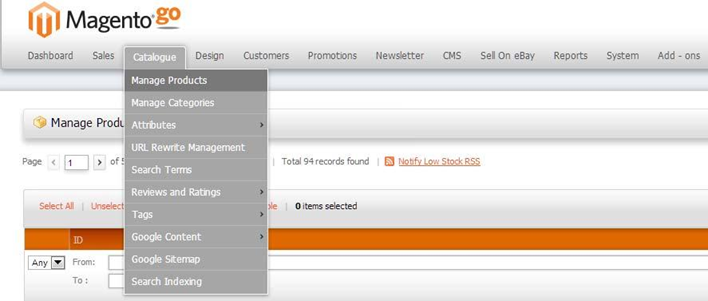
When you start working on your store, you’ll soon find out why the setup wizard is shown: Magento has lots and lots of options for you to configure, and adding a product isn’t as straightforward as with Shopify.
当您开始在商店工作时,您很快就会发现显示设置向导的原因:Magento有很多可供您配置的选项,添加产品并不像Shopify那样简单。
Their navigation bar is quite extensive, and the configuration screen can be intimidating at first.
他们的导航栏非常广泛,配置屏幕一开始可能令人生畏。
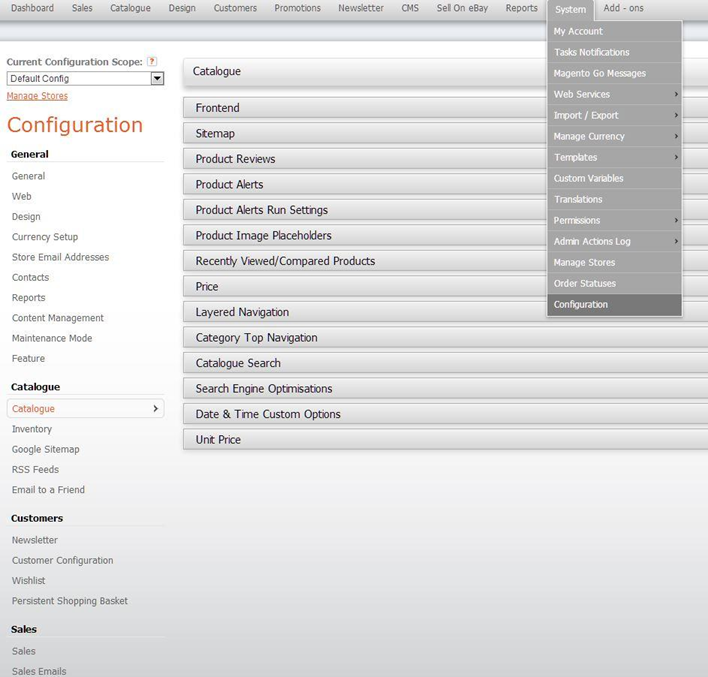
This is where you as a developer can display your consulting power, if you know your way around it of course.
如果您当然知道如何解决问题,那么作为开发人员,您就可以在这里展示您的咨询能力。
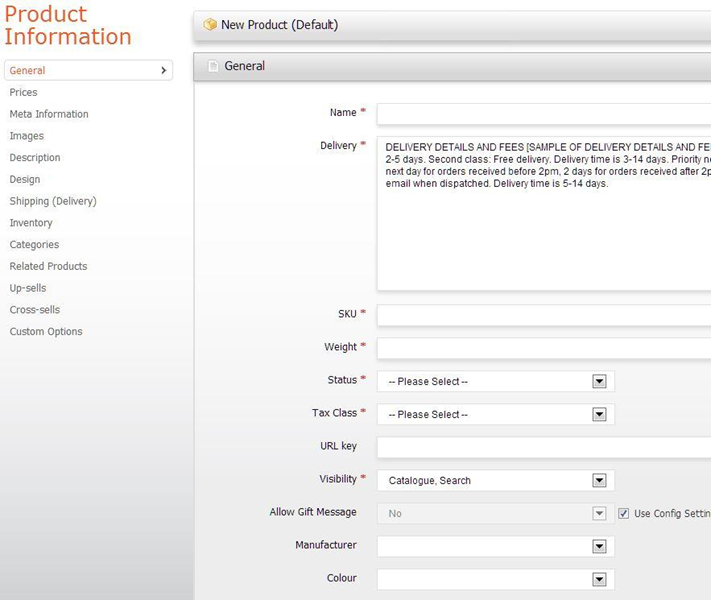
And it doesn’t stop there. Adding a product gives you a whole new range of options to configure. And it goes on and on, about every screen you open gives you more options than you can think off.
而且不止于此。 添加产品为您提供了全新的配置选项。 而且它不断地在打开,几乎每个打开的屏幕都会为您提供更多的选择。
I didn’t use the word “overwhelming” for no reason…
我没有理由就没有使用“压倒性”这个词……
移动 (Mobile)
With mobile becoming hotter and hotter, it’s almost a must to have a mobile-optimized site. Not every product line will be suited for mobile, but if you do decide to set up mobile site, it should be easy.
随着移动设备变得越来越热,拥有针对移动设备进行优化的网站几乎是必须的。 并非所有产品系列都适合移动设备,但是如果您决定设置移动站点,这应该很容易。
So, let’s see how the shopping cart providers deal with this.
因此,让我们看看购物车提供商如何处理这一问题。
Shopify (Shopify)
Mentioned as a specific Pro, Shopify offers both a mobile site as well as a mobile app for iOs and Android. You can specify different themes for desktop and mobile visitors.
被提及为特定的Pro,Shopify提供了移动网站以及适用于iO和Android的移动应用程序。 您可以为桌面和移动访问者指定不同的主题。
Their sales page claims you can start selling with a mobile site right away, but their default template isn’t really mobile. You have to look for a mobile or responsive theme first. And there’s currently no free mobile theme. But there is a limited choice for free responsive themes, which should give you enough to start with.
他们的销售页面声称您可以立即开始通过移动网站进行销售,但是他们的默认模板并不是真正的移动设备。 您必须先寻找移动或自适应主题。 而且目前没有免费的手机主题。 但是,免费响应主题的选择有限,应该可以让您有足够的起点。
The difference between the mobile and responsive themes is in the navigation: Mobile themes look more like an app, while a responsive theme looks more like the desktop version, with some of the heavy elements left out. So their mobile claim is to be taken with a grain of salt, at least if you don’t want to pay for another theme.
移动主题和响应主题之间的区别在于导航:移动主题看起来更像是一个应用程序,而响应主题看起来更像是桌面版本,但省略了一些繁重的元素。 因此,至少在您不想为其他主题付费的情况下,他们的手机主张要一粒盐。

| |
| Desktop version | Mobile version (responsive) |

| |
| 桌面版 | 移动版(响应式) |
So the mobile frontend doesn’t really live up to the expectation, but does the same apply for the app?
因此,移动前端并没有真正达到期望,但对应用程序是否同样适用?
I downloaded the free iOs App, and I can see they definitely put some work in it. This is truly mobile management. You can view your customers and orders, and even add new products or modify existing ones. There’s a convenient dashboard with important metrics like revenue, visitors (up to 90 days backs), open orders and a low inventory warning.
我下载了免费的iOs应用程序,我可以肯定他们确实在其中做了一些工作。 这是真正的移动管理。 您可以查看您的客户和订单,甚至可以添加新产品或修改现有产品。 有一个方便的仪表板,其中包含重要指标,例如收入,访客(最多支持90天),未结订单和低库存警告。
You won’t be able to edit the sites’ themes, apps or pages, but that’s because a desktop is more convenient. But all the essentials are included, so this is definitely a plus.
您将无法编辑网站的主题,应用程序或页面,但这是因为台式机更方便。 但是所有必需品都包括在内,因此绝对是一个加号。
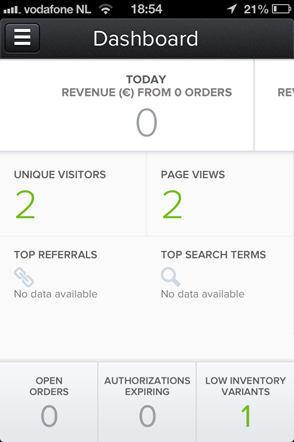
| |
| Mobile dashboard | Mobile editing of products |
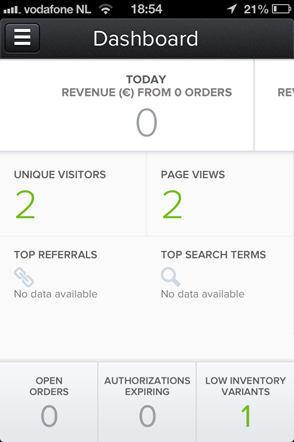
| |
| 移动仪表板 | 产品的移动编辑 |
雅虎小企业 (Yahoo Small Business)
Not much to cover here, Yahoo Small Business simply doesn’t seem aware of the mobile business revolution which is going on.
此处所涉及的内容并不多,Yahoo Small Business似乎根本不了解正在进行的移动业务革命。
When you open the store with your mobile browser, you see what I mean. It’s not even taking advantage of the full screen, which makes it even smaller.
当您使用移动浏览器打开商店时,您会明白我的意思。 它甚至没有利用全屏,这使其变得更小。
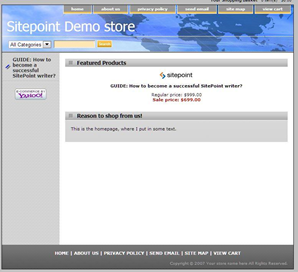
| |
| Desktop version | Mobile version |
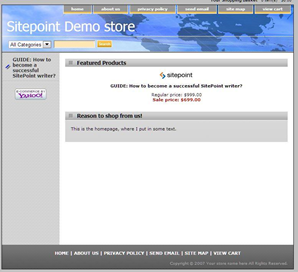
| |
| 桌面版 | 手机版 |
You probably guessed there’s no mobile app.
您可能猜到没有移动应用程序。
Magento Go (Magento Go)
Well, despite all its features, Magento Go really stays behind on the mobile front. After some hard searching, I managed to find one (1!) theme which isn’t even mobile-only, but responsive.
好吧,尽管具有所有功能,但Magento Go确实在移动设备方面仍然落后。 经过一番艰苦的搜索,我设法找到了一个(1!) 主题 ,该主题甚至不仅仅限于移动设备,而是响应式的。
And even after going through the signup process, and “ordering” the free theme, I couldn’t get to it. But you can give it a try. When installed, it will look like this.
甚至在完成注册过程并“订购”免费主题之后,我还是无法理解。 但是您可以尝试一下。 安装后,它将如下所示。
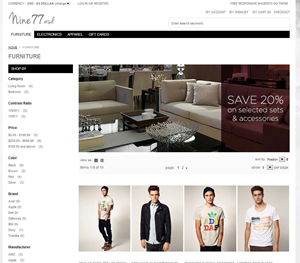
| |
| Desktop version | Mobile version (responsive) |
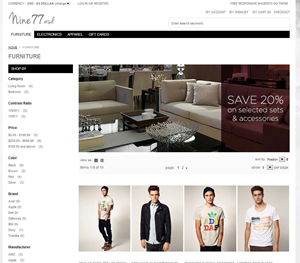
| |
| 桌面版 | 移动版(响应式) |
Unfortunately, there is no mobile app for Magento Go, so you’re left to visiting the desktop version with your phone.
不幸的是,Magento Go没有移动应用程序,因此您只能使用手机访问桌面版本。
This requires some patience, since loading is slow and there are too many options to easily click on smaller screens.
这需要一定的耐心,因为加载速度很慢,并且有太多选项无法轻松单击较小的屏幕。
价钱 (Pricing)
When it comes to pricing, there are multiple variables to take into account:
在定价方面,要考虑多个变量:
- Monthly pricing compared to number of products and features 每月定价与产品和功能数量的比较
- Hosting costs 托管费用
- Transaction fees, not including payment processing fees. 交易费用,不包括付款处理费。
1)每月定价 (1) Monthly pricing)
- Shopify pricing ranges from $14 a month for their starter plan with 25 products and limited features, to $179 a month for unlimited everything and full features. Shopify的价格范围从其入门计划的每月14美元(包含25种产品和功能有限)到每月179美元(无限制的所有功能和全部功能)。
- Yahoo Small Business starts at $29,96 per month for their starter plan with 50.000 products, and limited features, to $224,96 per month for all of their features (and the 50.000 products). 雅虎小型企业的入门计划每月起价为29,96美元,其中包含50.000种产品和有限的功能,所有功能(以及50.000种产品)的起价为每月224,96美元。
- Magento Go comes in at $15 a month for their starter plan, with 100 products and full feature availability. Their most expensive plan is $125 a month for 10.000 products. Magento Go的入门计划每月收费15美元,其中包含100种产品和全部功能。 他们最昂贵的计划是每个月1万种产品125美元。
2)托管费用 (2) Hosting costs)
- Shopify offers enough storage space on all plans compared to the number of products, and unlimited bandwidth (with CDN enabled). 与产品数量相比,Shopify在所有计划上都提供了足够的存储空间,并且带宽不受限制(启用CDN)。
- Yahoo Small Business offers unlimited storage and bandwidth (fair-use) on all their plans. Yahoo Small Business在所有计划中都提供了无限的存储空间和带宽(合理使用)。
- Magento Go comes with a limited amount of storage and bandwidth on all plans. Even when you pay the $125 per month, you still only get 5 GB of storage and 32 GB of bandwidth. With 10.000 products offered, that’s not enough. And their overage charges are way too expensive ($10 for each 1 GB of bandwidth you overuse). CDN is included. Magento Go在所有计划中均具有有限的存储量和带宽。 即使您每月支付125美元,您仍然只能获得5 GB的存储空间和32 GB的带宽。 仅提供10.000种产品,还远远不够。 而且它们的超额收费太昂贵了(您过度使用的每1 GB带宽10美元)。 包含CDN。
3)交易费用 (3) Transaction fees)
- Shopify starts with a 2% transaction fee for their starter plan, up to no transaction fee for their highest plan. Shopify的起始计划的交易费用为2%,最高计划的交易费用最高为零。
- Yahoo Small Business has a 1,5% transaction fee for their starter plan, down to a 0,75% fee for their most expensive plan. Yahoo Small Business的入门计划需要支付1.5%的交易费用,而最昂贵的计划则只需支付0.75%的费用。
- Magento Go charges no transaction fees on any of their plans. Magento Go对其任何计划均不收取任何交易费用。
结论 (Conclusion)
When it comes to features, nothing beats Magento Go. But this comes at a cost: their hosting is priced very expensive (but relieves you of the hassles of running Magento properly), and there’s a steep learning curve. If you’re a developer, Magento presents you with plenty of business opportunities: setting up, SEO, custom themes, app development, consulting – all areas in which you can show your expertise. And for an end-user they have the handy setup wizard. But it takes time and patience to build your store properly, both of which you might be lacking when you’re excited to start your e-commerce adventure.
当涉及到功能时,Magento Go是无与伦比的。 但这是有代价的:他们的托管价格非常昂贵(但可以减轻您正确运行Magento的麻烦),而且学习曲线也很陡。 如果您是开发人员,Magento将为您提供大量商机:设置,SEO,自定义主题,应用程序开发,咨询–所有可以展示您专业知识的领域。 对于最终用户,他们拥有便捷的设置向导。 但是,正确地建立商店需要花费时间和耐心,当您激动地开始电子商务冒险时,可能都缺少这两种方法。
Shopify is another developer friendly piece of software, and you’re openly invited to join their Expert network. Or develop themes and apps, and sell them in their marketplace. For a end-user point of view, Shopify can become quite costly. Standard functionality is a bit limited, and they very much rely on apps to extend it. But not all of these apps are free. Same goes for the themes, there are some good free themes, but to stand out you need to buy a theme. It is very easy to use though, and could perfectly serve as the start of your e-commerce future. And they sure are on the right track for when you want to go mobile.
Shopify是另一种对开发人员友好的软件,已公开邀请您加入其专家网络。 或开发主题和应用,然后在其市场上出售。 从最终用户的角度来看,Shopify可能会变得非常昂贵。 标准功能有点受限制,他们非常依赖应用程序来扩展它。 但并非所有这些应用程序都是免费的。 主题也一样,有一些不错的免费主题,但是要脱颖而出,您需要购买一个主题。 但是,它非常易于使用,可以完美地充当您电子商务未来的开始。 而且,当您希望使用移动设备时,他们肯定处于正确的轨道上。
Yahoo is a bit hard to place. They have a dedicated developer network, which is good. And they provide the tools to make it easy for as a developer to build/customize a theme, or extend functionality. Their backend is actually quite good, with lots of guidance built-in, and it all works very slick. Their marketing tools are great too. And they offer a nice set of features, although it relatively high priced.
雅虎有点难。 他们有一个专门的开发人员网络,这很好。 它们提供了使开发人员可以轻松构建/自定义主题或扩展功能的工具。 他们的后端实际上是相当不错的,内置了许多指导,而且所有功能都非常流畅。 他们的营销工具也很棒。 它们提供了一组不错的功能,尽管价格相对较高。
But I can’t get rid of the feeling that they forgot to work on the front-end. Their themes are of the design you make when you built your first website in HTML. About 15 years ago. And mobile just don’t seem to exist at Yahoo. I admit this presents excellent business opportunities for a developer, but for an end-user this isn’t perfect. But, if you can get over this, Yahoo Small Business is very novice-friendly and can be a good start. And you can offer more products than you’ll probably have.
但是我无法摆脱他们忘记在前端工作的感觉。 它们的主题是您使用HTML建立第一个网站时所设计的。 大约15年前。 雅虎似乎并不存在移动设备。 我承认这为开发人员提供了绝佳的商机,但对于最终用户而言,这并不完美。 但是,如果您能克服这个问题,那么Yahoo Small Business会非常适合新手,并且可以是一个不错的开始。 而且,您所提供的产品可能会更多。
In the end it’s up to you, but whether you’re a developer or end-user, you should try before you buy (with Yahoo you actually have to buy to try, but still). Even though it’s possible to switch later on, this isn’t easy and the process might scare off your customers. The opportunity to do your homework is there, and it’s worth exploring how each matches with your needs.
最终取决于您,但是,无论您是开发人员还是最终用户,都应在购买前尝试(使用Yahoo,您实际上必须购买才能尝试,但仍然可以)。 即使可以稍后再打开,这也不容易,而且该过程可能会吓跑您的客户。 有机会做作业,值得探索每种作业如何满足您的需求。
And if you still have questions about these three providers, leave them in the comments and I’ll do my best to answer.
并且,如果您仍然对这三个提供商有疑问,请将其保留在评论中,我将尽力回答。
翻译自: https://www.sitepoint.com/testing-3-hosted-shopping-carts-operations/
免费测试 api 托管























 431
431

 被折叠的 条评论
为什么被折叠?
被折叠的 条评论
为什么被折叠?








