This article is outdated, check out what’s new in WordPress 4.6 here.
本文已过时, 请在此处查看WordPress 4.6的新增功能 。
WordPress 4.1, named “Dinah” after the jazz singer Dinah Washington, was officially released today. Here’s a round up of what you can expect with this latest version.
WordPress 4.1,以爵士歌手Dinah Washington的名字命名为“ Dinah”,今天正式发布。 这是您对最新版本的期望的汇总。
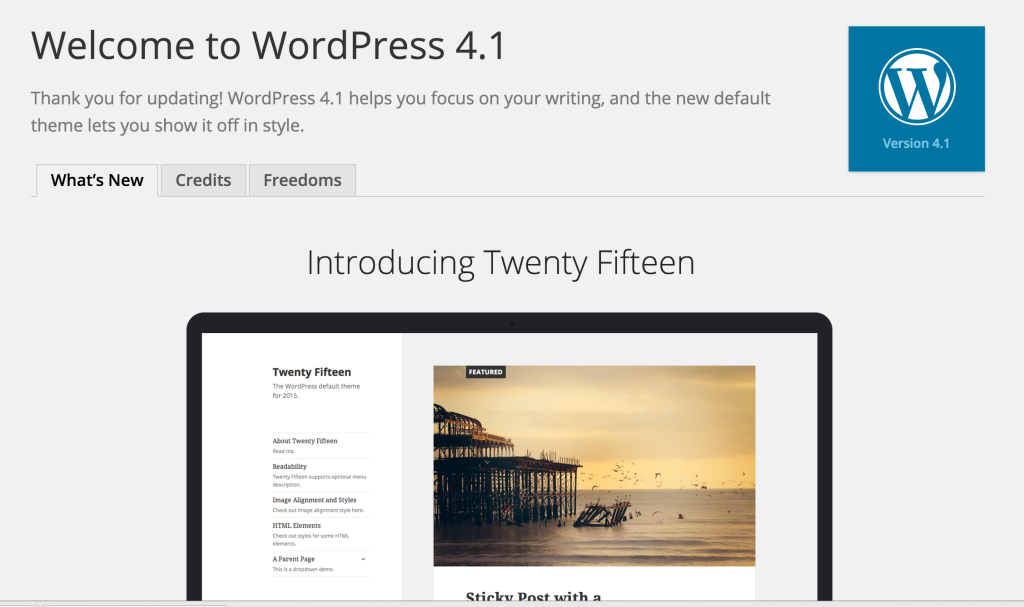
Around seven days ago the WordPress 4.1 Release Candidate became available, this article is based on the information shared in that release candidate. Any last minute changes will be updated as soon as possible.
大约在七天前,WordPress 4.1版本候选发布了,本文基于该版本候选中共享的信息。 最后一分钟的更改将尽快更新。
我如何获得WordPress 4.1? (How Do I Get WordPress 4.1?)
Most users will be greeted with a message in their dashboard saying “WordPress 4.1 is available! Please update now”. Clicking this link will take you to a page where can download the update and apply it all in one go. Too easy!
大多数用户会在其信息中心中看到一条消息,说“ WordPress 4.1可用! 请立即更新”。 单击此链接将带您到一个页面,您可以在其中下载更新并一次性应用所有更新。 太容易了!
As always, I want to take a minute to remind everyone before applying any updates to your live sites, to make sure that you have a full backup and that you’ve tested theme and plugin compatibility with this latest version. Ideally, you should have a separate environment so you can always test anything that’s important. SitePoint has featured articles on VVV (Varying Vagrant Vagrants) and Chasis which makes managing local WordPress development and testing environments a breeze.
与往常一样,在将任何更新应用于实时站点之前,我想花一点时间提醒大家,以确保您具有完整的备份,并且已经测试了主题和插件与该最新版本的兼容性。 理想情况下,您应该有一个单独的环境,以便始终可以测试任何重要的东西。 SitePoint刊登了有关VVV( 无业游民 )和Chasis的专题文章,这些文章使管理本地WordPress开发和测试环境变得轻而易举。
介绍新的二十五个主题 (Introducing the New Twenty Fifteen Theme)
WordPress 4.1 will see the release of a new default WordPress theme called Twenty Fifteen. The theme was designed keeping a strong blog focus in mind and makes use of Google’s Noto web font. This font covers over 30 scripts and was developed to work across multiple languages, making it the perfect fit to help take WordPress closer towards the goal of stronger internationalization.
WordPress 4.1将发布名为“二十一十五”的新默认WordPress主题。 设计主题时要牢记博客的重点,并使用Google的Noto网络字体。 该字体涵盖30多个脚本,并且被开发为可在多种语言中使用,使其非常适合帮助WordPress接近实现更强大国际化的目标。
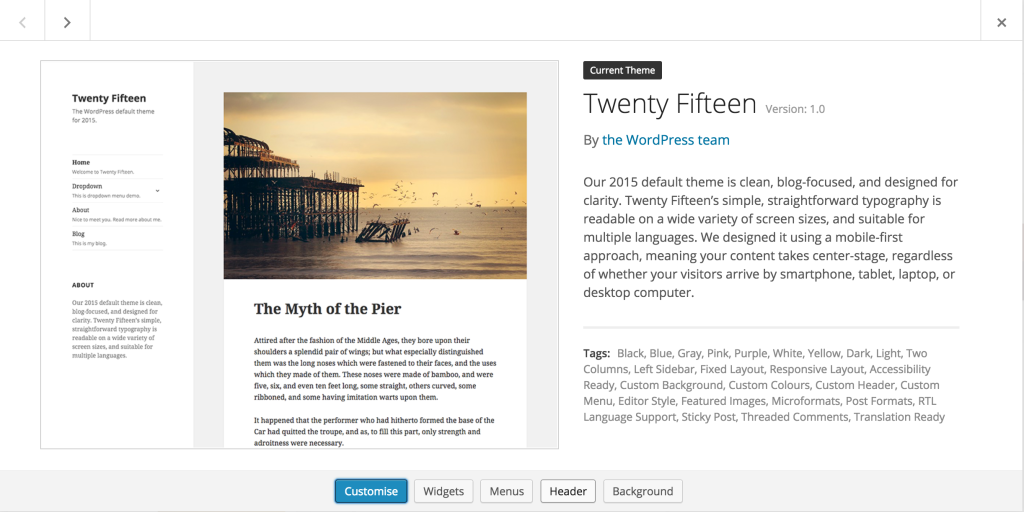
重点–新的无干扰写作 (Focus – The New Distraction-Free-Writing)
WordPress shines as a publishing platform, so it’s no surprise that content creation will always be a focus (no pun intended) of the WordPress core developers. This new version of WordPress has seen revisions to the existing distraction-free-writing functionality. As with distraction-free-writing, it will probably be a feature that users will either love or hate, but it’s good to see the WordPress team are continuing to refine the publishing experience.
WordPress成为一个发布平台,因此,内容创建将始终是WordPress核心开发人员的关注重点(没有双关语意),这不足为奇。 WordPress的这一新版本对现有的无干扰写作功能进行了修订。 与无干扰的写作一样,它可能是用户会喜欢或讨厌的功能,但是很高兴看到WordPress团队正在继续完善发布体验。
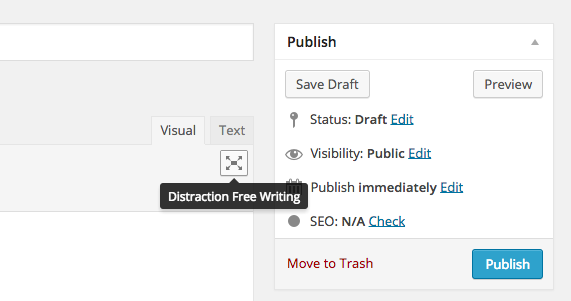
Focus makes it easier than ever to concentrate on just your content, without the distraction of the other dashboard elements.
借助集中功能,您比以往任何时候都更容易集中精力于您的内容,而不会分散其他仪表板元素的注意力。

The animated GIF above can only show you so much, using it is a rather unique experience. I’m still getting used to it, but I’m looking forward to trying it out over time. Focus feature can be turned off if you find you don’t like it.
上面的动画GIF只能显示很多内容,使用它是一种非常独特的体验。 我仍然习惯它,但是我期待随着时间的推移尝试它。 如果您发现不喜欢对焦功能,可以将其关闭。
语言支持更新 (Updates to Language Support)
With the release of WordPress 4.0, you were able to choose your own language on installation. This is perhaps one of the most powerful features of WordPress and it’s exciting to see more work in this area by making switching languages after installation an easy task.
随着WordPress 4.0的发布,您可以在安装时选择自己的语言 。 这也许是WordPress的最强大功能之一,令人兴奋的是,通过使安装后的切换语言成为一项轻松的任务,可以看到该领域的更多工作。
WordPress 4.1 has been translated into 40 languages with other languages yet to come. If you want to change the language your site is using navigate to the bottom of the ‘Settings’ and ‘General’ tab.
WordPress 4.1已被翻译成40种语言,还有其他语言尚未发布。 如果要更改语言,请使用网站导航到“设置”和“常规”标签的底部。
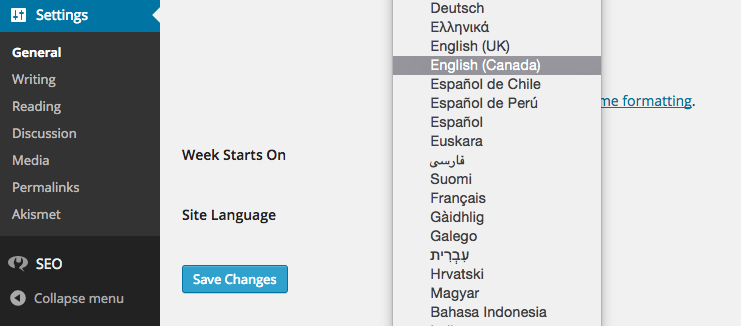
推荐插件 (Recommended Plugins)
Since version 4.0 we’re now greeted with a new plugin installation experience which allows you to browse a grid of tiled plugins that more clearly displays information about the number of downloads, ratings, when it was last updated and if it has been tested with your current version of WordPress.
从4.0版开始,我们现在有了新的插件安装体验,它使您能够浏览一个平铺的插件网格,它可以更清楚地显示有关下载次数,评分,上次更新时间以及是否已通过您的测试的信息。当前版本的WordPress。
WordPress 4.1 now also provides a filter for ‘Recommended Plugins’ which shows you a list of plugins that are based on other sites that have similar plugins to yours installed.
WordPress 4.1现在还为“推荐的插件”提供了一个过滤器,该过滤器向您显示基于其他站点的,具有与您所安装的插件相似的插件的插件列表。
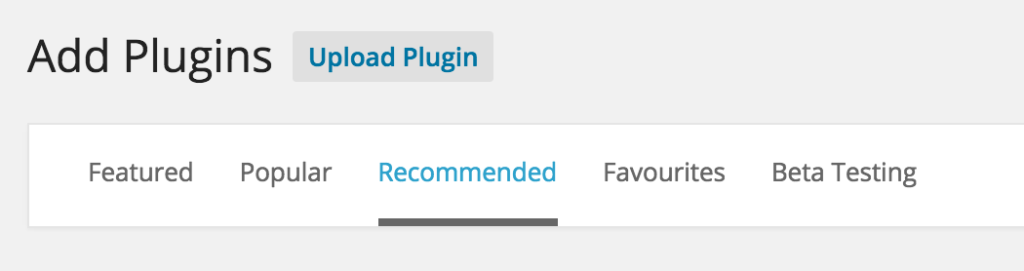
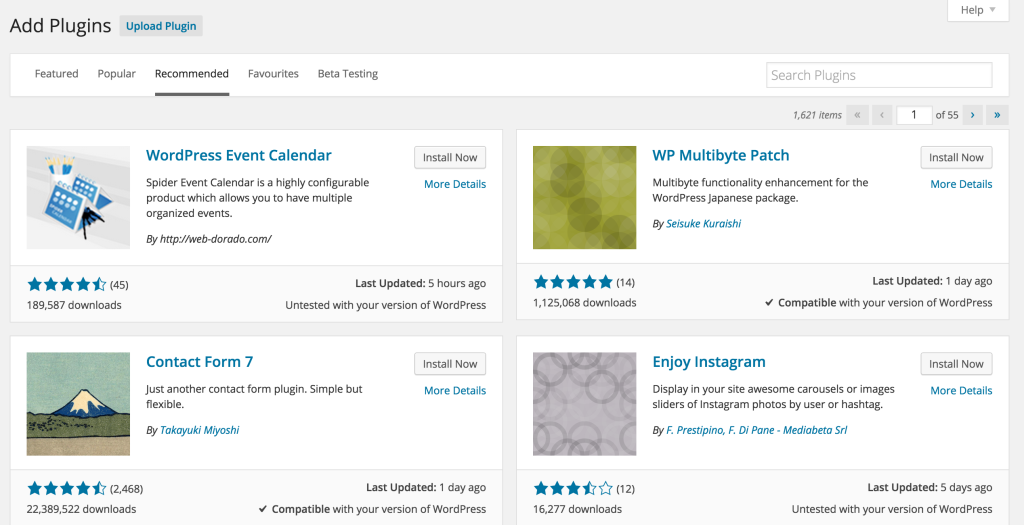
注销所有其他会话 (Log Out of All Other Sessions)
Accessible under your profile settings, you can now log out all sessions. This is a handy security feature if you may have left a session open on another device.
现在可以在个人资料设置下访问,您现在可以注销所有会话。 如果您可能在另一台设备上打开了会话,则这是一种便捷的安全功能。
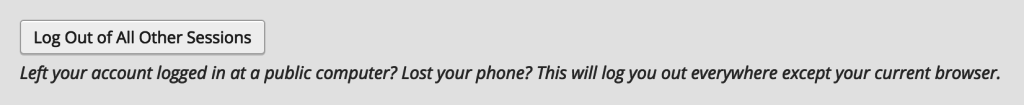
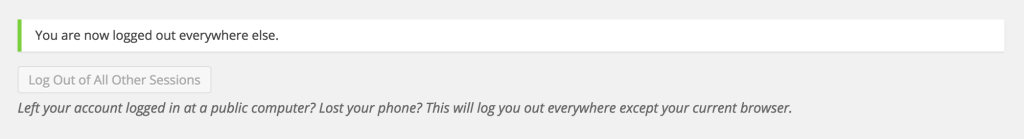
藤已添加到oEmbed (Vine Added to oEmbed)
Vine is a popular platform where people can upload short 6 second snippets of video. WordPress 4.1 has added Vine videos to the long list of oEmbed support, you can see the complete list here.
Vine是一个受欢迎的平台,人们可以在其中上传短短6秒的视频片段。 WordPress 4.1已将Vine视频添加到了oEmbed支持的一长串中,您可以在此处查看完整列表 。
图像对齐工具栏 (Image Alignment Toolbar)
WordPress 4.1 brings a new image alignment toolbar, something I think that users will greatly appreciate.
WordPress 4.1带来了一个新的图像对齐工具栏,我认为用户将不胜感激。
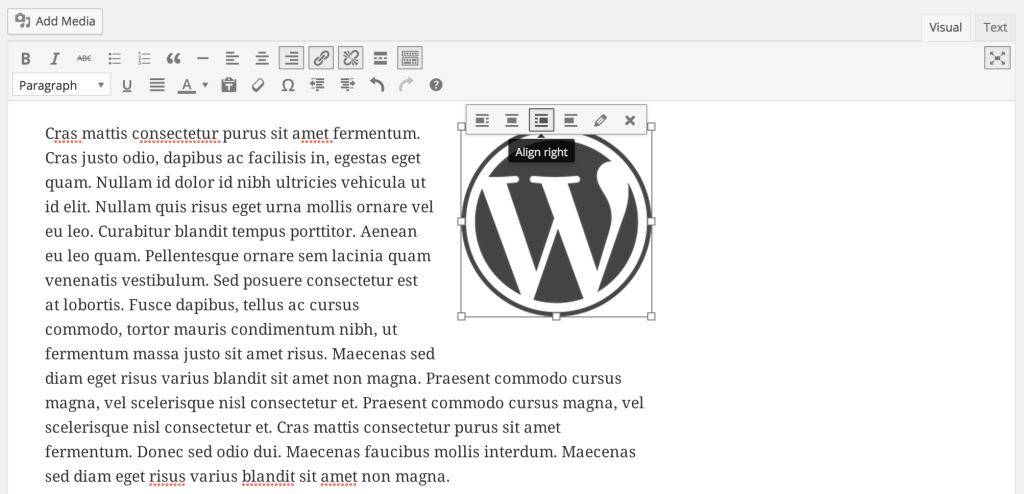
It’s a minor change, but one that will be both a big time saver for experienced users and help newer users feel more comfortable working with images. When I first read about this feature, I didn’t take a lot of notice, but I’ve already started to appreciate it.
这是一个很小的变化,但对于经验丰富的用户而言,这既可以节省大量时间,又可以帮助新用户更轻松地处理图像。 当我第一次阅读此功能时,并没有引起太多注意,但是我已经开始欣赏它。
开发人员的变化 (Changes for Developers)
As with every WordPress update, there are plenty of changes under the hood. Here are some of the more notable changes that developers may be interested in:
与每个WordPress更新一样,引擎盖下有许多更改。 以下是开发人员可能感兴趣的一些更显着的变化:
You can get a more complete list in the WordPress 4.1 field notes page here.
您可以在此处的WordPress 4.1字段注释页面中获得更完整的列表。
你的想法 (Your Thoughts)
In summary, these updates bring some welcome changes to developers and frequent users of WordPress. As someone who does WordPress training, I haven’t seen distraction-free-writing get much use, so I’m very interested in what everyone thinks of the new ‘Focus’ feature.
总之,这些更新为WordPress的开发人员和频繁用户带来了一些可喜的变化。 作为受过WordPress培训的人,我还没有看到无干扰写作的用途不大,所以我对每个人对新的“焦点”功能的看法都非常感兴趣。























 1379
1379

 被折叠的 条评论
为什么被折叠?
被折叠的 条评论
为什么被折叠?








