ae打字机脚本
Download the sample files here.
1. Create one text field, and give it variable name "type".
1.创建一个文本字段,并为其指定变量名称“ type”。
2. Create 3 keyframes as shown below:
2.创建三个关键帧,如下所示:
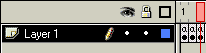
3. In the first key frame, insert the action:
3.在第一个关键帧中,插入操作:
text = "This text is being displayed with type writer effect";
max = length(text);
loop = 1; 4. In the second key frame insert the action:
4.在第二个关键帧中插入操作:
loop = loop + 1
type = substring(text,1,loop); 5. In the third key frame insert the action:
5.在第三个关键帧中,插入操作:
if (i > max)
{ stop(); }
else
{ gotoAndPlay (2); } 6. That’s it! You have built your own type writer effect!
6.就这样! 您已经建立了自己的类型编写器效果!
ae打字机脚本





















 2433
2433











 被折叠的 条评论
为什么被折叠?
被折叠的 条评论
为什么被折叠?








