
c++语句switch语句
In the last tutorial I told you about the practical use of switch keyword. As I said earlier a programmer generally use this keyword for menu driven programs. Today I will tell you about the tips and traps while using switch keyword. I will also compare switch with if-else ladder.
So lets start it one by one.
switch statement in C
1. It is not compulsory to make switch-case statement for only integer expression. We can also make it for characters too.
Output
2. We are not bound to write only one statement inside each case. And we can also put multiple conditions inside each case.
Output
In the above program we have excluded the default column. As I said earlier its completely optional. You can also write multiple statements inside each case without worrying about the braces.
3. In case if you write a instruction inside switch case but it does not belong to any case. Then the compiler will skip that instruction at run time.
4. Switch statement can also be used to check the result of particular integer expression. E.g. switch(1*5*0+8*0)
5. You can also write nested switch statement but in practice it is used very rarely.
switch vs if-else
Advantages of using switch statement
1. It is a far better way of writing a program and it also gives well structured way to programs.
2. Switch statements works faster than if-else ladder because while the compilation of program, compiler generally generates a jump table by which it can easily check the answer instead of checking each condition.
Disadvantages of using switch
1. It doesn’t allow to write conditions with operators.
2. It doesn’t allow to write even floating point expression. e.g. switch (0.5) is not allowed.
3. A programmer cannot write multiple cases which will give same result.
case 8:
x=y;
break;
case 7+1:
k=2;
break;
Above code will give an error. Because two cases will give the same result i.e. 8.
翻译自: https://www.thecrazyprogrammer.com/2015/01/switch-statement-in-c-part-3.html
c++语句switch语句








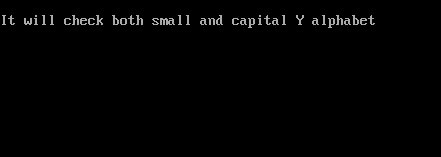














 7095
7095











 被折叠的 条评论
为什么被折叠?
被折叠的 条评论
为什么被折叠?








