
如何将vlc转换为mp3
Sometimes you might want to convert a video file to an mp3 to take with on an iPod or to just listen to the audio without the video. Today we take a look at how to use the free program VLC to convert video formats to an mp3.
有时,您可能希望将视频文件转换为mp3,以便在iPod上随身携带,或者只听不带视频的音频。 今天,我们来看看如何使用免费程序VLC将视频格式转换为mp3。
Note: For this article we are using VLC version 1.0 on Windows
注意:对于本文,我们在Windows上使用VLC 1.0版
Open up VLC and select Media and Convert / Save.
打开VLC,然后选择媒体和转换/保存。

Now in the Open Media window click on the Add button and browse to the location of the video file you want to convert and after you have it click the Convert / Save button.
现在,在“打开媒体”窗口中,单击“添加”按钮,浏览到要转换的视频文件的位置,并在获取后单击“转换/保存”按钮。

When the Convert window opens you should see the source of the video file you want to convert and you will need to browse for a destination for the MP3.
当“转换”窗口打开时,您应该会看到要转换的视频文件的来源,并且需要浏览MP3的目标位置。

Explorer will open so you can choose a location and here is where you want to label the file with an mp3 extension and hit Save.
资源管理器将打开,因此您可以选择一个位置,这里就是您要使用mp3扩展名标记文件并单击“保存”的位置。
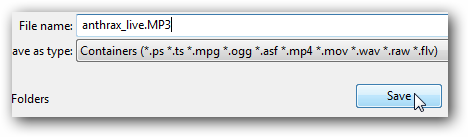
Now in the Convert window you should see the source file and destination path fields filled in. Now click on the Edit Selected Profile button.
现在,在“转换”窗口中,您应该会看到源文件和目标路径字段已填写。现在,单击“编辑所选配置文件”按钮。

Under the Encapsulation tab select WAV.
在“封装”选项卡下,选择“ WAV”。

Now under the Audio Codec tab choose the MP3 codec, choose a Bitrate, amount of channels, Sample Rate, and then click the Save button.
现在,在“音频编解码器”选项卡下,选择MP3编解码器,选择“比特率”,通道数量,“采样率”,然后单击“保存”按钮。
![sshot-2009-07-20-[23-59-28] sshot-2009-07-20-[23-59-28]](https://i-blog.csdnimg.cn/blog_migrate/fa5b2c8effa52c06db3fe8d3b3a23b7e.png)
Click on Start to begin the encoding process.
单击开始以开始编码过程。

You will see a countdown timer on the main interface while the conversion is taking place.
进行转换时,您会在主界面上看到一个倒数计时器。

You will find the converted file in the destination location you chose before and now you can play your MP3 on any compatible media player or portable device.
您将在之前选择的目标位置找到转换后的文件,现在您可以在任何兼容的媒体播放器或便携式设备上播放MP3。

We successfully converted MOV, MPEG, and AVI video files to mp3. FLV files would convert but unfortunately had horrible sound quality. This is not a preferred method those who are discerning about audio quality, but hopefully it can help someone out in a pinch.
我们成功将MOV,MPEG和AVI视频文件转换为mp3。 FLV文件可以转换,但不幸的是音质很差。 这不是那些了解音频质量的人首选的方法,但希望它可以帮助某个人。
翻译自: https://www.howtogeek.com/howto/2719/how-to-convert-video-files-formats-to-mp3-with-vlc/
如何将vlc转换为mp3







 本文介绍如何使用VLC免费程序将视频文件转换成MP3格式,适合在iPod等设备上仅听音频。步骤包括打开VLC,选择媒体和转换/保存,浏览视频文件,设置MP3目标位置,编辑配置文件选择MP3编解码器,最后开始编码。
本文介绍如何使用VLC免费程序将视频文件转换成MP3格式,适合在iPod等设备上仅听音频。步骤包括打开VLC,选择媒体和转换/保存,浏览视频文件,设置MP3目标位置,编辑配置文件选择MP3编解码器,最后开始编码。

















 被折叠的 条评论
为什么被折叠?
被折叠的 条评论
为什么被折叠?








