
弹跳小球

By default, every time you open a Mac application by clicking it on your Dock, the app icon will briefly “hop” in an animated sequence as the app loads. If you find this annoying, Apple makes it easy to turn off. Here’s how.
默认情况下,每次您在Dock上单击以打开Mac应用程序时,应用程序图标都会在应用程序加载时以动画顺序短暂地“跳跃”。 如果您觉得这很烦人,可以轻松关闭Apple。 这是如何做。
First, click the Apple logo in the upper-left corner of the screen and select “System Preferences.”
首先,单击屏幕左上角的Apple徽标,然后选择“系统偏好设置”。
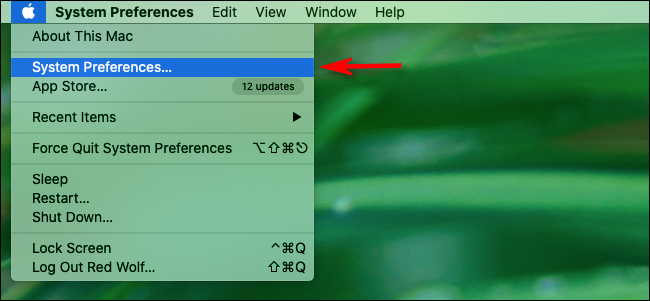
In System Preferences, click “Dock.”
在系统偏好设置中,点击“停靠”。

In Dock preferences, uncheck the box beside “Animate Opening Applications.”
在Dock首选项中,取消选中“动画打开应用程序”旁边的框。

After that, close System Preferences, and click an application icon in your dock to open it. You’ll notice that it opens instantly and no longer jumps away from the Dock. Despite not actually speeding anything up, this one small change actually makes your Mac feel a tad bit faster.
之后,关闭“系统偏好设置”,然后单击扩展坞中的应用程序图标以将其打开。 您会注意到它会立即打开,不再从Dock跳开。 尽管实际上没有加快任何速度,但这一小小的变化实际上使Mac感觉起来有点快 。
翻译自: https://www.howtogeek.com/687358/make-your-mac-feel-faster-by-turning-off-bouncing-dock-icons/
弹跳小球







 通过系统偏好设置中的Dock选项,取消勾选'动画打开应用程序',可以避免Mac应用打开时图标在Dock中弹跳,从而提供更流畅的用户体验,尽管这并不会实际加速应用的启动。
通过系统偏好设置中的Dock选项,取消勾选'动画打开应用程序',可以避免Mac应用打开时图标在Dock中弹跳,从而提供更流畅的用户体验,尽管这并不会实际加速应用的启动。














 5754
5754

 被折叠的 条评论
为什么被折叠?
被折叠的 条评论
为什么被折叠?








