
opera 自动更新
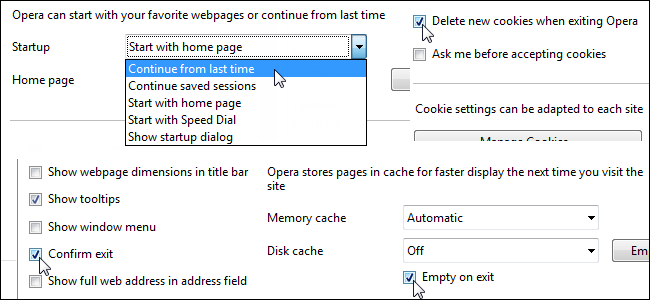
Recently, we published an article that showed you how to always show the startup dialog when you open Opera, which allows you to specify what’s displayed when Opera opens. You can also specify what happens when you close Opera.
最近,我们发表了一篇文章,向您展示了如何在打开Opera时始终显示启动对话框 ,该对话框可让您指定Opera打开时显示的内容。 您还可以指定关闭Opera时发生的情况。
All these options are accessed by selecting Settings | Preferences from the Opera menu.
通过选择“设置” |“所有”可以访问所有这些选项。 Opera菜单中的首选项。

To save all the open tabs from the current session and open them again the next time you open Opera, select Continue from last time from the Startup drop-down list on the General tab.
要保存当前会话中所有打开的选项卡,并在下次打开Opera时再次打开它们,请从“常规”选项卡上的“启动”下拉列表中选择“从上次继续执行”。
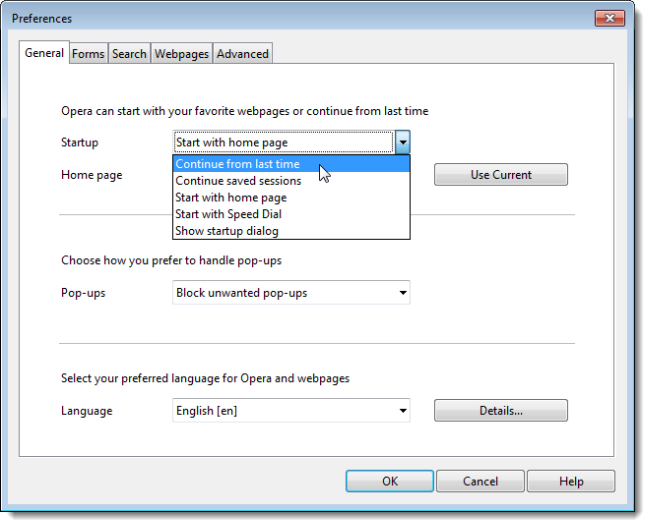
To display a confirmation dialog box every time you exit Opera, click the Advanced tab on the Preferences dialog box. Select Browsing from the menu on the left and then select the Confirm exit check box so there is a check mark in the box.
要在每次退出Opera时显示确认对话框,请单击“首选项”对话框上的“高级”选项卡。 从左侧菜单中选择“浏览”,然后选择“确认退出”复选框,以使该复选框中有一个复选标记。
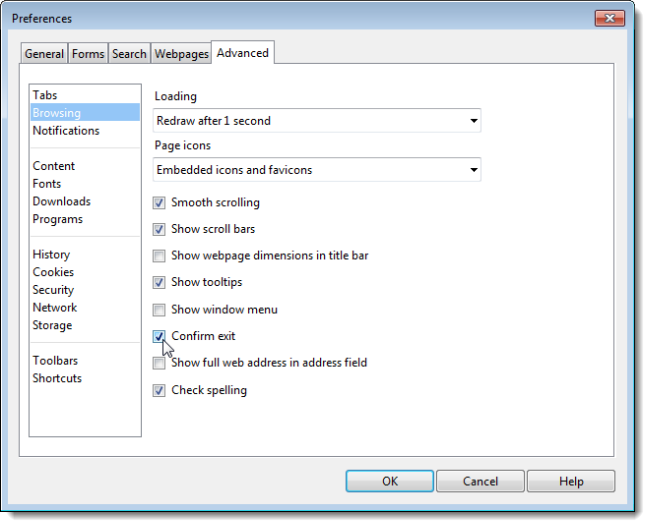
To automatically empty the webpages stored in the disk cache when you exit Opera, select History from the menu on the left side of the Advanced tab. Select the Empty on exit check box below the Disk cache drop-down list so there is a check mark in the box.
要在退出Opera时自动清空磁盘缓存中存储的网页,请从“高级”标签左侧的菜单中选择“历史记录”。 选中“磁盘缓存”下拉列表下方的“退出时清空”复选框,以使该复选框中有一个复选标记。
NOTE: Deleting the cache may cause webpages to take longer to load.
注意:删除缓存可能会导致网页加载时间更长。
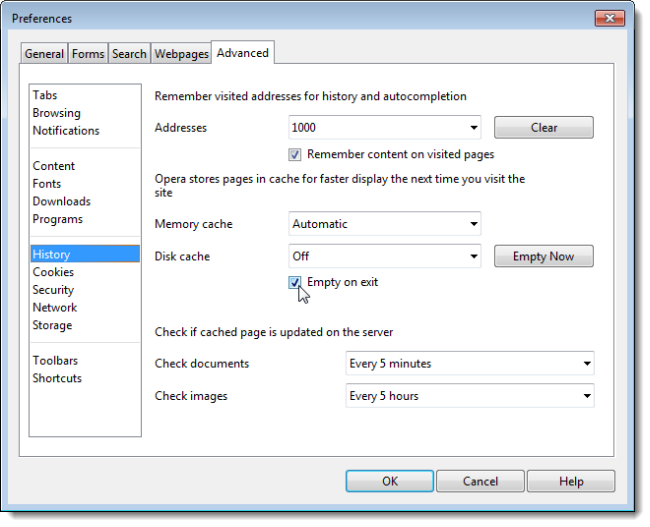
To automatically delete any new cookies created during the current browsing session when you exit Opera, select Cookies from the menu on the left side of the Advanced tab. Select the Delete new cookies when exiting Opera check box so there is a check mark in the box.
要在退出Opera时自动删除在当前浏览会话期间创建的任何新cookie,请从“高级”选项卡左侧的菜单中选择“ cookie”。 选中退出Opera时删除新Cookie复选框,以便在该复选框中打勾。

Opera is highly customizable, and these options, along with the options on the startup dialog, should enhance your web browsing experience and make it faster and more secure.
Opera具有高度可定制性,这些选项以及启动对话框上的选项将增强您的Web浏览体验,并使其变得更快,更安全。
翻译自: https://www.howtogeek.com/119773/how-to-automatically-perform-cleanup-tasks-when-opera-exits/
opera 自动更新





















 1万+
1万+











 被折叠的 条评论
为什么被折叠?
被折叠的 条评论
为什么被折叠?








