
gmail收件箱标签设置
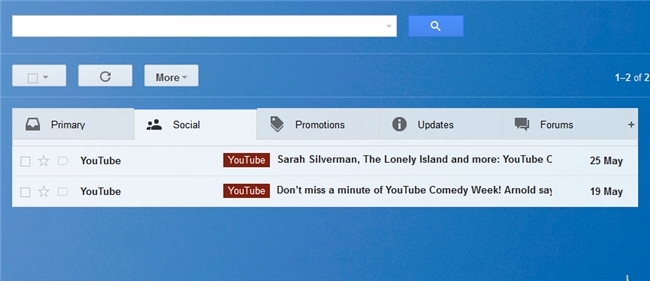
Most of the time, keeping your inbox sorted and clean is a fairly simple task, but what about when things get hectic and suddenly your inbox is out of control? Finding those important e-mails among the clutter can become frustrating and time consuming, so you need an easy way to find what you need fast! With this problem in mind, Google has introduced a new feature for Gmail that will help auto-sort those e-mails into distinct categories, letting you go directly to the mail you want without the hassle.
在大多数情况下,保持收件箱的排序和整洁是一个相当简单的任务,但是当事情变得忙碌而突然收件箱失去控制时,该怎么办呢? 在混乱中查找那些重要的电子邮件可能会令人沮丧和耗时,因此您需要一种简单的方法来快速找到所需的内容! 考虑到这个问题,谷歌为Gmail引入了一项新功能,该功能将帮助将这些电子邮件自动分类为不同的类别,从而使您可以直接转到所需的邮件而不会遇到麻烦。
You can activate the new Category Tabs feature by clicking on the Gear Icon in the upper right corner of your inbox, then selecting Configure inbox.
您可以通过点击收件箱右上角的齿轮图标 ,然后选择配置收件箱来激活新的“ 类别标签”功能。

There are five categories that you can enable: Primary, Social, Promotions, Updates, and Forums. Simply check/uncheck the appropriate boxes to customize the Category Tabs shown in your inbox. Hovering over each category will display relevant information about it as shown in our screenshot. Click the Save Button when you are finished.
您可以启用五个类别:主要,社交,促销,更新和论坛。 只需选中/取消选中相应的框即可自定义收件箱中显示的“ 类别”标签 。 将鼠标悬停在每个类别上将显示有关该类别的相关信息,如屏幕截图所示。 完成后,单击“ 保存”按钮 。

The page will automatically refresh, then display the following quick dialogue. From there, all that is left to do is start enjoying your new inbox (as shown in the first screenshot above).
该页面将自动刷新,然后显示以下快速对话框。 从那里开始,剩下要做的就是开始使用新的收件箱( 如上面的第一个屏幕截图所示 )。

The following video shows the new inbox feature in use…
以下视频显示了正在使用的新收件箱功能…
You can learn more about the latest Gmail feature by visiting the blog posts linked below.
您可以访问下面链接的博客文章,详细了解最新的Gmail功能。
A new inbox that puts you back in control [Official Gmail Blog]
新的收件箱可让您重新掌控 [官方Gmail博客]
New Gmail look blings up your inbox with tabs [CNET News]
新的Gmail通过选项卡使您的收件箱焕然一新 [CNET新闻]
Meet Gmail’s New Inbox [YouTube]
认识Gmail的新收件箱 [YouTube]
[via The Official Gmail Blog]
[通过官方Gmail博客 ]
翻译自: https://www.howtogeek.com/164551/gmail-has-added-a-new-category-tabs-feature-to-the-inbox/
gmail收件箱标签设置





















 1655
1655











 被折叠的 条评论
为什么被折叠?
被折叠的 条评论
为什么被折叠?








