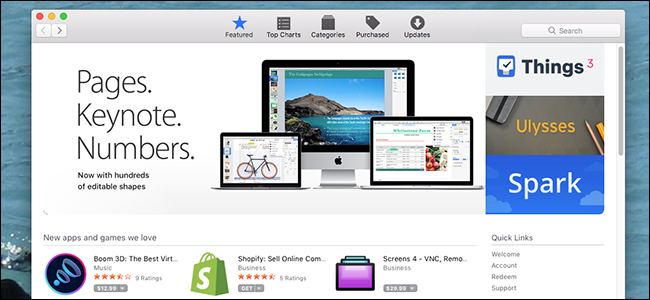
You hear your Mac’s fans running, so you check Activity Monitor. Turns out something called “installd” is taking up a bunch of CPU power. What’s going on?
您会听到Mac的风扇在运转,因此请检查“活动监视器” 。 事实证明,称为“已安装”的东西占用了大量CPU资源。 这是怎么回事?
This article is part of our ongoing series explaining various processes found in Activity Monitor, like kernel_task, hidd, mdsworker, and many others. Don’t know what those services are? Better start reading!
这篇文章是一部分我们正在进行一系列的解释活动监视器中发现,像各种Craft.iokernel_task , hidd , mdsworker ,和其他许多人 。 不知道这些服务是什么? 最好开始阅读!
Basically your Mac is installing, updating, or deleting a program. The process “installd”, like most processes with a “d” at the end, is a daemon, which means it runs in the background and handles system functions. This particular daemon handles installing and updating applications found in the Mac App Store, along with updates to the operating system itself.
基本上,您的Mac正在安装,更新或删除程序。 与大多数以“ d”结尾的进程一样,“已安装”进程是一个守护程序,这意味着它在后台运行并处理系统功能。 这个特定的守护程序处理Mac App Store中安装和更新的应用程序,以及对操作系统本身的更新。
If you recently clicked “Install” in the Mac App Store, you’re going to see installd running. The same is true if you uninstalled a Mac app downloaded from the Store: installd also handles removing such applications.
如果您最近在Mac App Store中单击“安装”,则将看到已安装的正在运行。 如果您卸载了从商店下载的Mac应用程序 ,则情况也是如此:installd还可以删除此类应用程序。
If you haven’t installed or deleted any applications, installd is likely running because of an update. If you want to see what’s being updated, you can head to the Mac App Store, then to the “Updates” tab.
如果您尚未安装或删除任何应用程序,则由于更新,installd可能正在运行。 如果要查看正在更新的内容,可以转到Mac App Store,然后转到“更新”选项卡。
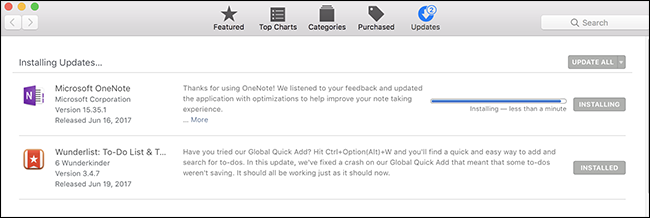
You’ll see a list of the updates currently being processed. Most of the time installd will finish the job after a couple of minutes. The only real exception is when Apple updates a bunch of large applications at once—the iWork suite, for example. When that happens, installd might run for a while. How long depends on your CPU and hard drive speeds, but on a modern Mac, installd probably shouldn’t stay running for more than ten minutes or so.
您将看到当前正在处理的更新的列表。 大部分时间将在几分钟后完成。 唯一真正的例外是,Apple一次更新了许多大型应用程序,例如iWork套件。 发生这种情况时,installd可能会运行一段时间。 多长时间取决于您的CPU和硬盘驱动器的速度,但是在现代Mac上,installd可能不应保持运行超过十分钟左右。
By default, such updates are installed automatically—if you don’t like this, you can control which updates are installed when in System Preferences under App Store.
默认情况下,会自动安装此类更新-如果您不喜欢此更新,则可以在App Store的“系统偏好设置”中控制安装哪些更新 。
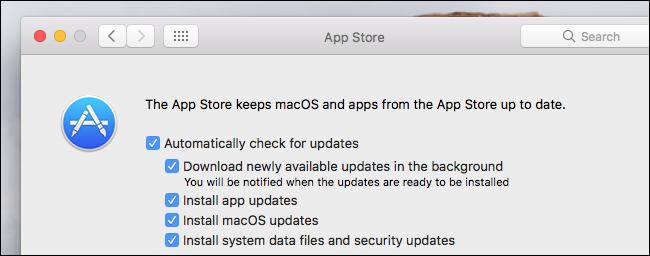
We don’t recommend turning off automatic updates, however: they’re essential for protecting your Mac from malware and other potential problems. If you absolutely must turn these off, you can see a tally of pending updates by clicking the Apple logo on your menu bar: the number of updates available will be listed next to the words “App Store.” Be sure to update regularly.
但是,我们不建议您关闭自动更新:它们对于保护Mac免受恶意软件和其他潜在问题的影响至关重要。 如果绝对必须关闭这些功能,则可以通过单击菜单栏上的Apple徽标来查看待处理的更新:可用更新的数量将列在“ App Store”旁边。 确保定期更新。
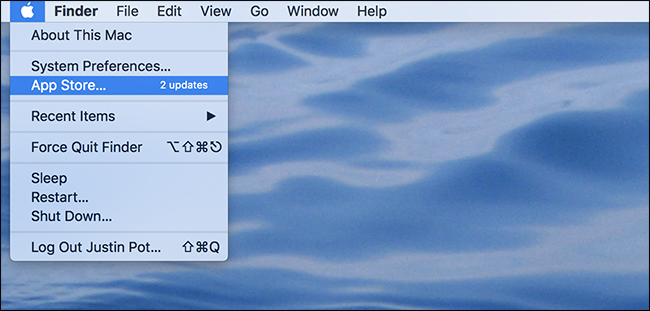
If you’d rather not launch the App Store to install things, you can update Mac App Store software from the Terminal. It’s a lot faster, and just plain cool. It’s easier to keep automatic updates running: that way you won’t forget to install them. But if you want control, you’ve got options.
如果您不想启动App Store进行安装,则可以从终端机上更新Mac App Store软件 。 它快很多,而且很酷。 保持自动更新运行更容易:这样您就不会忘记安装它们。 但是,如果您想要控制,则可以选择。





















 2965
2965











 被折叠的 条评论
为什么被折叠?
被折叠的 条评论
为什么被折叠?








