
facebook帖子url
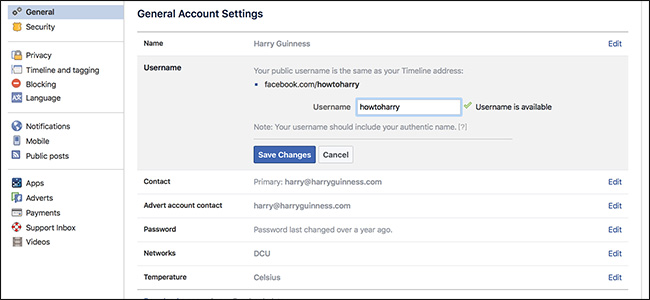
Facebook is becoming more and more important. For lots of people, including me, it’s one of the main ways they communicate. Often when I’m travelling, I don’t give out my phone number; I just add someone as a friend on Facebook.
Facebook变得越来越重要。 对于包括我在内的很多人来说,这是他们交流的主要方式之一。 通常在旅行时,我不会透露我的电话号码; 我只是在Facebook上将某人添加为朋友。
The problem is, if you’ve got a common name or made your profile harder for people to find, it can be really difficult for other people to add you, even when you want them to. There are thousands of John Smiths on Facebook.
问题是,如果您有一个通用名或使您的个人资料更难以被他人找到 ,那么即使您希望他人也很难添加其他人。 Facebook上有数千名John Smiths。
The simplest thing to do is add an easy to remember username to your Facebook account, and with it, get a simple URL you can point people to.Let’s look at how.
最简单的方法是在您的Facebook帐户中添加一个易于记忆的用户名,并使用它获得一个简单的URL,您可以将人们指向该URL,让我们看看如何做。
Open Facebook, click the arrow in the top right corner and then click Settings.
打开Facebook,单击右上角的箭头,然后单击“设置”。
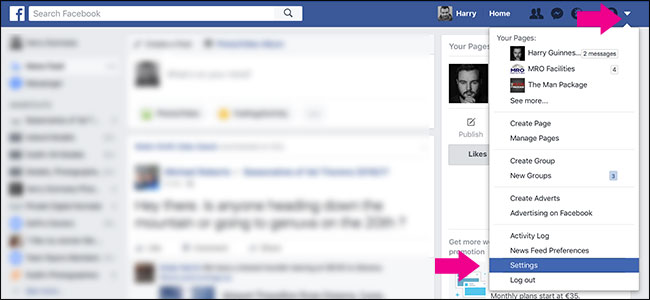
Under General Settings, you’ll see a section for Username.
在“常规设置”下,您会看到“用户名”部分。
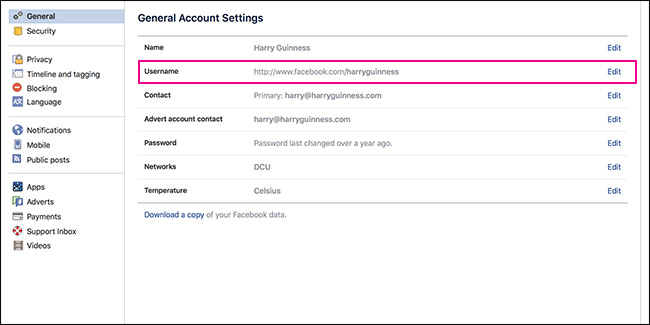
Click Edit.
单击编辑。
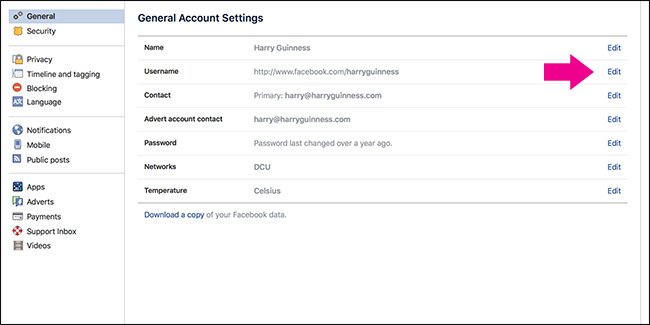
There should be something already in the username box, most likely Your.Name.27 or something similar. I’ve already grabbed harryguinness, so that’s what’s in the screenshots.
用户名框中应该已经有东西,很可能是Your.Name.27或类似的东西。 我已经掌握了harryguinness,所以这就是屏幕截图中的内容。
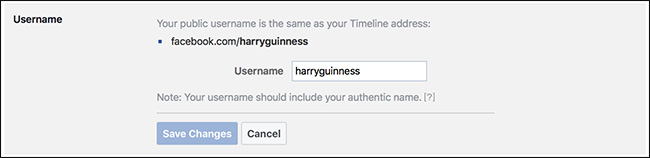
Facebook requires that your actual name is featured in the username, and they reserve the right to remove any username that doesn’t closely match your actual name. That still gives you a bit of leeway, though. Something like HowToHarry or HarryTravels would almost certainly be fine. It also has to be unique and can’t include anything but numbers and letters. Periods don’t make a difference either: harry.guinness is the same as harryguinness.
Facebook要求用户名中包含您的真实姓名,并且他们保留删除与您的真实姓名不符的任何用户名的权利。 不过,这仍然给您一些余地。 诸如HowToHarry或HarryTravels之类的东西几乎肯定会很好。 它也必须是唯一的,除了数字和字母外不能包含其他任何内容。 句段也没有任何区别:harry.guinness与harryguinness相同。
Pick something that meets Facebook’s rules and is going to be easy for you to remember in a bar at 2am and enter it in the text box.
选择符合Facebook规定的东西,这样您很容易在凌晨2点在栏中记住这些东西,然后在文本框中输入它。
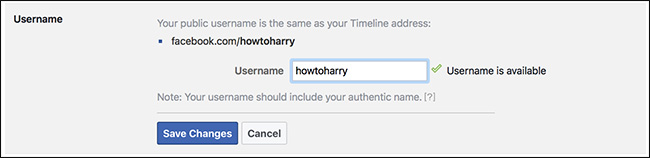
Click Save Changes and then enter your password.
单击保存更改,然后输入密码。
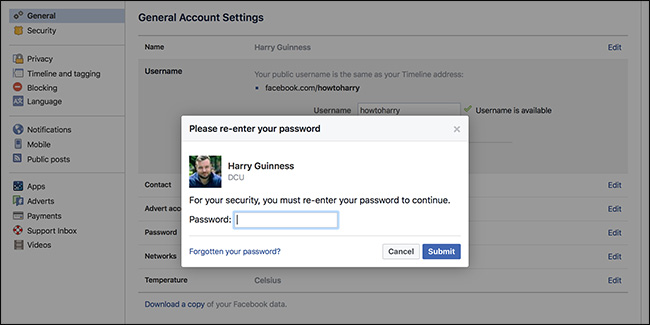
Your username, and with it the URL people can use to visit your Facebook page, will be changed.
您的用户名以及其他人可以用来访问您的Facebook页面的URL将会更改。
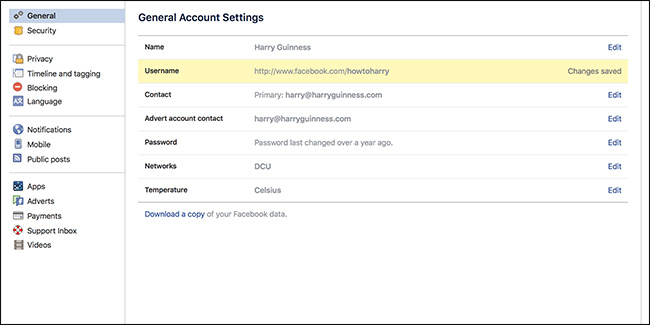
翻译自: https://www.howtogeek.com/309879/how-to-give-your-facebook-profile-a-custom-url/
facebook帖子url





















 1046
1046











 被折叠的 条评论
为什么被折叠?
被折叠的 条评论
为什么被折叠?








