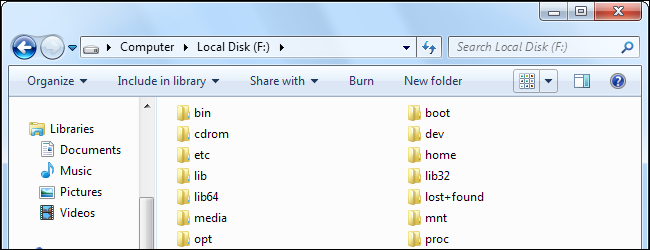
If you’re dual booting Windows and Linux, you’ll probably want to access files on your Linux system from Windows at some point. Linux has built-in support for Windows NTFS partitions, but Windows can’t read Linux partitions without third-party software.
如果要同时启动Windows和Linux,则有时可能需要从Windows访问Linux系统上的文件。 Linux内置了对Windows NTFS分区的支持,但是如果没有第三方软件,Windows将无法读取Linux分区。
So we’ve rounded up some third-party software to help. This list is focused on applications that support the Ext4 file system, which most new Linux distributions use by default. These applications all support Ext2 and Ext3, too—and one of them even supports ReiserFS.
因此,我们收集了一些第三方软件来提供帮助。 该列表重点介绍了支持Ext4文件系统的应用程序,大多数新的Linux发行版默认使用这些文件系统。 这些应用程序也都支持Ext2和Ext3,其中之一甚至支持ReiserFS。
Ext2Fsd (Ext2Fsd)
Ext2Fsd is a Windows file system driver for the Ext2, Ext3, and Ext4 file systems. It allows Windows to read Linux file systems natively, providing access to the file system via a drive letter that any program can access.
Ext2Fsd是用于Ext2,Ext3和Ext4文件系统的Windows文件系统驱动程序。 它允许Windows本地读取Linux文件系统,并通过任何程序都可以访问的驱动器号提供对文件系统的访问。
You can have Ext2Fsd launch at every boot or only open it when you need it. While you can theoretically enable support for writing to Linux partitions, I haven’t tested this. I’d be worried about this option, myself—a lot can go wrong. Read-only support is fine, though, and doesn’t carry a risk of messing anything up.
您可以在每次启动时启动Ext2Fsd,也可以仅在需要时打开它。 从理论上讲,您可以启用对写入Linux分区的支持,但我尚未对此进行测试。 我自己会担心此选项,这可能会出错。 但是,只读支持很好,并且不会带来任何混乱的风险。

The Ext2 Volume Manager application allows you to define mount points for your Linux partitions and change Ext2Fsd’s settings.
Ext2 Volume Manager应用程序允许您为Linux分区定义安装点并更改Ext2Fsd的设置。

If you didn’t set Ext2Fsd to autostart at boot, you’ll have to go into Tools > Service Management and start the Ext2Fsd service before you can access your Linux files. By default, the driver automatically mounts and assigns drive letters to your Linux partitions, so you don’t have to do anything extra.
如果未将Ext2Fsd设置为在启动时自动启动,则必须进入“工具”>“服务管理”并启动Ext2Fsd服务,然后才能访问Linux文件。 默认情况下,驱动程序会自动挂载驱动器号并将其分配给Linux分区,因此您无需执行任何其他操作。

You’ll find your Linux partitions mounted at their own drive letters in Windows Explorer. You can access the files on them from any application, without the hassle of copying files to your Windows partition before accessing them.
在Windows资源管理器中,您会发现Linux分区挂载在它们自己的驱动器号上。 您可以从任何应用程序访问它们上的文件,而无需在访问文件之前将文件复制到Windows分区中。

This partition’s file system as actually EXT4, but Ext2Fsd can read it fine, anyway. If you’re looking for your personal files, you’ll find them in your /home/NAME directory.
该分区的文件系统实际上是EXT4,但是Ext2Fsd仍然可以正常读取它。 如果要查找个人文件,则可以在/ home / NAME目录中找到它们。

DiskInternals Linux阅读器 (DiskInternals Linux Reader)
Linux Reader is a freeware application from DiskInternals, developers of data recovery software. In addition to the Ext file systems, Linux Reader also supports ReiserFS and Apple’s HFS and HFS+ file systems. It’s read-only, so it can’t damage your Linux file system.
Linux Reader是DiskInternals的免费软件应用程序,它是数据恢复软件的开发人员。 除了Ext文件系统外,Linux Reader还支持ReiserFS以及Apple的HFS和HFS +文件系统。 它是只读的,因此不会损坏您的Linux文件系统。
Linux Reader doesn’t provide access via a drive letter—instead, it’s a separate application you launch to browse your Linux partitions.
Linux Reader不通过驱动器号提供访问权限,而是通过启动浏览器来浏览Linux分区。

Linux Reader shows previews of your files, making it easy to find the right one.
Linux Reader显示文件的预览,使您轻松找到合适的文件。

If you want to work with a file in Windows, you’ll have to save the file from your Linux partition to your Windows file system with the Save option. You can also save entire directories of files.
如果要在Windows中使用文件,则必须使用“保存”选项将文件从Linux分区保存到Windows文件系统。 您还可以保存文件的整个目录。

Ext2探索 (Ext2explore)
We’ve covered Ext2explore in the past. It’s an open-source application that works similarly to DiskInternals Linux Reader—but only for Ext4, Ext3, and Ext2 partitions. It also lacks file previews, but it has one advantage: it doesn’t have to be installed; you can just download the .exe and run it.
过去我们已经介绍了 Ext2explore 。 这是一个开源应用程序,其功能类似于DiskInternals Linux Reader,但仅适用于Ext4,Ext3和Ext2分区。 它还缺乏文件预览功能,但是它有一个优点:不必安装; 您只需下载.exe并运行它。
The Ext2explore.exe program must be run as administrator, though, or you’ll get an error. You can do this from the right-click menu.
但是,Ext2explore.exe程序必须以管理员身份运行,否则会出现错误。 您可以从右键菜单中执行此操作。

To save some time in the future, go into the file’s properties window and enable the “Run this program as an administrator” option on the Compatibility tab.
为了将来节省时间,请进入文件的属性窗口,然后在“兼容性”选项卡上启用“以管理员身份运行该程序”选项。

As with Linux Reader, you’ll have to save a file or directory to your Windows system before you can open it in other programs.
与Linux Reader一样,您必须先将文件或目录保存到Windows系统,然后才能在其他程序中打开它。

For more dual-booting tips, check out our best articles for setting up a dual-boot system.
有关更多双重引导技巧,请查看有关设置双重引导系统的最佳文章 。
翻译自: https://www.howtogeek.com/112888/3-ways-to-access-your-linux-partitions-from-windows/























 1232
1232

 被折叠的 条评论
为什么被折叠?
被折叠的 条评论
为什么被折叠?








