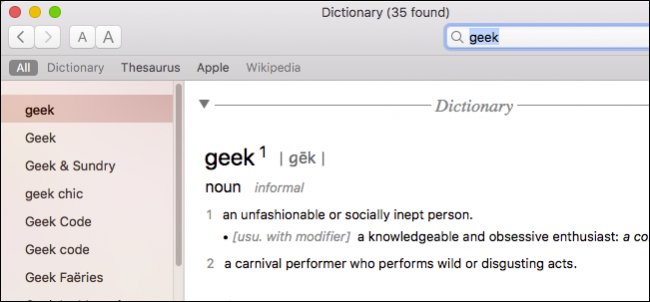
During the course of using your Mac, you’ve no doubt probably used the Dictionary application from time to time to look up a word, but did you know that the Apple Dictionary extends far beyond the Oxford English experience?
在使用Mac的过程中,毫无疑问,您可能会不时使用Dictionary应用程序来查找单词,但是您知道Apple Dictionary远远超出了牛津英语的使用范围吗?
The Apple Dictionary is sort of a jack-of-all-trades compendium of verbiage. It’s so much more than a means of looking up words in your particular language. Today let’s have a look at the many powers this deceptively simple application.
《 Apple词典》有点像是万事通。 它不只是一种查找特定语言单词的方法。 今天,让我们看一下这个看似简单的应用程序的众多功能。
Upon launching Dictionary, you can see its many skills right upfront. You can look up any word in the dictionary, thesaurus, Apple’s dictionary, Wikipedia, and any language you might enable in the preferences.
启动Dictionary后,您可以立即了解其许多技能。 您可以在字典,同义词库,Apple的字典,维基百科以及您可能在首选项中启用的任何语言中查找任何单词。

Normally, when you search for a term, it will display All results in the order on the toolbar below the Search field (you can rearrange this order in the preferences).
通常,当您搜索术语时,它将在“搜索”字段下方的工具栏上按顺序显示“所有结果”(您可以在首选项中重新排列此顺序)。
If you want to pare down your choice to one specific source, click to select it. For example, if you only want results from the dictionary, select “Dictionary” and so forth.
如果要将选择缩减为一个特定来源,请单击以选中它。 例如,如果只希望从字典中获得结果,则选择“字典”,依此类推。

For example, you can look up a word in the thesaurus, if you want to find different word to express yourself.
例如,如果您想查找不同的词来表达自己,则可以在同义词库中查找一个词。
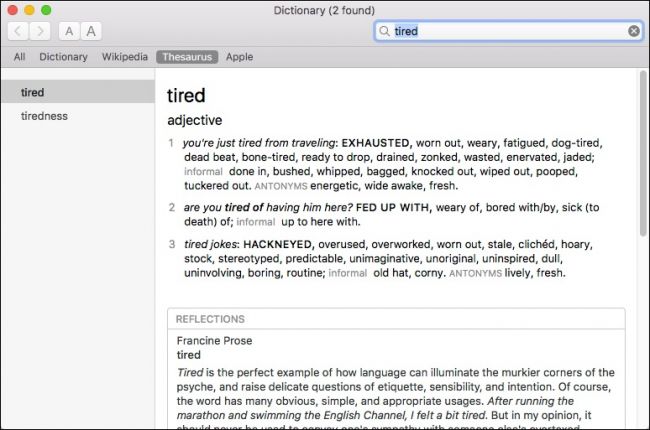
You can also look up articles on Wikipedia without actually having to visit the site. This can come in handy when your kids might need to do research, but you don’t want them browsing the web endlessly (or when you’re just too lazy to open a new tab).
您也可以在Wikipedia上查找文章,而无需实际访问该网站。 当您的孩子可能需要进行研究,但是您不希望他们无休止地浏览网络时(或者当您懒得打开新标签时),这可能会派上用场。

Perhaps the neatest feature is the Apple Dictionary. Apple has invented and marketed an enormous number of unique features and terms over the course of its lifetime, using the Apple Dictionary, if you aren’t sure what something like Spotlight or Dashboard is, you can simply look it up.
也许最简洁的功能是Apple Dictionary。 Apple使用Apple词典在其生命周期内发明和销售了许多独特的功能和术语,如果您不确定Spotlight或Dashboard之类的东西,可以简单地查找一下。

Okay so that highlights a few of the cooler Dictionary features. What about rearranging your current dictionaries or adding more? It’s simple to do this by accessing the Preferences from the “Dictionary” menu or pressing Command+, on your keyboard.
好的,这样可以突出一些凉爽的Dictionary功能。 如何重新排列当前词典或添加更多词典? 通过从“词典”菜单访问首选项或按键盘上的Command +即可轻松完成此操作。

To start, you can drag sources into your preferred order. So if you want to see Wikipedia results first, you can drag it to the top.
首先,您可以将源拖到您的首选顺序中。 因此,如果您想首先查看Wikipedia的结果,可以将其拖动到顶部。

Additionally, Dictionary comes included with a bevy of foreign language dictionaries too. You can choose from German, Hindi, French, Turkish, and up to about a dozen more.
此外,Dictionary还附带了许多外语词典。 您可以选择德语,北印度语,法语,土耳其语,以及多达大约十二种。

Don’t forget, you can also use Spotlight to look up definitions. Simply type the word in the Spotlight field and then scroll to the definition in the resulting list.
别忘了,您还可以使用Spotlight查找定义。 只需在Spotlight字段中键入单词,然后滚动到结果列表中的定义。

Obviously, the Apple Dictionary is more than just a simple way to look up words. Being able to add sources can really up your research game, while enabling foreign dictionaries can obviously help anyone looking to learn a new language or simply augment their existing language skill set.
显然,Apple Dictionary不仅仅是查找单词的简单方法。 能够添加资源确实可以改善您的研究游戏,同时启用外国词典显然可以帮助想要学习一种新语言或只是增强其现有语言技能的任何人。







 Apple的内置词典应用不仅提供单词定义,还能访问同义词库、维基百科,甚至解释Apple专有名词。用户可自定义词典顺序,添加多种语言,利用Spotlight快速查找,成为研究和语言学习的强大工具。
Apple的内置词典应用不仅提供单词定义,还能访问同义词库、维基百科,甚至解释Apple专有名词。用户可自定义词典顺序,添加多种语言,利用Spotlight快速查找,成为研究和语言学习的强大工具。

















 被折叠的 条评论
为什么被折叠?
被折叠的 条评论
为什么被折叠?








