One of most popular development platforms on the web is PHP which powers many popular applications and sites such as Facebook, WordPress and Joomla. While most of these systems are ‘designed’ to be used on a Linux system running the Apache Web Server, you can deploy PHP applications via IIS 6 on your Windows Server 2003 system.
PHP是Web上最流行的开发平台之一,它为许多流行的应用程序和网站(如Facebook,WordPress和Joomla)提供支持。 尽管大多数系统都是“设计”为在运行Apache Web Server的Linux系统上使用的,但是您可以通过IIS 6在Windows Server 2003系统上部署PHP应用程序。
配置PHP (Configuring PHP)
In order for Windows to run PHP code, the PHP binary files need to be copied to your system. No installation is required, however some configuration must be done in order for it to properly run. The first step is to download the PHP Windows Binaries and extract them (i.e. ‘C:PHP’). For IIS 6, the non thread safe binaries should be used.
为了使Windows运行PHP代码,需要将PHP二进制文件复制到您的系统中。 不需要安装,但是必须进行一些配置才能使其正常运行。 第一步是下载PHP Windows Binaries并将其解压缩(即“ C:PHP”)。 对于IIS 6,应使用非线程安全的二进制文件。
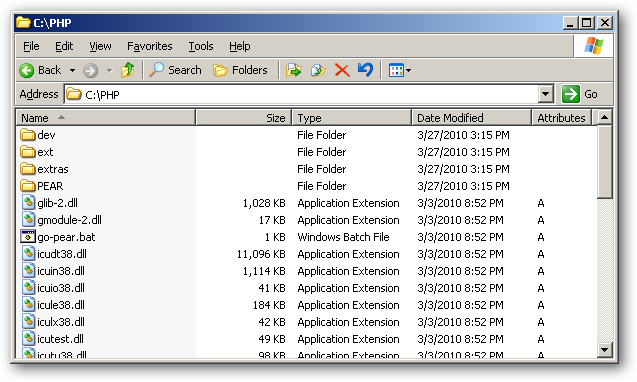
Copy the ‘php.ini-production’ file from the extracted files paste it into the Windows directory. In the Windows directory, rename this file to ‘php.ini’.
从解压缩的文件中复制“ php.ini-production”文件,然后将其粘贴到Windows目录中。 在Windows目录中,将此文件重命名为“ php.ini”。
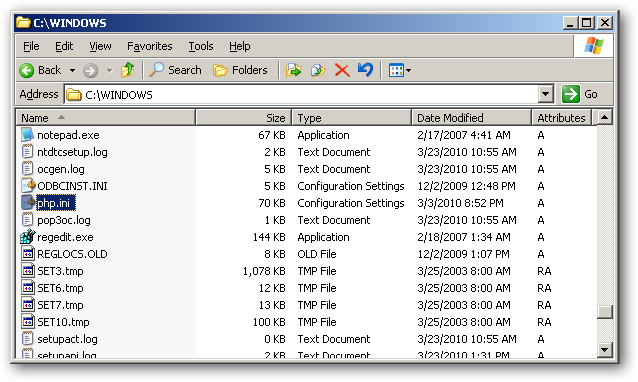
Open the ‘php.ini’ file in Notepad and configure it as needed. Out of the box, the prod








 最低0.47元/天 解锁文章
最低0.47元/天 解锁文章















 1717
1717











 被折叠的 条评论
为什么被折叠?
被折叠的 条评论
为什么被折叠?








