
The web browser on Sony’s PlayStation 4 remembers your browsing history, just like desktop browsers do. You can view your browsing history on the console—and delete it, if you like.
索尼的PlayStation 4上的网络浏览器会记住您的浏览历史记录,就像台式机浏览器一样。 您可以在控制台上查看浏览历史记录,也可以根据需要将其删除。
Unfortunately, the PS4 doesn’t offer a private browsing mode. If you want to browse privately, you’ll just have to clear your browsing history after each session.
不幸的是,PS4没有提供私人浏览模式。 如果要私密浏览,则只需在每次会话后清除浏览历史记录。
如何查看和清除浏览历史记录 (How to See and Clear Your Browsing History)
To find your browsing history in the Internet Browser app, press the “Options” button on your DualShock 4 controller, select “Browsing History,” and then press the “X” button.
要在Internet Browser应用程序中找到浏览历史记录,请按DualShock 4控制器上的“选项”按钮,选择“浏览历史记录”,然后按“ X”按钮。

You’ll see your web browsing history here, and you can scroll through the list and press the “X” button on a selected web page to reopen any item in your browser.
您将在此处看到您的网络浏览历史记录,并且可以滚动列表并按所选网页上的“ X”按钮以重新打开浏览器中的任何项目。
To clear your history, press the “Options” button on your controller again, and then click the “Clear Browsing History” button.
要清除历史记录,请再次按控制器上的“选项”按钮,然后单击“清除浏览历史记录”按钮。

如何删除您经常使用的页面 (How to Erase Your Frequently Used Pages)
Your PS4 also remembers a list of your frequently used pages (those you’ve opened a bunch lately). To open the list, press the “R2” button on the controller (the right trigger) on the main browsing view.
您的PS4还会记住您常用页面的列表(您最近打开过的页面)。 要打开列表,请在主浏览视图上按控制器上的“ R2”按钮(右触发器)。

Press the “Options” button again, and then select “Delete All” to delete your entire list of recently used pages.
再次按“选项”按钮,然后选择“全部删除”以删除您最近使用过的页面的整个列表。
You can also select an individual page here, press “Options,” and select “Delete” to remove just that page.
您也可以在此处选择一个页面,按“选项”,然后选择“删除”以仅删除该页面。

如何删除Cookie和缓存文件 (How to Delete Cookies and Cache Files)
The Internet Browser app also remembers cookies and website data. To delete these, press the “Options” button on the main browsing view, and then select “Settings.”
Internet浏览器应用程序还可以记住Cookie和网站数据。 要删除这些内容,请在主浏览视图上按“选项”按钮,然后选择“设置”。

To clear your cookies, select the “Delete Cookies” option. To clear downloaded website data, select the “Clear Website Data” option.
要清除您的Cookie,请选择“删除Cookie”选项。 要清除下载的网站数据,请选择“清除网站数据”选项。
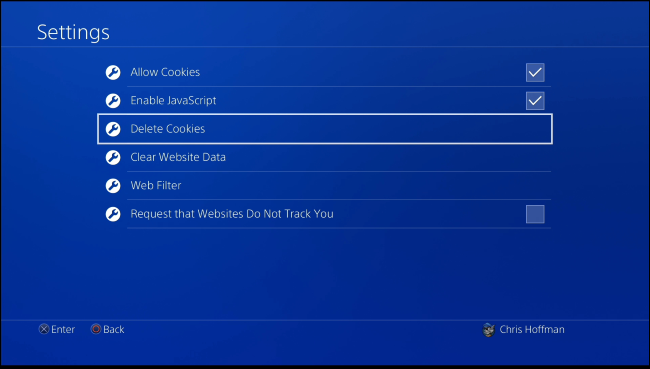
翻译自: https://www.howtogeek.com/351736/how-to-see-or-clear-the-browsing-history-on-your-playstation-4/
























 被折叠的 条评论
为什么被折叠?
被折叠的 条评论
为什么被折叠?








