
主动触控笔
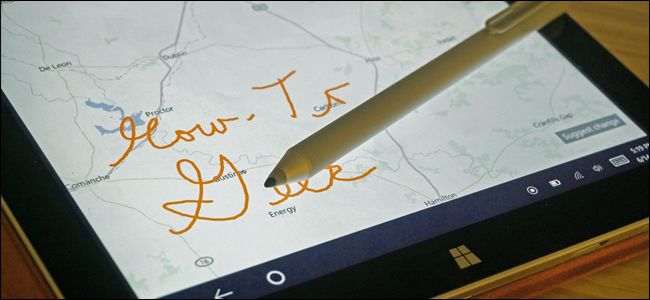
Microsoft’s Surface Pen, included on most of its first-party Surface machines, is one of the nicer options as far as modern touch screen styluses go. The latter version of the Pen, introduced with the Surface Pro 3 and subsequent models, includes a few customization options that weren’t present before. Here’s how you access them.
微软的Surface Pen包含在其大多数第一方Surface机器中,就现代触摸屏手写笔而言,它是更好的选择之一。 随同Surface Pro 3和后续型号一起推出的Pen的最新版本,包括一些以前没有的自定义选项。 这是您访问它们的方式。
第一:安装Surface App (First: Install the Surface App)
If, for some reason, your Surface doesn’t have the Surface control app, you’ll want to install it now. Open the Start menu, then tap “Store” to access the Windows 10 app store. (If it’s not on your main Start page, just type “store” to search through the menu.)
如果由于某种原因您的Surface没有Surface Control应用程序,则需要立即安装。 打开开始菜单,然后点击“存储”以访问Windows 10应用程序商店。 (如果它不在您的主“开始”页面上,只需键入“商店”即可在菜单中进行搜索。)
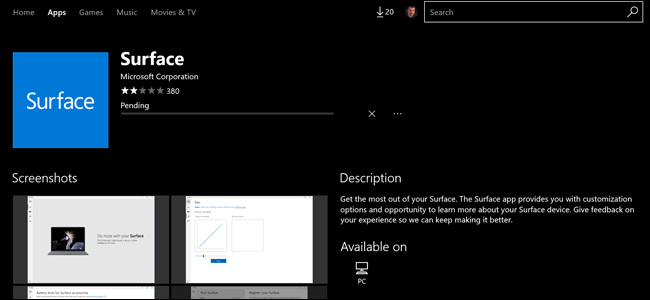
Tap the Search button and type “Surface,” then press Enter.” Scroll down until you see the Surface app icon—it’s a blue square— and click on it. Tap the “Install” button, then proceed to the next step.
点按“搜索”按钮并键入“ Surface”,然后按Enter。 向下滚动,直到看到Surface应用程序图标(它是一个蓝色正方形),然后单击它。 点击“安装”按钮,然后继续下一步。








 最低0.47元/天 解锁文章
最低0.47元/天 解锁文章















 614
614











 被折叠的 条评论
为什么被折叠?
被折叠的 条评论
为什么被折叠?








