
If you play a lot of PC games, switching to a new computer or reformatting can be time-consuming. GameSave Manager does the hard work of backing up your saved games for you — it can even back up to Dropbox.
如果您玩很多PC游戏,那么切换到新计算机或重新格式化可能会很耗时。 GameSave Manager会为您备份已保存游戏的艰苦工作,甚至可以备份到Dropbox。
PC games scatter your saved games all over your system. GameSave Manager pulls together all those different folders and registry entries and packages them into a single file that you can import on other computers.
PC游戏会将您保存的游戏分散到整个系统中。 GameSave Manager将所有这些不同的文件夹和注册表项组合在一起,并将它们打包为一个文件,您可以在其他计算机上导入该文件。
正在下载 (Downloading It)
GameSave Manager is available for free; it’s donation-supported software. You can find a list of the more than 1000 games it officially supports on its website. If your favorite game isn’t on the list, don’t worry — you can add it yourself as a custom game.
GameSave Manager是免费提供的; 它是捐赠支持的软件。 您可以在其网站上找到它正式支持的1000多种游戏的列表 。 如果您最喜欢的游戏不在列表中,请放心-您可以自己将其添加为自定义游戏。
入门 (Getting Started)
After installing and launching GameSave Manager, you’ll see a welcome window. You can change the options here if you like, but the default settings should be fine.
安装并启动GameSave Manager后,您将看到一个欢迎窗口。 您可以根据需要在此处更改选项,但是默认设置应该可以。

First, download an updated list of supported games by clicking the Help menu and selecting “Check for Updates.”
首先,通过单击“帮助”菜单并选择“ 检查更新 ”,下载支持的游戏的更新列表。

GameSave Manager will prompt you if a new version of the database is available; click “Apply Update” to download and install it.
如果有新版本的数据库可用,GameSave Manager会提示您。 单击“ 应用更新 ”以下载并安装。

GameSave Manager scans your system for games after installing the database.
安装数据库后,GameSave Manager会扫描系统中的游戏。
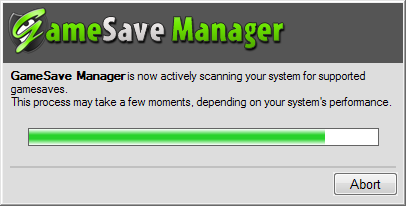
备份已保存的游戏 (Backing Up Saved Games)
The simplest way to back up games is with the “Backup Gamesave(s)” section. GameSave Manager will automatically select all installed games — you can uncheck some if you don’t want to back them up. Click the “Backup Now” button at the bottom of the window after selecting the games you want to back up.
备份游戏的最简单方法是使用“ Backup Gamesave(s) ”部分。 GameSave Manager将自动选择所有已安装的游戏-如果您不想备份它们,则可以取消选中某些游戏。 选择要备份的游戏后,单击窗口底部的“ 立即备份 ”按钮。

Specify a name and location for the backup file.
指定备份文件的名称和位置。

GameSave Manager backs up all your installed games to a single .gsba file, which you can copy to USB stick, burn to a disc, store online, or send to a friend.
GameSave Manager将所有已安装的游戏备份到单个.gsba文件,您可以将其复制到USB记忆棒,刻录到光盘,在线存储或发送给朋友。

Dropbox支持 (Dropbox Support)
If you have Dropbox installed, you can link your saved games to your Dropbox account. GameSave Manager will move your saved games to your Dropbox directory, creating symbolic links at the original locations. Dropbox will immediately sync your saved games whenever they’re updated.
如果安装了Dropbox ,则可以将保存的游戏链接到Dropbox帐户。 GameSave Manager会将您保存的游戏移至Dropbox目录,并在原始位置创建符号链接。 只要更新了保存的游戏,Dropbox就会立即同步它们。
To enable this feature, click the “Sync & Link” panel and use the “Start Now” button.
要启用此功能,请单击“ 同步和链接 ”面板,然后使用“ 立即开始 ”按钮。

If you don’t want to link your saved games, you can just back them up to your Dropbox directory normally. Click the “Program Settings” option, go to the Dropbox section under Cloud Options and enable Dropbox support. GameSave Manager can also back up to an FTP server.
如果您不想链接已保存的游戏,则只需将它们正常备份到Dropbox目录即可。 单击“ 程序设置 ”选项,转到“云选项”下的“保管箱”部分,并启用保管箱支持。 GameSave Manager也可以备份到FTP服务器。

计划备份 (Scheduled Backups)
Use the “Scheduled Tasks” section to automatically back up your saved games at regular intervals. This feature creates a new task in the Windows Task Scheduler, so GameSave Manager doesn’t need to be open in the background.
使用“ 计划任务 ”部分定期自动备份您保存的游戏。 此功能在Windows Task Scheduler中创建了一个新任务,因此GameSave Manager不需要在后台打开。

定制游戏 (Custom Games)
Use the “Custom Gamesave Entries” section to add games that GameSave Manager doesn’t yet support. Click the “Add” button and you’ll be prompted to enter a name for the game, the location of its save files, and even the locations of registry entries it may require. Once you’ve done the work, you can click the “Submit” button and GameSave Manager’s developers will consider it for inclusion in the next database update.
使用“ 自定义Gamesave条目 ”部分添加GameSave Manager尚不支持的游戏。 单击“ 添加 ”按钮,系统将提示您输入游戏名称,保存文件的位置,甚至可能需要注册表项的位置。 完成工作后,您可以单击“ Submit ”按钮,GameSave Manager的开发人员将考虑将其包含在下一次数据库更新中。

恢复已保存的游戏 (Restoring Saved Games)
Use the “Open” button on the “Restore Gamesave(s)” pane to open a saved .gsba file. Click “Restore Now” after opening it to restore the backup.
使用“ 还原Gamesave ”面板上的“ 打开 ”按钮打开一个已保存的.gsba文件。 打开备份后,单击“ 立即还原 ”以还原备份。

Hopefully, all games will one day have support for cloud backups, like the Steam Cloud — or at least save their files to a single location on the system. For now, GameSave Manager is a great stopgap.
希望所有游戏有一天将支持云备份,例如Steam Cloud,或者至少将其文件保存到系统上的单个位置。 目前,GameSave Manager是一个很好的权宜之计。
翻译自: https://www.howtogeek.com/107323/how-to-back-up-restore-over-1000-pc-games-with-gamesave-manager/







 GameSave Manager是一款免费的软件,用于备份和恢复超过1000种PC游戏的保存进度,包括自定义游戏。它可以将保存的游戏打包成单一文件,方便在其他电脑上导入。支持Dropbox同步,定期备份以及手动添加不被官方支持的游戏。
GameSave Manager是一款免费的软件,用于备份和恢复超过1000种PC游戏的保存进度,包括自定义游戏。它可以将保存的游戏打包成单一文件,方便在其他电脑上导入。支持Dropbox同步,定期备份以及手动添加不被官方支持的游戏。
















 675
675

 被折叠的 条评论
为什么被折叠?
被折叠的 条评论
为什么被折叠?








