
ubuntu mate桌面
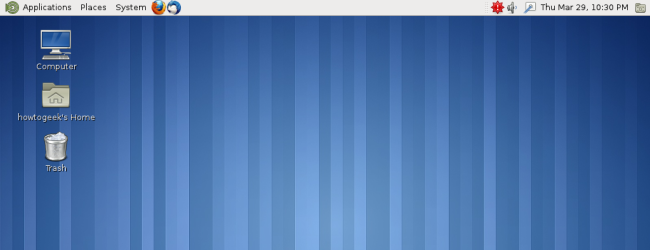
If you long for the days of GNOME 2 and just can’t get along with Unity or GNOME 3, MATE is here to save you. It’s an actively developed fork of GNOME 2, and it’s easily installable on Ubuntu.
如果您渴望GNOME 2的日子,但又无法与Unity或GNOME 3相处,MATE可以为您省钱。 它是GNOME 2的积极开发的分支,可以轻松地在Ubuntu上安装。
MATE isn’t available in Ubuntu’s repositories, but the MATE developers offer an official repository for Ubuntu. Unlike some methods that recommend you use Linux Mint’s repository on Ubuntu, this won’t mess up your system.
MATE在Ubuntu的存储库中不可用,但是MATE开发人员提供了Ubuntu的官方存储库。 与某些建议您在Ubuntu上使用Linux Mint的存储库的方法不同,这不会破坏您的系统。
安装 (Installation)
Launch a terminal window from the Dash and run the following command to add the MATE repository to your system:
从Dash启动终端窗口,然后运行以下命令将MATE存储库添加到您的系统:
sudo add-apt-repository “deb http://packages.mate-desktop.org/repo/ubuntu oneiric main”
sudo add-apt-repository“ deb http://packages.mate-desktop.org/repo/ubuntu oneiric main”
This command works for Ubuntu 11.10, Oneiric Ocelot. If you’re using a different version, replace “oneiric” with the appropriate word – for example, “precise” for Ubuntu 12.04, Precise Pangolin.
该命令适用于Ubuntu 11.10 Oneiric Ocelot。 如果您使用的是其他版本,请用适当的单词替换“ oneiric








 最低0.47元/天 解锁文章
最低0.47元/天 解锁文章















 3506
3506











 被折叠的 条评论
为什么被折叠?
被折叠的 条评论
为什么被折叠?








