
hue功能
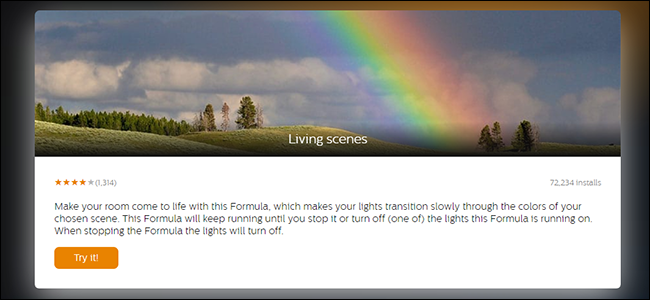
Philips Hue lights are one of the simplest ways to add smart lights to your home. In a recent update, Philips added a new Labs section, where you can try out experimental new features. Here’s how to access the Labs, and the best new features to try out.
飞利浦Hue灯是向您的房屋添加智能灯的最简单方法之一。 在最近的更新中,飞利浦添加了一个新的“实验室”部分,您可以在其中试用试验性的新功能。 这是访问实验室的方法,以及可以试用的最佳新功能。
For anyone who has ever tinkered with Gmail Labs, the idea of “labs” features should be self-explanatory. For everyone else, here are the basics: the Labs section is filled with new, experimental features that may or may not work very well. Don’t expect anything in this section to be flawless. You’re agreeing to be a guinea pig for new features and, in exchange, you get to try them out early and possibly even influence which ones will get added to the regular app.
对于曾经尝试过Gmail实验室的人来说,“实验室”功能的想法应该是不言而喻的。 对于其他所有人,这是基础知识:“实验室”部分充满了新的实验性功能,这些功能可能会或可能不会很好地起作用。 不要期望本节中的任何内容都完美无缺。 您同意成为新功能的豚鼠,作为交换,您可以尽早试用它们,甚至可能影响将哪些功能添加到常规应用程序中。
如何找到“色相实验室”部分 (How to Find the Hue Labs Section)
To find the new Labs features, you can browse them here or on your phone. To find them on your phone, make sure you have the latest version of the Philips Hue app installed, then open it. Tap the compass icon at the top of the screen.
要查找实验室的新功能,您可以在此处或在手机上浏览它们 。 要在手机上找到它们,请确保已安装最新版本的Philips Hue应用程序,然后将其打开。 点击屏幕顶部的指南针图标。
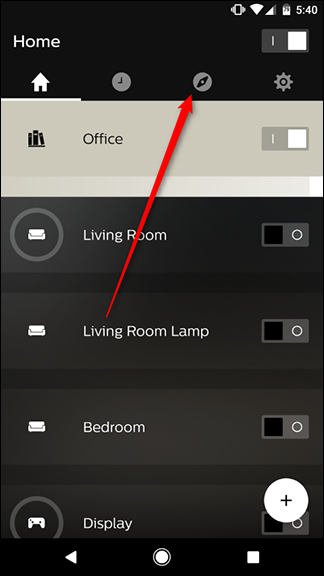
Tap “Hue labs” in the list. Here, you can scroll through the various Labs features that Philips is experimenting with.
在列表中点击“色相实验室”。 在这里,您可以滚动浏览飞利浦正在试验的各种Labs功能。
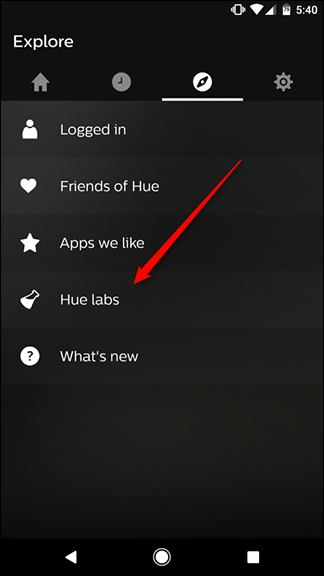

Naturally, the features here will change over time and, as we can’t stress enough, they may not work properly. If you come across a feature that doesn’t work as expected, leave some feedback, contact Hue if you need to, or disable it.
当然,这里的功能会随着时间的推移而变化,并且由于我们承受的压力不足,它们可能无法正常工作。 如果遇到无法正常使用的功能,请留下一些反馈,如有需要,请联系Hue,或禁用它。
最酷的实验室功能 (The Coolest Labs Features)
There are a number of Labs experiments that you can explore. Some are simple tweaks to how your Hue devices work already, like letting you dim lights with the Hue Tap (if you still haven’t upgraded to the much better Hue Dimmer Switch). Others are more elaborate and, frankly, cool. Here are the best ones we’ve found.
您可以探索许多实验室实验。 有一些关于Hue设备已经如何工作的简单调整,例如让您使用Hue Tap调暗灯光(如果您还没有升级到更好的Hue Dimmer Switch的话 )。 其他人则更为详尽,坦率地说,很酷。 这是我们找到的最好的。
Living Scenes: This feature cycles a light through a series of colors based on a scene. This helps give your room some variety without having to tediously tweak a scene, or use a third-party app for more complex lighting schemes. The colors will change randomly at an interval you set, but the colors should be consistent with a theme based on the image you select.
生动的场景:此功能根据场景在一系列颜色之间循环灯光。 这有助于为您的房间提供多种多样的内容,而不必繁琐地调整场景,或使用第三方应用程序进行更复杂的照明方案 。 颜色将按照您设置的间隔随机更改,但是颜色应与基于所选图像的主题一致。
Scene Playlist: This works similar to Living Scenes, but with a bit more control. You can set a list of scenes that your colored lights will transition between in order, gradually changing from one to the next. When it reaches the end of your playlist, it will loop back around.
场景播放列表:该功能类似于“生活场景”,但具有更多控制权。 您可以设置一个场景列表,您的彩色灯光将按顺序在这些场景之间切换,从一个场景逐渐切换到另一个场景。 当它到达播放列表的末尾时,它将循环播放。
Prepare Me to Go to Sleep: Hue lets you choose a bedtime routine based on a schedule that will gradually turn your lights off. That’s nice, but if you don’t go to bed at the same time every night, it’s useless. This feature lets you press a button on your Tap or Dimmer Switch to activate your bedtime routine. You get the same benefits of a slow transition, without having to adhere to a strict schedule.
准备让我入睡:顺化让您根据安排的时间表选择上床时间,这将逐渐关闭灯光。 很好,但是如果您每天晚上都不在同一时间上床睡觉,那就没用了。 此功能使您可以按下轻按或调光开关上的按钮以激活就寝时间。 您可以享受缓慢过渡的相同好处,而不必遵守严格的时间表。
Presence Mimicking: If you go on vacation, you can use this feature to give your neighbors the impression that you’re home. This turns your lights on and off at random times and in random rooms. You can customize the randomness so that your lights don’t adhere to a schedule, which might give away that you’re not really there.
现场模拟:如果您要休假,则可以使用此功能使您的邻居觉得自己在家。 这将在随机时间和随机房间中打开和关闭灯光。 您可以自定义随机性,以使您的灯光不遵守时间表,这可能会让您觉得自己不在那儿。
Sunset Timer: This lets you turn your lights on when the sun goes down (without using IFTTT) or off when the sun comes up. It also allows you to set an offset so, for example, you can have your lights turn on an hour after sunset, rather than immediately at sunset.
日落计时器:此功能可让您在太阳下山时打开灯( 不使用IFTTT ),或者在太阳下山时关闭灯。 它还允许您设置偏移量,例如,您可以在日落后一小时打开灯光,而不是在日落后立即打开灯光。
There are a bunch of other features, and likely more to come as time goes by. Check back every once in a while to find new features and make your lights even smarter.
还有许多其他功能,并且随着时间的流逝可能会更多。 偶尔检查一下一下,以查找新功能并使您的照明更加智能。
翻译自: https://www.howtogeek.com/302941/the-best-experimental-features-in-philips-hues-labs-section/
hue功能





















 1209
1209











 被折叠的 条评论
为什么被折叠?
被折叠的 条评论
为什么被折叠?








