
kodi 缓存文件夹

By default, Kodi does not store artwork and other metadata with your actual media, but doing so is highly beneficial. With a quick settings change, you can park your videos and their associated metadata in the same place.
默认情况下,Kodi不会将图稿和其他元数据与您的实际媒体一起存储,但是这样做非常有益。 通过快速更改设置,您可以将视频及其关联的元数据停放在同一位置。
为什么要在本地存储数据? (Why Store Data Locally?)
Kodi usually downloads and stores metadata with the Kodi installation itself—so thus if you have it installed on a media center PC in your living room, that is where the metadata is also located. There are two great reasons why you would want to move away from the default configuration and store your artwork and metadata with your actual media.
Kodi通常使用Kodi安装本身下载和存储元数据-因此,如果将其安装在客厅中的Media Center PC上,那么元数据也位于该位置。 为什么要离开默认配置并将图稿和元数据与实际媒体一起存储,有两个重要原因。
First, it speeds up both library rebuilding and the library experience in multi-media-center households. Crunching through the metadata and downloading all the artwork when you first set up Kodi is a pretty intensive operation that can take hours to grind through a large collection—so if you have multiple Kodi boxes, you waste a lot of time (and space). If you store your artwork and metadata with your media, then Kodi will pick up that metadata it scans. The process is not only radically faster but more consistent—the artwork you picked out the first time around is retained, and you don’t have to fiddle with changing movie posters or TV season art.
首先,它加快了多媒体中心家庭的图书馆重建和图书馆体验。 初次设置Kodi时,要处理元数据并下载所有艺术品是一项非常密集的操作,需要花费数小时才能磨碎大量收藏品,因此,如果您有多个Kodi盒子,则会浪费大量时间(和空间)。 如果您将艺术品和元数据与媒体一起存储,则Kodi将提取其扫描的元数据。 这个过程不仅从根本上加快了速度,而且更加一致-您保留的是第一次选择的艺术品,您不必费心去更换电影海报或电视季的艺术品。
Second, it keeps all the metadata with the media, so if you switch media center software, archive your content, or share it with a friend, the artwork stays with the media instead of remaining locked up (and potentially lost) with the local Kodi installation.
其次,它会将所有元数据保留在媒体中,因此,如果您切换媒体中心软件,存档内容或与朋友共享,则图稿会保留在媒体中,而不是被本地Kodi锁定(并可能丢失)安装。
如何导出当前的Kodi艺术品元数据 (How to Export Your Current Kodi Artwork Metadata)
If you take a peek at your media before you begin the process, you’ll see that there is nothing in your media folders but the core media itself. In the screenshot below, for example, our Back to the Future folder has nothing but the video file itself. All the metadata for the movie is locked away in the Kodi database.
如果在开始此过程之前先查看一下媒体,您会发现媒体文件夹中除了核心媒体本身之外什么都没有。 例如,在下面的屏幕截图中,我们的Back to the Future文件夹仅包含视频文件本身。 电影的所有元数据都被锁定在Kodi数据库中。

To change that, we need to force Kodi to export all the metadata for all our video files to the individual folders. Thankfully, this is trivially easy if you know where to look. To start the process, run Kodi and click on the Settings icon.
要更改此设置,我们需要强制Kodi将所有视频文件的所有元数据导出到单独的文件夹中。 值得庆幸的是,如果您知道在哪里看,这很容易。 要开始该过程,请运行Kodi并单击“设置”图标。

Within the Settings menu, select “Media Settings”.
在设置菜单中,选择“媒体设置”。

Within the Media Settings menu, head to Library > Video Library > Export Library.
在“媒体设置”菜单中,转到“库”>“视频库”>“导出库”。

When prompted, select “Separate”—we want separate metadata files for every entry in the video library.
出现提示时,选择“单独”-我们要为视频库中的每个条目单独使用元数据文件。

Confirm “Yes” to exporting thumbnails and fanart.
确认“是”以导出缩略图和同人画。

Next, Kodi will ask if you want to export actor thumbnails. In our tests, neither button had any effect—actor thumbs did not appear in our media folder. So for now, we recommend just choosing “No” (since chances are low that you’d want them cluttering up your media folder anyway).
接下来,Kodi将询问您是否要导出演员缩略图。 在我们的测试中,这两个按钮都没有作用-演员拇指没有出现在我们的媒体文件夹中。 因此,目前,我们建议您仅选择“否”(因为很可能您希望它们使您的媒体文件夹杂乱无章)。
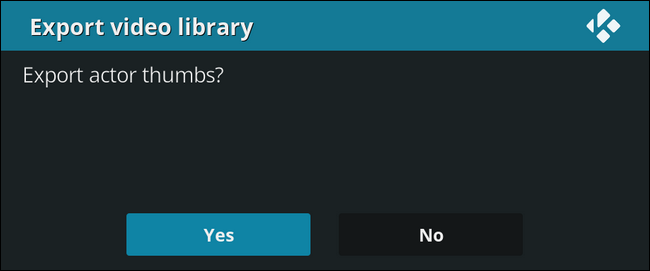
When asked to “Overwrite old files”, you have a choice. If this is your first time exporting and you know you have no old metadata in the folders (or you wish to overwrite it all), then click “Yes”. If you want to export the metadata to folders that don’t already have local metadata (but you do not want to overwrite any existing metadata in that folder), click “No”. You’ll still get some metadata exported, but it won’t write over any older metadata you might have put there in the past.
当要求“覆盖旧文件”时,您可以选择。 如果这是您第一次导出, 并且您知道文件夹中没有旧的元数据(或者您希望覆盖所有内容),请单击“是”。 如果要将元数据导出到尚没有本地元数据的文件夹中(但又不想覆盖该文件夹中的任何现有元数据),请单击“否”。 您仍将导出一些元数据,但是它不会覆盖您过去可能放置的任何旧元数据。

Give it a moment to work, and once it’s complete, take a visit to one of your video folders. If we revisit the folder for Back to the Future again, we find that the movie poster and background fanart have been exported to the folder as well as a .NFO file which contains all the text metadata about the movie (which includes general data like actor names and summary, as well as specific data like how many times we’ve watch the movie).
给它一点时间,一旦完成,请访问您的视频文件夹之一。 如果我们再次访问“ 回到未来 ”文件夹,则会发现电影海报和背景同人画已导出到该文件夹以及一个.NFO文件,该文件包含有关电影的所有文本元数据(包括演员等一般数据)名称和摘要,以及具体数据(例如,我们看过电影的次数)。

There are only two minor caveats to keep in mind. First, there is no way to configure this process automatically, so if you make any serious changes to your library, then you need to manually run the process again to export your changes to the media directories.
请记住只有两个小注意事项。 首先,无法自动配置此过程,因此,如果对库进行了任何重大更改,则需要再次手动运行该过程,以将更改导出到媒体目录。
Second, if want the secondary Kodi media centers in your home to pick up the changes you make, you’ll need to update their libraries. You can turn on auto updates by visiting Settings > Library > Video Library > Update library on startup, to make this a simple restart-the-computer affair. When the library update is triggered on the secondary machines, they will see the local metadata and use it.
其次,如果希望您家中的辅助Kodi媒体中心接管您所做的更改,则需要更新其库。 您可以通过访问“设置”>“库”>“视频库”>“启动时更新库”来启用自动更新,以使此操作简单地重新启动计算机。 在辅助计算机上触发库更新时,它们将看到并使用本地元数据。
That’s all there is to it! With a simple change, you can export all your metadata and store it safely with your videos.
这里的所有都是它的! 通过简单的更改,您可以导出所有元数据并将其与视频一起安全地存储。
翻译自: https://www.howtogeek.com/301671/how-and-why-to-your-kodi-media-center-artwork-with-your-media/
kodi 缓存文件夹







 Kodi默认不将媒体的艺术品和元数据存储在一起,但本地存储能加速库重建和提高一致性。文章介绍了如何导出和存储Kodi的元数据,以实现与媒体文件的统一管理,方便在多设备间同步和备份。
Kodi默认不将媒体的艺术品和元数据存储在一起,但本地存储能加速库重建和提高一致性。文章介绍了如何导出和存储Kodi的元数据,以实现与媒体文件的统一管理,方便在多设备间同步和备份。
















 2万+
2万+

 被折叠的 条评论
为什么被折叠?
被折叠的 条评论
为什么被折叠?








