
火狐侧边栏
Do you like the Panels Sidebar in Opera and want the same functionality in Firefox too? Now you can with the All-in-One Sidebar extension.
您是否喜欢Opera中的Panels Sidebar,并且也想要Firefox中的相同功能? 现在,您可以使用多合一侧边栏扩展程序。
What the Sidebar Looks Like
边栏看起来像什么
As soon as you have installed the extension and restarted Firefox you will be presented with the fresh install webpage. The “Extensions Sidebar” will also be visible to allow immediate access to All-in-One Sidebar’s options if you are ready to start customizing at that moment.
安装扩展程序并重新启动Firefox后,您将看到全新的安装页面。 如果您准备开始自定义,那么“扩展侧边栏”也将可见,以允许立即访问多合一侧边栏的选项。
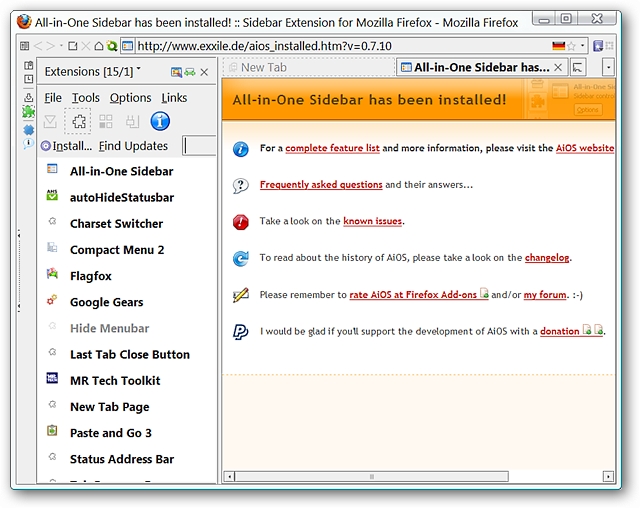
This is how the sidebar looks in minimized mode…not taking up much room at all.
这是侧栏在最小化模式下的外观……根本不占用太多空间。
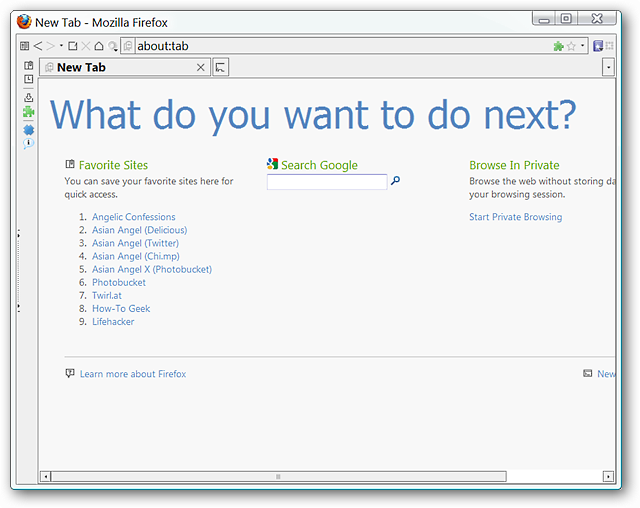
You can collapse the sidebar even further into a slim mode to help conserve screen real-estate whenever needed.
您可以进一步将侧边栏折叠到细长模式,以在需要时帮助节省屏幕空间。
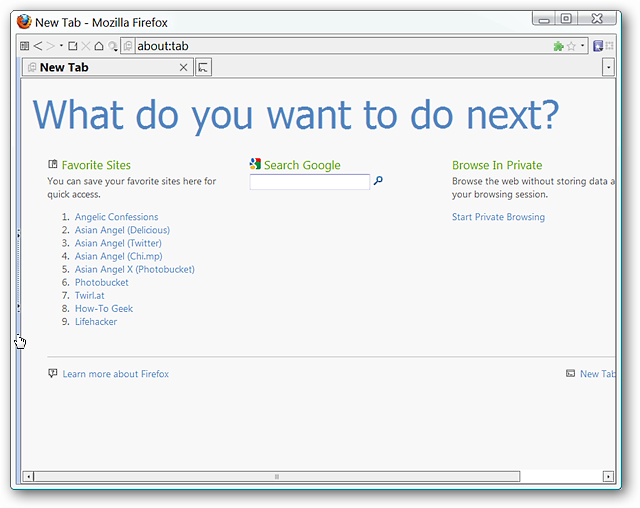
A Closer Look at the Panels
仔细观察面板
All-in-One-Sidebar has six panels that you can quickly access and switch between using the toolbar buttons. Here you can see the “Bookmarks & History Panels”…
多合一侧边栏有六个面板,您可以使用工具栏按钮快速访问它们并在它们之间进行切换。 在这里您可以看到“书签和历史记录面板”…
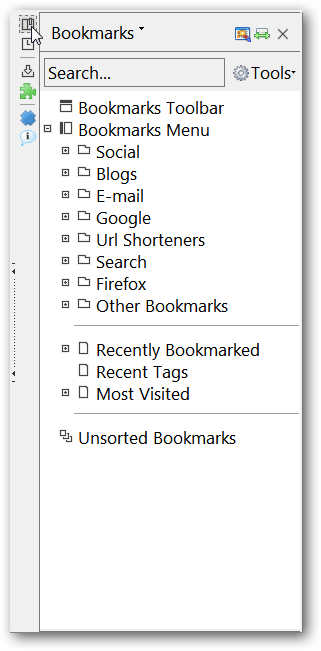
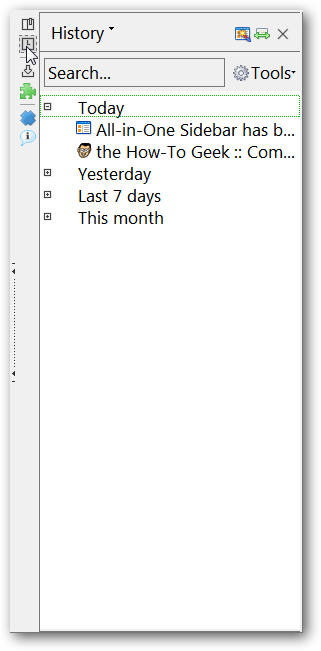
Followed by the “Downloads & Extensions Panels”. At the moment the add-ons are displaying in slim list mode…
其次是“下载和扩展面板”。 目前,附加组件以细长列表模式显示…
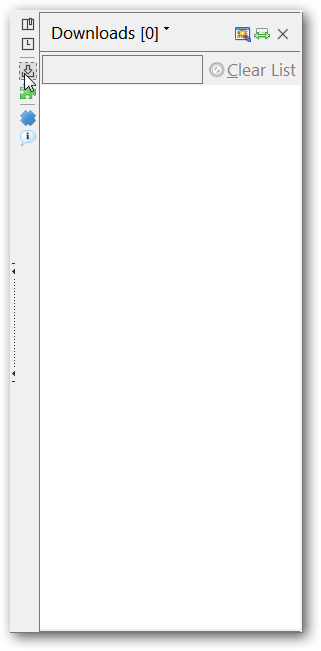
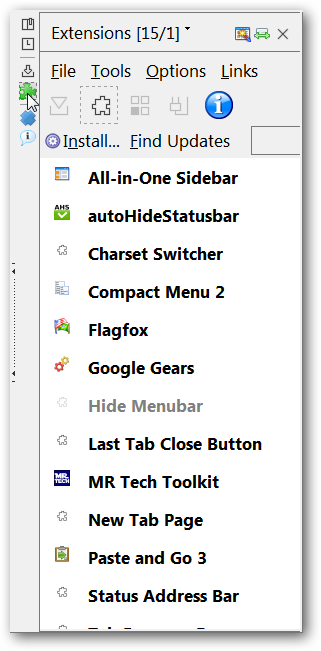
Display a webpage, view the source code, access about:config settings, or view information about a webpage in the “Multi-Panel & Page Info Panels”.
显示网页,查看源代码,访问about:config设置或在“多面板和页面信息面板”中查看有关网页的信息。
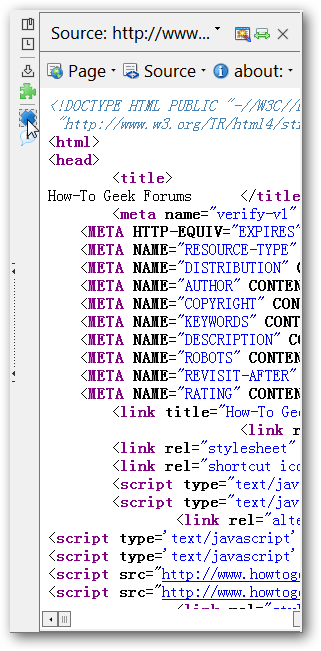
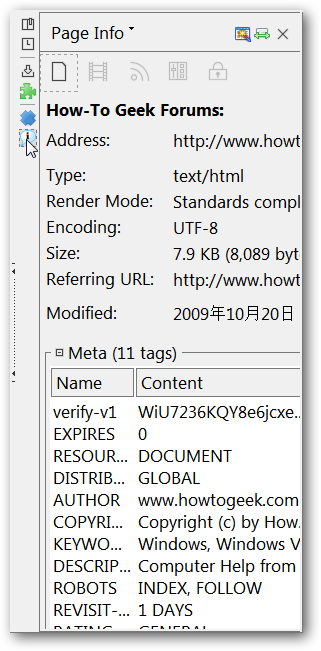
Options
选件
The extension comes with a nice assortment of options to help you customize All-in-One Sidebar to best suit your personal needs. The first two options areas come with multiple sub-tabs…
该扩展程序附带各种选项,可帮助您自定义多合一侧边栏,以最适合您的个人需求。 前两个选项区域带有多个子选项卡…
Decide which side of the browser that you want your sidebar to be active on and the exact width sizes in pixels in the “Appearance Tab”.
在“外观标签”中,确定要启用边栏的浏览器的哪一侧以及确切的宽度大小(以像素为单位)。
Note: The default setup is shown here. To access “Advanced Mode” use the “Settings Menu” in the lower left corner.
注意:此处显示默认设置。 要访问“高级模式”,请使用左下角的“设置菜单”。
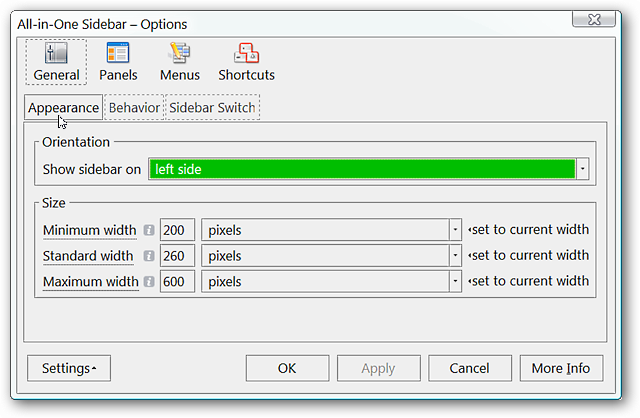
Determine sidebar/toolbar behavior at startup and in full screen mode in the “Behavior Tab”.
在“行为选项卡”中,确定启动时和在全屏模式下的边栏/工具栏行为。
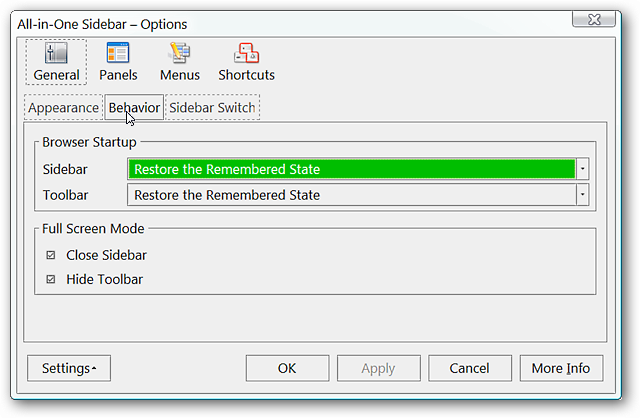
Enhance switch behavior and appearance in the “Sidebar Switch Tab”.
在“侧边栏开关选项卡”中增强开关的行为和外观。
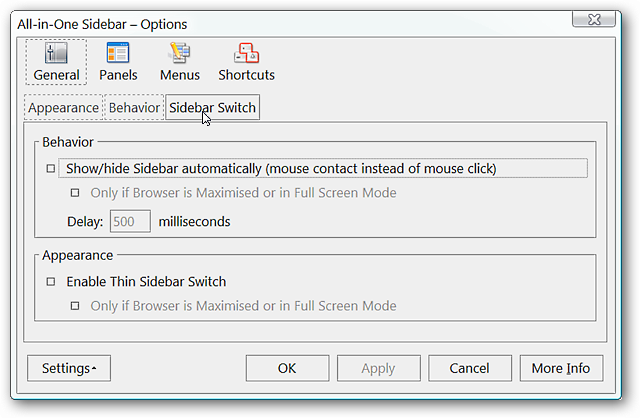
You can choose to deactivate the bookmarks and/or history functions in the “Bookmarks/History Tab”.
您可以在“书签/历史记录选项卡”中选择停用书签和/或历史记录功能。
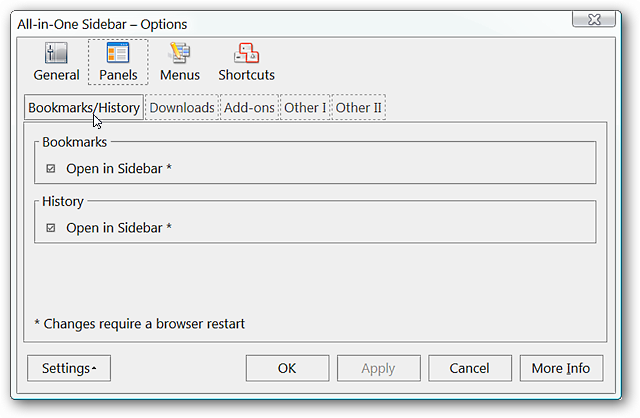
Decide if and how your downloads will appear in the sidebar in the “Downloads Tab”.
确定下载内容是否以及如何显示在“下载选项卡”的侧栏中。
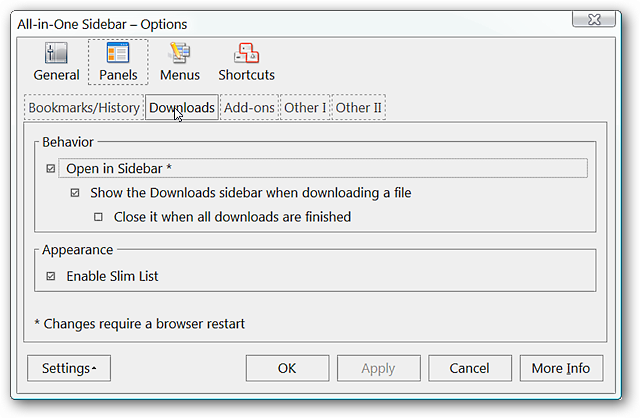
You can disable add-ons appearing in the sidebar if you prefer using the regular window or enable the regular style appearance in place of the slim list style.
如果您更喜欢使用常规窗口,则可以禁用出现在侧栏中的加载项,或者启用常规样式外观以代替苗条列表样式。
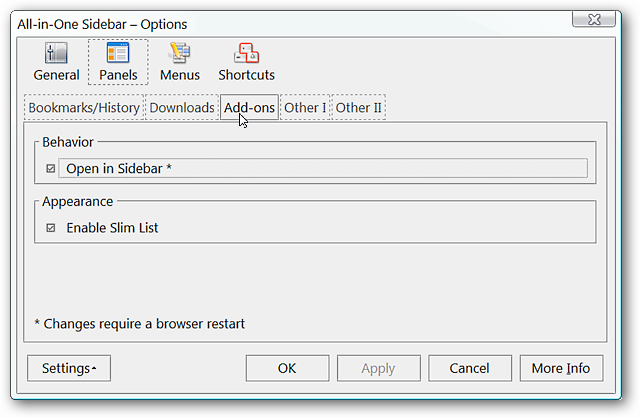
Select the functions that you would like to appear in the “Multi-Panel” in the “Other I Tab”.
选择要显示在“其他I选项卡”的“多面板”中的功能。
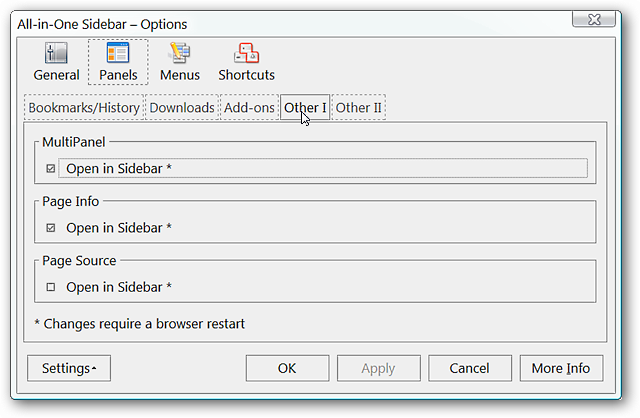
Decide if you would also like the “Error Console” to open in the sidebar and which visual style that you prefer in the “Other II Tab”.
确定是否还希望在边栏中打开“错误控制台”,并在“其他II选项卡”中选择所需的视觉样式。
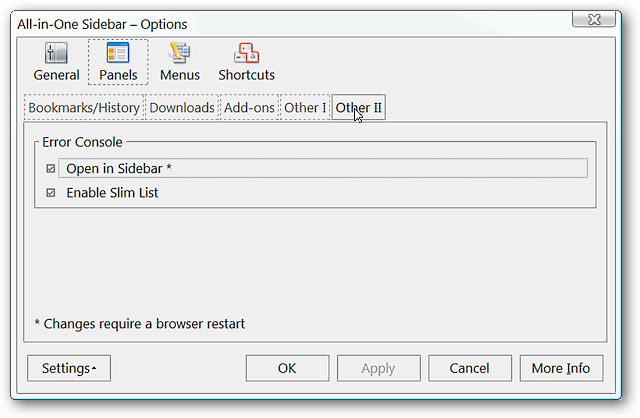
Choose the additional commands available in the “Sidebar Sub-menu” in the “Menu Area”.
在“菜单区域”的“侧栏子菜单”中选择可用的其他命令。
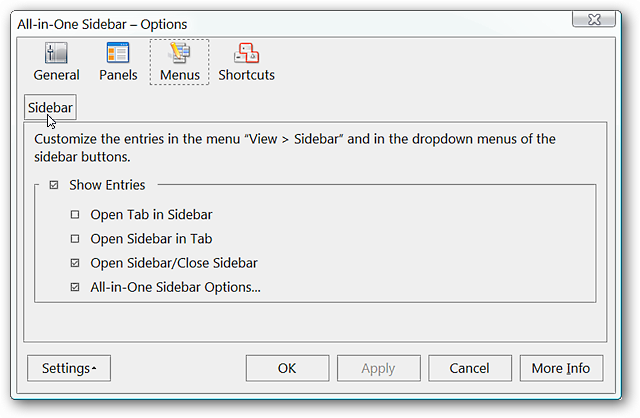
Make any desired changes to All-in-One Sidebar’s keyboard shortcuts in the “Shortcuts Area”.
对“快捷方式区域”中的多合一侧边栏的键盘快捷方式进行所需的更改。
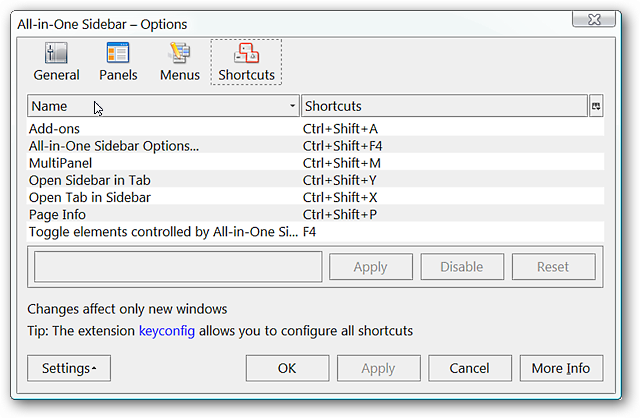
In the lower left corner of All-in-One-Sidebar’s options you can restore the default settings, access the advanced options (these add some extra tweaks to the various options shown above), export or import settings, and copy All-in-One-Sidebar’s settings to the clipboard.
在“多合一侧边栏”选项的左下角,您可以还原默认设置,访问高级选项(这些对上面显示的各种选项进行一些额外的调整),导出或导入设置,以及复制“多合一”单边栏到剪贴板的设置。
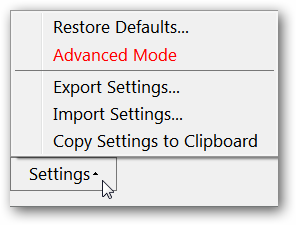
Conclusion
结论
If you are wanting to add some nice customizable (and multi-functional) sidebar goodness to your Firefox Browser, then All-in-One Sidebar is an extension well worth looking at.
如果您想在Firefox浏览器中添加一些不错的可自定义(和多功能)侧边栏功能,那么All-in-One侧边栏是值得一看的扩展。
Links
链接
Download the All-in-One Sidebar extension (Mozilla Add-ons)
Download the All-in-One-Sidebar extension (Extension Homepage)
翻译自: https://www.howtogeek.com/howto/5753/get-an-opera-style-panels-sidebar-in-firefox/
火狐侧边栏





















 988
988











 被折叠的 条评论
为什么被折叠?
被折叠的 条评论
为什么被折叠?








