
谷歌浏览器表格多一点
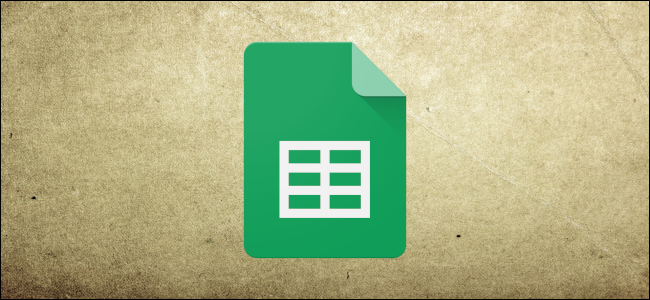
In Google Sheets, if you want to link data from multiple cells together, you don’t have to merge them. You can use the CONCAT, CONCATENATE, and JOIN functions to combine them in one cell.
在Google表格中,如果要将多个单元格中的数据链接在一起,则无需合并它们。 您可以使用CONCAT,CONCATENATE和JOIN函数将它们合并到一个单元格中。
These functions range from the simplistic (CONCAT) to the complex (JOIN). CONCATENATE offers the most flexibility, as it allows you to manipulate the linked data with operators and additional content.
这些功能从简单(CONCAT)到复杂(JOIN)。 CONCATENATE提供了最大的灵活性,因为它允许您使用运算符和其他内容来处理链接的数据。
如何使用CONCAT功能 (How to Use the CONCAT Function)
You can use the CONCAT function to combine the data from two cells, but it has limitations. First, you can only link two cells, and it doesn’t support operators to configure how to display the linked data.
您可以使用CONCAT函数合并来自两个单元格的数据,但是它有局限性。 首先,您只能链接两个单元格,并且不支持操作员配置如何显示链接的数据。
To use CONCAT, open your Google Sheets spreadsheet and click an empty cell. Type =CONCAT(CellA,CellB), but replace CellA and CellB with your specific cell references.
要使用CONCAT,请打开Google表格电子表格,然后单击一个空白单元格。 键入=CONCAT(CellA,CellB)但替换CellA和CellB与您的特定单元格引用。
In the example below, CONCAT combines text and numeric values.
在下面的示例中,CONCAT组合了文本和数字值。

The text from cells A6 and B6 (“Welcome” and ” To”, including the space at the start of the B6 cell) are shown together in cell A9. In cell A10, the two numeric values from cells B1 and C1 are shown together.
来自单元格A6和B6的文本(“欢迎”和“收件人”,包括B6单元格开始处的空格)在单元格A9中一起显示。 在单元格A10中,在一起显示了单元格B1和C1中的两个数值。
While CONCAT will combine two cells, it doesn’t allow you to do much else with the data. If you want to combine more than two cells—or modify how the data is presented after you combine them—you can use CONCATENATE instead.
虽然CONCAT将合并两个单元格,但不允许您对数据做很多其他事情。 如果要合并两个以上的单元格(或修改合并后的数据显示方式),则可以改用CONCATENATE。
如何使用CONCATENATE函数 (How to Use the CONCATENATE Function)
The CONCATENATE function is more complex than CONCAT. It offers more flexibility for those who want to combine cell data in different formats. For example, CONCAT doesn’t allow you to add additional text or spaces, but CONCATENATE does.
CONCATENATE函数比CONCAT更复杂。 它为想要组合不同格式的单元格数据的人员提供了更大的灵活性。 例如,CONCAT不允许您添加其他文本或空格,但CONCATENATE可以。
To use CONCATENATE, open your Google Sheets spreadsheet and click an empty cell. You can use CONCATENATE in several ways.
要使用CONCATENATE,请打开Google表格电子表格,然后单击一个空白单元格。 您可以通过多种方式使用CONCATENATE。
To link two or more cells in a basic way (similar to CONCAT), type =CONCATENATE(CellA,CellB) or =CONCATENATE(CellA&CellB), and replace CellA and CellB with your specific cell references.
为了连接两个或多个单元格中的一个基本方式(类似于CONCAT),类型=CONCATENATE(CellA,CellB)或=CONCATENATE(CellA&CellB)并更换CellA和CellB与您的特定单元格引用。
If you want to combine an entire cell range, type=CONCATENATE(A:C), and replace A:C with your specific range.
如果要合并整个单元格范围,请键入=CONCATENATE(A:C) ,然后将A:C替换为您的特定范围。
The ampersand (&) operator allows you to link cells in a more flexible way than CONCAT. You can use it to add additional text or spaces alongside your linked cell data.
&运算符使您可以以比CONCAT更灵活的方式链接单元格。 您可以使用它在链接的单元格数据旁边添加其他文本或空格。
In the example below, the text in cells A6 to D6 has no spaces. Because we used the standard CONCATENATE function without the ampersand, the text is displayed in cell C9 as one word.
在下面的示例中,单元格A6至D6中的文本没有空格。 因为我们使用了标准的CONCATENATE函数而不使用&号,所以文本在单元格C9中显示为一个单词。

To add spaces, you can use an empty text string (“”) between your cell references. To do this using CONCATENATE, type =CONCATENATE(CellA&" "&CellB&" "&CellC&" "&CellD), and replace the cell references with yours.
要添加空格,您可以在单元格引用之间使用一个空的文本字符串(“”)。 要使用CONCATENATE进行此操作,请输入=CONCATENATE(CellA&" "&CellB&" "&CellC&" "&CellD) ,并用您的单元格引用替换。
If you want to add additional text to your combined cell, include it in your text string. For example, if you type =CONCATENATE(CellA&" "&CellB&" Text"), it combines two cells with spaces between them and adds “Text” at the end.
如果要向合并的单元格添加其他文本,请将其包括在文本字符串中。 例如,如果键入=CONCATENATE(CellA&" "&CellB&" Text") ,它将两个单元格合并在一起,并在它们之间添加空格,并在末尾添加“ Text”。
As shown in the example below, you can use CONCATENATE to combine cells with text and numeric values, as well as add your own text to the combined cell. If you’re only combining cells with text values, you can use the JOIN function instead.
如下例所示,您可以使用CONCATENATE组合具有文本和数字值的单元格,以及将自己的文本添加到组合的单元格中。 如果仅将单元格与文本值组合,则可以使用JOIN函数。

如何使用JOIN功能 (How to Use the JOIN Function)
If you need to combine large arrays of data in a spreadsheet, JOIN is the best function to use. For example, JOIN would be ideal if you need to combine postal addresses that are in separate columns into a single cell.
如果您需要在电子表格中合并大量数据,则JOIN是最佳使用功能。 例如,如果您需要将单独列中的邮政地址合并到一个单元中,则JOIN将是理想的选择。
The benefit of using JOIN is that, unlike CONCAT or CONCATENATE, you can specify a delimiter, like a comma or space, to be placed automatically after each cell in your combined single cell.
使用JOIN的好处在于,与CONCAT或CONCATENATE不同,您可以指定分隔符(例如逗号或空格),以自动将其放置在合并的单个单元格中的每个单元格之后。
To use it, click an empty cell, type =JOIN(",",range), and replace range with your chosen cell range. This example adds a comma after each cell. You can also use a semicolon, space, dash, or even another letter as your delimiter if you prefer.
要使用它,请单击一个空白单元格,键入=JOIN(",",range) ,然后将range替换为您选择的单元格范围。 本示例在每个单元格后面添加一个逗号。 如果愿意,还可以使用分号,空格,破折号或什至另一个字母作为分隔符。
In the example below, we used JOIN to combine text and numeric values. In A9, the array from A6 through D6 is merged using a simple cell range (A6:D6) with a space to separate each cell.
在下面的示例中,我们使用JOIN组合了文本和数字值。 在A9中,使用简单单元格范围(A6:D6)合并从A6到D6的数组,并使用空格分隔每个单元格。

In D10, a similar array from A2 to D2 combines text and numeric values from those cells using JOIN with a comma to separate them.
在D10中,从A2到D2的类似数组使用JOIN和逗号分隔这些单元格中的文本和数字值。
You can use JOIN to combine multiple arrays, too. To do so, type =JOIN(" ",A2:D2,B2:D2), and replace the ranges and delimiter with yours.
您也可以使用JOIN组合多个数组。 这样做,键入=JOIN(" ",A2:D2,B2:D2) ,并用您的范围和分隔符替换。
In the example below, cell ranges A2 to D2, and A3 to D3 are joined with a comma separating each cell.
在下面的示例中,单元格区域A2到D2,以及A3到D3用逗号分隔每个单元格。

翻译自: https://www.howtogeek.com/447559/how-to-concatenate-data-from-multiple-cells-in-google-sheets/
谷歌浏览器表格多一点







 本文介绍了如何在Google Sheets中使用CONCAT, CONCATENATE和JOIN函数来合并单元格数据。CONCAT适用于简单合并,CONCATENATE提供更多的灵活性,而JOIN适合合并大型数据数组并可自定义分隔符。"
84863681,7509114,电话号码分身:数字转大写字母并随机排列,"['字符串', '基础算法']
本文介绍了如何在Google Sheets中使用CONCAT, CONCATENATE和JOIN函数来合并单元格数据。CONCAT适用于简单合并,CONCATENATE提供更多的灵活性,而JOIN适合合并大型数据数组并可自定义分隔符。"
84863681,7509114,电话号码分身:数字转大写字母并随机排列,"['字符串', '基础算法']
















 2214
2214

 被折叠的 条评论
为什么被折叠?
被折叠的 条评论
为什么被折叠?








