
Your Apple Watch relies on your iPhone to get notifications, view data, and even send messages and make calls. However, your Apple Watch is not completely useless without your iPhone. Here some things you can do on your watch when your phone is out of range.
您的Apple Watch依靠iPhone来获取通知,查看数据,甚至发送消息和拨打电话。 但是,没有iPhone,Apple Watch并不是完全没有用的。 当手机超出范围时,您可以在手表上进行一些操作。
查看短信,电子邮件和最近通话 (View Text Messages, Emails, and Recent Calls)
When your Apple Watch is not connected to your iPhone, you won’t get new text messages or emails, nor will you get notified of calls coming in. However, your watch does store some recent text messages and emails, as well as a log of recent calls. This allows you to browse through text messages and emails you already received, as well as look through any recent calls you’ve made or received, even if your watch is not connected to your phone. You can also see your list of contacts. However, you won’t be able to reply to emails or text messages or send new messages.
当Apple Watch未连接到iPhone时,您不会收到新的短信或电子邮件,也不会收到打来电话的通知。但是,您的手表确实会存储一些最新的短信和电子邮件以及日志最近的通话。 这使您可以浏览已收到的短信和电子邮件,以及浏览您最近拨打或接听的电话,即使您的手表未连接到手机也是如此。 您还可以查看联系人列表。 但是,您将无法回复电子邮件或短信或发送新消息。

追踪您的日常活动 (Track Your Daily Activity)
Your Apple Watch does a decent job of tracking your daily fitness activities, and this feature works whether the watch is connected to your phone or not. So, feel free to leave your iPhone at home when you go out for a walk or run. Your watch will still track your movement, exercise, and standing time, as well as the total calories burned, total steps taken, and distance covered in the Activity app or glance.
您的Apple Watch可以很好地跟踪您的日常健身活动,无论手表是否连接到手机,此功能都可以使用。 因此,外出散步或跑步时,可以将iPhone留在家里。 您的手表仍会跟踪您的运动,锻炼和站立时间,以及燃烧的总卡路里,采取的总步数以及“ 活动”应用或扫视范围内的距离。

追踪个人锻炼 (Track an Individual Workout)
Similarly, if you want to track information for a specific workout, like your heart rate, mileage, average pace, or calories burned, it can be cumbersome to carry your iPhone with you. Thankfully, these sensors work independently of your phone, so you can launch the Workout app on your Apple Watch and leave your iPhone at home.
同样,如果您想跟踪特定锻炼的信息 ,例如心率,里程,平均步速或消耗的卡路里,则随身携带iPhone可能很麻烦。 值得庆幸的是,这些传感器独立于手机工作,因此您可以在Apple Watch上启动Workout应用 ,并将iPhone留在家里。
Note, however, that if you want to track your GPS location while working out, you will need your iPhone, since your watch does not have a built-in GPS.
但是请注意,如果要在锻炼时跟踪GPS位置,则需要iPhone,因为手表没有内置的GPS。

播放音乐 (Play Music)
If you enjoy listening to music during your workout, you can do that with just your watch as well–as long as you’re using Bluetooth headphones. The Apple Watch allows you to store up to 2GB of music files on the watch itself in a single playlist. Once you transfer music to your watch using your phone, you can listen to the music with your watch even when it isn’t connected to your phone. Simply use the force touch feature to select the watch as the source of music. Then, you can play music from the playlist on the watch and even shuffle the songs (also using force touch).
如果您喜欢在锻炼过程中听音乐,那么只要使用蓝牙耳机,您也可以只用手表听音乐。 Apple Watch允许您在单个播放列表中的手表本身上存储多达2GB的音乐文件。 使用手机将音乐传输到手表后 ,即使未将其连接到手机 ,也可以用手表听音乐。 只需使用强制触摸功能选择手表作为音乐来源 。 然后,您可以播放手表上播放列表中的音乐,甚至可以随机播放歌曲(也可以使用强制触摸)。

付费并使用您的奖励卡,电影票等 (Pay for Stuff and Use Your Rewards Cards, Movie Tickets, and More)
One of the Apple Watch’s best features is the ability to use Apple Pay through the Wallet app. You can store credit and debit cards, rewards cards, movie tickets, boarding passes, and more all in one place. Best of all, you don’ t need your phone to use this feature–you just need to set up Apple Pay for your watch using your iPhone first. Then, you can stop somewhere for a bite to eat or a drink on your way back from a run and still leave your phone at home. Note that you need to have a passcode set up on your watch to use Apple Pay.
Apple Watch的最佳功能之一是可以通过电子钱包应用程序使用Apple Pay。 您可以将信用卡和借记卡,奖励卡,电影票,登机牌等存储在一个地方。 最重要的是,您不需要手机即可使用此功能-您只需要先使用iPhone 为手表设置Apple Pay 。 然后,您可以在奔跑回来的路上停下来吃点东西或喝点饮料,而仍将手机留在家中。 请注意,您需要在手表上设置密码才能使用Apple Pay。
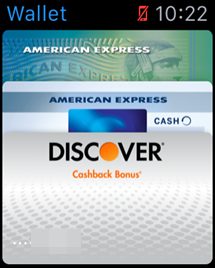
查看照片 (View Photos)
In addition to reserving space for music, the Apple Watch also provides some space to store up to 500 photos locally on the watch. By default, it’ll sync your Favorites album, but you can choose a different album in the Watch app on your phone. Simply add photos to the synced album using your phone and then you can view those photos on your watch even if it’s not connected to your phone. Photos on your watch can also be used to create a custom watch face from a single photo or from the entire photo album.
除了保留音乐空间外,Apple Watch还提供了一些空间可在手表上本地存储多达500张照片 。 默认情况下,它将同步您的“收藏夹”相册,但是您可以在手机上的“手表”应用中选择其他相册。 只需使用手机将照片添加到已同步的相册中,然后就可以在手表上查看这些照片,即使未将其连接到手机也是如此。 手表上的照片还可以用于从单张照片或整个相册创建自定义表盘 。

设置闹钟,计时器和秒表 (Set Alarms, Timers, and Use the Stopwatch)
Before smartwatches, there were multi-function watches from companies such as Casio and Timex. They not only told the time, but also allowed you to set alarms and timers and use a stopwatch. Just like these older watches your Apple Watch can perform these functions without your phone connected. You can set multiple alarms, turn them on and off, and time things using the timer or stopwatch. As of WatchOS 2, your watch can also be used as an alarm clock at your bedside with the new Nightstand mode.
在推出智能手表之前,已经有诸如Casio和Timex等公司生产的多功能手表。 他们不仅告知时间,还允许您设置闹钟和计时器并使用秒表。 就像这些老式手表一样,Apple Watch可以在不连接手机的情况下执行这些功能。 您可以设置多个警报,将其打开和关闭,以及使用计时器或秒表对事物进行计时。 从WatchOS 2开始,通过新的Nightstand模式,您的手表还可以在床边用作闹钟。

查看一览 (View Glances)
Glances provide a quick way to view information on your watch for apps that support the feature (not all apps do). Simply swipe up from the bottom of the watch and then swipe left and right to view the various glances.
概览提供了一种快速的方法,可以在手表上查看支持该功能的应用程序的信息(并非所有应用程序都支持)。 只需从手表底部向上滑动,然后左右滑动即可查看各种一览。
How well glances work depends on the app they’re connected to. If an app doesn’t require talking to your phone, you can view its glances in full without your phone connected.
一目了然的工作方式取决于它们所连接的应用程序。 如果某个应用程序不需要与您的手机通话,则可以在不连接手机的情况下完整查看其一目了然。
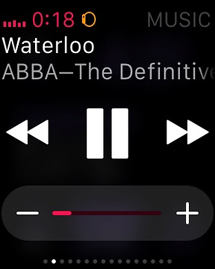
Many glances, however, depend on your phone for data. Some will display the most recent data it received, though, and indicate at the bottom of the screen when it was last updated.
但是,许多情况取决于您的手机中的数据。 但是,有些会显示接收到的最新数据,并在屏幕底部指示上次更新的时间。

Some glances will display a message when your watch is not connected to your phone, though. You cannot view these glances if your phone is not connected.
但是,当您的手表未连接到手机时,有些一眼便会显示一条消息。 如果未连接手机,则无法查看这些一览表。

告诉时间 (Tell the Time)
Okay, this one was a bit obvious, but let’s not forget that your Apple Watch is, first and foremost, a watch. So it’s a good thing it keeps telling you the time even when it’s not connected to your phone. Apple promises that the Apple Watch keeps time within 50 milliseconds of the global standard. So, if all you need is a simple watch, feel free to leave your phone at home. You can even extend the time your watch tells you the time when your battery is running low using the Power Reserve feature.
好的,这有点明显,但是请不要忘记Apple Watch首先是手表。 因此,即使它没有连接到手机,它也会不断告诉您时间是一件好事。 苹果承诺,Apple Watch会将时间保持在全球标准的50毫秒内。 因此,如果您需要的只是一块简单的手表,请随时将手机留在家中。 您甚至可以使用Power Reserve功能延长手表告诉您电池电量不足的时间。
You can also customize, add, and delete watch faces on your apple watch without a connection to your iPhone.
您也可以在不连接到iPhone的情况下自定义,添加和删除 Apple Watch上的表盘。

Your Apple Watch may not be as useful when it’s not connected to your iPhone, but at least you won’t be an expensive wrist weight when your phone is not around. Depending on what you’re doing, you can often get by until your watch is reunited with your iPhone.
未连接到iPhone时,Apple Watch可能没有用,但当手机不在身边时,至少您不会成为昂贵的手腕重量。 根据您的操作,您通常可以轻松进行直到手表与iPhone重新结合。
翻译自: https://www.howtogeek.com/241427/everything-you-can-do-on-your-apple-watch-without-your-iphone/




 本文详细介绍了在未连接iPhone时,Apple Watch所能实现的各种功能,包括查看短信、邮件,跟踪日常活动,播放音乐,使用Apple Pay,查看照片,设置闹钟及计时器,以及查看时间等。即使在手机不在身边时,Apple Watch依然能发挥多种用途。
本文详细介绍了在未连接iPhone时,Apple Watch所能实现的各种功能,包括查看短信、邮件,跟踪日常活动,播放音乐,使用Apple Pay,查看照片,设置闹钟及计时器,以及查看时间等。即使在手机不在身边时,Apple Watch依然能发挥多种用途。
















 5万+
5万+

 被折叠的 条评论
为什么被折叠?
被折叠的 条评论
为什么被折叠?








