
An Apple Watch will only play alerts and Siri responses through its built-in speaker. To listen to music or other audio, you need to use a set of Bluetooth headphones (or even a Bluetooth speaker). Here’s how to set them up.
Apple Watch将仅通过其内置扬声器播放警报和Siri响应。 要收听音乐或其他音频,您需要使用一组蓝牙耳机(甚至蓝牙扬声器)。 设置方法如下。
将蓝牙耳机置于配对模式 (Put Your Bluetooth Headphones into Pairing Mode)
To pair Bluetooth headphones with a new device, they need to be put into pairing mode, which makes them available for new connections. The exact process varies from make to make, but it normally involves holding down the power button, a dedicated pairing button, or a combination of buttons for a few seconds.
要将蓝牙耳机与新设备配对,需要将其置于配对模式,这使得它们可用于新连接。 确切的过程因制造商而异,但通常需要按住电源按钮,专用配对按钮或按钮组合几秒钟。

If you’re not sure how to put your headphones into pairing mode, check the device’s manual. If you’ve lost that, perform a web search for the make and model of your headphones and “pairing mode.”
如果不确定如何将耳机置于配对模式,请查阅设备手册。 如果您丢失了耳机,请在网络上搜索耳机的品牌和型号以及“配对模式”。
If you haven’t put your headphones into pairing mode, your Apple Watch won’t be able to find them.
如果您尚未将耳机置于配对模式,Apple Watch将无法找到它们。
将蓝牙耳机与Apple Watch配对 (Pairing Bluetooth Headphones With Your Apple Watch)
On your Apple Watch go to Settings > Bluetooth.
在Apple Watch上,转到“设置”>“蓝牙”。
Put your headphones in pairing mode and make sure they’re within range of your Apple Watch.
将耳机置于配对模式,并确保它们在Apple Watch的范围内。
Within a few seconds, your headphones should be listed under Devices. Tap their name and they’ll connect.
在几秒钟内,您的耳机应在“设备”下列出。 点按他们的名字,他们就会联系。
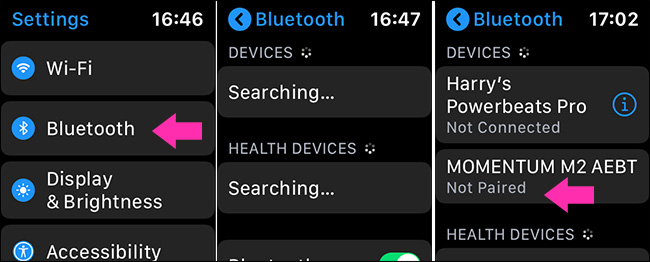
在Apple Watch上选择蓝牙耳机 (Selecting Bluetooth Headphones on Your Apple Watch)
The next time you turn your headphones on when your Apple Watch is within Bluetooth range, they should connect automatically. If they don’t, you can manually select them.
下次在Apple Watch处于蓝牙范围内时打开耳机时,耳机应自动连接。 如果没有,您可以手动选择它们。
On the Home Screen of your Apple Watch, swipe up to access the Control Center. Tap the “Audio Sources” icon and select your headphones from the list.
在Apple Watch的主屏幕上,向上滑动以访问控制中心。 点按“音频源”图标,然后从列表中选择您的耳机。
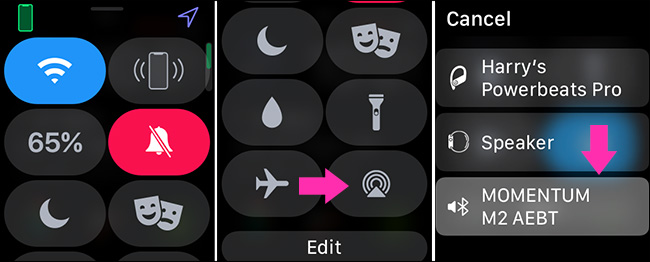
Now, all audio will play through them.
现在,所有音频将通过它们播放。
翻译自: https://www.howtogeek.com/670753/how-to-pair-bluetooth-headphones-with-your-apple-watch/





















 2222
2222











 被折叠的 条评论
为什么被折叠?
被折叠的 条评论
为什么被折叠?








