
totem 解码器
If you’ve been using the default movie player in Ubuntu to play videos, you might have noticed that there’s no way in the application to clear the recent history of watched movies. This could cause issues if you happened to open a video that you don’t want other people to see in your list.
如果您一直在使用Ubuntu中的默认电影播放器来播放视频,则可能已经注意到该应用程序无法清除最近观看的电影的历史记录。 如果您碰巧要打开一个不想让其他人在列表中看到的视频,则可能会导致问题。
Here’s Totem before I figured out how to clear the history:
在弄清楚如何清除历史记录之前,这是图腾:
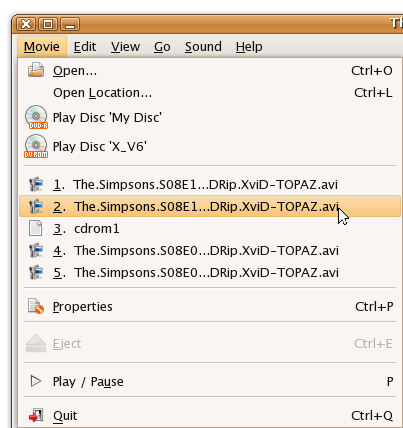
Turns out, almost all of the applications in Gnome store their history in the same place, and it can be cleared by clearing the recent documents on the Gnome menu.
事实证明,Gnome中几乎所有的应用程序都将其历史记录存储在同一位置,并且可以通过清除Gnome菜单上的最新文档来清除。
Just go to the Places menu and Recent Documents \ Clear Recent Documents
只需转到“位置”菜单和“最近的文档” \“清除最近的文档”
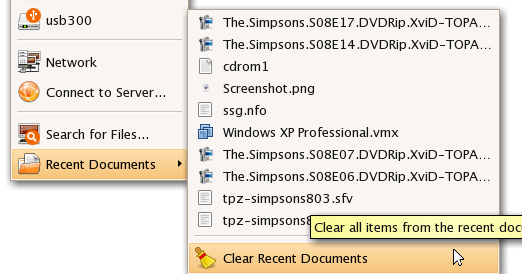
You’ll get a confirmation message asking if you really want to do this.
您会收到一条确认消息,询问您是否真的要这样做。
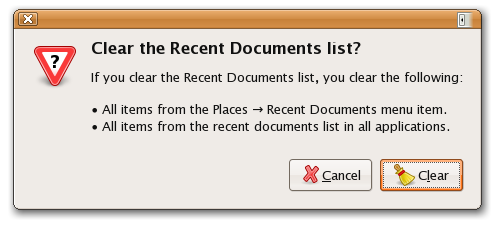
Of course we did, and now the list is gone from Totem.
我们当然做到了,现在清单已经从图腾中消失了。
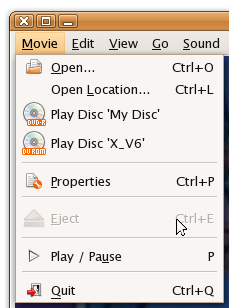
Ahh, much better. Wouldn’t want anybody to know I was watching The Simpsons, afterall.
嗯,好多了。 毕竟,不想让任何人知道我在看《辛普森一家》。
翻译自: https://www.howtogeek.com/howto/ubuntu/clear-history-from-totem-movie-player-in-ubuntu/
totem 解码器





















 3139
3139











 被折叠的 条评论
为什么被折叠?
被折叠的 条评论
为什么被折叠?








