
蓝牙解锁电脑

Imagine: you walk into your room, sit in front of your computer, and it unlocks itself. You finish what you’re doing, walk away, and it locks itself. No, it’s not magic – it’s Bluetooth and it’s easy to set up!
想象一下:您走进自己的房间,坐在电脑前,它就会自动解锁。 您完成了所要做的事情,走开了,它会自动锁定。 不,这不是魔术–它是蓝牙,易于设置!
你需要什么 (What You’ll Need)
- A computer with a Bluetooth connection 具有蓝牙连接的计算机
- A phone or other device that can connect via Bluetooth 可以通过蓝牙连接的电话或其他设备
- Either the Microsoft or WIDCOMM Bluetooth stack (for Windows) Microsoft或WIDCOMM蓝牙堆栈(对于Windows)
Appropriate software
合适的软件
BTProximity for Windows (free)DiscontinuedWindows的BTProximity (免费)已停产Proximity and an AppleScript for OS X (free)
接近和OS X的AppleScript (免费)
BlueProximity for Linux, packaged for Ubuntu (free)
用于Linux的BlueProximity ,为Ubuntu打包(免费)

Essentially, you’ll have to pair your device with your computer so that the computer can recognize its MAC address, and allow both the computer and your phone to be “discoverable.” Then, the respective software for each operating system should take over from there, locking the computer. Each method should use the OS’s default locking mechanism, no fake proprietary garbage here. Additionally, you should be able to use any kind of device that will connect via Bluetooth. I’ve only used smartphones – an iPhone 4 and a Droid X – so I know they work for sure, but there are various reports online of success on OS X and Linux with Wii remotes and other devices.
本质上,您必须将设备与计算机配对,以便计算机可以识别其MAC地址,并使计算机和电话都可以“被发现”。 然后,每个操作系统的相应软件应从那里接管,从而锁定计算机。 每种方法都应使用操作系统的默认锁定机制,此处不得使用伪造的专有垃圾。 此外,您应该能够使用将通过蓝牙连接的任何类型的设备。 我只使用过智能手机(iPhone 4和Droid X),所以我知道它们可以正常工作,但是在线上有各种各样的报告表明在OS X和Linux以及Wii遥控器和其他设备上都取得了成功。

The Windows software, BTProximity, only works with the Microsoft and WIDCOMM Bluetooth stacks. On OS X, you need to have Proximity installed and configured to get this trick to work, but the actually execution is done by AppleScripts that you can find on the internet. If you don’t mind paying some money, Rohos Logon Key can use Bluetooth as well as USB drives to accomplish the same task, though it’s a little steep at $32 for a personal license. They also have an OS X version. The Linux software BlueProximity seems to offer the best package. You can tweak your settings a little bit better and it has support for distance approximation, too.
Windows软件BTProximity仅适用于Microsoft和WIDCOMM蓝牙堆栈。 在OS X上,您需要安装和配置Proximity才能使此技巧起作用,但是实际执行是由AppleScripts完成的,您可以在Internet上找到它。 如果您不介意花一些钱, Rohos Logon Key可以使用蓝牙以及USB驱动器来完成相同的任务,尽管个人许可证的价格有点贵,为32美元。 他们也有OS X版本 。 Linux软件BlueProximity似乎提供了最好的软件包。 您可以更好地调整设置,它也支持距离近似。
We’ll be doing a step-by-step guide for Windows, but it shouldn’t be too hard to figure this out on OS X or Linux. The same basic steps should apply.
我们将针对Windows进行逐步指南,但在OS X或Linux上弄清楚这一点并不难。 相同的基本步骤应适用。
配置BTP逼近度 (Configuring BTProximity)
Make sure you Bluetooth stack is running and your device is paired properly.
确保您的蓝牙堆栈正在运行并且设备已正确配对。
After you download and install BTProximity, it should be running automatically. If not, find it in the Start menu.
下载并安装BTProximity后,它应该会自动运行。 如果没有,请在“开始”菜单中找到它。

Right-click the icon in the system tray and select “Configure…”
右键单击系统任务栏中的图标,然后选择“配置...”

You’ll see the main window pop up.
您会看到主窗口弹出。

The first thing you should do is click the “Install Unlock” button. Not doing this will still allow your computer to lock itself when you leave, but it won’t unlock when you get back automatically. You’ll see a little pop-up message when it installs successfully.
您应该做的第一件事是单击“安装解锁”按钮。 如果不这样做,仍然可以让您在离开时锁定计算机,但在自动返回时不会解锁。 成功安装后,您会看到一条弹出消息。

Click OK and then click the “Manage Credentials” link in the Configuration window.
单击确定,然后在“配置”窗口中单击“管理凭据”链接。
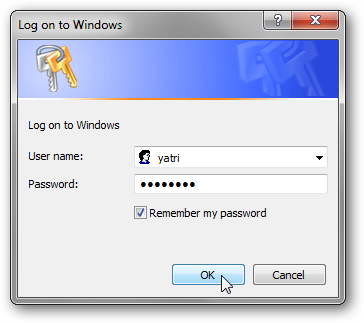
You can type in your username and password, and select whether or not to remember it. Since I’m using this at home, I’m not too worried about security, so I checked that option. Click OK.
您可以输入用户名和密码,然后选择是否记住它。 由于我在家中使用它,因此我不太担心安全性,因此我选择了该选项。 单击确定。
To choose your device, click on the “Select…” button in the Configuration window. My computer’s Bluetooth device had some problems finding things this way, so I manually typed in the MAC address of my phone in the field. This worked for me without any problems.
要选择您的设备,请在“配置”窗口中单击“选择...”按钮。 我的计算机的蓝牙设备在以这种方式查找内容时遇到了一些问题,因此我在该字段中手动键入了手机的MAC地址。 这对我没有任何问题。

You can change the polling time from the default of 90 seconds. If you decrease this too much, your battery may not last as long, so remember that.
您可以将轮询时间更改为默认的90秒。 如果减少太多,则电池可能不能使用太久,因此请记住这一点。
Be sure to check the “Lock when device goes out of range” box, and adjust the number of attempts accordingly. Devices that cut out sometimes may need a higher amount of connection attempts before the computer locks.
确保选中“设备超出范围时锁定”框,并相应地调整尝试次数。 有时,中断的设备在计算机锁定之前可能需要进行大量连接尝试。
Next, check “Unlock when device comes into range”. The “Fask Unlock” option will allow your computer to unlock as soon as the MAC address of your phone is seen.
接下来,选中“设备进入范围时解锁”。 一旦看到手机的MAC地址,“ Fask Unlock”选项将允许您的计算机解锁。
![Screenshot-W7 [Running] - Oracle VM VirtualBox Screenshot-W7 [Running] - Oracle VM VirtualBox](https://i-blog.csdnimg.cn/blog_migrate/9f3734ea94ad82cb8b7b3b0bc7ef22cb.png)
That’s it! Keep in mind that Bluetooth distances can vary depending on your surroundings. As such, it works very well for me at home – when I leave the room the computer locks, and when I enter again it unlocks. If you’re having issues, you may want to uncheck “Secure (Ignore unpaired devices)” in the Configuration window.
而已! 请记住,蓝牙距离可能会因周围环境而异。 这样一来,它对我的家非常有效–当我离开房间时,计算机将锁定,而当我再次进入计算机时,它将解锁。 如果遇到问题,可能需要在“配置”窗口中取消选中“保护(忽略未配对的设备)”。
This a pretty simple setup that works pretty well for home use. I can automatically unlock my computer when I’m in any given room so long as I have my device’s Bluetooth connection on. Do you have a better way to log in? Have you thought of a better use for a simple trick like this? Share your thoughts in the comments!
这是一个非常简单的设置,非常适合家庭使用。 只要我打开设备的蓝牙连接,就可以在给定房间中自动解锁计算机。 您有更好的登录方式吗? 您是否考虑过更好地使用这样的简单技巧? 在评论区分享你的观点!
翻译自: https://www.howtogeek.com/67556/how-to-unlock-your-pc-by-being-nearby-with-a-bluetooth-phone/
蓝牙解锁电脑























 1011
1011

 被折叠的 条评论
为什么被折叠?
被折叠的 条评论
为什么被折叠?








