
sd卡存储数据
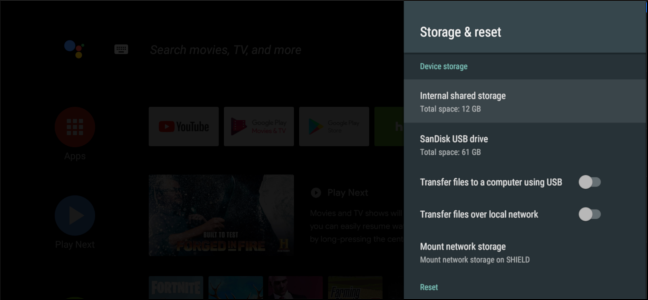
Android introduced the ability to use external storage as internal storage a few years ago, but this ties the SD card and phone together. If something goes wrong, you won’t be able to get back whatever data was on the card.
几年前, Android引入了使用外部存储 作为内部存储 的功能,但这将SD卡和手机联系在一起。 如果出现问题,您将无法取回卡上的任何数据。
为什么要格式化SD卡或USB驱动器作为内部存储器? (Why Would You Format an SD Card or USB Drive as Internal Storage?)
If you format the SD card or USB drive as internal storage, your phone’s original storage and the added storage merge into one giant pool. This means applications that don’t normally support saving data to external storage can take advantage of the extra space. It also means you don’t have to manually move apps back and forth between your phone’s storage and an SD card.
如果将SD卡或USB驱动器格式化为内部存储设备,则手机的原始存储设备和添加的存储设备将合并到一个巨型池中。 这意味着通常不支持将数据保存到外部存储的应用程序可以利用额外的空间。 这也意味着您不必手动在手机的存储设备和SD卡之间来回移动应用程序。
This also applies to Android TV boxes. The SHIELD TV ships with either 16GB or 500GB of storage, with the larger version being $100 more than the smaller one. I personally need a bit more than 16GB, but it’s cheaper for me to buy a USB drive and format that as internal storage. That gives me enough room for all my games but still saves me money compared to the larger tier.
这也适用于Android电视盒。 SHIELD TV带有16GB或500GB的存储空间,较大的版本比较小的版本高出100美元。 我个人需要超过16GB的存储空间,但购买USB驱动器并将其格式化为内部存储对我来说便宜一些。 这为我所有的游戏提供了足够的空间,但是与较大级别的游戏相比,仍然节省了我钱。
When you format the drive or card as internal storage, it gets encrypted and treated as part of the phone’s storage. Anything that was on the drive is erased when it’s formatted, and trying to remove the drive could cause your device and apps to crash since some of the files they need aren’t where they should be.
当您将驱动器或卡格式化为内部存储时,它会被加密并被视为手机存储的一部分。 格式化驱动器后,驱动器上的所有内容都会被擦除,尝试删除驱动器可能会导致设备和应用程序崩溃,因为它们所需的某些文件不在应有的位置。
您可以从格式化为内部存储的外部存储中恢复数据吗? (Can You Recover Data From the External Storage Formatted as Internal Storage?)
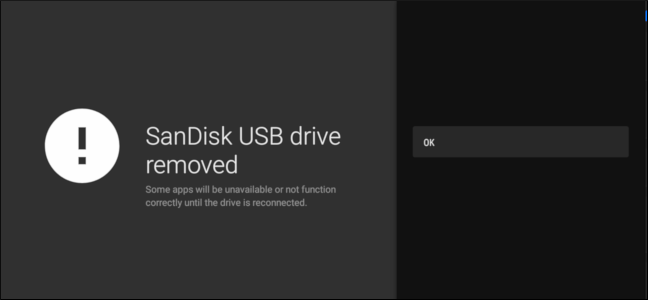
Probably not. If the SD card or USB drive is removed, you’ll get a notification saying you need to put the card or drive back into the device. If you do put the card or drive back in and your device recognizes it correctly, everything should go back to normal. Your apps will open as they should, and all your photos and videos will be there.
可能不是。 如果卸下了SD卡或USB驱动器,则会收到一条通知,提示您需要将卡或驱动器放回设备中。 如果确实将卡或驱动器放回原位,并且设备能够正确识别,则一切都应恢复正常。 您的应用程序将按原样打开,并且所有照片和视频都在那里。
But, you can’t just put the drive or SD card into another phone or your computer to look at whatever files may be there. Since it’s encrypted, you can only use it on the device with which you set it up as internal storage. Trying to plug the drive in somewhere else won’t work, and if you ever want to use the drive in another device, you’ll need to reformat it first. Finally, if the card or drive dies inside your device (unlikely as that may be), you’ll probably need to factory reset your device to get it working again.
但是,您不能只是将驱动器或SD卡放入另一部手机或计算机中,以查看其中可能存在的任何文件。 由于已加密,因此只能在将其设置为内部存储的设备上使用。 尝试将驱动器插入其他地方将无法正常工作,如果您想在其他设备上使用该驱动器,则需要首先对其进行重新格式化。 最后,如果卡或驱动器死在设备内部(可能不太可能),则可能需要将设备恢复出厂设置,以使其恢复正常工作。
如何防止数据丢失 (How To Prevent Losing Your Data)
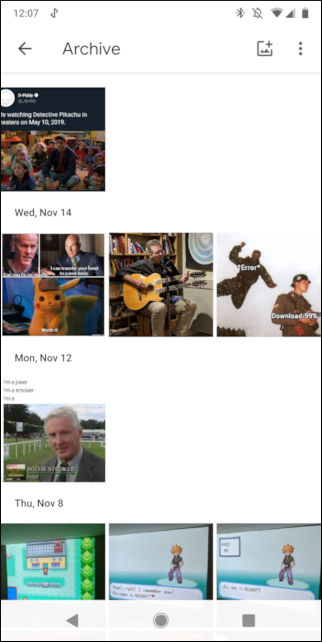
Even if your SD card or USB drive is working fine, take a few minutes to back up your most important data to a cloud provider. You can have photos and videos back up automatically, so you don’t even have to think about backing them up on a regular basis.
即使您的SD卡或USB驱动器工作正常,也要花几分钟时间将最重要的数据备份到云提供商。 您可以 自动备份 照片和视频 ,因此您甚至不必考虑定期备份它们。
You can always download digital purchases like movies and TV shows again in the future, and if your favorite game doesn’t support cloud saves, it’s not the end of the world to play through it again.
将来,您始终可以再次下载电影和电视节目等数字产品,如果您最喜欢的游戏不支持云存储,那么再次使用它并不是世界末日。
Using an SD card as internal storage is great, but take a few minutes to back things up just to be safe!
使用SD卡作为内部存储固然很好,但为了安全起见,请花几分钟来备份内容!
sd卡存储数据





















 1570
1570











 被折叠的 条评论
为什么被折叠?
被折叠的 条评论
为什么被折叠?








