
Does your neighbor have an obnoxious Wi-Fi network name? You can hide it from the Wi-Fi menu on your computers, preventing it from showing up. You could go even further and block all other Wi-Fi networks, too, only allowing your PCs to see and connect to the Wi-Fi networks you allow.
您的邻居是否有讨厌的Wi-Fi网络名称? 您可以将其从计算机的Wi-Fi菜单中隐藏起来,以防止其显示。 您甚至可以走得更远,阻止所有其他Wi-Fi网络,只允许您的PC查看并连接到您允许的Wi-Fi网络。
This is handy if a neighbor has decided on a network name that’s inappropriate for small children, or a neighboring network is open with no parental controls. Whatever your reason, you can stop that network from showing up on any Windows PC with a few commands.
如果邻居决定了不适合小孩使用的网络名称,或者邻居网络开放且没有家长控制,这将很方便。 无论出于何种原因,您都可以通过几个命令阻止该网络显示在任何Windows PC上。
第一:打开管理员命令提示符窗口 (First: Open an Administrator Command Prompt Window)
This is accomplished via the netsh command, run as an Administrator. To open a Command Prompt window, open the Start menu, search for Command Prompt, right-click the “Command Prompt” shortcut, and select “Run as administrator”.
这可以通过以管理员身份运行的netsh命令来完成。 要打开命令提示符窗口,请打开“开始”菜单,搜索“命令提示符”,右键单击“命令提示符”快捷方式,然后选择“以管理员身份运行”。

如何将Wi-Fi网络列入黑名单 (How to Blacklist a Wi-Fi Network)
You can hide an individual network by adding it to the block list. It won’t appear in the list of nearby available Wi-Fi networks and you can’t connect to it from Windows.
您可以通过将单个网络添加到阻止列表中来隐藏它。 它不会出现在附近的可用Wi-Fi网络列表中,并且您无法从Windows连接到它。
To block a network, run the following command, replacing “WIFI NAME” with the name (SSID) of the wireless network. This is just the Wi-Fi network name that appears in the standard Wi-Fi popup menu.
要阻止网络,请运行以下命令,将“ WIFI NAME”替换为无线网络的名称(SSID)。 这只是出现在标准Wi-Fi弹出菜单中的Wi-Fi网络名称。
netsh wlan add filter permission=block ssid="WIFI NAME" networktype=infrastructure

Repeat this process to add more networks to your Wi-Fi blacklist, if you like. This command filters based on the network name. So, if your neighbor renames their Wi-Fi network, you’ll see the new name appear in your Wi-Fi list.
如果愿意,重复此过程可将更多网络添加到Wi-Fi黑名单。 该命令根据网络名称进行过滤。 因此,如果您的邻居重命名了他们的Wi-Fi网络,您将看到新名称出现在Wi-Fi列表中。
To undo this change and remove a network from the blocklist, run the following command and replace “WIFI NAME” with the name of the Wi-Fi network:
要撤消此更改并从阻止列表中删除网络,请运行以下命令,并将“ WIFI NAME”替换为Wi-Fi网络的名称:
netsh wlan delete filter permission=block ssid="WIFI NAME" networktype=infrastructure

如何将Wi-Fi网络列入白名单 (How to Whitelist a Wi-Fi Network)
Rather than hiding individual networks, you could alternatively add one or more Wi-Fi networks to the allow list, and then block all other networks. This ensures a device can only connect to the networks you approve. Of course, this is inconvenient if you’re using a portable device like a laptop—if you whitelist only your home network and take the laptop elsewhere, you won’t even be able to see any other Wi-Fi hotspots without changing this setting.
您可以选择隐藏一个或多个Wi-Fi网络,而不是隐藏单个网络,然后阻止所有其他网络。 这样可以确保设备只能连接到您批准的网络。 当然,如果您使用的是便携式设备(例如笔记本电脑),这将很不方便-如果仅将家庭网络列入白名单并将笔记本电脑带到其他地方,则即使不更改此设置,您甚至都无法看到其他任何Wi-Fi热点。
To add an allowed Wi-Fi network, run the following command, replacing “WIFI NAME” with the name (SSID) of the wireless network.
要添加允许的Wi-Fi网络,请运行以下命令,将“ WIFI NAME”替换为无线网络的名称(SSID)。
netsh wlan add filter permission=allow ssid="WIFI NAME" networktype=infrastructure

Repeat this process to add more networks to your Wi-Fi whitelist, if necessary.
如有必要,重复此过程将更多网络添加到Wi-Fi白名单。
Once you’ve set a list of your whitelisted networks, run the following command to block all Wi-Fi networks that you haven’t specifically allowed:
设置列入白名单的网络的列表后,请运行以下命令以阻止所有您未明确允许的Wi-Fi网络:
netsh wlan add filter permission=denyall networktype=infrastructure
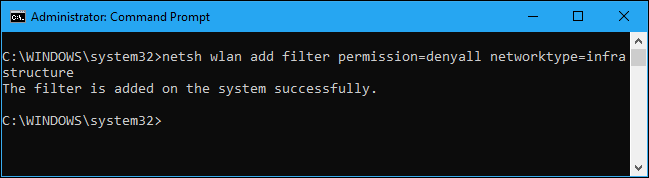
To undo this change, run the following command. Your PC will be able to see and connect to all networks that aren’t on the block list:
要撤消此更改,请运行以下命令。 您的PC将能够查看并连接到不在阻止列表中的所有网络:
netsh wlan delete filter permission=denyall networktype=infrastructure
You can also optionally remove the allowed Wi-Fi network rules you added. Just run the following command, replacing “WIFI NAME” with the name of the Wi-Fi network.
您也可以选择删除添加的允许的Wi-Fi网络规则。 只需运行以下命令,将“ WIFI NAME”替换为Wi-Fi网络的名称即可。
netsh wlan delete filter permission=allow ssid="WIFI NAME" networktype=infrastructure

如何查看过滤器 (How to View Your Filters)
To view active filters you’ve created, run the following command:
要查看已创建的活动过滤器,请运行以下命令:
netsh wlan show filters
You can use the above commands to delete any filters that appear here. Just use the same command you used to create the filter, replacing the word add with delete in the command.
您可以使用上述命令删除此处显示的所有过滤器。 只需使用与创建过滤器相同的命令, delete在命令中将单词add替换为delete 。

Anyone with Administrator access to the computer will be able to visit the Command Prompt and undo this change, if they know what they’re doing. So, if you use this to lock down a child’s computer and force them to connect to a Wi-Fi hotspot with parental controls enabled, be aware that child could undo the change if they have Administrator access to the PC (and are good at googling Windows commands).
拥有管理员访问计算机权限的任何人都可以访问命令提示符,并撤消此更改(如果他们知道自己在做什么)。 因此,如果您使用此功能锁定孩子的计算机并在启用家长控制的情况下强迫他们连接到Wi-Fi热点,请注意,如果孩子具有管理员对PC的访问权限,则孩子可以撤消更改(并且擅长使用Google搜索Windows命令)。
Network administrators can use Group Policy to roll out Wi-Fi network filters, allowing them to manage which Wi-Fi networks are allowed or blocked on centrally managed PCs.
网络管理员可以使用组策略推出Wi-Fi网络过滤器,从而允许他们管理在集中管理的PC上允许或禁止的Wi-Fi网络。























 960
960

 被折叠的 条评论
为什么被折叠?
被折叠的 条评论
为什么被折叠?








