
word无法修改为小写
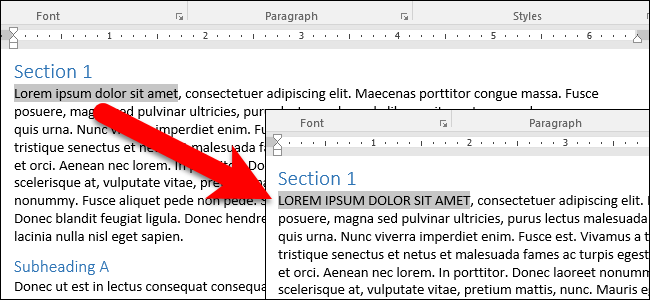
Did you type a line of text and then realize that it should have been capitalized differently? Instead of typing the line again, you can quickly and easily change the case of any text in Word without retyping it.
您是否键入了一行文本,然后意识到应该用不同的大写形式? 无需再次键入该行,您可以快速轻松地更改Word中任何文本的大小写,而无需重新键入。
To change the case on text in a Word document, select the text you want to change and make sure the Home tab is active. Then, click the “Change Case” button on the Home tab.
要更改Word文档中文本的大小写,请选择要更改的文本,并确保“主页”选项卡处于活动状态。 然后,单击“主页”选项卡上的“更改大小写”按钮。
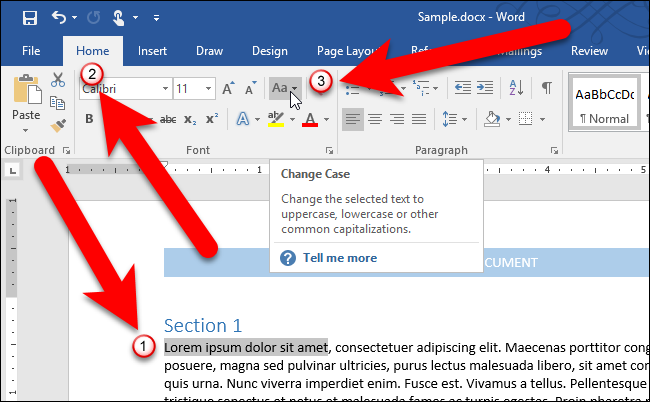
Select the desired type of capitalization from the drop-down menu. The following types of capitalization are available:
从下拉菜单中选择所需的大小写类型。 可以使用以下大写形式:
- Sentence case: Capitalizes the first letter of the first word in a sentence. 句子大小写:将句子中第一个单词的首字母大写。
- lowercase: Makes every letter lowercase. 小写字母:使每个字母都小写。
- UPPERCASE: Makes every letter UPPERCASE. 大写:使每个字母都大写。
- Capitalize Each Word: Capitalizes the first letter of every word. This is useful for titles or headings. 大写每个单词:大写每个单词的第一个字母。 这对于标题或标题很有用。
- tOGGLE cASE: This makes the first letter of every word lowercase and the rest of the letters UPPERCASE. 切换大小写:这会使每个单词的第一个字母变为小写,其余的字母变为大写。
Toggle Case may seem like a strange option, but it’s useful if you’ve been typing text without realizing the Caps Lock key is on and the autocorrect option for correcting accidental usage of Caps Lock key is not on. You can highlight the affected text and use the tOGGLE cASE option to correct the capitalization.
Toggle Case似乎是一个奇怪的选项,但是如果您在键入文本时未意识到Caps Lock键处于打开状态,而用于纠正意外使用Caps Lock键的自动更正选项未处于打开状态,则该选项很有用。 您可以突出显示受影响的文本,并使用tOGGLE cASE选项更正大写。
For our example, we’re going to make the selected text all caps, or UPPERCASE.
对于我们的示例,我们将使所选文本全部大写或大写。
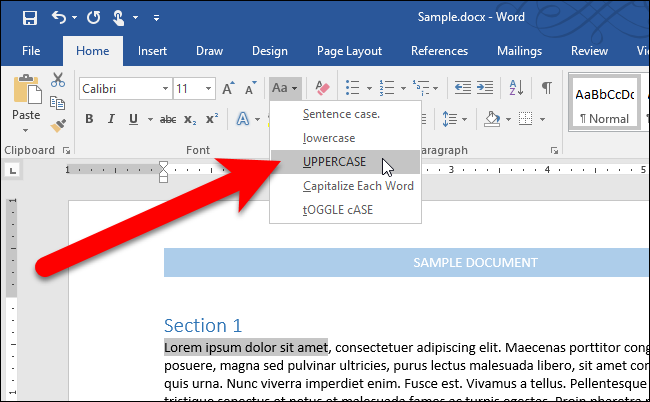
The selected text changes to the selected capitalization type.
所选文本更改为所选大小写类型。
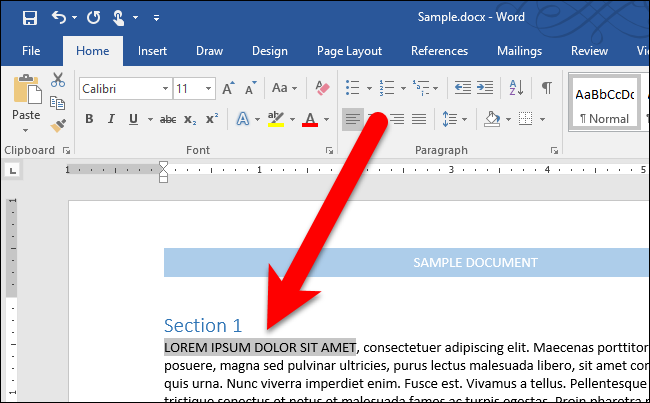
If you want to use your keyboard to change the case on some text, select the text and then press Alt+H to activate the Home tab. Then press “7” and then choose an option, such as “S” for Sentence case, “l” (a lowercase L) for lowercase, “U” for UPPERCASE, “C” for Capitalize Each Word, or “t” for tOGGLE cASE.
如果要使用键盘更改某些文本的大小写,请选择文本,然后按Alt + H激活“主页”选项卡。 然后按“ 7”,然后选择一个选项,例如“ S”表示句子大小写,“ l”(小写L)表示小写,“ U”表示大写,“ C”表示大写每个单词,或“ t”表示切换情况。
翻译自: https://www.howtogeek.com/266609/how-to-easily-change-the-case-on-text-in-microsoft-word/
word无法修改为小写





















 899
899











 被折叠的 条评论
为什么被折叠?
被折叠的 条评论
为什么被折叠?








